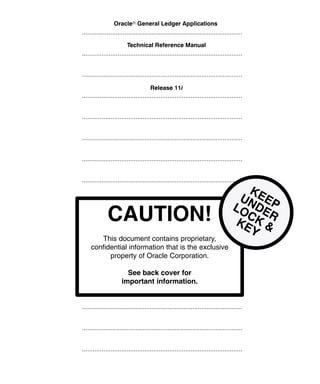
Oracle General Ledger TRM Overview
- 1. .......................................................................................... .......................................................................................... .......................................................................................... .......................................................................................... .......................................................................................... .......................................................................................... .......................................................................................... .......................................................................................... .......................................................................................... .......................................................................................... .......................................................................................... .......................................................................................... .......................................................................................... .......................................................................................... .......................................................................................... .......................................................................................... CAUTION! This document contains proprietary, confidential information that is the exclusive property of Oracle Corporation. See back cover for important information. Oracler General Ledger Applications Technical Reference Manual Release 11i
- 2. Oracler General Ledger Applications Technical Reference Manual RELEASE 11i January 2000
- 3. Oracler General Ledger Applications Technical Reference Manual Release 11i To order this book, ask for Part No. A80900–02 Copyright E 1994, 2000. Oracle Corporation. All rights reserved. Major Contributors: Frank Colligan, Taite Darlington, Rashmi Goyal, Deborah Ogg Contributors: Christopher Andrews, John Kuruvilla, Rondy Ng, Holly Roland, and the entire General Ledger Development Team, past and present This Technical Reference Manual (TRM) in any form, software or printed matter, contains proprietary information of Oracle Corporation; it is provided under an Oracle Corporation agreement containing restrictions on use and disclosure and is also protected by copyright, patent, and other intellectual property law. Restrictions applicable to this TRM include, but are not limited to: (a) exercising either the same degree of care to safeguard the confidentiality of this TRM as you exercise to safeguard the confidentiality of your own most important Confidential Information or a reasonable degree of care, whichever is greater; (b) maintaining agreements with your employees and agents that protect the Confidential Information of third parties such as Oracle Corporation and instructing such employees and agents of these requirements for this TRM; (c) restricting disclosure of this TRM to those of your employees who have a ”need to know” consistent with the purposes for which this TRM was disclosed to you; (d) maintaining this TRM at all times on your premises; (e) not removing or destroying any proprietary or confidential legends or markings placed upon this TRM in whatever form, software or printed matter; and (f) not reproducing or transmitting this TRM in any form or by any means, electronic or mechanical, for any purpose, without the express written permission of Oracle Corporation. You should not use this TRM in any form, software or printed matter, to create software that performs the same or similar functions as any Oracle Corporation products. The information in this TRM is subject to change without notice. If you find any problems in the TRM in any form, software or printed matter, please report them to us in writing. Oracle Corporation does not warrant that this TRM is error–free. This TRM is provided to customer ”as–is” with no warranty of any kind. This TRM does not constitute Documentation as that term is defined in Oracle’s agreements. Reverse engineering of the Programs (software and documentation) associated with this TRM are prohibited. The Programs associated with this TRM are not intended for use in any nuclear, aviation, mass transit, medical, or other inherently dangerous applications. It shall be licensee’s responsibility to take all appropriate fail–safe, back–up, redundancy and other measures to ensure the safe use of such applications if the Programs are used for such purposes, and Oracle disclaims liability for any damages caused by such use of the Programs. Restricted Rights Legend This TRM and the Programs associated with this TRM delivered subject to the DOD FAR Supplement are ’commercial computer software’ and use, duplication and disclosure of the TRM and the Programs associated with this TRM shall be subject to the licensing restrictions set forth in the applicable Oracle license agreement. Otherwise, this TRM and the Programs associated with this TRM delivered subject to the Federal Acquisition Regulations are ’restricted computer software’ and use, duplication and disclosure of the TRM and the Programs associated with this TRM shall be subject to the restrictions in FAR 52.227–14, Rights in Data –– General, including Alternate III (June 1987). Oracle Corporation, 500 Oracle Parkway, Redwood City, CA 94065. Oracle is a registered trademark, and CASE*Exchange, Enabling the Information Age, Hyper*SQL, NLS*Workbench, Oracle7, Oracle8, Oracle 8i, Oracle Access, Oracle Application Object Library, Oracle Discoverer, Oracle Financials, Oracle Quality, Oracle Web Customers, Oracle Web Employees, Oracle Work in Process, Oracle Workflow, PL/SQL, Pro*Ada, Pro*C, Pro*COBOL, Pro*FORTRAN, Pro*Pascal, Pro*PL/I, SmartClient, SQL*Connect, SQL*Forms, SQL*Loader, SQL*Menu, SQL*Net, SQL*Plus, and SQL*Report are trademarks or registered trademarks of Oracle Corporation. Other names may be trademarks of their respective owners.
- 4. T CAUTION his Technical Reference Manual in any form –– software or printed matter –– contains proprietary, confidential information that is the exclusive property of Oracle Corporation. If you do not have a valid contract with Oracle for the use of this Technical Reference Manual or have not signed a non–disclosure agreement with Oracle covering this Technical Reference Manual, then you received this document in an unauthorized manner and are not legally entitled to possess or read it. Use, duplication, and disclosure are subject to restrictions stated in your contract with Oracle Corporation.
- 6. vContents Oracle Proprietary, Confidential Information––Use Restricted by Contract Contents Chapter 1 Introduction 1 – 1. . . . . . . . . . . . . . . . . . . . . . . . . . . . . . . . . . . . . . . . . . . . Chapter 2 High–Level Design 2 – 1. . . . . . . . . . . . . . . . . . . . . . . . . . . . . . . . . . . . . . Overview of High–Level Design 2 – 2. . . . . . . . . . . . . . . . . . . . . . . . . . . Summary Database Diagram 2 – 6. . . . . . . . . . . . . . . . . . . . . . . . . . . . . . Database Diagrams 2 – 10. . . . . . . . . . . . . . . . . . . . . . . . . . . . . . . . . . . . . . Public Table List 2 – 23. . . . . . . . . . . . . . . . . . . . . . . . . . . . . . . . . . . . . . . . . Public View List 2 – 35. . . . . . . . . . . . . . . . . . . . . . . . . . . . . . . . . . . . . . . . . Forms and Table View List 2 – 36. . . . . . . . . . . . . . . . . . . . . . . . . . . . . . . . Internal View List 2 – 43. . . . . . . . . . . . . . . . . . . . . . . . . . . . . . . . . . . . . . . . Multilingual View List 2 – 44. . . . . . . . . . . . . . . . . . . . . . . . . . . . . . . . . . . . Module List 2 – 45. . . . . . . . . . . . . . . . . . . . . . . . . . . . . . . . . . . . . . . . . . . . . Chapter 3 Detailed Design 3 – 1. . . . . . . . . . . . . . . . . . . . . . . . . . . . . . . . . . . . . . . . . Overview of Detailed Design 3 – 2. . . . . . . . . . . . . . . . . . . . . . . . . . . . . . Table and View Definitions 3 – 3. . . . . . . . . . . . . . . . . . . . . . . . . . . . . . . . Index
- 7. vi Oracle General Ledger Applications Technical Reference Manual Oracle Proprietary, Confidential Information––Use Restricted by Contract
- 8. C H A P T E R 1 T 1 – 1Introduction Oracle Proprietary, Confidential Information––Use Restricted by Contract Introduction he Oracle General Ledger Applications Technical Reference Manual provides the information you need to understand the underlying structure of Oracle General Ledger and Public Sector General Ledger. After reading this manual, you should be able to convert your existing applications data, integrate your existing applications with your Oracle General Ledger application, and write custom reports for your Oracle General Ledger application, as well as read data that you need to perform other tasks. This chapter introduces you to the Oracle General Ledger Applications Technical Reference Manual, and explains how to use it.
- 9. 1 – 2 Oracle General Ledger Applications Technical Reference Manual Oracle Proprietary, Confidential Information––Use Restricted by Contract Introduction At Oracle, we design and build applications using Oracle Designer, our systems design technology that provides a complete environment to support developers through all stages of a systems life cycle. Because we use a repository–based design toolset, all the information regarding the underlying structure and processing of our applications is available to us online. Using Oracle Designer, we can present this information to you in the form of a technical reference manual. This Oracle General Ledger Applications Technical Reference Manual contains detailed, up–to–date information about the underlying structure of Oracle General Ledger and Public Sector General Ledger. As we design and build new releases of Oracle General Ledger applications, we update our Oracle Designer repository to reflect our enhancements. As a result, we can always provide you with an Oracle General Ledger Applications Technical Reference Manual that contains the latest technical information as of the publication date. Note that after the publication date we may have added new indexes to Oracle General Ledger and Public Sector General Ledger to improve performance. About this Manual This manual describes the Oracle Applications Release 11i data model, as used by Oracle General Ledger; it discusses the database we include with a fresh install of Oracle Applications Release 11i. If you have not yet upgraded to Release 11i, your database may differ from the database we document in this book. If you have upgraded from a previous release, you might find it helpful to use this manual with the appropriate Oracle Applications Product Update Notes manual. The product update notes list database changes and seed data changes in Oracle General Ledger and Public Sector General Ledger between releases. The Oracle Applications Product Update Notes Release 11 manual describes the changes between Release 10.7 and Release 11, and the Oracle Applications Product Update Notes Release 11i manual describes the changes between Release 11 and Release 11i. You can contact your Oracle representative to confirm that you have the latest technical information for Oracle General Ledger. You can also use OracleMetaLink which is accessible through Oracle’s Support Web Center (http://www.oracle.com/support/elec_sup).
- 10. 1 – 3Introduction Oracle Proprietary, Confidential Information––Use Restricted by Contract Finding the Latest Information The Oracle General Ledger Applications Technical Reference Manual contains the latest information as of the publication date. For the latest information we encourage you to use OracleMetaLink which is accessible through Oracle’s Support Web Center (http://www.oracle.com/support/elec_sup). Audience The Oracle General Ledger Applications Technical Reference Manual provides useful guidance and assistance to: • Technical End Users • Consultants • Systems Analysts • System Administrators • Other MIS professionals This manual assumes that you have a basic understanding of structured analysis and design, and of relational databases. It also assumes that you are familiar with Oracle Application Object Library and your Oracle General Ledger application. If you are not familiar with the above products, we suggest that you attend one or more of the training classes available through Oracle Education (see: Other Information Sources: page 1 – 9). Public Sector and Other Industry–specific Products For certain products, including Oracle General Ledger, Oracle provides several distinct software versions tailored for a specific industry or vertical, containing additional functionality not present in the base or non–vertical–specific product. The data model for Oracle General Ledger supports a superset of all the functionality used by a vertical–specific version of Oracle General Ledger, including the Oracle Public Sector Financials version of Oracle General Ledger. Therefore, you can use this manual in conjunction with Oracle Public Sector General Ledger, Oracle Public Sector Payables, Oracle Public Sector Purchasing, or Oracle Public Sector Receivables.
- 11. 1 – 4 Oracle General Ledger Applications Technical Reference Manual Oracle Proprietary, Confidential Information––Use Restricted by Contract How This Manual is Organized This manual contains two major sections, High–Level Design and Detailed Design. High–Level Design This section, Chapter 2, contains database diagrams and lists each database table and view that Oracle General Ledger uses. This chapter also has a list of modules. Detailed Design This section, Chapter 3, contains a detailed description of the Oracle General Ledger database design, including information about each database table and view you might need for your custom reporting or other data requirements.
- 12. 1 – 5Introduction Oracle Proprietary, Confidential Information––Use Restricted by Contract How to Use This Manual The Oracle General Ledger Applications Technical Reference Manual is a single, centralized source for all the information you need to know about the underlying structure and processing of your Oracle General Ledger application. For example, you can use this manual when you need to: • Convert existing application data • Integrate your Oracle General Ledger application with your other applications systems • Write custom reports • Define alerts against Oracle Applications tables • Configure your Oracle Self–Service Web Applications • Create views for decision support queries using query tools • Create business views for Oracle Discoverer You need not read this manual cover to cover. Use the table of contents and index to quickly locate the information you need. Example #1 Suppose you are writing a custom application that needs to reference the daily foreign currency exchange rate information stored in your Oracle General Ledger application. Your first step is to look at the Table List section of Chapter 2 for a table name resembling Daily Rates. (Keep in mind that Oracle General Ledger applications tables have intuitive names.) You will find two likely tables named GL_DAILY_RATES and GL_DAILY_RATES_INTERFACE. To determine which table you need, read the short descriptions to the right of the table name. If you are still not sure which table you need, read each table’s detailed description in the Table and View Definitions section of Chapter 3. Once you locate the right table (GL_DAILY_RATES), refer to its detailed description in Chapter 3. Review the table’s column descriptions to determine which columns you need to refer to in your custom application. You should also look at the Database Diagrams section in Chapter 2 to identify any tables that are related to GL_DAILY_RATES. Examine the descriptions of these related tables to determine whether they contain information relevant to your application.
- 13. 1 – 6 Oracle General Ledger Applications Technical Reference Manual Oracle Proprietary, Confidential Information––Use Restricted by Contract Suppose you are writing a report to list the journal entry sources you have defined in your Oracle General Ledger application. You should use the Table List in Chapter 2 to locate the table GL_JE_SOURCES. Then you can examine the column descriptions in the Table and View Definitions section of Chapter 3 to learn what columns you should display in your report and how you should display them. How Not To Use This Manual Do not use this manual to plan modifications You should not use this manual to plan modifications to your Oracle General Ledger application. Modifying Oracle General Ledger and Public Sector General Ledger limits your ability to upgrade to future releases of your Oracle General Ledger application. In addition, it interferes with our ability to give you the high–quality support you deserve. We have constructed your Oracle General Ledger application so that you can customize it to fit your needs without programming, and you can integrate it with your existing applications through interface tables. However, should you require program modifications, you should contact our support team (see: Other Information Sources: page 1 – 9). They can put you in touch with Oracle Services, the professional consulting organization of Oracle. Their team of experienced applications professionals can make the modifications you need while ensuring upward compatibility with future product releases. Do not write data into non–interface tables Oracle reserves the right to change the structure of Oracle Applications tables, and to change the meaning of, add, or delete lookup codes and data in future releases. Do not write data directly into or change data in non–interface tables using SQL*Plus or other programming tools because you risk corrupting your database and interfering with our ability to support you. Moreover, this version of the Oracle General Ledger Applications Technical Reference Manual does not contain complete information about the dependencies between Oracle General Ledger applications tables. Therefore, you should write data into only those tables we identify as interface tables. If you write data into other non–interface tables, you risk violating your data integrity since you might not fulfill all the data dependencies in your Oracle General Ledger application.
- 15. 1 – 7Introduction Oracle Proprietary, Confidential Information––Use Restricted by Contract You are responsible for the support and upgrade of the logic within the procedures that you write, which may be affected by changes between releases of Oracle Applications. Do not rely on upward compatibility of the data model Oracle reserves the right to change the structure of Oracle General Ledger applications tables, and to change the meaning of, add, or delete lookup codes and other data in future releases. We do not guarantee the upward compatibility of the Oracle General Ledger applications data model. For example, if you write a report that identifies concurrent requests that end in Error status by selecting directly from Oracle Application Object Library tables, we do not guarantee that your report will work properly after an upgrade. About Oracle Application Object Library The Oracle General Ledger Applications Technical Reference Manual may contain references to tables that belong to Oracle Application Object Library. Oracle Application Object Library is a collection of pre–built application components and facilities for building Oracle Applications and extensions to Oracle Applications. Oracle Application Coding Standards use the Oracle Application Object Library and contains shared components including but not limited to –– forms, subroutines, concurrent programs and reports, database tables and objects, messages, menus, responsibilities, flexfield definitions and online help. Attention: Oracle does not support any customization of Oracle Application Object Library tables or modules, not even by Oracle consultants. (Oracle Application Object Library tables generally have names beginning with FND_%.) Accordingly, this manual does not contain detailed information about most Oracle Application Object Library tables used by your Oracle General Ledger application. A Few Words About Terminology The following list provides you with definitions for terms that we use throughout this manual:
- 16. 1 – 8 Oracle General Ledger Applications Technical Reference Manual Oracle Proprietary, Confidential Information––Use Restricted by Contract Relationship A relationship describes any significant way in which two tables may be associated. For example, rows in the Journal Headers table may have a one–to–many relationship with rows in the Journal Lines table. Database Diagram A database diagram is a graphic representation of application tables and the relationships between them. Summary Database Diagram A summary database diagram shows the most important application tables and the relationships between them. It omits tables and relationships that contribute little to the understanding of the application data model. Typically, a summary database diagram shows tables that contain key reference and transaction data. Module A module is a program or procedure that implements one or more business functions, or parts of a business function, within an application. Modules include forms, concurrent programs and reports, and subroutines. Application Building Block An application building block is a set of tables and modules (forms, reports, and concurrent programs) that implement closely–related database objects and their associated processing. Said another way, an application building block is a logical unit of an application. QuickCodes QuickCodes let you define general purpose, static lists of values for window fields. QuickCodes allow you to base your program logic on lookup codes while displaying user–friendly names in a list of values window. QuickCodes simplify name and language changes by letting you change the names your end users see, while the codes in your underlying programs remain the same.
- 17. 1 – 9Introduction Oracle Proprietary, Confidential Information––Use Restricted by Contract Form A form is a module comprised of closely related windows that are used together to perform a task. For example, the Enter Journals form in Oracle General Ledger includes the Enter Journals window, the Batch window, and the More Actions window among others. The Enter Journals window is the main window, and from it, you can use buttons to navigate to other windows in the form. The form name usually corresponds to the main window in the form, and is frequently a window you open directly from the Navigator. Other Information Sources There are additional information sources, including other documentation, training and support services, that you can use to increase your knowledge and understanding of Oracle Designer, Oracle Application Object Library, and your Oracle General Ledger application. We want to make these products easy for you and your staff to understand and use. Oracle Designer Online Documentation The online help for Oracle Designer describes how you can use Oracle Designer for your development needs. Oracle Applications Developer’s Guide This guide contains the coding standards followed by the Oracle Applications development staff. It describes the Oracle Application Object Library components needed to implement the Oracle Applications user interface described in the Oracle Applications User Interface Standards. It also provides information to help you build your custom Developer forms so that they integrate with Oracle Applications. Oracle Applications User Interface Standards This manual contains the user interface (UI) standards followed by the Oracle Applications development staff. It describes the UI for the Oracle Applications products and how to apply this UI to the design of an application built using Oracle Forms 6.
- 18. 1 – 10 Oracle General Ledger Applications Technical Reference Manual Oracle Proprietary, Confidential Information––Use Restricted by Contract Oracle General Ledger User Guide Oracle Public Sector General Ledger User Guide Your user guide provides you with all the information you need to use your Release 11i Oracle General Ledger application. Each user guide is organized for fast, easy access to detailed information in a function– and task–oriented organization. Oracle Global Financial Applications Technical Reference Manual This manual describes additional tables and views that have been added to support features that meet statutory requirements and common business practices in your country or region. The Appendix of this manual also describes how the GLOBAL_ATTRIBUTE columns of your base product tables are used in your country or region. Country–Specific Manuals Use these manuals to meet statutory requirements and common business practices in your country or region. They also describe additional features added to Oracle General Ledger to meet those requirements. Look for a user guide appropriate to your country; for example, see the Oracle Financials for the Czech Republic User Guide for more information about using this software in the Czech Republic. Oracle Self–Service Web Applications Online Documentation This documentation describes how Oracle Self–Service Web Applications enable companies to provide a self–service and secure Web interface for employees, customers, and suppliers. Employees can change their personal status, submit expense reports, or request supplies. Customers can check on their orders, and suppliers can share production schedules with their trading partners. This documentation is available in HTML only. Oracle Applications Flexfields Guide This guide provides flexfields planning, setup and reference information for the Oracle General Ledger implementation team, as well as for users responsible for the ongoing maintenance of Oracle Applications product data. This manual also provides information on creating custom reports on flexfields data.
- 19. 1 – 11Introduction Oracle Proprietary, Confidential Information––Use Restricted by Contract Oracle Workflow Guide This manual explains how to define new workflow business processes as well as customize existing Oracle Applications–embedded workflow processes. You also use this guide to complete the setup steps necessary for any Oracle Applications product that includes workflow–enabled processes. Oracle Alert User Guide This manual explains how to define periodic and event alerts to monitor the status of your Oracle Applications data. Multiple Reporting Currencies in Oracle Applications If you use the Multiple Reporting Currencies feature to report and maintain accounting records in more than one currency, use this manual before implementing Oracle General Ledger. This manual details additional steps and setup considerations for implementing Oracle General Ledger with this feature. Oracle Financials Open Interfaces Guide This book contains a brief summary of all open interface discussions in all Oracle Financial Applications user guides. Oracle Manufacturing, Distribution, Sales and Service Open Interfaces Manual This manual contains up–to–date information about integrating with other Oracle Manufacturing applications and with your other systems. This documentation includes open interfaces found in Oracle Manufacturing. Oracle Applications Messages Manual The Oracle Applications Messages Manual contains the text of numbered error messages in Oracle Applications. (Oracle Applications messages begin with the prefix ”APP–”.) It also provides information on the actions you take if you get a message. Note: This manual is available only in HTML format.
- 20. 1 – 12 Oracle General Ledger Applications Technical Reference Manual Oracle Proprietary, Confidential Information––Use Restricted by Contract Oracle Public Sector Financials Messages Manual This manual contains the text of numbered error messages in Oracle Public Sector Financials and related Oracle Applications products. (Oracle Applications messages begin with the prefix ”APP–”.) It also provides information on the actions you take if you get a message. Note: This manual is available only in HTML format. Installation and System Administration Oracle Applications Installation Release Notes This manual contains a road map to the components of the release, including instructions about where to access the Release 11i documentation set. Oracle Applications Concepts Designed to be the first book the user reads to prepare for an installation of Oracle Applications. It explains the technology stack, architecture, features and terminology for Oracle Applications Release 11i. This book also introduces the concepts behind and major uses of Applications–wide features such as MRC, BIS, languages and character sets (NLS, MLS), BIS, Self–Service Web Applications and so on. Installing Oracle Applications Describes the One–Hour Install process, the method by which Release 11i will be installed. This manual includes all how–to steps, screen shots and information about Applications–wide post–install tasks. Using the AD Utilities This manual contains how–to steps, screen shots and other information required to run the various AD utilities such as AutoInstall, AutoPatch, AD Administration, AD Controller, Relink and so on. It also contains information about when and why you should use these utilities. Upgrading Oracle Applications This manual contains all the product specific pre– and post–upgrade steps that are required to upgrade products from Release 10.7 (NCA, SC and character–mode) or Release 11 of Oracle Applications. This manual also contains an overview chapter that describes all the tasks necessary to prepare and complete a upgrade of Oracle Applications.
- 21. 1 – 13Introduction Oracle Proprietary, Confidential Information––Use Restricted by Contract Oracle Applications System Administrator’s Guide This manual provides planning and reference information for the Oracle Applications System Administrator. It contains information on how to define security, customize menus and manage concurrent processing. Oracle Applications Product Update Notes This book contains a summary of each new feature we added since Release 11, as well as information about database changes and seed data changes that may affect your operations or any custom reports you have written. If you are upgrading from Release 10.7 you also need to read Oracle Applications Product Update Notes Release 11. Oracle Self–Service Web Applications Implementation Manual This manual describes the setup steps for Oracle Self–Service Web Applications and the Web Applications Dictionary. Oracle Applications Implementation Wizard User Guide If you are implementing more than one Oracle product, you can use the Oracle Applications Implementation Wizard to coordinate your setup activities. This guide describes how to use the wizard. Other Information Training Oracle Education offers a complete set of training courses to help you and your staff master Oracle Applications. We can help you develop a training plan that provides thorough training for both your project team and your end users. We will work with you to organize courses appropriate to your job or area of responsibility. Training professionals can show you how to plan your training throughout the implementation process so that the right amount of information is delivered to key people when they need it the most. You can attend courses at any one of our many Educational Centers, or you can arrange for our trainers to teach at your facility. In addition, we can tailor standard courses or develop custom courses to meet your needs.
- 22. 1 – 14 Oracle General Ledger Applications Technical Reference Manual Oracle Proprietary, Confidential Information––Use Restricted by Contract Support From on–site support to central support, our team of experienced professionals provides the help and information you need to keep your Oracle General Ledger application working for you. This team includes your Technical Representative, Account Manager, and Oracle’s large staff of consultants and support specialists with expertise in your business area, managing an Oracle server, and your hardware and software environment.
- 23. 1 – 15Introduction Oracle Proprietary, Confidential Information––Use Restricted by Contract About Oracle Oracle Corporation develops and markets an integrated line of software products for database management, applications development, decision support, and office automation, as well as Oracle Applications, an integrated suite of more than 75 software modules for financial management, supply chain management, manufacturing, project systems, human resources, and sales and service management. Oracle products are available for mainframes, minicomputers, personal computers, network computers, and personal digital assistants, allowing organizations to integrate different computers, different operating systems, different networks, and even different database management systems, into a single, unified computing and information resource. Oracle is the world’s leading supplier of software for information management, and the world’s second largest software company. Oracle offers its database, tools, and applications products, along with related consulting, education, and support services, in over 145 countries around the world. Thank You Thanks for using Oracle General Ledger applications and this technical reference manual! We appreciate your comments and feedback. At the back of this manual is a Reader’s Comment Form that you can use to explain what you like or dislike about your Oracle General Ledger application or this technical reference manual. Mail your comments to the following address or call us directly at (650) 506–7000. Oracle Applications Documentation Manager Oracle Corporation 500 Oracle Parkway Redwood Shores, California 94065 U.S.A. Or, send electronic mail to appsdoc@us.oracle.com.
- 24. 1 – 16 Oracle General Ledger Applications Technical Reference Manual Oracle Proprietary, Confidential Information––Use Restricted by Contract
- 25. C H A P T E R 2 T 2 – 1High–Level Design Oracle Proprietary, Confidential Information––Use Restricted by Contract High–Level Design his chapter presents a high–level design for Oracle General Ledger and Public Sector General Ledger that satisfies the business needs we specify during Strategy and Analysis. It contains database diagrams for Oracle General Ledger and Public Sector General Ledger application building blocks, lists of database tables and views, and a list of modules.
- 26. 2 – 2 Oracle General Ledger Applications Technical Reference Manual Oracle Proprietary, Confidential Information––Use Restricted by Contract Overview of High–Level Design During High–Level Design, we define the application components (tables, views, and modules) we need to build our application. We specify what application components should do without specifying the details of how they should do it. You can refer to this High–Level Design chapter to quickly acquaint yourself with the tables, views, and modules that comprise Oracle General Ledger applications. And, you can prepare yourself to understand the detailed design and implementation of Oracle General Ledger and Public Sector General Ledger. Summary Database Diagram The Summary Database Diagram section graphically represents the most important application tables and the relationships between them. It omits tables and relationships that contribute little to the understanding of the application data model. Typically, a summary database diagram shows tables that contain key reference and transaction data. We prepare a summary database diagram to describe, at a conceptual level, the key information on which our business depends. Later, we refine this summary database diagram, breaking it into multiple database diagrams (generally, one per application building block) to represent all the tables and relationships we need to implement our application in the database. Review the Summary Database Diagram section to see at a glance the major tables and relationships on which your Oracle General Ledger application depends. Database Diagrams The Database Diagrams section graphically represents all Oracle General Ledger applications tables and the relationships between them, organized by building block. Use this section to quickly learn what tables each Oracle General Ledger application building block uses, and how those tables interrelate. Then, you can refer to the Table and View Definitions
- 27. 2 – 3High–Level Design Oracle Proprietary, Confidential Information––Use Restricted by Contract sections of Chapter 3 for more detailed information about each of those tables. Table Lists The Table List sections list the Oracle General Ledger applications tables. Because a product might not include at least one table for each type, this Technical Reference Manual might not include each of the following sections. Public Tables Use the Public Table List section to quickly identify the tables you are most interested in. Then, you can refer to the Table and View Definitions sections of Chapter 3 for more detailed information about those tables. In addition, this manual may contain full documentation for one or more of the following Application Object Library tables: FND_DUAL, FND_CURRENCIES, and FND_COMMON_LOOKUPS. Internal Tables This section includes a list of private, internal tables used by Oracle General Ledger; we do not provide additional documentation for these tables. View Lists The View List sections list the Oracle General Ledger views, with one section for each type of view. Because a product might not include at least one view for each type, this Technical Reference Manual might not include each of the following sections. Use this section to quickly identify the views you are most interested in. Then, you can refer to the Table and View Definitions sections of Chapter 3 for more detailed information about those views. Public Views This section lists views that may be useful for your custom reporting or other data requirements. The list includes a description of the view,
- 28. 2 – 4 Oracle General Ledger Applications Technical Reference Manual Oracle Proprietary, Confidential Information––Use Restricted by Contract and the page in Chapter 3 that gives detailed information about the public view. Web Views This section lists views that you may need to configure your Self–Service Web applications. The list includes a description of the view, and the page in Chapter 3 that gives detailed information about the web view. Forms and Table Views This section lists supplementary views that are not essential to the Release 11i data model, but simplify coding or improve performance for Oracle Developer. Internal Views This section includes each private, internal view that Oracle General Ledger uses. Multiple Reporting Currency Views This list includes views that were created to support the Multiple Reporting Currencies feature. Module List The Module List section briefly describes each of the Oracle General Ledger applications modules. This section lists forms, reports, and concurrent programs. A form is a module comprised of closely related windows that are used together to perform a task. For example, the Enter Journals form in Oracle General Ledger includes the Enter Journals window, the Batch window, and the More Actions window. The Enter Journals window is the main window, and from it, you can use buttons to navigate to other windows in the form. The form name usually corresponds to the main window in the form, and is frequently a window you can open directly from the Navigator. The Reports and Concurrent Programs lists include processes you can submit from the Submit Requests window or other windows, as well as processes that are submitted automatically by Oracle General Ledger.
- 29. 2 – 5High–Level Design Oracle Proprietary, Confidential Information––Use Restricted by Contract Use your user’s guide to learn more about reports and concurrent processes.
- 30. 2 – 6 Oracle General Ledger Applications Technical Reference Manual Oracle Proprietary, Confidential Information––Use Restricted by Contract Summary Database Diagram This Summary Database Diagram graphically represents the most important Oracle General Ledger applications tables and the relationships between them. It describes, at a conceptual level, the key information on which your Oracle General Ledger application depends. This diagram does not represent the complete database implementation of Oracle General Ledger applications tables. It shows tables that contain key reference and transaction data, and omits tables and relationships that contribute little to the understanding of the Oracle General Ledger applications data model. For example, a foreign key relationship shown between two tables may actually be implemented by an intervening table, not shown in this diagram. For more detailed graphical representations of Oracle General Ledger applications tables and the relationships between them, see the Database Diagrams section in this chapter.
- 31. 2 – 7High–Level Design Oracle Proprietary, Confidential Information––Use Restricted by Contract Database Diagramming Conventions We use the following notational conventions in our database diagrams: Figure 2 – 1 Database Diagram Conventions Mandatory and Optional Foreign Keys A value entered in the column in the foreign key must match a value in the primary key column. EMP * EMPNO * DEPTNO # DEPT * DEPTNO * DNAME # Title Bar Column/attribute Relational Table Recursive foreign key Arc (Pig's Ear) details section Delete rule indicator Foreign key constraint Values in the foreign key must match the primary key Primary key column (#*) Mandatory column (*) Server Model Diagram Elements and Notation A value entered in the column in the foreign key must match either a value in the primary key column, or else it must be null.
- 32. 2 – 8 Oracle General Ledger Applications Technical Reference Manual Oracle Proprietary, Confidential Information––Use Restricted by Contract Tables – are the basic unit of storage in the database. A hand symbol preceding the title in the table’s title bar indicates that the table is not owned by this application but shared with another. Foreign key constraint – is a type of referential integrity constraint for checking the integrity of data entered in a specific column or set of columns. This specified column or set of columns is known as the foreign key. Delete rule indicator – determines the action to be taken when an attempt is made to delete a related row in a join table. A line through the foreign key constraint, as shown on the above diagram, indicates that this action is restricted. Arcs – specify that, for any given row in a table, a value must be entered in one of the arc columns. The remaining columns within the arc must be null.
- 33. 2 – 9High–Level Design Oracle Proprietary, Confidential Information––Use Restricted by Contract Oracle General Ledger Summary Database Diagram
- 34. 2 – 10 Oracle General Ledger Applications Technical Reference Manual Oracle Proprietary, Confidential Information––Use Restricted by Contract Database Diagrams This section graphically represents most of the significant Oracle General Ledger applications tables and the relationships between them, organized by building block. Use this section to quickly learn what tables each Oracle General Ledger application building block uses, and how these tables interrelate. Then, you can refer to the Table and View Definitions sections of Chapter 3 for more detailed information about each of those tables. This section contains a database diagram for each of the following Oracle General Ledger application building blocks: • Diagram 1: Setting Up • Diagram 2: Journals • Diagram 3: Journal Formulas • Diagram 4: Journal Import • Diagram 5: Budgets • Diagram 6: Budgetary Control • Diagram 7: GCS (Global Consolidation System) • Diagram 8: GIS (Global Intercompany System) • Diagram 9: Oracle Financial Analyzer Link • Diagram 10: Financial Statement Generator Some tables, especially important reference tables, appear in more than one database diagram. When several building blocks use a table, we show that table in each appropriate database diagram. Setting Up Diagram 1 shows the tables and relationships associated with entering information regarding your set of books, such as your chart of accounts structure and functional currency. Journals Diagram 2 shows the tables and relationships that store the structure of a journal entry batch.
- 35. 2 – 11High–Level Design Oracle Proprietary, Confidential Information––Use Restricted by Contract Journal Formulas Diagram 3 shows the tables and relationships associated with entering formulas during journal entry batch creation. Related functions include MassAllocations, MassBudgeting, Recurring Formulas, and Budget Formulas. Journal Import Diagram 4 shows the tables and relationships associated with Journal Import, the Oracle General Ledger applications program you use to create journal entries from accounting data in feeder systems such as accounts receivable and accounts payable. Budgets Diagram 5 shows the tables and relationships associated with entering budget information, such as budget names, budget organizations, period, and amounts. Budgetary Control Diagram 6 shows the tables and relationships associated with entering budgetary control information such as funds checking, funds reservation, budgetary control groups, and United States Standard General Ledger (USSGL) account codes. GCS (Global Consolidation System) Diagram 7 shows the tables and relationships associated with GCS. Related functions include creating consolidation mappings and mapping sets, transferring consolidation data, running translation, and creating eliminating entries. GIS (Global Intercompany System) Diagram 8 shows the tables and relationships associated with your Oracle General Ledger application’s GIS feature. Related functions include entering and approving intercompany transactions, defining and generating recurring intercompany transactions, and running the Intercompany Transfer program.
- 36. 2 – 12 Oracle General Ledger Applications Technical Reference Manual Oracle Proprietary, Confidential Information––Use Restricted by Contract Oracle Financial Analyzer Link Diagram 9 shows the tables and relationships associated with exporting Oracle General Ledger data for further analysis with Oracle Financial Analyzer. Financial Statement Generator Diagram 10 shows the tables and relationships associated with defining customized financial reports. How to Use These Database Diagrams Here is an example of how you might use these database diagrams: Suppose you want to write a custom report listing all of the journal entries that were posted for a given period. You turn to Diagram 2 to see the table structure for the Journals building block. You learn that you can identify the journal entry batch in GL_JE_BATCHES and then associate the batch with its related journal entry headers in GL_JE_HEADERS. You can then turn to the Table and View Definitions section in Chapter 3 to learn about the columns in each of these tables and determine which columns you will need to build your custom report. For example, you will find that the STATUS column is set to P for posted batches and journal entries. Therefore, for your custom report you will want to select only those rows where the STATUS is P.
- 37. 2 – 13High–Level Design Oracle Proprietary, Confidential Information––Use Restricted by Contract Diagram 1: Setting Up
- 38. 2 – 14 Oracle General Ledger Applications Technical Reference Manual Oracle Proprietary, Confidential Information––Use Restricted by Contract Diagram 2: Journals
- 39. 2 – 15High–Level Design Oracle Proprietary, Confidential Information––Use Restricted by Contract Diagram 3: Journal Formulas
- 40. 2 – 16 Oracle General Ledger Applications Technical Reference Manual Oracle Proprietary, Confidential Information––Use Restricted by Contract Diagram 4: Journal Import
- 41. 2 – 17High–Level Design Oracle Proprietary, Confidential Information––Use Restricted by Contract Diagram 5: Budgets
- 42. 2 – 18 Oracle General Ledger Applications Technical Reference Manual Oracle Proprietary, Confidential Information––Use Restricted by Contract Diagram 6: Budgetary Control
- 43. 2 – 19High–Level Design Oracle Proprietary, Confidential Information––Use Restricted by Contract Diagram 7: GCS (Global Consolidation System)
- 44. 2 – 20 Oracle General Ledger Applications Technical Reference Manual Oracle Proprietary, Confidential Information––Use Restricted by Contract Diagram 8: GIS (Global Intercompany System)
- 45. 2 – 21High–Level Design Oracle Proprietary, Confidential Information––Use Restricted by Contract Diagram 9: Oracle Financial Analyzer Link
- 46. 2 – 22 Oracle General Ledger Applications Technical Reference Manual Oracle Proprietary, Confidential Information––Use Restricted by Contract Diagram 10: Financial Statement Generator
- 47. 2 – 23High–Level Design Oracle Proprietary, Confidential Information––Use Restricted by Contract Public Table List This section lists each public database table that Oracle General Ledger uses and provides a brief description of each of those tables. The page reference is to the table description in Chapter 3. Note that ”public” tables are not necessarily intended for write access by custom code; Oracle Corporation supports write access using only standard Oracle Applications forms, reports, and programs, or any SQL write access to tables explicitly documented as API tables. For more information, see the How Not To Use This Manual section of this book’s Introduction. Oracle General Ledger uses the following Public tables: Table Name Description AP_CHECKS_ALL Supplier payment data (See page 3 – 8) AP_INVOICES_ALL Detailed invoice records (See page 3 – 16) AP_INVOICE_DISTRIBUTIONS_ALL Invoice distribution line information (See page 3 – 24) AP_SYSTEM_PARAMETERS_ALL Payables system defaults and parameters (See page 3 – 37) FINANCIALS_SYSTEM_PARAMS_ALL Oracle Financials system parameters and defaults (See page 3 – 47) FND_APPLICATION Applications registered with Oracle Application Object Library FND_COMPILED_ID_FLEXS Compiled information about key flexfields FND_COMPILED_ID_FLEX_STRUCTS Compiled information about key flexfield structures FND_CONCURRENT_PROCESSES Operating system and ORACLE process IDs for concurrent managers FND_CONCURRENT_PROGRAMS Concurrent programs FND_CONCURRENT_REQUESTS Concurrent requests information FND_CURRENCIES Currencies enabled for use at your site (See page 3 – 51) FND_DESCR_FLEX_CONTEXTS Structure names for descriptive flexfields FND_DOCUMENT_SEQUENCES Document sequences registered with Oracle Application Object Library FND_DOC_SEQUENCE_ASSIGNMENTS Assigns a sequence to a document
- 48. 2 – 24 Oracle General Ledger Applications Technical Reference Manual Oracle Proprietary, Confidential Information––Use Restricted by Contract FND_DOC_SEQUENCE_CATEGORIES Document category definitions FND_DUAL Dummy base table used by a form block that does not have a real base table (for commit purposes) (See page 3 – 54) FND_FLEX_HIERARCHIES Flexfield hierarchy name for flexfield values FND_FLEX_VALIDATION_TABLES Flexfield validation tables FND_FLEX_VALUES Valid values for flexfield segments FND_FLEX_VALUE_HIERARCHIES Child value ranges for key flexfield segment values FND_FLEX_VALUE_SETS Value sets used by both key and descriptive flexfields FND_FORM Application forms registered with Oracle Application Object Library FND_ID_FLEXS Registration information about key flexfields FND_ID_FLEX_SEGMENTS Key flexfield segments setup information and correspondences between table columns and key flexfield segments FND_ID_FLEX_STRUCTURES Key flexfield structure information FND_PRODUCT_INSTALLATIONS Oracle Applications products installed at your site FND_SEGMENT_ATTRIBUTE_TYPES Key flexfield qualifiers FND_SEGMENT_ATTRIBUTE_VALUES Values of flexfield qualifiers for different segments of key flexfield structures FND_SEG_RPT_ATTRIBUTES Reporting attributes FND_TABLES Tables registered in applications FND_USER Application users GL_ACCOUNT_HIERARCHIES Summary/Detail account hierarchies (See page 3 – 55) GL_ALLOC_BATCHES MassAllocations and MassBudget batches (See page 3 – 56) GL_ALLOC_FORMULAS MassAllocations and MassBudget formulas (See page 3 – 58) GL_ALLOC_FORMULA_LINES MassAllocations and MassBudget formula lines (See page 3 – 60) GL_ALLOC_HISTORY History of MassAllocation and MassBudget runs (See page 3 – 63)
- 49. 2 – 25High–Level Design Oracle Proprietary, Confidential Information––Use Restricted by Contract GL_ALLOC_INTERIM_1 Temporary table for MassAllocations and MassBudgets (See page 3 – 64) GL_ALLOC_INTERIM_2 Temporary table for MassAllocations and MassBudgets (See page 3 – 66) GL_ALLOC_INTERIM_3 Temporary table for MassAllocations and MassBudgets (See page 3 – 68) GL_ALLOC_TARGETS Temporary table for MassAllocations and MassBudgets (See page 3 – 70) GL_APPLICATION_GROUPS Application product groups that use Oracle General Ledger accounting periods (See page 3 – 76) GL_ARCHIVE_BALANCES Archive account balances (See page 3 – 77) GL_ARCHIVE_BATCHES Archive journal batches (See page 3 – 79) GL_ARCHIVE_DAILY_BALANCES Archive daily aggregate balances (See page 3 – 82) GL_ARCHIVE_HEADERS Archive journal headers (See page 3 – 94) GL_ARCHIVE_HISTORY History of the archive and purges of journals and balances (See page 3 – 98) GL_ARCHIVE_LINES Archive journal entry lines (See page 3 – 100) GL_ARCHIVE_REFERENCES Archive table for GL_IMPORT_REFERENCES (See page 3 – 104) GL_AUTHORIZATION_LIMITS Journal approval authorization limits for employees (See page 3 – 105) GL_AUTOMATIC_POSTING_OPTIONS Individual automatic posting criteria (See page 3 – 106) GL_AUTOMATIC_POSTING_SETS Sets of automatic posting criteria (See page 3 – 108) GL_AUTOREVERSE_OPTIONS Reversal criteria for generating automatic journal reversals (See page 3 – 110) GL_AUTO_ALLOC_BATCHES Assignments of MassAllocation, Mass Budgets, Mass Encumbrances, recurring or projects batches to a allocation set (See page 3 – 112) GL_AUTO_ALLOC_BATCH_HISTORY History of all batches included in an allocation set run (See page 3 – 114)
- 50. 2 – 26 Oracle General Ledger Applications Technical Reference Manual Oracle Proprietary, Confidential Information––Use Restricted by Contract GL_AUTO_ALLOC_BAT_HIST_DET Status of concurrent program submitted for each step in the allocation set (See page 3 – 116) GL_AUTO_ALLOC_REV_BATCHES Reverse journal batches generated by AutoAllocation rollback process (See page 3 – 117) GL_AUTO_ALLOC_SETS Autoallocation set definition for step–down or parallel allocations (See page 3 – 118) GL_AUTO_ALLOC_SET_HISTORY History of allocation set runs (See page 3 – 120) GL_BALANCES Account balances for both detail and summary accounts (See page 3 – 122) GL_BC_DUAL Budgetary control concurrency table (See page 3 – 124) GL_BC_DUAL2 Budgetary control concurrency table (See page 3 – 125) GL_BC_EVENT_TIMESTAMPS Budgetary control events (Summary Templates and Budget Assignment Ranges) (See page 3 – 126) GL_BC_OPTIONS Budgetary control options (See page 3 – 127) GL_BC_OPTION_DETAILS Budgetary control option details (See page 3 – 128) GL_BC_PACKETS Budgetary control queue table (See page 3 – 130) GL_BC_PACKET_ARRIVAL_ORDER Budgetary control packet processing sequence (See page 3 – 135) GL_BC_PERIOD_MAP Budgetary control period boundaries (See page 3 – 136) GL_BUDGETS Budget definitions (See page 3 – 138) GL_BUDGET_ASSIGNMENTS Budget organization accounts (See page 3 – 140) GL_BUDGET_ASSIGNMENT_RANGES Budget organization account ranges (See page 3 – 142) GL_BUDGET_BATCHES Budget formula batches (See page 3 – 146) GL_BUDGET_ENTITIES Budget organization definitions (See page 3 – 147) GL_BUDGET_FROZEN_RANGES Frozen account ranges for a budget or budget organization (See page 3 – 149) GL_BUDGET_INTERFACE Upload budget data from external sources (See page 3 – 152) GL_BUDGET_INTERIM Budget posting interim balances (See page 3 – 155) GL_BUDGET_PERIOD_RANGES Status of budget period ranges (open/not open) (See page 3 – 158)
- 51. 2 – 27High–Level Design Oracle Proprietary, Confidential Information––Use Restricted by Contract GL_BUDGET_RANGE_INTERIM Interim table to hold budget balances entered in the Enter Budget Amounts and Enter Budget Journals forms (See page 3 – 159) GL_BUDGET_TYPES Budget type definitions (See page 3 – 163) GL_BUDGET_VERSIONS Budget version definitions (See page 3 – 164) GL_CARRYFORWARD_RANGES Ranges of encumbrance accounts to carry across fiscal years (See page 3 – 166) GL_CODE_COMBINATIONS Account combinations (See page 3 – 169) GL_CONCURRENCY_CONTROL Concurrent process internal locking mechanism (See page 3 – 174) GL_CONCURRENT_SCHEDULES Oracle General Ledger concurrent schedule definitions (See page 3 – 175) GL_CONSOLIDATION Consolidation definitions (See page 3 – 176) GL_CONSOLIDATION_ACCOUNTS Account ranges for consolidating balances (See page 3 – 178) GL_CONSOLIDATION_AUDIT Audit data for consolidation run (See page 3 – 181) GL_CONSOLIDATION_HISTORY History of consolidation runs (See page 3 – 183) GL_CONSOLIDATION_SETS Consolidation sets (See page 3 – 186) GL_CONS_BATCHES Transaction method consolidation batches (See page 3 – 188) GL_CONS_FLEXFIELD_MAP Consolidation account rules (See page 3 – 189) GL_CONS_FLEX_HIERARCHIES Consolidation subsidiary segment hierarchies (See page 3 – 192) GL_CONS_SEGMENT_MAP Consolidation segment rules (See page 3 – 193) GL_CONS_SET_ASSIGNMENTS Assignments of consolidations to consolidation sets (See page 3 – 195) GL_DAILY_BALANCES Daily aggregate balances for both detail and summary accounts (See page 3 – 196) GL_DAILY_CONVERSION_TYPES Foreign currency daily conversion rate types (See page 3 – 211) GL_DAILY_RATES Daily conversion rates for foreign currency transactions (See page 3 – 212)
- 52. 2 – 28 Oracle General Ledger Applications Technical Reference Manual Oracle Proprietary, Confidential Information––Use Restricted by Contract GL_DAILY_RATES_INTERFACE Import daily conversion rates (See page 3 – 214) GL_DATE_PERIOD_MAP Date to period mappings (See page 3 – 217) GL_DOC_SEQUENCE_AUDIT Sequential numbering audit table (See page 3 – 218) GL_DYNAMIC_SUMM_COMBINATIONS Newly created summary account combinations (See page 3 – 219) GL_ELIMINATION_HISTORY Intercompany elimination history (See page 3 – 221) GL_ELIMINATION_JOURNALS Intercompany elimination journals (See page 3 – 223) GL_ELIMINATION_SETS Intercompany elimination set definitions (See page 3 – 225) GL_ELIM_ACCOUNTS_MAP Intercompany elimination account mappings (See page 3 – 227) GL_ELIM_BAL_OPTIONS Intercompany elimination balancing options. (See page 3 – 229) GL_ENCUMBRANCE_TYPES Encumbrance type definitions (See page 3 – 231) GL_ENTITY_BUDGETS Freeze budget organizations for particular budgets (See page 3 – 232) GL_HISTORICAL_RATES Foreign currency translation rates for historical accounts (See page 3 – 233) GL_HISTORICAL_RATE_RANGES Historical translation rates account ranges (See page 3 – 235) GL_IEA_AUTOGEN_MAP Automatic account generation mapping rules for the Global Intercompany System (See page 3 – 238) GL_IEA_CLEARING_ACCOUNTS Clearing accounts (See page 3 – 240) GL_IEA_IMPORT_REGISTRY Global Intercompany System import execution control (See page 3 – 241) GL_IEA_INTERFACE Transactional data for import into Global Intercompany System (See page 3 – 242) GL_IEA_RECUR_BATCHES Recurring intercompany batches (See page 3 – 245) GL_IEA_RECUR_HISTORY History of recurring intercompany batch runs (See page 3 – 247) GL_IEA_RECUR_LINES Recurring intercompany transaction lines (See page 3 – 248) GL_IEA_RECUR_TRANSACTIONS Recurring intercompany transactions (See page 3 – 250)
- 53. 2 – 29High–Level Design Oracle Proprietary, Confidential Information––Use Restricted by Contract GL_IEA_SEGMENT_MAP Automatic account generation segment mapping rules for the Global Intercompany System (See page 3 – 252) GL_IEA_SEGMENT_RULE_MAP Automatic account generation individual segment mapping rules for the Global Intercompany System (See page 3 – 254) GL_IEA_SUBSIDIARIES Subsidiary definitions (See page 3 – 256) GL_IEA_TRANSACTIONS Intercompany transactions (See page 3 – 258) GL_IEA_TRANSACTION_LINES Intercompany transaction lines (See page 3 – 263) GL_IEA_TRANSACTION_TYPES Intercompany transaction types (See page 3 – 265) GL_IMPORT_REFERENCES Cross–references between subledgers and Oracle General Ledgers Journal Entries (See page 3 – 267) GL_INTERCOMPANY_ACCOUNTS Assignments of intercompany due to and due from accounts to a source, category, and balancing segment value. (See page 3 – 269) GL_INTERCOMPANY_ACC_SETS Intercompany transactions processing rules (See page 3 – 271) GL_INTERFACE Import journal entry batches (See page 3 – 273) GL_INTERFACE_CONTROL Journal import execution control (See page 3 – 277) GL_INTERFACE_HISTORY Imported journal entry batches (See page 3 – 278) GL_JE_BATCHES Journal entry batches (See page 3 – 282) GL_JE_CATEGORIES_TL Journal entry categories (See page 3 – 286) GL_JE_HEADERS Journal entry headers (See page 3 – 287) GL_JE_LINES Journal entry lines (See page 3 – 292) GL_JE_SOURCES_TL Journal entry sources (See page 3 – 296) GL_JOURNAL_REPORTS_ITF Interface table for RXi Oracle General Ledger journal reports. (See page 3 – 298) GL_MC_BOOK_ASSIGNMENTS Assignments of reporting sets of books to primary sets of books (See page 3 – 300) GL_MC_CONVERSION_RULES Multiple reporting currency conversion rules for Oracle General Ledger (See page 3 – 301)
- 54. 2 – 30 Oracle General Ledger Applications Technical Reference Manual Oracle Proprietary, Confidential Information––Use Restricted by Contract GL_MC_REPORTING_OPTIONS Multiple reporting currency conversion options by application (See page 3 – 303) GL_MC_UPGRADE_HISTORY History of upgrade for each application and reporting set of books (See page 3 – 306) GL_MC_UPGRADE_RATES Exchange rates used for the multiple reporting currency upgrade programs (See page 3 – 308) GL_MOVEMERGE_ACCOUNTS Mass maintenance request account mappings (See page 3 – 309) GL_MOVEMERGE_REQUESTS Mass maintenance request definitions (See page 3 – 311) GL_NET_INCOME_ACCOUNTS Net income accounts (See page 3 – 313) GL_OASIS_FIN_ASSIGNMENTS Natural account value mappings for financial items (See page 3 – 314) GL_OASIS_FIN_ITEMS Financial items (See page 3 – 315) GL_OASIS_FIN_METRICS The new table stores the summarized financial metrics. (See page 3 – 316) GL_OASIS_SUMMARY_DATA Summarized financial data needed for Business Intelligence System reports (See page 3 – 317) GL_PERIODS Calendar period definitions (See page 3 – 319) GL_PERIOD_SETS Calendar definitions (See page 3 – 321) GL_PERIOD_STATUSES Calendar period statuses (See page 3 – 322) GL_PERIOD_TYPES Calendar period types (See page 3 – 324) GL_POSTING_INTERIM Posting interim balances (See page 3 – 325) GL_RECURRING_BATCHES Recurring journal entry and budget formula batches (See page 3 – 328) GL_RECURRING_HEADERS Recurring journal entry and budget formula headers (See page 3 – 330) GL_RECURRING_LINES Recurring journal entry and recurring budget formula target lines (See page 3 – 332) GL_RECURRING_LINE_CALC_RULES Recurring journal entry and budget formula lines (See page 3 – 333) GL_REVALUATION Revaluation default gain/loss account (See page 3 – 336)
- 55. 2 – 31High–Level Design Oracle Proprietary, Confidential Information––Use Restricted by Contract GL_REVALUATION_ACCOUNTS Revaluation account ranges (See page 3 – 337) GL_ROLLUP_GROUP_SCORES Rollup group usages (See page 3 – 340) GL_ROW_MULTIPLIERS Constant row multipliers (See page 3 – 341) GL_RX_TRIAL_BALANCE_ITF Interface table for country–specific trial balance reports (See page 3 – 342) GL_SEGMENT_FREQUENCIES Segment value and period usages (See page 3 – 344) GL_SEGVAL_INHERIT_HISTORY Segment value inheritance history (See page 3 – 345) GL_SETS_OF_BOOKS Set of books definitions (See page 3 – 346) GL_SHARES_ACTIVITY Stock split or dividend (See page 3 – 350) GL_SHARES_OUTSTANDING Number of shares outstanding (See page 3 – 351) GL_STAT_ACCOUNT_UOM Statistical units of measure (See page 3 – 353) GL_STORAGE_PARAMETERS Interim table storage parameters (See page 3 – 354) GL_SUMMARY_INTERIM Temporary table for Summarization (See page 3 – 355) GL_SUMMARY_TEMPLATES Summary account templates (See page 3 – 356) GL_SUSPENSE_ACCOUNTS Additional suspense accounts for source/category combinations (See page 3 – 359) GL_SYSTEM_SETUP System setup information (See page 3 – 360) GL_SYSTEM_USAGES System feature usage (See page 3 – 361) GL_TAX_OPTIONS Setup tax options (See page 3 – 362) GL_TAX_OPTION_ACCOUNTS Setup tax options for natural account values (See page 3 – 364) GL_TEMPORARY_COMBINATIONS Newly created account combinations (See page 3 – 366) GL_TRANSACTION_CALENDAR Transaction calendar definitions (See page 3 – 368) GL_TRANSACTION_DATES Business vs. non–business days for transaction calendars (See page 3 – 370) GL_TRANSACTION_RATE_EXCEPTIONS Feeder system journal transaction rate exceptions (See page 3 – 372) GL_TRANSLATION_INTERIM Foreign currency translated interim balances (See page 3 – 374)
- 56. 2 – 32 Oracle General Ledger Applications Technical Reference Manual Oracle Proprietary, Confidential Information––Use Restricted by Contract GL_TRANSLATION_RATES Foreign currency translation rates (See page 3 – 376) GL_TRANSLATION_STATUSES Foreign currency translation status of periods (See page 3 – 378) GL_TRANSLATION_TRACKING Foreign currency translation history (See page 3 – 380) GL_USSGL_ACCOUNT_PAIRS USSGL account pairings (See page 3 – 382) GL_USSGL_TRANSACTION_CODES USSGL transaction codes (See page 3 – 383) GL_WEIGHTED_AVG_DETAILS Feeder system journal details calculated using weighted average rates (See page 3 – 384) PA_ALLOC_RULES_ALL Allocation rule definitions (See page 3 – 386) PA_ALLOC_RUNS_ALL Information for allocation runs (See page 3 – 390) PO_DISTRIBUTIONS_ALL Purchase order distributions (See page 3 – 394) PO_HEADERS_ALL Document headers (for purchase orders, purchase agreements, quotations, RFQs) (See page 3 – 400) PO_REQUISITION_HEADERS_ALL Requisition headers (See page 3 – 407) RG_DATABASE_LINKS Database link definitions (See page 3 – 411) RG_DSS_DIMENSIONS Financial Analyzer dimensions (See page 3 – 412) RG_DSS_DIM_SEGMENTS Financial Analyzer dimension segment mappings (See page 3 – 414) RG_DSS_HIERARCHIES Financial Analyzer hierarchies (See page 3 – 416) RG_DSS_HIERARCHY_DETAILS Financial Analyzer hierarchy segment mappings (See page 3 – 418) RG_DSS_REQUESTS Financial Analyzer extract/load request tracking (See page 3 – 419) RG_DSS_SEG_RANGES Segment ranges for filters (See page 3 – 421) RG_DSS_SEG_RANGE_SETS Filters (See page 3 – 423) RG_DSS_SYSTEMS Financial Analyzer financial data sets (See page 3 – 425) RG_DSS_SYSTEM_SEG_ORDER Financial Analyzer financial data set segment sort order (See page 3 – 427) RG_DSS_SYSTEM_VARIABLES Assignments of financial data items to financial data sets (See page 3 – 429)
- 57. 2 – 33High–Level Design Oracle Proprietary, Confidential Information––Use Restricted by Contract RG_DSS_VARIABLES Financial Analyzer financial data items (See page 3 – 430) RG_DSS_VAR_DIMENSIONS Financial Analyzer financial data item dimensions (See page 3 – 433) RG_DSS_VAR_SELECTIONS Financial Analyzer financial data item selections (See page 3 – 434) RG_DSS_VAR_TEMPLATES Financial Analyzer financial data item summary templates (See page 3 – 436) RG_REPORTS Report definitions (See page 3 – 438) RG_REPORT_AXES Row and column definitions (See page 3 – 441) RG_REPORT_AXIS_CONTENTS Assignments of account ranges to rows and columns (See page 3 – 444) RG_REPORT_AXIS_SETS Row and column set definitions (See page 3 – 452) RG_REPORT_CALCULATIONS Calculations defined for rows and columns (See page 3 – 454) RG_REPORT_CONTENT_OVERRIDES Assignments of account ranges to content sets (See page 3 – 456) RG_REPORT_CONTENT_SETS Content set definitions (See page 3 – 464) RG_REPORT_DISPLAYS Assignments of report display groups to report display sets (See page 3 – 466) RG_REPORT_DISPLAY_GROUPS Report display group definitions (See page 3 – 468) RG_REPORT_DISPLAY_SETS Report display set definitions (See page 3 – 469) RG_REPORT_EXCEPTIONS Exception conditions for columns (See page 3 – 471) RG_REPORT_EXCEPTION_FLAGS Symbols used to indicate exceptions (See page 3 – 473) RG_REPORT_PARAMETERS Assignments of budgets, encumbrances, and currencies to reports (See page 3 – 475) RG_REPORT_REQUESTS Report request tracking and assignments of reports to report sets (See page 3 – 477) RG_REPORT_SETS Report set definitions (See page 3 – 480) RG_REPORT_STANDARD_AXES Amount types used in rows and columns (See page 3 – 482)
- 58. 2 – 34 Oracle General Ledger Applications Technical Reference Manual Oracle Proprietary, Confidential Information––Use Restricted by Contract RG_REPORT_SUB_REQUEST_RUNS Sub request information for parallel content sets (See page 3 – 484) RG_ROW_ORDERS Row order definitions (See page 3 – 485) RG_ROW_SEGMENT_SEQUENCES Assignments of segments to row orders (See page 3 – 487) RG_SIMPLE_WHERE_CLAUSES Query information for specific amount types (See page 3 – 489) RG_TABLE_SIZES Sizes of selected Oracle General Ledger tables (See page 3 – 490)
- 59. 2 – 35High–Level Design Oracle Proprietary, Confidential Information––Use Restricted by Contract Public View List This section lists each public database view that Oracle General Ledger uses and provides a brief description of each of those views. These views may be useful for your custom reporting or other data requirements. The page reference is to the detailed view description in Chapter 3. Oracle General Ledger uses the following public views: View Name Description GL_ALL_BUD_ORGS_VIEW Review accounts for all budget organizations (See page 3 – 72) GL_ALL_ENC_TYPES_VIEW Review transactions associated with all encumbrance types (See page 3 – 73) GL_ALL_JE_CATEGORY_NAME_VIEW Review all of your journal entry categories (See page 3 – 74) GL_ALL_JE_SOURCE_NAME_VIEW Review all of your journal entry sources (See page 3 – 75) GL_ALL_PERIOD_NAME_VIEW No view description GL_IEA_SUBSIDIARIES_V No view description GL_TAX_CODES_V No view description
- 60. 2 – 36 Oracle General Ledger Applications Technical Reference Manual Oracle Proprietary, Confidential Information––Use Restricted by Contract Forms and Table View List This section lists supplementary views that are not essential to the Release 11 data model, but simplify coding or improve performance of Developer/2000. For example, many of these views are used as base tables in Oracle General Ledger forms. Warning: We do not recommend you query or alter data using these views. Furthermore, these views may change dramatically in subsequent minor or major releases of Oracle General Ledger. Oracle General Ledger uses the following Forms and Table views: • GL_ALLOC_BATCHES_ACTIVE_V • GL_ALLOC_BATCHES_LOV_V • GL_ALLOC_BATCHES_V • GL_ALLOC_FORMULAS_LOV_V • GL_ALLOC_FORMULAS_V • GL_ALLOC_FORMULA_LINES_V • GL_AUTHORIZATION_LIMITS_V • GL_AUTOMATIC_POSTING_OPTIONS_V • GL_AUTOMATIC_POSTING_SETS_V • GL_AUTOREVERSE_OPTIONS_V • GL_AUTO_ALLOC_BATCHES_V • GL_AUTO_ALLOC_BATCH_HISTORY_V • GL_AUTO_ALLOC_BAT_HIST_DET_V • GL_AUTO_ALLOC_SETS_V • GL_AUTO_ALLOC_SET_HISTORY_V • GL_AVGBAL_CALENDAR_V • GL_BALANCES_V • GL_BC_OPTION_DETAILS_V • GL_BC_PACKETS_V • GL_BUDGETS_AUTOCOPY_V • GL_BUDGETS_CONTROL_BUDGETS_V • GL_BUDGETS_CURRENT_V
- 61. 2 – 37High–Level Design Oracle Proprietary, Confidential Information––Use Restricted by Contract • GL_BUDGETS_NAME_V • GL_BUDGETS_NO_JOURNALS_V • GL_BUDGETS_REQUIRE_JOURNALS_V • GL_BUDGETS_SOURCE_BUDGETS_V • GL_BUDGETS_TARGET_BUDGETS_V • GL_BUDGETS_V • GL_BUDGETS_WITH_DATES_V • GL_BUDGET_ASSIGNMENTS_V • GL_BUDGET_ASSIGNMENT_RANGES_V • GL_BUDGET_DEPENDENT_AMTS_V • GL_BUDGET_DEP_BALANCES_V • GL_BUDGET_DETAIL_BALANCES_V • GL_BUDGET_ENTITIES_CURRENT_V • GL_BUDGET_ENTITIES_UNFROZEN_V • GL_BUDGET_JOURNALS_V • GL_BUDGET_TRANSFER_V • GL_BUD_ASSGNMNT_PRD_RANGES_V • GL_BUD_PERIOD_RANGES_V • GL_BUD_REC_BATCHES_V • GL_CODE_COMBINATIONS_V • GL_CONSOLIDATION_AUDIT_V • GL_CONSOLIDATION_HISTORY_V • GL_CONSOLIDATION_NAMES_V • GL_CONSOLIDATION_V • GL_CONS_BUDGET_NAMES_V • GL_CONS_BUDGET_PERIODS_V • GL_CONS_MAP_SET_V • GL_CONS_ROLLUP_RANGES_V • GL_CONS_SEGMENT_ACTIONS_V • GL_CONS_SEGMENT_MAP_V
- 62. 2 – 38 Oracle General Ledger Applications Technical Reference Manual Oracle Proprietary, Confidential Information––Use Restricted by Contract • GL_CONS_SET_ASSIGNMENTS_V • GL_CONS_SET_ASSIGN_V • GL_CONS_SET_NAMES_V • GL_CONTROL_BUDGET_BALANCES_V • GL_DAILY_BALANCES_V • GL_DAILY_CONVERSION_TYPES_V • GL_DAILY_RATES_V • GL_DETAIL_AVERAGE_BALANCES_V • GL_DETAIL_BALANCES_V • GL_ELIMINATION_HISTORY_V • GL_ELIM_SET_HISTORY_V • GL_ENCUMBRANCE_TYPES_CURRENT_V • GL_ENCUMBRANCE_TYPES_V • GL_ENTITY_BUDGETS_V • GL_FUNCTIONAL_BALANCES_V • GL_HISTORICAL_RATES_V • GL_IEA_AUTOGEN_MAP_V • GL_IEA_RECUR_BATCHES_V • GL_IEA_RECUR_TRANSACTIONS_V • GL_IEA_SEGMENT_MAP_V • GL_IEA_SEGMENT_RULE_MAP_V • GL_IEA_SUBSIDIARIES_MAP_V • GL_IEA_SUBS_ACTIVE_V • GL_IEA_TRANSACTIONS_V • GL_IEA_TRANSACTION_TYPES_MAP_V • GL_IEA_TRANSACTION_TYPES_V • GL_IEA_TYPES_ACTIVE_V • GL_INTERCOMPANY_ACCTS_V • GL_INTERCOMPANY_ACC_SETS_V • GL_INTERCO_ACCT_V
- 63. 2 – 39High–Level Design Oracle Proprietary, Confidential Information––Use Restricted by Contract • GL_INTERFACE_GROUPS_V • GL_INTERFACE_SOURCES_V • GL_JE_BATCHES_HEADERS_V • GL_JE_BATCHES_LOV_V • GL_JE_BATCHES_POST_V • GL_JE_BATCHES_V • GL_JE_CATEGORIES_V • GL_JE_CATEGORY_NAMES_V • GL_JE_CONS_BALANCES_V • GL_JE_HEADERS_LOV_V • GL_JE_HEADERS_REVERSE_V • GL_JE_HEADERS_V • GL_JE_JOURNAL_LINES_V • GL_JE_LINES_V • GL_JE_SOURCES_V • GL_JE_SOURCE_NAMES_V • GL_JOURNAL_REPORTS_ITF_V • GL_LOOKUPS_AMOUNT_TYPES_V • GL_LOOKUPS_AVG_AMOUNT_TYPES_V • GL_LOOKUPS_BATCH_TYPE_V • GL_LOOKUPS_BOUNDARIES_V • GL_LOOKUPS_BUDGET_INQ1_V • GL_LOOKUPS_BUDGET_INQ3_V • GL_LOOKUPS_BUDGET_STATUSES_V • GL_LOOKUPS_FACTORS_V • GL_LOOKUPS_MJE_BATCH_STATUS_V • GL_LOOKUPS_MJE_FUNDS_STATUS_V • GL_LOOKUPS_PERIOD_STATUSES_V • GL_LOOKUPS_RATE_TYPE_V • GL_LOOKUPS_YES_NO_V
- 64. 2 – 40 Oracle General Ledger Applications Technical Reference Manual Oracle Proprietary, Confidential Information––Use Restricted by Contract • GL_MC_BOOK_ASSIGNMENTS_V • GL_PERIODS_AND_TYPES_V • GL_PERIODS_V • GL_PERIOD_NAMES_ALL_V • GL_PERIOD_SETS_V • GL_PERIOD_STATUSES_ACTUAL_V • GL_PERIOD_STATUSES_BUD_UPD_V • GL_PERIOD_STATUSES_BUD_V • GL_PERIOD_STATUSES_ENC_V • GL_PERIOD_STATUSES_FIRST_60_V • GL_PERIOD_STATUSES_NAME_V • GL_PERIOD_STATUSES_REV_BUD_V • GL_PERIOD_STATUSES_V • GL_PERIOD_STAT_BUD_PERA_V • GL_PERIOD_TYPES_V • GL_RECURRING_BATCHES_V • GL_RECURRING_HEADERS_V • GL_RECURRING_VALID_PERIODS_V • GL_SEGMENT_MAP_CONS_V • GL_SETS_OF_BOOKS_V • GL_SOB_NAMES_V • GL_STAT_ACCOUNT_UOM_V • GL_STORAGE_PARAMETERS_QF_V • GL_STORAGE_PARAMETERS_V • GL_SUMMARY_AVERAGE_BALANCES_V • GL_SUMMARY_BALANCES_V • GL_SUMMARY_CODE_COMBS_V • GL_SUMMARY_COMBINATIONS_V • GL_SUMMARY_TEMPLATES_NAMES_V • GL_SUSPENSE_ACCOUNTS_LOV_V
- 65. 2 – 41High–Level Design Oracle Proprietary, Confidential Information––Use Restricted by Contract • GL_SUSPENSE_ACCOUNTS_V • GL_TRANSACTION_CALENDAR_V • GL_TRANSACTION_CODES_ACTIVE_V • GL_TRANSLATION_RATES_CURR_V • GL_TRANSLATION_RATES_PERIODS_V • GL_TRANSLATION_RATES_V • GL_TRANSLATION_STATUSES_V • GL_TRANSLATION_TRACKING_V • GL_TRANS_BUDGET_PERIODS_V • GL_TRANS_PERIODS_BSV_V • GL_VARIANCE_BALANCES_V • GL_VARIANCE_SEC_BALANCES_V • RG_BUDGETS_V • RG_CURRENCIES_V • RG_DSS_DIM_SEGMENTS_V • RG_DSS_HIERARCHIES_V • RG_DSS_HIERARCHY_DETAILS_V • RG_DSS_REQUESTS_V • RG_DSS_SEG_RANGE_SETS_V • RG_DSS_SYSTEM_SEG_ORDER_V • RG_DSS_SYSTEM_VARIABLES_V • RG_DSS_VARIABLES_V • RG_DSS_VAR_DIMENSIONS_V • RG_DSS_VAR_SELECTIONS_V • RG_DSS_VAR_TEMPLATES_V • RG_ENCUMBRANCES_V • RG_FACTOR_V • RG_LEVEL_OF_DETAIL_V • RG_PERIOD_YEARS_V • RG_REPORTS_V
- 66. 2 – 42 Oracle General Ledger Applications Technical Reference Manual Oracle Proprietary, Confidential Information––Use Restricted by Contract • RG_REPORT_AXES_V • RG_REPORT_AXIS_SETS_V • RG_REPORT_DISPLAYS_V • RG_REPORT_DISPLAY_GROUPS_V • RG_REPORT_DISPLAY_SETS_V • RG_REPORT_NAME_V • RG_REPORT_REQUESTS_V • RG_REPORT_SET_NAME_V • RG_REPORT_STANDARD_AXES_V • RG_ROW_SEGMENT_SEQUENCES_V
- 67. 2 – 43High–Level Design Oracle Proprietary, Confidential Information––Use Restricted by Contract Internal View List This section lists each private, internal view that Oracle General Ledger uses. Warning: Oracle Corporation does not support access to Oracle Applications data using these views, except from standard Oracle Applications forms, reports, and programs. Oracle General Ledger uses the following internal views: • GL_BIS_IEA_TRANS_RECEIVER_V • GL_BIS_IEA_TRANS_SENDER_V • GL_BIS_IEA_TRAN_LINES_V • GL_CODE_COMBINATIONS_KFV • GL_CONS_FLEXFIELD_MAP_HIGH • GL_CONS_FLEXFIELD_MAP_LOW • GL_HR_EMPLOYEES_CURRENT_V • GL_MRC_REPORTING_SOB_PROFILE_V • GL_OASIS_SUMMARY_DATA_V • GL_SRS_CLVAL_PERIOD_SET_V • GL_SRS_GLRTB2_START_PERIOD • GL_SRS_IEA_SUBS_V • GL_SRS_LEDGER_BUD_ENCUM_NAME • GL_SRS_LEDGER_PERIOD_START • GL_WF_ROLES_V • RG_SRS_DSS_BUD_ENC_V • RG_SRS_DSS_DOP_V • RG_SRS_DSS_HIERARCHIES_V • RG_SRS_DSS_TEMPLATE_V
- 68. 2 – 44 Oracle General Ledger Applications Technical Reference Manual Oracle Proprietary, Confidential Information––Use Restricted by Contract Multilingual View List This section lists each MultiLingual database view that Oracle General Ledger uses. MultiLingual views were created to allow certain seed data to be available in multiple national languages simultaneously. Oracle General Ledger uses the following Multilingual views: • GL_JE_CATEGORIES_VL • GL_JE_SOURCES_VL • GL_LOOKUPS
- 69. 2 – 45High–Level Design Oracle Proprietary, Confidential Information––Use Restricted by Contract Module List This section lists each form, report and concurrent program comprising Oracle General Ledger. Forms APXTADTC Tax Codes ARXSUVAT Tax Codes and Rates FNDFFMCV Define Cross–Validation Rule FNDFFMDC Define Descriptive Flexfield Segments FNDFFMHL Define Rollup Groups FNDFFMIS Define Key Flexfield Segments FNDFFMSA Define Shorthand Aliases FNDFFMSV Define Segment Values FNDFFMVS Define Value Set FNDFFSRA Assign Security Rules FNDFFSRN Define Security Rule FNDNLDCX Define Currency FNDPOMSV Update Personal Profile Values FNDRSRUN Run Reports FNDRSSET Administer Report Sets FNDSNASQ Assign Document Sequences FNDSNDSQ Define Document Sequences GLXACCMB GL Accounts GLXACINT Intercompany Accounts GLXACSUM Summary Accounts GLXACSUS Suspense Accounts GLXALGEN Generate AutoAllocation GLXALVAS View AutoAllocation Status GLXALWKB AutoAllocation Workbench GLXBDCAL Calculate Budget Amounts GLXBDDEF Define Budget
- 70. 2 – 46 Oracle General Ledger Applications Technical Reference Manual Oracle Proprietary, Confidential Information––Use Restricted by Contract GLXBDENT Enter Budget Amounts / Enter Budget Journals GLXBDFRZ Freeze Budget GLXBDORG Define Budget Organization GLXBDUPL Upload Budgets GLXBDXFR Budget Transfer GLXCODEF Consolidation Mappings GLXCOMST Consolidation Mapping Sets GLXCOPRG Purge Consolidation Audit Data GLXCORST Transfer Consolidation Data Set GLXCORUN Transfer Consolidation Data GLXCOWRK Consolidation Workbench GLXELDEF Elimination Sets GLXELGEN Generate Eliminations GLXFCRVL Revalue Balances GLXFCXLT Translate Balances GLXIECLA Intercompany Clearing Accounts GLXIEENT Enter Intercompany Transaction GLXIEGEN Generate Recurring Transactions GLXIEMAP GIS AutoAccounting Rules GLXIEREC Define Recurring Intercompany Transaction Batches GLXIESUB Subsidiaries GLXIETYP Intercompany Transaction Types GLXIQACC Account Inquiry GLXIQAVG Average Balance Inquiry GLXIQBCT Budgetary Control Transactions GLXIQBUD Budget Inquiry GLXIQCDR Account Inquiry (Consolidation Drilldown / Mass Maintenance Drilldown) GLXIQFUN Funds Available Inquiry GLXJEENT Enter Journals / Enter Encumbrances GLXJEPST Post Journals GLXJEREV Reverse Journals
- 71. 2 – 47High–Level Design Oracle Proprietary, Confidential Information––Use Restricted by Contract GLXJICOR Correct Journal Import Data GLXJIDEL Delete Journal Import Data GLXJIRUN Import Journals GLXMADEF Define MassAllocations / Define MassBudgets GLXMAGEN Generate MassAllocation Journals / Generate MassBudget Journals GLXMCRSA Assign Reporting Sets of Books GLXMMWKB Mass Maintenance Workbench GLXOAFIS Financial Item GLXOCPER Open and Close Periods GLXOCYCF Year–End Carry Forward GLXRJDEF Define Recurring Journal Formula / Define Budget Formula GLXRJGEN Generate Recurring Journals GLXRTDLY Daily Rates GLXRTHST Historical Rates GLXRTPER Period Rates GLXRTTYP Conversion Rate Types GLXSTAPO AutoPost Criteria Sets GLXSTARV Reversal Criteria GLXSTBCG Budgetary Control Group GLXSTBKS Set of Books GLXSTCAL Accounting Calendar GLXSTCAT Journal Categories GLXSTCPC Concurrent Program Controls GLXSTEAL Journal Authorization Limits GLXSTENC Encumbrance Types GLXSTGTC Government Transaction Codes GLXSTPRG Archive and Purge GLXSTPTY Period Types GLXSTSCH Submission Schedules GLXSTSPM Storage Parameters
- 72. 2 – 48 Oracle General Ledger Applications Technical Reference Manual Oracle Proprietary, Confidential Information––Use Restricted by Contract GLXSTSRC Journal Sources GLXSTSTK Common Stock GLXSTTAX Tax Options GLXSTTRC Transaction Calendar GLXSTUOM Statistical Units of Measure RGXAUCP AutoCopy RGXGDAXS Column Set / Row Set RGXGDCOG Display Group RGXGDCON Content Set RGXGDCOS Display Set RGXGDDBL Define Database Links RGXGDDIM Dimension RGXGDFAS Financial Data Set RGXGDHIR Hierarchy RGXGDORD Row Order RGXGDREP Define Financial Report RGXGDRGS Filter RGXGDRST Financial Report Set RGXGDVAR Financial Data RGXGRRST Run Financial Reports RGXGVREQ Transfer Requests Reports GLACTANP Account Analysis with Payables Detail Report (132/180 char) GLCRDR Consolidation Journals Report GLGVFNAV Funds Available Analysis Report GLGVOPEN Open Encumbrance Balance with Transaction Detail Report GLRFCLD Foreign Currency General Ledger Report GLRFGNJ Foreign Currency Journals Report (132/180 char)
- 73. 2 – 49High–Level Design Oracle Proprietary, Confidential Information––Use Restricted by Contract GLRGNJ General Journals Report (132/180 char) GLRGNL General Ledger Report (132/180 char) GLRJED Account Analysis Report / Foreign Currency Account Analysis Report GLRSGNJ Journals by Document Number Report GLRTB2 Summary 2 Trial Balance Report GLRTBD Detail Trial Balance / Foreign Currency Detail Trial Balance GLRTR1 Summary 1 Trial Balance / Foreign Currency Summary 1 Trial Balance GLTDCJ Dual Currency Journals Report GLXACDAL Inactive Accounts Listing GLXACSDL Account Analysis with Subledger Detail (132 char) GLXACSDW Account Analysis with Subledger Detail (180 char) GLXAVADT Average Balance Audit Report GLXAVTRB Average Trial Balance Report GLXBCRBC Budgetary Control Transactions Report GLXBCSD Summary/Detail Budget Report GLXBOR Budget Organization Range Listing GLXBTB Budget Trial Balance Report GLXCAR Consolidation Audit Report GLXCLVAL Calendar Validation Report GLXCOCRR Consolidation Rules Report GLXDDA Consolidation Exception Report: Disabled Parent Accounts GLXETB Encumbrance Trial Balance Report GLXIETRB Intercompany Transactions Trial Balance GLXIETRD Intercompany Transactions Detail Report GLXIEUAT Unapproved Intercompany Transactions Listing GLXJETAX Tax Journals Report GLXRBCR Master/Detail Budget Report GLXRBDHR Budget Hierarchy Listing GLXRBJRN Budget Journals by Flexfield Report
- 74. 2 – 50 Oracle General Ledger Applications Technical Reference Manual Oracle Proprietary, Confidential Information––Use Restricted by Contract GLXRBUDA Unbudgeted Master/Detail Accounts Report GLXRDRTS Daily Conversion Rates Listing GLXRLACH Account Hierarchy Report GLXRLBOL Budget Organization Listing GLXRLCOA Chart of Accounts Listing GLXRLFBL Frozen Budgets Accounts Listing GLXRLHST Historical Rates Listing GLXRLMAB MassAllocation Formula Listing GLXRLRFL Recurring Formula Listing GLXRLRUD Rollup Detail Listing GLXRLRUR Rollup Range Listing GLXRLSEG Segment Values Listing GLXRLSUS Suspense Accounts Listing GLXRLTCL Transaction Code Listing GLXRLVAT Value–Added Tax Report GLXRPRTS Period Rates Listing GLXRSUOM Units of Measure Listing GLXUSA Consolidation Exception Report: Unmapped Subsidiary Accounts GLXXTB Translation Trial Balance Report GLYRLBGE Expanded Trial Balance Report GLYRLGLG Journal Entry Report GLYRLJGE Journal Line Report GLYRLJRE Journal Batch Summary Report RGUWUR Where Used Report RGXCOLD Column Set Detail Listing RGXCOLS Column Set Summary Listing RGXCOND Content Set Detail Listing RGXCONS Content Set Summary Listing RGXRORDD Row Order Detail Listing RGXROWD Row Set Detail Listing RGXROWS Row Set Summary Listing
- 75. 2 – 51High–Level Design Oracle Proprietary, Confidential Information––Use Restricted by Contract RGXRPTD Report Detail Listing RGXRPTS Report Summary Listing RGXRSETD Report Set Detail Listing RGXRSETS Report Set Summary Listing Concurrent Programs GLAMAS Generate MassAllocation and MassBudget journals GLAVAL Validate MassAllocations and MassBudgets GLBAAC Create a new budget organization from an existing organization GLBAAR Assign accounts to budget organizations GLBBSU Upload budget data from GL_BUDGET_INTERFACE GLBCMP Maintain period map table GLBCRE Create a new budget by copying an existing budget GLBDBO Delete a budget organization GLBMBO Maintain budget organizations GLBOYR Open a new budget year GLCCON Transfer consolidation data GLCPCA Purge consolidation audit data GLCRVL Revalue foreign currency amounts GLELIM Generate intercompany eliminations GLEOYR Open a new encumbrance year GLFYCF Carry forward year–end encumbrances or budgets GLGVHS Maintain reporting attribute values GLGVPR Maintain the account structure for reporting attributes GLHRRT Assign historical rates to accounts GLIDEL Delete intercompany transactions GLIGEN Generate recurring intercompany transactions GLIIMP Import Global Intercompany System intercompany transactions GLIXFR Transfer intercompany transactions to GL_INTERFACE
- 76. 2 – 52 Oracle General Ledger Applications Technical Reference Manual Oracle Proprietary, Confidential Information––Use Restricted by Contract GLLDEL Delete invalid Journal Import data from GL_INTERFACE GLLEZL Import journal entries from GL_INTERFACE GLMERP Maintain euro period rates GLMMMP Moves balances between accounts and mass creates new accounts GLMRCU Create opening balance journals in reporting sets of books GLNSVI Propogate segment value attribute changes to code combinations GLOOAP Open new accounting period GLOSUM Collect financial item data for BIS GLPARV Automatically reverse journals and post their reversals GLPAUTOP Automatically post journal entries with selected attributes GLPPOS Post journal entries GLPRBE Run budget formula GLPREV Reverse journal entry GLPRJE Run recurring journal entry formula GLPURGE Archive and purge balances and journals GLPURGEC Archive and Purge child program GLSBRP Post budget amounts GLSMST Maintain summary templates GLSTPM Add and delete summary accounts GLSWPR Create journals from budgetary control packets GLTATR Translates your average balances GLTCAL Calculate historical weighted average rates GLTRRG Gather translation details to compute weighted averages GLTTRC Mark account balances in periods with modified rate as out of date GLTTRN Translate functional currency account balances GLUENC Upgrade encumbrance balances
- 77. 2 – 53High–Level Design Oracle Proprietary, Confidential Information––Use Restricted by Contract GLXFMA Provide batch process for funds checking/reservation GLYCCJ Create balance sheet or income statement closing journals RGAUCP AutoCopy reports and report components RGDDAT Extract balances RGDSEG Extract segment values RGOPTM Optimizer RGRARG Financial Statement Generator RGSSRQ FSG Controller
- 78. 2 – 54 Oracle General Ledger Applications Technical Reference Manual Oracle Proprietary, Confidential Information––Use Restricted by Contract
- 79. C H A P T E R 3 T 3 – 1Detailed Design Oracle Proprietary, Confidential Information––Use Restricted by Contract Detailed Design his chapter presents a detailed design for implementing Oracle General Ledger and Public Sector General Ledger. It contains detailed definitions of tables and views that you may need to reference to write custom reports or use for other data extraction.
- 80. 3 – 2 Oracle General Ledger Applications Technical Reference Manual Oracle Proprietary, Confidential Information––Use Restricted by Contract Overview of Detailed Design During Detailed Design, we specify in detail how each applications component should work. We prepare detailed definitions of tables and views. You can refer to this Detailed Design chapter to gain a detailed understanding of the underlying structure and processing of Oracle General Ledger and Public Sector General Ledger that enables you to: • Convert existing application data • Integrate your Oracle General Ledger application with your other applications systems • Write custom reports • Define alerts against Oracle Applications tables • Create views for decision support queries using query tools • Configure your Oracle Self–Service Web Applications Table and View Definitions The Table and View Definitions section contains a detailed definition of Oracle General Ledger applications tables. For each table, it provides information about primary keys, foreign keys, QuickCodes, indexes, triggers, and sequences. It also gives you a detailed description of each column and its characteristics. In addition, it provides the SQL statement that defines each view. Review this section to get a detailed understanding of what tables your Oracle General Ledger application contains, and how it uses them to hold and access the information it needs.
- 81. 3 – 3Detailed Design Oracle Proprietary, Confidential Information––Use Restricted by Contract Table and View Definitions This section contains a detailed description of each Oracle General Ledger and Public Sector General Ledger table and view that you may need to reference. For each table, it presents detailed information about: • Primary keys • Foreign keys • Column descriptions • Indexes • Oracle sequences • Triggers • View derivations Because Oracle does not support customization of Oracle Application Object Library tables, we do not provide you with detailed information about them. Consequently, this section does not document all the FND_% tables your Oracle General Ledger application uses. The following sections appear in each table or view description: Foreign Keys To help you understand the relationships between tables, we list each foreign key contained in a table. For each foreign key in a table, we list the primary key table name (the table to which a foreign key refers), its corresponding primary key columns, and the foreign key columns that refer to those primary key columns. When the primary key table has a composite primary key, we list each column of the composite key sequentially. If a table contains two or more distinct foreign keys that refer to the same primary key table, we repeat the primary key table name and list each of the distinct foreign keys separately. QuickCodes Columns When a database column contains a QuickCodes value, which we implement using a foreign key to FND_LOOKUPS, MFG_LOOKUPS,
- 82. 3 – 4 Oracle General Ledger Applications Technical Reference Manual Oracle Proprietary, Confidential Information––Use Restricted by Contract or to some other lookup table, we list the QuickCodes type (lookup type) to which the QuickCodes value must belong and a complete list of QuickCodes values and meanings. Some QuickCodes can be defined by you in the application. These values are designated as User–defined. Column Descriptions We list the important characteristics of each column in a table or view. These characteristics include whether the column is part of the table’s primary key, whether Oracle8i requires a value for this column, and the data type of the column. We also give you a brief description of how your Oracle General Ledger application uses the column. When a column is part of a table’s primary key, we append the notation (PK) to the name of that column. To help you understand which columns your Oracle General Ledger application uses and which columns it does not use, we alert you to any unused column. When no module uses a database column, we show one of the following legends in the Description column: Your Oracle General Ledger application does not use this column, although the column might be used in a future release. Your Oracle General Ledger application no longer uses this column. AutoInstall installs this column. Subsequent versions of your Oracle General Ledger application might not include this column. Your Oracle General Ledger application no longer uses this column. If you upgraded your software from an earlier version, you may still have this column, depending upon whether you chose to delete it during an upgrade process. If you install your Oracle General Ledger application, you do not have this column. Standard Who Columns Most Oracle General Ledger applications tables contain standard columns to support Row Who. When your program or SQL*Plus command selects a row from a table, use these columns to determine Not currently used No longer used No longer installed
- 83. 3 – 5Detailed Design Oracle Proprietary, Confidential Information––Use Restricted by Contract who last updated the row. If your program or SQL*Plus command updates or inserts a row in an interface table, you must populate each of the five standard Who columns: Date when a user last updated this row User who last updated this row (foreign key to FND_USER.USER_ID) Date when this row was created User who created this row (foreign key to FND_USER.USER_ID) Operating system login of user who last updated this row (foreign key to FND_LOGINS.LOGIN_ID). You should set this to NULL, or to 0 if NULL is not allowed Since every table containing Who columns has several foreign keys to the tables FND_USER and FND_LOGINS, we do not include the foreign key columns LAST_UPDATED_BY, CREATED_BY, or LAST_UPDATE_LOGIN in a table’s list of foreign keys. Additional Who Columns for Concurrent Programs Some Oracle General Ledger applications tables also contain several additional Who columns to distinguish between changes a user makes with a form and changes a concurrent program makes. When a concurrent program updates or inserts a row in a table, the concurrent program populates the following additional Who columns: Concurrent request ID of program that last updated this row (foreign key to FND_CONCURRENT_REQUESTS.RE- QUEST_ID) Application ID of program that last updated this row (foreign key to FND_APPLICATION.APPLICATION_ID) Program ID of program that last updated this row (foreign key to FND_CONCUR- RENT_PROGRAM.CONCURRENT_PRO- GRAM_ID) Date when a program last updated this row LAST_UPDATE_DATE LAST_UPDATED_BY CREATION_DATE CREATED_BY LAST_UPDATE_LOGIN REQUEST_ID PROGRAM_APPLICATION_ID PROGRAM_ID PROGRAM_UPDATE_DATE
- 84. 3 – 6 Oracle General Ledger Applications Technical Reference Manual Oracle Proprietary, Confidential Information––Use Restricted by Contract Since every table containing these additional Who columns has several foreign keys to the tables FND_CONCURRENT_REQUESTS, FND_APPLICATION, and FND_CONCURRENT_PROGRAM, we do not include the foreign key columns REQUEST_ID, PROGRAM_APPLICATION_ID, or PROGRAM_ID in a table’s list of foreign keys. Columns Reserved for Country–Specific Localizations Some tables have GLOBAL_ATTRIBUTE columns which support additional features added to Oracle General Ledger to meet statutory requirements and common business practices in your country or region. For details on these columns, refer to the Appendix in Oracle Financials Regional Technical Reference Manual. To read more about the features that these columns support, look for a User Guide appropriate to your country; for example, see the Oracle Financials for the Czech Republic User Guide. Indexes If an Oracle General Ledger applications table uses an Oracle8i index, we list the database columns that comprise that index, in sequential order. Note: The indexes we document in this manual correspond to unique keys we specified during product development and testing. In some cases, we may add additional indexes during the porting process to fine–tune performance on specific platforms; therefore, there may be minor differences between the indexes documented in this book and the indexes for production versions of Oracle General Ledger. Sequences Your Oracle General Ledger application uses Oracle8i sequence generators to generate unique integers. If any table column gets its value from an Oracle8i sequence generator, we list the name of the corresponding sequence generator and the name of the column that stores the unique integer.
- 85. 3 – 7Detailed Design Oracle Proprietary, Confidential Information––Use Restricted by Contract Database Triggers If a table has one or more active database triggers, we provide a brief explanation of each database trigger and when it fires. View Derivation For each Oracle General Ledger applications view you may need to reference, we include important elements from the SQL statement that defines or creates a view. By studying this view definition, you can understand exactly how a view derives its contents.