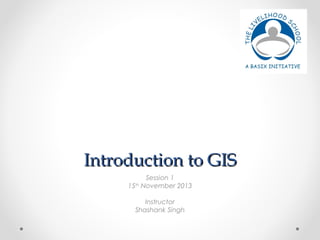
Introduction to Geographic Information System (GIS)
- 1. IInnttrroodduuccttiioonn ttoo GGIISS Session 1 15th November 2013 Instructor Shashank Singh
- 2. WWhhaatt tthhiiss lleessssoonn ccoovveerrss?? • What is geographic information? • Importance of GIS • What are the existing types of GIS software available to you. • Instructions on how to get set up for this course.
- 3. WWhhaatt iiss GGIISS?? And why does it matter for teaching? “Geographic Information Systems (GIS) are fundamental tools for learning geography. They provide a means of enquiring into geography through mapping. By extending and deepening the way that maps are used to explore geographical issues, GIS can re-emphasise the spatial dimension of geography, which is one of the defining characteristics of our subject clarifying its unique role and importance in the school curriculum. Using GIS therefore encourages pupils to think spatially, or geographically.” Source: http://www.geography.org.uk/projects/spatiallyspeaking/
- 4. WWhhaatt iiss GGIISS aanndd wwhhyy iitt mmaatttteerrss?? Almost everything happens somewhere and in most cases, knowing where some things happen is critically important. Examples: •Position of country boundaries •Location of hospitals •Routing delivery vehicles •Management of forest stands •Allocation of funds for sea defenses Geographical Information Systems are a special class of information systems that keep track not only of events, activities, and things, but also of where these events, activities, and things happen or exist. Geographic location is an important attribute of activities, policies, strategies, and plans. Geographic problems involve an aspect of location, either in the information used to solve them, or in the solutions themselves. Text source: Longley et al (2005) Geographic Information Systems and Science. 2nd Edition. John Wiley and Sons Ltd. (Chapter 14, pages 317-
- 5. WWhhaatt iiss GGIISS?? There are a number of definitions of GIS. Different groups of people (general public, planners, teachers, scientists) can find a different definition useful. Here are some of them: •“GIS is much more than a container of maps in digital form”. •“A GIS is a computerized tool for solving geographic problems” •“GIS is a spatial decision support system” •“GIS is a mechanized inventory of geographically distributed features and facilities” •“GIS is a method for revealing patterns and processes in geographic information” •“GIS is a tool to automate time-consuming tasks that are too tedious or expensive or inaccurate if performed by hand” •“GIS is a collection of computer hardware, software, and geographic data for capturing, managing, analyzing, and displaying all forms of geographically referenced information.” Text source: Longley et al (2005) Geographic Information Systems and Science. 2nd Edition. John Wiley and Sons Ltd. (Chapter 14, pages 317-
- 6. WWhhaatt iiss GGIISS?? Here are two definitions that can be useful for teachers: Geographical Information Systems (GIS) are a special class of information systems that keep track not only of events, activities, and things, but also of where these events, activities, and things happen or exist. Source: Longley et al (2005) Geographic Information Systems and Science. 2nd Edition. John Wiley and Sons Ltd. A geographical information system (GIS) has the ability to store, retrieve, manipulate and analyse a range of spatially related data. With a GIS the user may ask questions of data related to the map, search for patterns and distributions and investigate the underlying relationships between different sets of data.GIS handles data quickly and efficiently, proving mapping facilities that may have taken many hours to complete manually. Source: http://www.geographyteachingtoday.org.uk/fieldwork/info/teaching-technology/gis-and-maps-for-fieldwork-
- 7. IIss GGIISS aabboouutt ssooffttwwaarree oonnllyy?? Information systems help us to manage what we know, by making easy to organise and store, access and retrieve, manipulate and synthesize, and apply knowledge to the solution of problems. But is GIS about computers only? Some definitions of GIS focus on the hardware, software, data and analysis of components. However, no GIS exist in isolation from the organizational context, and there must always be people to plan, implement and operate the system as well as make decision based on the output. A Geographic Information System is not only about computers, software and electronic data. A GIS is an organised collection of : – Hardware – Software – Network – Data – Procedures – And people! Source: Longley et al (2005) Geographic Information Systems and Science. 2nd Edition. John Wiley and Sons Ltd.
- 8. GGeeooggrraapphhiiccaall IInnffoorrmmaattiioonn Geographical Information is different from other kinds of information and therefore requires special methods to be analysed. Here are some of the characteristics that make geographical information special: • Multidimensional – at least two coordinates must be specified to define a location • Voluminous – a geographic database can easily reach a terabyte in size • Different Representations - and how this is done can strongly influence the ease of analysis and the end results • Requires projection to flat surface • Requires unique analysis methods • Analyses require data integration • Data updates are expensive and time consuming • Map displays require fast data retrieval Source: Longley et al (2005) Geographic Information Systems and Science. 2nd Edition. John Wiley and Sons Ltd.
- 9. TTyyppeess ooff GGIISS There are a number of Geographical Information Systems (GIS) (or GIS software) available today. They range from high-powered analytical software to visual web applications, and each of those are used for a different purpose. Due to the vast number of GIS available it is simply not possible to provide training for each in this course. However, there are common feature in all GIS. Understanding these basic features will give you confidence with any GIS system that you use in the future. This course will cover three groups of GIS: •Web-based GIS: ONS and London Profiler •Geobrowser: Google Earth •Desktop GIS: ArcGIS
- 10. DDeesskkttoopp GGIISS A GIS, or GIS software, allows you to interactively work with spatial data. A desktop GIS is a mapping software that needs to be installed onto and runs on a personal computer. In this course, we will use ArcGIS, which is developed by ESRI. ArcGIS is what ESRI refer to as a suite of products which can be tailored to your need. ArcGIS is used for a vast range of activities, covering both commercial and educational uses. The basic version of ArcGIS is what we will be using in this course and is all the majority of GIS users will ever need.
- 11. GGeeoobbrroowwsseerr A Geobrowser is better explained with reference to an internet browser, i.e. Internet Explorer. In short, a geobrowser can be understood as an Internet Explorer for geographic information. Like the internet it allows the combination of many types of geographic data from many different sources. The biggest difference between the World Wide Web and the geographic web however is that everything within the latter is spatially referenced. Google Earth is the most popular geobrowser available and will be the one used for this course.
- 12. WWeebb--bbaasseedd GGIISS Web-based GIS, or WebGIS, are online GIS applications which in most cases are excellent data visualisation tools. Their functionality is limited compared to software stored on your computer, but they are user-friendly and particularly useful as they not required data download. There are many WebGIS available, but in this course we will use two of them: the Office of National Statistics (ONS) Neighbourhood mapping tool and the London Profiler.
- 13. GIS Resources Software ESRI – http://training.campus.com Google Earth - http://earth.google.com/intl/en/userguide/v4/tutorials/index.html Digital Worlds - http://www.digitalworlds.co.uk/ Ordnance Survey: http://www.ordnancesurvey.co.uk/oswebsite/education/mappingnews/previouseditio ns/33/p38-39.pdf Data Ordnance Survey (maps) - http://www.ordnancesurvey.co.uk Office of National Statistics (socio-economic variables) – http://www.statistics.gov.uk English Nature (landcover datasets) - http://www.english-nature. org.uk/pubs/gis/GIS_Register.asp British Geological Survey (small scale bedrock and deposit maps) - http://www.bgs.ac.uk/products/digitalmaps/data_625k.html Earth Science Data Interface (satellite data) - http://glcfapp.umiacs.umd.edu:8080/esdi/index.jsp (satellite data can be very demanding to set up) Streetmap (useful postcode information) – http://www.streetmap.co.uk
- 14. BBeeffoorree yyoouu ssttaarrtt You will need to install ArcGIS and Google Earth software into your computer before being able do go through the next sessions of the course. You will also need to download data for the ArcGIS exercises. In the next slides you will find specific instructions on how to: 1.Order your copy of ArcGIS (needed for sessions 5, 6 and 7); 2.Download the data for the exercises (needed for sessions 5, 6 and 7). 3.Install Google Earth (needed for session 4);
- 15. SSooffttwwaarree:: AArrccGGIISS In the case your school does not have a copy of ArcGIS, you will need to obtain an evaluation copy of ArcGIS (60 day trial only) in order to do the exercises in Sessions 5, 6 and 7. We advise you to order the evaluation copy BEFORE you start the course, as it may take some time before the software gets to you. Follow this link http://www.esri.com/software/arcgis/arcview/eval/evaluate.html Which will take you to this page: You will then click on the Request a Trial button as pointed in the image on the right. This will take you to a page containing an electronic form which needs to be completed and sent online. Alternatively, you can go straight into the following link: http://www.esri.com/apps/products/offers/av93dvd/i ndex.cfm
- 16. AArrcc GGIISS DDaattaa You will also need to download data in order to go through exercises using ArcGIS software (Sessions 5, 6 and 7). The required data is available in the course website. Follow the instructions to download it to your computer: 1. Create a folder on your computer where you will store all your GIS work. 2. Download RGS-GIS Data from the stimulus page and save it to the folder above. 3. Unzip the file (just double-click on the zip file or folder double-click on the executable file). Once you open the zip file or folder, it should open just as if it were a regular file or folder on your computer. Alternatively you might need to install a piece of free software to unzip the file (go to http://www.winzip.com/downwz.htm and click on the ‘get winzip free’ button or similarly http://www.7-zip.org/ ). 4. All the data is grouped by session/exercise.
- 17. SSooffttwwaarree:: GGooooggllee EEaarrtthh Google Earth must be installed in your computer in order to do the exercises in Session 4. Google Earth is freely available. To download Google Earth go to: http://earth.google.com/download-earth.html The link will take you to this page: In order to start the download, click on the Agree and Download button, as shown in the picture on the right in red. In this same page, you will also find links to tutorials and movies demonstrating Google Earth capabilities. These are highlighted in green in the picture on the right.
- 19. Data used in GIS systems are of two major types: 1. Shape data 2. Raster data Shape data is further divided into three: 1. Point data 2. Line/Polyline data 3. Polygon data
- 20. Point data: • 0-D object • A point is a combination fo two numbers (X,Y) • Represents well locations, crime scenes, cities… Line/polyline data: • 1-D object • A line is the shortest distance between two points • Has a beginning and an ending point • Represents streams, boundaries, roads… Polygon data: • 2-D object • A polygon is a set of points connected by line segments that close back to the first vertex • Represents lakes, lots…
- 21. POINT LINE POLYLINE POLYGON (X,Y) (X1,Y1) (Xn-1,Yn-1) (X1,Y1) (X2,Y2) (X1,Y1) (Xn,Yn) (X2,Y2left right ) inside outside * Always follow counter clockwise direction when creating the polygon.
- 22. Node: A special type of point where at least 3 line segments intersect Defined by a pair of coordinates (X1,Y1) (X1,Y1) Pixel: Smallest indivisible element of an image (i.e., pixel in digital pictures) Grid/Grid cell: 2-D object feature that represents a single element of a continuous surface (used in raster data)
- 23. Symbol: A graphic element that represents features or attributes on a map Hospital Airport Annotation: Text or label graphically pointing a feature ANKARA Gediz River
- 24. GIS Operations 1. Forward data display (from data to map) 2. Backward data display (from map to data) 3. Point in polygon analysis 4. Line in polygon analysis 5. Polygon overlay 6. Buffers 7. Thematic mapping (data display and capture) 8. Area/Distance calculation operations 9. Geocoding/address matching 10.Network analysis 11.Surface modeling
- 25. Concept of meta data: • “Data about data” • An overall description of the contents of the database • Documents data • Gives description on files, formats, locations, source … • Very important
- 26. Types of Computerized Systems Used in GIS 1. Standalone systems (single PC, local data storage and processing) 2. Networked systems (NT, local processing, centralized data storage, requires authorization) 3. Centralized systems (UNIX, centralized data storage/manipulation)
- 27. GIS Vector-based GIS Raster-based GIS • Objects stored as points, lines and polygons • Data can be grouped • All data have (X,Y) coord. • Thematic representation is possible • Overlay operations are difficult • Boundaries are easily defined • Objects stored as grids • The higher the resolution, the better the data representation • Poor in boundary definition • Difficulty in defining vector like objects (eg. A road, a river, a fence) • Best for overlay operations • Powerful in modeling
- 28. Topology: • The relationship between and among objects • Topology is the branch of mathematics which concerns itself with the concepts of: Direction Connectivity Adjacency or contiguity Proximity • This design feature allows the computer to know the actual relationship among its graphic parts • Topological data structure is based on nodes and edges • Commonly used in GIS operations
- 30. Data in GIS can be classified according to following methods: 1. Natural breaks 2. Quantiles 3. Equal area 4. Equal interval 5. Standart deviation 6. Continuous / discontinuous 7. Normalization
- 31. NATURAL BREAKS • Data is listed from minimum to maximum • Boundaries of an abrupt change in data is set a break • Data in between breaks are grouped as a unit • Statistical methods could also be used to set the breaks • Variance minimization is an option QUANTILES • Data is broken into intervals with same number of observations • Mostly useful for linear data • Otherwise can be misleading
- 32. EQUAL AREA • Used to classify polygon data • Data divided to form equal area intervals EQUAL INTERVAL • Range of equal intervals Ex: If data range is (12…351), then we have a total interval of 339. If divided into 3 intervals, this corresponds to equal intervals of 113. Thus, we obtain: 12-125 125-238 238-351
- 33. STANDARD DEVIATION • Mean of data set is computed • Interval breaks are found below and above the mean where these breaks occur at ¼, ½ or 1 standard deviation from the mean • Suitable in presenting data that has density information such as population, traffic accidents • As data accumulates around the mean and disperse around the mean according to standard deviation, one could see the areas where data accumulates and disperses Continuous / Discontinuous • Using upper limits for continuous data • Using both upper and lower limits for discontinuous data
- 34. NORMALIZATION • Instead of data value itself, a normalized version is used in representation • Normalization is generally done by the sum of all data or the maximum value of the data Data value/ sum(data) * 100
- 36. Lines of longitude only Equator added Other lines of latitude added
- 37. Cross-section through line of longitude Cross-sections through lines of latitude
- 38. Draw a map of this world. There are 4 countries: Red, Light Green, Dark Green and Purple.
- 40. The angle of elevation of the sun varies with latitude. The sun is higher in the sky at places closer to the equator (‘lower latitudes’).
