Presentation1
•Download as PPTX, PDF•
0 likes•152 views
Presentation1
Report
Share
Report
Share
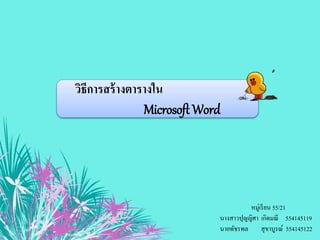
Recommended
More Related Content
Viewers also liked
Viewers also liked (9)
What’s new in version 5 of AskoziaPBX? - webinar 2016, English

What’s new in version 5 of AskoziaPBX? - webinar 2016, English
ESCENARIO ECONÓMICO EN 2017: Pib 3er trimestre 2016

ESCENARIO ECONÓMICO EN 2017: Pib 3er trimestre 2016
Presentation1
- 1. วิธีการสร้างตารางใน Microsoft Word หมู่เรียน 55/21 นางสาวปุญญิศา เกิดมณี 554145119 นายพัชรพล สุขาบูรณ์ 554145122
- 5. 4.เลือกขนาดคอลัมน์ตามที่ต้องการแล้ว กด OK (ดังรูปขวามือ)