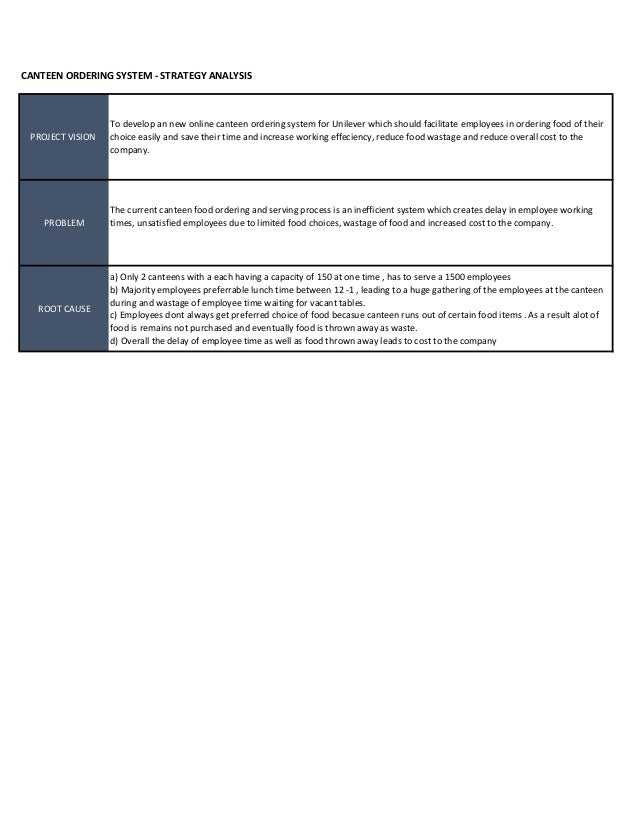
Agile Scrum- Canteen Ordering System 2 PDF - Munaf Thakur.pdf
- 1. PROJECT VISION To develop an new online canteen ordering system for Unilever which should facilitate employees in ordering food of their choice easily and save their time and increase working effeciency, reduce food wastage and reduce overall cost to the company. PROBLEM The current canteen food ordering and serving process is an inefficient system which creates delay in employee working times, unsatisfied employees due to limited food choices, wastage of food and increased cost to the company. ROOT CAUSE a) Only 2 canteens with a each having a capacity of 150 at one time , has to serve a 1500 employees b) Majority employees preferrable lunch time between 12 -1 , leading to a huge gathering of the employees at the canteen during and wastage of employee time waiting for vacant tables. c) Employees dont always get preferred choice of food becasue canteen runs out of certain food items . As a result alot of food is remains not purchased and eventually food is thrown away as waste. d) Overall the delay of employee time as well as food thrown away leads to cost to the company CANTEEN ORDERING SYSTEM - STRATEGY ANALYSIS
- 2. Name Sid - Customer 1 Role Customer 1 - Junior level employee , young energetic and Tech Savy. Enjoys talking to friends during breaks and is foodie. Goals easily order food , pick up the food at the canteen and have lunch along with collegues Typical System Usage Daily Preferences Online, app using Android Any other information Name Mr. Mohan - Customer 2 Role Mangerial Level Employee, age group 40 -55 .Busy schedule and prefers a peaceful desi lunch. Goals Easily order food and get it delivered to the office. Typical Daily Preferences Online , App Using IOS or Android Any other information Name Canteen Manager Role Manages the canteens by planning the menu, manages the cooks ,procuring food ingredients and managing food delivery Goals Make food of choice available for employees and manage a profitable canteen Typical System Usage Preferences Online, app using Android Any other information Name Kitchen Manager Role Manages food preparation Goals Prepares food as per the orders ontime and maintain quality standards Typical System Usage Minimal Usage Preferences Online, app using Android Any other information Name Delivery Boy Role Delivering food ordered at the canteen to the employees Goals Ontime Delivery to Employees in the organization Typical System Usage Daily Preferences Online, app using Android Any other information Name Payroll Master Role Monitor the total amount of food ordered by employee and then deduct it from their salary and process it Goals Collection and cost control Typical System Usage Daily Preferences Online, app using Android Any other information CANTEEN ORDERING SYSTEM - PERSONAS
- 3. Epic No Epic Description: High Level Features of the product Acceptance Crtieria Epic Estimation E01 Home Page - (Accessible by Customer) a) Employee registration b) Login / Sign-in Option c) Reset Forgotten Password. 15 SP E02 Food Ordering Management (Accessible by Customer) a) Canteen Menu Navigation b) Preferred Food / Meal Selection c) Delivery Information details. d) Payment Information details e) Order confirmation 25 SP E03 Menu Management (Accessible by Canteen Management) a) Admin should create / add/ delete/ edit a food menu on the Canteen Order Mgmt Systemn with options to add description of food and prices. b) The menu should be accessibile and editable by the admin of menu management module. 20 SP E04 Order Management (Accessible by Canteen Management) a) Extract the order from the database b) Order displayed to the canteen kitchen Management c) Update status of the order - Ready /Not ready 15 SP E05 Delivery Management ( Accessible by Canteen Management + Delivery Team) a) Ready food order pick up by delivery boy from canteen. b) Food dispatched and delivered to employee. C) Delivery confirmation by delivery boy and ordered closed 15 SP E06 Payroll Integeration ( Accessible by Payroll dept) Extract employee canteen food expenditure reports and deduct from employee salary 5 SP E07 Reporting Module Reports for employee, canteen management and payroll dept 5 SP 95 SP CANTEEN ORDERING SYSTEM - EPICS
- 4. Reference Epic No Story No Story Description Acceptance Criteria Story Estimation SO1 Employee/User wants to Register on the Online Canteen Ordering System Users should access the homepage of the website and click on new registration/ sign up. Users should create profiles by entering Name, employee number, email, and mobile details. Users should also register a username and password to access the website 5 SP SO2 Registered Employee/ User wants to Login to the Online Canteen Ordering System Employee/User should be able to login/logout the Online canteen Ordering system from his PC and mobile- Responsive Website. On the homepage, the user selects login /sign in and enters username and password. 5 SP SO3 Registered Employee/ User wants to Reset Forgotten Password In case the user forgets the password, the user should select forgot password option which leads to an auto-generate password email sent to the user's registered email address. The user on accessing the email which has a link to change the password. The user will click the link provided in the email which should direct to the new password registration page on the website. User registers new password. 5 SP SO4 Registered Employee wants to Order food on the Canteen Ordering System Create a user friendly interface for food Ordering. Employee/User after logging in by valid credentials , clicks on the Canteen Menu Page. The menu page opens up with food category option for the user to select - Veg / Non Veg) On Selecting Food Category , the food menu is displayed with information on the food, ingredients and prices. The user selects the preferred meal / food which is added to the Shopping Cart/Basket. The user can add more items to the shopping cart - Drinks , Sweets which are also selected from the menu. 10 SP SO5 Employee wants to Change/cancel food Ordered Employee /User clicks on the shopping cart/basket and reviews the list of food ordered. Employee removes an Item /remove all items from the current order if not satisfied. Employee returns back to the menu page to page to create a new food selection 5 SP SO6 Employee wants to do "Food Order Confirmation" Employee /User after reviewing the food items in shopping basket confirm the order by clicking on "Proceed with order" User is directed to a delivery page which will have drop down option of Office or Pick up at canteen Station. User confirms the delivery time by selecting from the default time slots provided. User has option to edit delivery location and time by clicking on edit delivery. After confirming delivery time and location, Employee proceeds to payment where a drop down option of Payment by Credit Card/debit Card or Payment by Deduction from Salary is provided. Integerate Payment Gateway for Online payments by credit card On Payment confirmation ,employee recieves an Receipt with Order Confirmation number. Employee can view Food Order status on personal profile page which is updated by administrators. 10 SP SO7 Admin (Canteen Management) wants Loggin to Menu Management Interface 1) Create a user friendly Menu Management Interface accessible to the canteen management using valid credentials ( user name and Password). 5 SP SO8 Admin Manages Food Menu 1) Add/Delete Food Category to the menu - Veg/NonVeg , Breakfast/Lunch/desert 2) Add/Delete Food items to the menu along with expected delivery time against each dish. 3) Add /Delete Food dish information such description and picture 15 SP CANTEEN ORDERING SYSTEM - STORIES EO1 Homepage EO2 Food Order Management EO3 Menu Management
- 5. SO9 Admin (Canteen Management) wants Loggin to Order Management Interface 1) Create a user friendly Order Management Interface accessible only for the admin(Kitchen management) with valid credentials. (user name and Password). 5 SP SO10 Admin needs to Manages online Food Order 1) The order management module extracts all online food orders from the database which is automatically updated on every new order. 2) The Orders are automatically displayed to the canteen kitchen Management 3) The admin ( kitchen management ) updates the Food Order Ready status through a click option on the interface, which notifies the order status to the customers and delivery team about the processing of the order. 10 SP SO11 Admin (Delivery team) wants Loggin to Delivery Management Interface 1) Create a user friendly Delivery Management Interface accessible only for the Delivery team members with valid credentials. (user name and Password). 5 SP SO12 Delivery Team needs to Manage Food Deliveries 1) The Delivery management module extracts all Food Order Ready status from the database which is updated by the Kitchen management. 2) The Delivery Management prints and attaches the food order details along with the receipt to Food Order package and updates Food Package ready for delivery status. 3) The delivery boy is alerted for Food Package Ready for Delivery Status on his mobile interface and accordingly updates the status to Food Package dispatched. 4) On delivering the Food Package to the employee, the delivery boy through mobile interface updates food package from dispatached to Delivered. 10 SP EO6 Payroll Integeration SO13 Payroll administer need to deduct food order expenses from Employee 1) Integration of Food Order Module with the Payroll Module. 2) Employee canteen expense data are updated automatically updated in the payroll module by linkiing the orders with the employee numbers. 3) End of the month , payroll dept deducts the Employee canteen expenses from the salary , trasnfers salary to the account and issues a payroll slip with which provides deduction information. 5 SP EO7 Reporting SO14 End users need Reports 1) The Canteen Ordering System should provide reports across each modules to employees and canteen management system. 2) Reports providing information on Food ordered will help in controlling cost and manage procurement. 3) Customer satisfaction reports will help improve service. 5 SP EO4 Order Management EO5 Delivery Management
- 6. Scrum Team Sprint Planning Sprint Duration Total SP Sprint Description Sprint 1 2 weeks Infra set up, Product backlog refinement - EP 01, 03 Sprint 2 2 weeks 15 SP Potentially shippable product :S01, S02 , S03: demo to business Sprint 3 2 weeks 20 SP S07, S08 Sprint 4 2 weeks Buffer sprint to complete left over work and final testing Product backlog refinement - ep 02, 04 Release 1 : ep 01, ep 03 35 SP Minimum viable product: Home Page , Menu Management Sprint 5 2 weeks 15 SP S04, S05 Sprint 6 2 weeks 15 SP S06, S07 Sprint 7 2 weeks 15 SP S08 Sprint 8 2 weeks Buffer sprint to complete left over work and final testing Product backlog refinement - ep 05, 06, 07 Release 2 : ep 02, ep 04 45 SP Minimum viable product: Food Order Mgmt, Order Magmt Sprint 9 2 Weeks 15 SP S09, S10 Sprint 10 2 weeks 10 SP S11, S12 Sprint 11 2 weeks Buffer sprint to complete left over work and final testing Product backlog refinement - ep 05, 08 Release 3 : ep 05, ep 06, ep 07 20 SP Minimum viable product: Delivery Mgmt, Payroll, Reports CANTEEN ORDERING SYSTEM - RELEASE PLANNING Product Owner, BA, Scrum master, Developer, Testers, UX designers
- 7. Sprint No Duration Start/End date Steps Description Sprint 1 2 weeks (10 days) Infra set up, Backlog refinement Sprint Planning (2 hours): Day 1 Scrum Team : PO,BA, 2 dev, 1 tester, 1 ux designer The entire scrum team collaborates and discusses the desired high- priority work for the sprint and defines the sprint goal Daily Scrum meeting (15 mins) : Day 2 to Day 9 Inspect progress toward the sprint goal.Development work (day 2 to day 9) Sprint Reviewdemo (1-1.5 hr.) : on Day 10 Invites stakeholders to discuss what was completed during the sprint. They adapt the product backlog as needed based on this feedback. S01, S02,S03 functionality was accepted by PO and releases Sprint retrospective (1 hr.): on Day 10 The scrum team discusses what went right and areas for improvement in the sprint. They make tangible plans for how to improve their own process, tools and relationships. Sprint 3 2 weeks (10 days) Sprint 4 2 weeks (10 days) Sprint 5 2 weeks (10 days) Sprint 6 2 weeks (10 days) Sprint 7 2 weeks (10 days) Sprint 8 2 weeks (10 days) Sprint 9 2 weeks (10 days) Sprint 10 2 weeks (10 days) Sprint 11 2 weeks (10 days) SPRINT CEREMONIES Sprint 2 2 weeks (10 days)