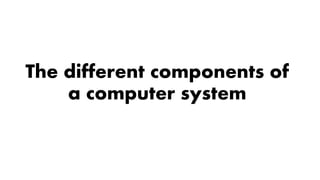
The different components of a computer system
- 1. The different components of a computer system
- 2. What is a computer? A computer is an electronic device that manipulates information, or data. The system Unit Keyboard Mouse It is called a Computer System: As it is not a single machine but a collection of many devices which work together to perform a task. Monitor
- 4. Parts Of The Computer System
- 5. Users Peoples are the computer operators, also known as users.
- 6. What is hardware? Computer hardware refers to the physical parts or components of a computer All of which are physical objects that can be touched
- 8. What is Peripheral? (External parts of computer) A peripheral is the general term used to describe devices which are externally connected to a computer. Input Devices: used to interact with or send data to the computer e.g. mouse, keyboards, etc… Output Devices: which provides output to the user from the computer e.g. monitors, printers, etc… Storage Devices: which stores data processed by the computer e.g. Hard drives, flash drives, etc… Network devices: 8
- 9. What you put into a computer (input) controls what you get out of it (output). The equipment which you use to put information (called data) into a computer is called input devices. The equipment we use to get out of the computer is called output devices. Activity A. Input and Output devices 1.Here are some input devices. Write the missing letters. (1) k __ __ __ __ __ __ d (2) j __ __ s __ __ __ k (3) __ __ u __ e (4) s __ __ n n __ r 2. Here are some output devices. Write the missing letters. (1) l a s __ __ P __ __ n __ __ r (2) __ __ n __ t __ __ (3) S p __ __ k __ __ __ (4) p __ __ t __ e __
- 10. 4. Sort these devices into the correct column. Scanner, Printer, Keyboard, Mouse, Monitor, Joystick, Speaker, Projector, Dongles and modems Digital camera, Microphone, Barcode reader, Webcam, Game controller, USB flash drives, Plotter, touch screen Input Devices Output Devices I/O Devices Storage Devices Network Devices
- 11. 11
- 12. Storage Byte – Stores the equivalent of one character. Kilobyte (1 KB) – 1,024 bytes. Megabyte (1 MB) – 1,048,576 bytes. Gigabyte (1 GB) – 1,073,741,824 bytes. Terabyte (1 TB) – 1,099,511,624,776 bytes. 12
- 13. B. Storage devices Draw lines to match the different secondary storage devices to the read/write equipment. Activity 13
- 14. What is software? Software is a Set of Instructions that makes the computer perform tasks. In other words we can say that, software tells the computer what to do. Will learn more about software on the 3rd day……..
- 15. 1. What is a computer? 2. How the data stored or how the computer sees the data? 3. What is hardware? 4. Give some Examples for internal components of a computer? 5. Give some examples for external parts of computer? 6. What is software? 7. What are the main types of PC? 8. Give some examples for the companies that makes PC? 9. What is a server? Quiz Time
- 16. What is data? DATA is a collection of independent and Unorganized Facts.
- 18. What is information? Information is the processed and Organized data presented in a Meaningful form.
- 19. Information Processing Cycle PROCESSING SYSTEMDATA INFORMATION A computer Primary job is to process these tiny pieces of Data in various ways, Converting them into useful Information
- 20. Raw Data Context Information Process 51,77,58,82,64,70 Test scores achieved by students Average test score is 67%. This shows that the first student’s mark is way below average Process Example:
- 21. Data Information Meaning Data is raw, unorganized facts that need to be processed. Data can be something simple and seemingly random and useless until it is organized. When data is processed, organized, structured or presented in a given context so as to make it useful, it is called Information. Example Each student's test score is one piece of data The class' average score or the school's average score is the information that can be concluded from the given data.
- 22. Functions of an Information Processing System 1. It accepts and gather data (INPUT) 2. It processes data to become information (PROCESSING) 3. It stores data and information (STORE) 4. It presents information (OUTPUT)
- 23. Any information or data that's Entered or sent to the computer to be Processed is considered Input.
- 24. What is output? Any information that has been processed and comes from a Computer or computer device is considered output.
- 25. Why we use computer?
- 26. Think about the Activities you perform or want to perform using a computer Challenge!
- 27. Don’t you use computer to Type documents?
- 28. Don’t you Send Email & Browse the Web?
- 30. Is it a Computer that controls Stoplights so you can drive to work?
- 31. How did the Cashier scan and Calculate your Grocery items?
- 32. Is the Weather map on Television Computer-generated?
- 34. Don’t you use computer to communicate?
- 35. Entertainment
- 36. What makes a Computer Powerful?
- 37. • Desktop Computer • Laptop • Netbook • Tablet • PDA (Personal Digital Assistant) • SmartPhone Types Of Computer Equipment
- 38. A computer designed for use by one person at a time.
- 39. Desktop Computer Lap top Computer What are the different types of PCs?
- 40. 40Designed so All of the Components fit on or under a Desk or Table
- 41. 41 What is Laptop computer? A computer that is portable small enough to fit on your lap and suitable for use while travelling.
- 42. What are the Main types of software? System software Application software
- 43. 43 What is system software? Operating System (OS) is a set of programs that coordinates all activities among computer hardware devices and allows users to run application software Utility Programs allow the user to perform maintenance-type tasks usually related to managing a computer, its devices or its programs Programs that control the operations of the computer and its devices
- 44. 44 Computer Software What is application software? Presentation Graphics Spreadsheet Database Word Processing Programs that perform specific tasks for users
