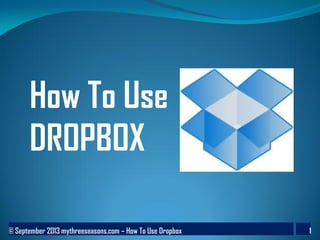
How To Use Dropbox
- 1. © September 2013 mythreeseasons.com – How To Use Dropbox 1 How To Use DROPBOX
- 2. © September 2013 mythreeseasons.com – How To Use Dropbox 2 Why do I love Dropbox?
- 3. © September 2013 mythreeseasons.com – How To Use Dropbox 3 Because Dropbox provides an online place for all my photos, documents, videos and other files ...
- 4. © September 2013 mythreeseasons.com – How To Use Dropbox 4 which means I can access my stuff from anywhere.
- 5. © September 2013 mythreeseasons.com – How To Use Dropbox 5 My other reasons:
- 6. © September 2013 mythreeseasons.com – How To Use Dropbox 6 It can be used in multiple devices. If you saved your files on your desktop, you can access them also from other devices such as laptop, smartphone and tablet.
- 7. © September 2013 mythreeseasons.com – How To Use Dropbox 7 It keeps your files in sync. You’ll get to access up-to-date info wherever you are.
- 8. © September 2013 mythreeseasons.com – How To Use Dropbox 8 No need to bring USB flash drive or portable hard drive. Super easy to share your files or folders to others. Your files are always safe even if your computer crashed down.
- 9. © September 2013 mythreeseasons.com – How To Use Dropbox 9 How does it work?
- 10. © September 2013 mythreeseasons.com – How To Use Dropbox 10 You need to setup your free account and you will be given 2GBs for free straightaway.
- 11. © September 2013 mythreeseasons.com – How To Use Dropbox 11 I know it does not sound a lot. But, you get to earn an additional 500MB of free space for every friend you refer that creates an account via Dropbox desktop application..
- 12. © September 2013 mythreeseasons.com – How To Use Dropbox 12 Your friend has to use the invite link that you’re gonna send them to create a Dropbox account. You can earn up to 16GB free referral space. Please note:
- 13. © September 2013 mythreeseasons.com – How To Use Dropbox 13 Let us head over now to Dropbox.com
- 14. © September 2013 mythreeseasons.com – How To Use Dropbox 14 Click sign in if you are already registered.
- 15. © September 2013 mythreeseasons.com – How To Use Dropbox 15 Provide your email address and Password. Click “Sign in”.
- 16. © September 2013 mythreeseasons.com – How To Use Dropbox 16 Click download if you don’t have dropbox software in your computer yet.
- 17. © September 2013 mythreeseasons.com – How To Use Dropbox 17 When you click the exe file in the lower left corner of your browser window, this window appears. Click “Run”.
- 18. © September 2013 mythreeseasons.com – How To Use Dropbox 18 Click “Install” then create an account.
- 19. © September 2013 mythreeseasons.com – How To Use Dropbox 19 Supply the required information. Tick “I agree ... “.
- 20. © September 2013 mythreeseasons.com – How To Use Dropbox 20 Click “Sign up”.
- 21. © September 2013 mythreeseasons.com – How To Use Dropbox 21 Keep the 2GB selected then click “Next”.
- 22. © September 2013 mythreeseasons.com – How To Use Dropbox 22 Select “Typical” which is the recommended one. Click “Install”.
- 23. © September 2013 mythreeseasons.com – How To Use Dropbox 23 When installation is finished, you are provided a 5-page tutorial. Read these pages to orient yourself with some Dropbox features.
- 24. © September 2013 mythreeseasons.com – How To Use Dropbox 24 A new folder is also created in your computer called “Dropbox”.
- 25. © September 2013 mythreeseasons.com – How To Use Dropbox 25 It works just like any other folder on your machine except that everything in it automatically syncs to the web.
- 26. © September 2013 mythreeseasons.com – How To Use Dropbox 26 Now, click the Dropbox icon found in the bottom right corner of your toolbar. This should appear out after installation.
- 27. © September 2013 mythreeseasons.com – How To Use Dropbox 27 That will give you easy access to the files from the Dropbox folder.
- 28. © September 2013 mythreeseasons.com – How To Use Dropbox 28 A Dropbox icon is automatically created also on your desktop.
- 29. © September 2013 mythreeseasons.com – How To Use Dropbox 29 Let’s try moving a file to Dropbox from a local folder to make it available online.
- 30. © September 2013 mythreeseasons.com – How To Use Dropbox 30 Open an explorer and pick a file you want to move.
- 31. © September 2013 mythreeseasons.com – How To Use Dropbox 31 Have the window with your Dropbox ready.
- 32. © September 2013 mythreeseasons.com – How To Use Dropbox 32 Drag the file “test” to dropbox.
- 33. © September 2013 mythreeseasons.com – How To Use Dropbox 33 Notice the change of Dropbox icon against the icon from the previous page.
- 34. © September 2013 mythreeseasons.com – How To Use Dropbox 34 The status icons will be covered in the next few pages.
- 35. © September 2013 mythreeseasons.com – How To Use Dropbox 35 In the meantime, let us head to www.dropbox.com to check if we are able to access the“test” file online.
- 36. © September 2013 mythreeseasons.com – How To Use Dropbox 36 This is the home screen of my Dropbox.
- 37. © September 2013 mythreeseasons.com – How To Use Dropbox 37 Inside the “Pictures” folder,
- 38. © September 2013 mythreeseasons.com – How To Use Dropbox 38 I’ve got the “test” file now which I have just moved from my local folder.
- 39. © September 2013 mythreeseasons.com – How To Use Dropbox 39 Here are the status icons that you see over a Dropbox file or folder.
- 40. © September 2013 mythreeseasons.com – How To Use Dropbox 40 It means the file or folder has completed syncing the latest changes.
- 41. © September 2013 mythreeseasons.com – How To Use Dropbox 41 It means that your Dropbox is currently syncing.
- 42. © September 2013 mythreeseasons.com – How To Use Dropbox 42 It is a status indicating that the folder is not being synced. This appears when you’re using the *selective sync feature. *Selective sync is a feature that allows you to select only the folders you want to get synced to your computer.
- 43. © September 2013 mythreeseasons.com – How To Use Dropbox 43 “X” means Dropbox is unable to sync for reasons like connection problems or your storage quota is full.
- 44. © September 2013 mythreeseasons.com – How To Use Dropbox 44 How do you share a file or a folder?
- 45. © September 2013 mythreeseasons.com – How To Use Dropbox 45 Click the Dropbox icon to go back to the home screen.
- 46. © September 2013 mythreeseasons.com – How To Use Dropbox 46 Select the folder or file you want to share. Right click and choose “Invite to folder”.
- 47. © September 2013 mythreeseasons.com – How To Use Dropbox 47 Enter the email address of the person/s you want to share the folder with. Click “Share folder”.
- 48. © September 2013 mythreeseasons.com – How To Use Dropbox 48 Untick this if you don’t want your members to invite others.
- 49. © September 2013 mythreeseasons.com – How To Use Dropbox 49 A message can be added also.
- 50. © September 2013 mythreeseasons.com – How To Use Dropbox 50 Another way to share is via link.
- 51. © September 2013 mythreeseasons.com – How To Use Dropbox 51 Select the folder or file you want to share. Right click and choose “Share link”.
- 52. © September 2013 mythreeseasons.com – How To Use Dropbox 52 Click “Get link”.
- 53. © September 2013 mythreeseasons.com – How To Use Dropbox 53 You’ll see a message on top of the file or folder to share that says “Link copied to clipboard”. Click “Share”.
- 54. © September 2013 mythreeseasons.com – How To Use Dropbox 54 Paste the link in the message box. Enter the email address of the person/s in the contact box. Click “Send”.
- 55. © September 2013 mythreeseasons.com – How To Use Dropbox 55 How do you drop files on the Dropbox website?
- 56. © September 2013 mythreeseasons.com – How To Use Dropbox 56 Click “Upload” button.
- 57. © September 2013 mythreeseasons.com – How To Use Dropbox 57 Click “Choose files”.
- 58. © September 2013 mythreeseasons.com – How To Use Dropbox 58 Click “Choose files”.
- 59. © September 2013 mythreeseasons.com – How To Use Dropbox 59 Double click on the file you would like to upload.
- 60. © September 2013 mythreeseasons.com – How To Use Dropbox 60 Add more files if you wish.
- 61. © September 2013 mythreeseasons.com – How To Use Dropbox 61 Click “Done” when completed.
- 62. © September 2013 mythreeseasons.com – How To Use Dropbox 62 Uploading through the website has a limit of 300 MB per file. For bigger files, use the desktop application. Please note:
- 63. © September 2013 mythreeseasons.com – How To Use Dropbox 63 To create a new folder, click the folder icon.
- 64. © September 2013 mythreeseasons.com – How To Use Dropbox 64 Give the new folder a name.
- 65. © September 2013 mythreeseasons.com – How To Use Dropbox 65 Great! We have covered the most important features.
- 66. © September 2013 mythreeseasons.com – How To Use Dropbox 66 Awesome Tip: If you are using browsers such as Chrome, Firefox or Safari, you can upload files by simply dragging them from your local machine into the Dropbox website.
- 67. © September 2013 mythreeseasons.com – How To Use Dropbox 67 Stop emailing files to yourself. Download Dropbox NOW and simplify your life!
- 68. © September 2013 mythreeseasons.com – How To Use Dropbox 68 For more tutorials, please visit Mythreeseasons.com
- 69. © September 2013 mythreeseasons.com – How To Use Dropbox 69 Photo Credits http://www.flickr.com/photos/miniyo73/8371683905/ http://www.flickr.com/photos/enochprattlibrary/7852084786/ http://www.flickr.com/photos/delina/6267193797/ http://www.flickr.com/photos/kristiand/3223920178/
