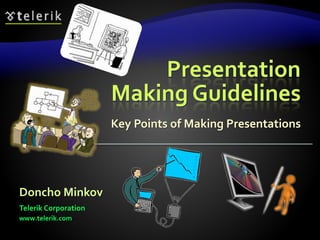
6. presentation making-guidelines
- 1. Presentation Making Guidelines Key Points of Making Presentations Doncho Minkov Telerik Corporation www.telerik.com
- 2. Table of Contents Clearing the Idea Collect the Information Getting Started Formatting the Content Styling the Content Telerik Template Presentation Final Touches What to Avoid in a Presentation?
- 3. Clearing the Idea What to include? What to exclude?
- 4. Clearing the Idea The first thing to do when starting to build a presentation is to clear the idea Might be done using mind mappings I.e. draw a circle and write inside the name of the presentation Then start drawing around the main circle everything that comes to your mind and is somehow connected to the subject After finishing with that get the most important things and do the same with them, etc.
- 5. Clearing the Idea At the end you should have something like a Table of Contents Or at least a blueprint, something to begin with It is important to have in mind the level of complexity of the subject I.e. if the name of the presentation is "Basics of OOP in C#" you should not include Polymorphism and multiple inheritance You should decide how detailed the presentation should be
- 6. Example of Simple Mind Map
- 7. Clearing the Idea Live Demo
- 9. Collecting the Information Once you have a sample Table of Contents you should start to collect the information How to do that? The answer is simple: googling Google is the perfect way to collect materials Google is full of tutorials and already done presentations Do not copy the presentations, just use them as source Just type the name of the presentation and filetype:ppt or filetype:pptx
- 10. Collecting the Information Live Demo
- 11. Getting Started
- 12. Getting Started Now you have some materials on hand But sometimes it is not enough It is better to start making the presentation on your own and later on seek for help You should make sure that your presentations are well structured and organized Not a random list of bullet points with no logical order
- 13. Formatting the Content What and how to format the information
- 14. Key Principles Key principles of presentation creation Keep the sentences as short as possible Keep the content of a slide as small as possible Use dark backgrounds with light foregrounds The opposite is also acceptable (high contrast) Use as large fonts as possible
- 15. What to Include in the Presentation? Keep the content in the presentation small The presentation serves to point the most important aspects of the topic There will be a trainer to explain the details If all the information is on the slides what is the point of having a trainer? Or the point of having this presentation? Better email the presentation
- 16. Example of Bad Presentation Hello! My name is Doncho Minkov and today we will talk about HTML Fundamentals. We will see the basics of the Hyper-Text-Markup Language and will explain what is a tag in HTML, the parts of a HTML document, and some of the tags…. <a> this is the tag 'a'. 'a' comes from anchor and this tag is used for redirecting from one HTML document to another… bla bla bla
- 17. Content Formatting Avoid "all words slides" (like a journal article) Keep the lines in a slide to 7 (+/-2) lines Limit the bullet points to 4-8 Try to make each bullet one or two lines long If you have a text Make it in bullet points It may take 2-3 slides So what? Each sentence can be transformed into one bullet
- 18. Content Formatting (2) When there is too much text on one slide the audience Starts reading and does not listen to the trainer Could fall asleep It is easier for the trainer when there is less information on each slide Less topics to cover on this slide More concentrated in the slide
- 19. Arranging the Content Example of a bad slide This could be split into at least four bullet points (4 sentences) The title is not fully corresponding with the content
- 20. Arranging the Content Can be easily transformed in two slides
- 21. Formatting the Content Live Demo
- 22. Styling of the Content What Background, Font and Colors to Use?
- 23. Background Use a darker background for the presentations Light background may look good on the computer screen, but what about a projector? When the background is white and the room is dark The background becomes too bright Nothing can be seen The best background color is almost pure dark color like black, blue, etc. Use the same background on each slide
- 24. Example of a Badly Selected Background and Colors Can anything be seen? Hardly Image if the sun is lighting the screen This looks much better! But generally this background is too fancy
- 25. Font On the contrary of the background the font should be lighter This gives good contrast and is easy to read The light font stands on dark background Use the font colors consistently Do not change them from slide to slide The font face should be one the common fonts They are easier to read Most usual presentation fonts are Verdana, Times New Roman, Corbel, Arial
- 26. Font (2) The font size should be big enough (18pt-36pt) If the text cannot be seen from the back of the room, you should consider changing the font Each slide should have a good title Should be bigger than the rest of the text The title shows the intent of the slide Using the most common fonts Makes the presentation easier to read Gives an expression of professionalism
- 27. Example of a Badly Selected Font What if I choose such a Font? Does it look Good? Does it look good? Does it look good? Does it look good? Does it look good? Does it look good? No it doesn't
- 28. Using Colors Use colors consistently Choose one or two colors and use only them The colors must be contrast to the background i.e. do not use light colors on light background Or dark colors on dark background While on yellow, blue on black
- 29. Avoid Fancy Colors! Sample text with different colors This is an example how not to use colors This is an example how not to use colors This is an example how not to use colors This is an example how not to use colors Sample text with non contrast colors This is an example how not to use colors This is an example how not to use colors This is an example how not to use colors
- 30. Using PPT Templates Build-In and Professional Templates
- 31. What is a PTT Template? This is a ready template for your presentations Defined font colors and faces Defined places for the titles, contents, etc. Defined background Etc. Sometimes it is a good idea to use templates Not all ready templates are good Spares you to think for the right color They are made by designers
- 32. There are some built-in templates But can also be downloaded from the web Examples of free PPT templates: http://www.presentationpoint.com/powerpoint-templates/ http://www.templateswise.com/
- 33. Styling of the Content Live Demo
- 34. Telerik Academy Template Presentation How to execute the rules upon Telerik Academy Presentations
- 35. Telerik Template Presentation Telerik Academy presentations consist of 1. Presentation Title Slide 2. Table of Contents 3. Subtopic Title Slide 4. Subtopic Content Slides 5. Subtopic Demo Slide 6. … (next subtopic follows the same pattern) … 7. Presentation Summary Slide 8. Questions Slide 9. Exercises Slides
- 36. Telerik Template Presentation The font family used everywhere is Corbel The text is always bold and shadowed But not italic! The color of the text is RGB (#EBFFD2) Terms and definitions use color (#DAFFD2) Keywords use Consolas font and color (#DAFFD2) Code examples use the following pattern: for (int i=0; i<10; i++) …
- 37. Presentation Title Slide Title Part Subtitle Part Author / Presenter Part
- 38. Presentation Title Slide Title Part Here we put the presentation subject i.e. Entity Framework, HTML 5 The font size is 54pt Subtitle Part What is the presentation about i.e. HTML 5 new Tags, Canvas The font size is 28pt
- 39. Presentation Title Slide Author / Presenter Part Here is the name of the presenter It is better to keep there the name of the author When the presenter is not the author it is better to change it to the name of the presenter The font size is 28pt Below the name of the presenter comes the name and website of the corporation The font sizes are 26pt and 24pt
- 40. Table of Contents Slide The Slide Title Contents Sub contents
- 41. Table of Contents Slide (2) The slide title part is always with font family Corbel with font size 40pt Describes the slide contents i.e. Anchor tag or Anchors in HTML, etc. In the Table of Contents slide are listed the contents of the current presentation i.e. which topics will be covered The main list item is with size of 32pt Each level below is decreased with 2pt i.e. 30, 28, 26, etc.
- 42. Title Slide Title Subtitle
- 43. Title Slide The title slide is to show that a new part of the presentation is about to begin i.e. HTML Basics The subtitle points the most important parts of this title i.e. Head and Body, HTML Tags, HTML Documents
- 44. Demo Slide The Demo Slide much like the title slide The title is the same But the subtitle is "Live Demo" There should be always a Demo Slide in each part of the presentation When such a slide comes it is Demo Time! Usually comes after the examples
- 45. Content Slide Title (Corbel 40px) Content (Corbel 32px)
- 46. Content Slide The title of the Content Slide is to show what is to be found in this slide These slides contain the information These are the most important slides from all the presentation All the other slides are just to make the presentation more pretty and organized
- 47. Summary Slide The summary slides are formatted the same as the Content slides These slides to briefly represent the key points of the topic They should contain the most important things of the whole presentation Here animation could be a good thing Keeps the attention of the audience only on the title on the show
- 48. The Exercises Slide The exercises part the could consist of one or more slides Each slide contains exercise/s connected with the topic presented Why having such slides? Most of the people learn the material when they "touch" it Messing around with the technology is the best way to exceed
- 49. Telerik Academy Template Presentation Live Demo
- 50. Final Touches Just Before Finishing the Presentation
- 51. Final Touches When we are done with the content of the presentation? The content is full and well formatted The presentation is well structured The format and font size are OK Then all we have to do is to decorate it Put some pictures in the Title slides Contents slides In all empty places of the presentation
- 52. Final Touches (2) The pictures/images should not be random This only makes the presentation more distracting The pictures should be connected with the subject i.e. if the title is "C# OOP" Good picture is Bad picture is
- 53. Final Touches Live Demo
- 54. What not to Use in a Presentation? Media, Animations
- 55. Animations Why not use animation? Animation can be very harmful Distracts the audience The students are here not to watch pretty animations but to learn something Takes too much time to animate the whole presentation There is no point!
- 56. Animations (2) When using an animation Nobody is listening to the trainer Or following the presentation They are waiting to see the next animation What is the point? Avoid using animation If you decide to use animation Choose a simple animation And use it consistently all over the slides
- 57. Some Bad Animations This is a very bad animation Avoid using animation Use as simple animation as you can Use it consistently If you decide to use animation Limit it as much as you can Another example line Yet another one
- 58. Some Very Bad Animations This is a very bad animation Avoid using animation Use as simple animation as you can Use it consistently If you decide to use animation Limit it as much as you can Another example line Yet another one
- 59. Media Avoid media inside you presentations Better put an external link and show it as demo Why? The audience is here to see the presenter and his / her talk They can watch the video / listen audio at home It will be more comfortable for them too
- 60. Summary Clearing the Idea Mind mapping Collect the Information Using Google Getting Started How to format the presentation? Telerik Template Presentation Decorating with pictures Avoid using media and / or animations
- 61. How to Create a Presentation Questions?
