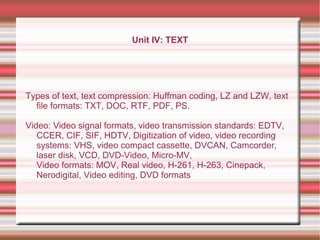
Unit iv
- 1. Unit IV: TEXT Types of text, text compression: Huffman coding, LZ and LZW, text file formats: TXT, DOC, RTF, PDF, PS. Video: Video signal formats, video transmission standards: EDTV, CCER, CIF, SIF, HDTV, Digitization of video, video recording systems: VHS, video compact cassette, DVCAN, Camcorder, laser disk, VCD, DVD-Video, Micro-MV, Video formats: MOV, Real video, H-261, H-263, Cinepack, Nerodigital, Video editing, DVD formats
- 2. Types of text There are 3 types of text that can be used to produce pages of a document : unformatted text, formatted text and hypertext. Unformatted Text – Plaintext. Comprises of fixed sized characters from a limited character set (ASCII table). Characters – alphabetic, numeric and punctuation also called printable characters and control characters – backspace, linefeed, carriage return, space, delete, escape. Formatted Text – changes the appearance of characters ie bold, underline, italics, varying shapes, sizes and colours. Hypertext – sequential navigation, cross references which lead to multiple searches by hyperlinks
- 3. Architecture of Hypertext Document There are 3 layers. Presentation Layer : An HTML document displayed in the web browser. Hypertext Abstract Machine : It is placed between the presentation and storage layers. For example interpreting the <a> Storage Layer : the specific properties of the different discrete and continuous media need to be considered. Storage of HTML file along with graphic and audio files can be used to generate a display of a page containing the graphic and a background music.
- 4. Text Compression Compression algorithms are used to reduce the size of the text file during storage. An algorithm must be applied to decompress the file before its contents can be displayed on the screen; without changing the text or character. There are 2 types of text compression methods. 1. Huffman coding 2. LZ and LZW
- 5. Huffman Coding This type of coding is intended for applications in which the text to be compressed has known characteristics in terms of the characters used and their relative frequencies of occurrences. Instead of using fixed length code words, an optimum set of variable length codewords is derived such that the shortest codeword is used to represent the most frequently occurring characters. Method : Step 1: Analyze frequencies of the occurrences of each character. Step 2: Generate codewords.
- 6. Huffman Coding Example A document contains letters A, B, C, D, E, F with frequencies as indicated : A : 0.25 B : 0.10 C : 0.20 D : 0.15 E : 0.26 F : 0.04 Solution : Step 1 – store the values in descending order of the frequency. The last 2 characters (leaf nodes) at the base are assigned values 1 and 0.
- 7. Huffman coding example E : 0.26 A : 0.25 C : 0.20 D : 0.15 B : 0.10 (1) = 0.14 F : 0.04 (0) Step 2 : Replace the leaf nodes by a branch node whose weight is the sum of the weights of the leaf nodes. Form a new column to the right containing the new branch node combined with the remaining nodes from the first column arranged in their correct weight order. Repeat step 1 to 2 till there are only 2 nodes remaining.
- 8. Huffman coding example... E : 0.26 A : 0.25 C : 0.20 D : 0.15 (1) = 0.29 : 0.14 (0) : 0.29 E : 0.26 A : 0.25 (1) = 0.45 C : 0.20 (0) : 0.45 : 0.29 (1) E : 0.26 (0) : 0.55 (1) : 0.45 (0)
- 9. Huffman coding example To derive the resulting codeword for each character, start from the first column to the left and proceed to the right, concatenating the values assigned to the character at each column. A : (1) (0) ---> 01 B : (1) (0) (1) (1) ---> 1101 C : (0) (0) D : () () () E : () () F : () () () ()
- 10. Text File Formats TXT : Unformatted text document created by an editor like Notepad on Windows platform. Encoding – ASCII, Unicode (UTF-8, UTF-16) DOC : Stores documents created by the MS Word package. Not considered a document exchange format as it requires propriety software. RTF : Developed for cross platform document exchanges. The control codes are human readable similar to HTML code. PDF : Developed by Adobe Systems for cross platform exchange of documents. In addition to text, it also supports images and graphics. It is an open standard. PS : PostScript is a page description language (to describe the contents of a page such that it can be accurately displayed on output devices usually a printer) used mainly for desktop publishing.
- 11. Video Video Signal Formats : 1. Component Video – A video signal which is stored or transmitted as three separate component signals. The simplest form is the collection of R, G and B signals. Three separate wires and connectors are usually used to convey such signals from the camera to another device for storage or playback. In situations where the same set of signals are required to drive both a color monitor as well as a B/W monitor, RGB signals are replaced by Y, Cb and Cr signals, also delivered along three separate wires.
- 12. Video signal formats 2. Composite Video – Composite video is the most common type of video interface for sending or receiving an analog video signal to or from a television set. A composite video interface might connect a VHS tape player, DVD player or game console to a television. Composite video is a yellow, RCA jack, normally found next to two audio jacks, one red, the other white. The three jacks together provide an interface for audiovisual connections. A video stream is composed of a Y signal for luminescence or black and white values and a C signal for chrominance or color. The Y signal provides brightness and contrast, allowing for deep rich blacks and startling bright whites.
- 13. Video Signal Format 3. S-Video – Super Video is an analog signal format where the luminance and chrominance portions are transmitted separately using multiple wires instead of the same wire as for composite video. The picture quality is better than that of composite video because of reduced interference but the cable is more expensive and is usually found in high end VCRs and capture cards. 1. Ground 2. Ground 3. Luminance (Y) 4. Chrominance (C)
- 14. Chrominance Chrominance (chroma for short) is the signal used in video systems to convey the color information of the picture, separately from the accompanying luma signal. Chrominance is usually represented as two color-difference components: U = B' − Y' (blue − luma) and V = R' − Y' (red − luma). Each of these difference components may have scale factors and offsets applied to it, as specified by the applicable video standard.
- 15. 4. SCART Connector – (Syndicat des Constructeurs d'Appareils Radiorecepteurs et Televiseurs) is a French standard of a 21 pin audio and video connector. It can be used to connect VCRs, DVD players, set top boxes, game systems and computers to television sets. SCART attempts to provide a standardized connector containing all the signals for audio video applications.
- 16. NTSC National Television System Committee (NTSC) is a television broadcasting system used in a number of countries. It specifies a standard using: - 525 horizontal lines, - 30 frames/sec, - an aspect ratio (image width : image height) of 4:3, - 2 interlaced fields /frame (also called 2:1 interlacing), - 262.5 lines per field, - 60 fields per second and - frequency modulation for the audio signal. In video, a field is one of the many still images which are displayed sequentially to create the impression of motion on the screen. Two fields comprise one video frame.
- 17. NTSC Colour information was added to the black and white image by adding a colour sub carrier to the video signal. Of the 525 horizontal lines, only 480 are actively used for generating the picture on the screen, the rest being used for synchronization and vertical retrace. In colour transmission the luminance signal takes the place of the original monochrome signal used for B/W TVs. The chrominance part of the signal is represented by two sub components known as I(in-phase) and Q(Quadrature). A television channel occupies 6 MHz of bandwidth; majority of which (0-4 MHz) is occupied by the luminance signal Y (brightness information), 1.24 MHz for video carrier frequency, 1.5 MHz for colour information. NTSC has some colour problems because of which professional also call it “Never the same colour”
- 18. PAL Phase Alternation (or Alternating) Lines (PAL) is a TV broadcasting standard used in a number of countries. The PAL system uses 625 horizontal lines (gives better quality picture) at 25 frames / sec, 2:1 interlacing with 2 fields per frame, 4:3 aspect ratio and a chroma sub sampling scheme of 4:2:2. PAL also uses a colour sub carrier signal with 2 amplitude modulated Q components, however its location is different compared to NTSC. PAL is also called “Perfect At Last”. Out of the 625 lines, only 576 lines are actively used to display the image on the screen, the remaining lines being used for synchronization and vertical retrace.
- 19. video transmission standards 1. EDTV – Enhanced Definition Television Systems They are conventional systems modified to offer improved vertical and horizontal resolutions. An emerging system is known as Improved Definition Television (IDTV) which improves NTSC (National Television Systems Committee) image. By using digital memory to double the scanning lines from 525 to 1050. The pictures are only slightly more detailed than NTSC images because the signal does not contain any new information. By separating the chrominance and luminance parts of the video signal, IDTV prevents cross interference between the two.
- 20. video transmission standards 2. CCIR – (ITU-R) Recommendations The International Telecommunications Union – Radiocommunications Branch (ITU-R) formerly known as the Consultative Committee for International Radiocommunications (CCIR), defined a standard for digitization of video signals known as CCIR 601 Recommendations. A colour signal has 3 components – a luminance component and two chrominance components. The CCIR format has 2 options : one for NTSC TV and another for PAL TV. (Both of them being interlaced formats)
- 21. CCIR ... Each TV channel occupies a maximum bandwidth of 6 MHz. To digitize the entire information, a sampling rate of 12 MHz needs to be chosen a per Nyquist's postulate, though a higher rate of 13.5 MHz has been proposed by CCIR in order to take care of the imperfections of the filter due to which some high frequency component always percolates through the filter. The frame size for digital NTSC is fixed at 720 by 480 pixels whereas the size for digital PAL is fixed at 720 by 576 pixels (based on specifications). CCIR proposes using two chroma sub sampling schemas – 4:2:0 and 4:2:2
- 22. Video trans. std.... 3. CIF – (common intermediate format) it is non interlaced format. Its luminance resolution has 360 x 288 pixels / frame at 30 frames / sec and the chrominance has half the luminance resolution in both horizontal and vertical directions. It is a common intermediate format for both PAL and NTSC systems. In the NTSC system only a conversion of line number is needed while in the PAL system only a picture rate conversion is required. 4. SIF – Source Input Format has luminance resolution of 360 x 240 pixels / frame at 30 frames / sec or 360 x 288 pixels / frame at 25 frames / sec. It is usually used for video conferencing. For both cases, the resolution of the chrominance components is half of the luminance resolution in both horizontal and vertical dimensions.
- 23. 5. HDTV – High definition TV is a new standard for digital video for improving picture quality compared to the standard NTSC or PAL formats. They require a high definition monitor or TV screen to be viewed and have been defined as the ITU-R recommendations. There are 2 alternate formats one relating to the standard 4:3 aspect ratio screen with 1440 x 1152 (1080 visible) pixels and the other to the 16:9 aspect ratio wide screen with 1920 x 1152 pixels (1080 visible). Both use either 4:2:2 sub-sampling scheme for studio applications with 50 / 60 Hz frame refresh rate or 4:2:0 scheme for broadcast applications with 25/30 Hz refresh rate. Video trans. std....
- 24. Analog video has been used for years in recording / editing studios and television broadcasting which needs to be converted to digital format for incorporating it in multimedia production. Digitizing reduces the file size due to compression. Digitizing video in general requires a video capture card and associated recording software. The capture card is usually installed at the PC end, which accepts analog video from a source device and converts it into a digital file using a recording software. Alternatively the capture card can be inside a digital video camera which is capable of producing a digital video output and recording it onto a tape. Digitization of video
- 25. video recording systems VHS – The Video Home System is a recording and playing standard for Video Cassette Recorders. Early VHS machines could rewind and fast forward the tape considerably faster. It contains a 12.7 mm (½ inch) wide magnetic tape wound between two spools allowing it to be slowly passed over the various playback and recording heads of the video cassette recorder. Super VHS and VHS C (compact) and S-VHS-C and D-VHS were some of the improved versions of VHS.
- 26. video recording systems video compact cassette – VCC was the first practical home video cassette recorder system. The system used ½ inch tapes coated with chromium dioxide available in three versions : 30, 45 and 60 minutes. To prevent cross talk between adjacent video tracks it used an unrecorded guard band which is essentially a small space between tracks to prevent interference when reading data. DVCAM – it is a variant of the Digital Video (DV) format which uses the same DV cassettes but uses greater track widths in SP mode (standard play), EP (extended play) is not supported. Greater track width makes the tape more robust.
- 27. video recording systems Camcorder – it is a generic term for a portable device for recording of audio and video onto a storage device within it. The term is a combination of camera and recorder in one unit. Prior to the introduction of the camcorder, the video camera needed to be connected to a separate device the VCR for recording video footage. Sony introduced its model known as handycam. Initially camcorders used the VHS or Betamax tapes and were quite bulky, but later with the introduction of 8 mm tapes, they reduced in Size. Now a days, digital camcorders use MiniDV or DVD for storage.
- 28. video recording systems laser disk – it was the first commercial optical disc storage medium and was used primarily for the presentation of movies. Originally was called Reflective Optical Videodisc System. Video was stored on LD as an analog signal, while audio could be stored in either analog or digital format and in a variety of surround sound formats. Like on a CD, the surface of the disc is an aluminium foil covered by pits and lands, but on a audio CD or DVD the pits and lands will signify binary codes, on an LD, the pits are created using frequency modulation of an analog signal.
- 29. video recording systems VCD – with a display resolution equal to 352 x 240 (NTSC) pixels or 352 x 288 (PAL), a VCD holds about 74 minutes of compressed video. It is in MPEG-1 format; audio is encoded as MPEG layer 2; video is stored at 1150 kilobits per sec, audio at 224 kilobits per sec. Overall bit rate of VCD is approx equal to the bit rate of ordinary audio CD, the length of video that can be stored is similar to the length of audio in an audio CD. The following folder structure is used on a VCD : MPEGAV (contains main movie), SEGMENT (contains optional still pictures), EXT (contains optional list of I frames), VCD (contains album and disc identification information), CDDA (contains optional audio files). SVCD (Super VCD) is a format used for storing video on standard CDs. Picture and audio quality is higher than VCD but lower compared to DVD.
- 30. video recording systems DVD-Video – DVD video was the first DVD format to be launched. It uses the MPEG2 data compression algorithm to encode the video data. It uses a display size of 720 x 480 pixels and instead of encoding RGB components uses a YcrCb representation. It may include one or more subtitle tracks in various languages including those made especially for the hearing impaired. DVD has 4 complementary system designed to restrict the DVD user in various ways : Macrovision (analog anti copying mechanism), Content Scrambling System – CSS (discourages people from making perfect digital copies), region codes (denoting the areas of the world in which distribution and playback are intended), and disabled user options (UOP) – specifies whether the user may perform any operations like selecting menu, forwarding etc on remote control.
- 31. video recording systems Micro-MV – it was a proprietary videotape format introduced in 2001 by Sony. This cassette is physically smaller than a Digital8 or DV cassette. In fact, MicroMV is the smallest videotape format — 70% smaller than MiniDV or about the size of two US quarter coins. Each cassette can hold up to 60 minutes of video.
- 32. Video formats MOV – Quick Time Movie requires a program called Movie Player for playback which is freely downloadable. Real video – the RM file format was developed by Real Networks for playing video files from web pages. It supports straming which means that the video file starts playing even before they are fully downloaded from the Internet. H-261 – developed by ITU-T for videotelephony and video conferencing applications in a ISDN environment. H-263 – it was designed for very low bit rate applications like videotelephony, videoconferencing, interactive games, surveillance video. Cinepack – its greatest strength is its extremely low CPU requirements.
- 33. Video formats ... Nero digital – is a software product that uses MPEG 4 conforming compression technology with support for two MPEG 4 video coding algorithms and two forms of MPEG 4 audio.
- 34. Video editing Online and Offline editing SMPTE (society of motion pictures and television engineers) Time Code – time code defines how frames in a movie are counted and affects the way you view and edit a clip. Frames are counted differently when editing video for TV than when editing for motion picture film. Time Base – when editing a video, several source clips may need to be imported to create the output clip. The source frame rates of these source clips determine how many frame rates are displayed per second within these clips. Edit Decision List – when an offline edit is completed on a low end system, a table of scene sequences called an edit decision list is created.
- 35. DVD formats DVD – video : requires a DVD drive. DVD – Audio : describes a high quality audio storage format. They employ a robust copy prevention mechanism called Content Protection for Prerecorded Media (CPPM). DVD – R : is composed of 2 0.6 mm thick polycarbonate discs bonded with an adhesive to each other. It is approved by DVD forum. It is supported by 90% DVD players. DVD + R : not approved by DVD forum. It is a writable disc with 4.7 GB capacity. DVD - RW : is a rewritable optical disc with capacity like DVD-R ie 4.7 GB. Main advantage is to erase and rewrite. It is approved by DVD Forum.
- 36. DVD formats DVD + RW : is a rewritable optical disc with 4.7 GB capacity. It is not approved by DVD Forum. They are commonly used for volatile data such as backups or collections of files. DVD – RAM : they are used in computers as well as camcorders. It is more closely related to hard disk technology as it has concentric tracks instead of one long spiral track. DVD+R DL (dual layer) : also called DVD+R9. It uses discs with two layers of writable polycarbonate thereby doubling the storage capactiy. MiniDVD : it was developed for use in camcorders and holds 30 min of video. DualDisc : is a combination of CD & DVD with one format on one side of the disc and the other on the opposite.