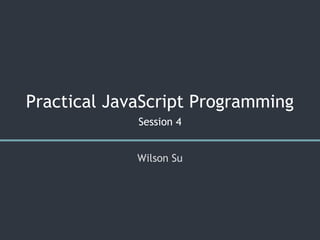
Practical JavaScript Programming - Session 4/8
- 1. Practical JavaScript Programming Session 4 Wilson Su
- 3. 3 Wilson Su Front-end Developer, HIE ● 6 years in web design ● Specialize in JavaScript / CSS / HTML / OOP / Git ● Familiar with PHP / Design Pattern ● Interested in UI & Ix Design wilson_su@trend.com.tw
- 4. Outline 4 Practical JavaScript Programming Chapter 7. ● What Is the DOM? ● DOM Manipulation ● Performance Optimization HTML DOM Chapter 8. DOM Events ● Callback Function ● On-event Handlers ● Event Listener Registration ● Event Capturing and Bubbling ● Event Delegation
- 6. What Is the DOM? 6
- 7. Document Object Model 7 The Document Object Model is an application programming interface that treats an HTML or XML document as a tree structure wherein each node is an object representing a part of the document. – Wiki What Is the DOM?
- 8. The HTML DOM Defines – the HTML elements as objects – the properties of all HTML elements – the methods to access all HTML elements – the events for all HTML elements 8 What Is the DOM?
- 9. A Common HTML Page Structure 9 1. <!DOCTYPE html> 2. <html> 3. <head> 4. <meta charset="UTF-8"> 5. <title>Aloha</title> 6. </head> 7. <body> 8. <header><h1>Aloha</h1></header> 9. <nav></nav> 10. <main></main> 11. <footer></footer> 12. </body> 13. </html>
- 10. 10 html HTML DOM Tree What Is the DOM? head body metatitle header #document nav main footer Root element h1 #text
- 11. HTML DOM Node Types 11 What Is the DOM? body a img #text href src #comment #document html 9 Document 1 Element 2 Attribute 3 Text 8 Comment
- 12. Node VS Element 12 What Is the DOM? Node Element A node is the generic name for any type of object in the DOM. Ex. document node, text node, comment node, attribute node, etc. An element is one specific type of node. Ex. body element, div element, table element, input element, etc.
- 13. DOM VS BOM 13 What Is the DOM? ● Document Object Model ● Manipulate the HTML document ● Standard specifications recommended by the W3C ● Browser Object Model ● Access and manipulate the browser window ● No standards! Each browser has its own implementation DOM BOM
- 14. Browser Object Model 14 What Is the DOM? window navigator screen historylocation
- 16. Nodes 16 DOM Manipulation <div id="profile" class="panel" data-user="Leo">content</div> Tag ID Class Attribute Attribute Value Text <!-- comments --> Element Comment
- 17. The id must be unique. There can be only one element in the document with the given id. 17
- 18. Methods for Creating Nodes 18 1. document.createElement(tag); 2. document.createTextNode(text); 3. document.createComment(comment); 4. document.createAttribute(name); 5. document.createDocumentFragment();
- 19. Creating Nodes 19 1. var elem = document.createElement('div'); 2. var attr = document.createAttribute('class'); 3. var text = document.createTextNode('Aloha'); 4. var comment = document.createComment('comment'); 5. var fragment = document.createDocumentFragment(); 6. 7. console.log(elem); // <div></div> 8. console.log(attr); // class="" 9. console.log(text); // 'Aloha' 10. console.log(comment); // <!--comment--> 11. console.log(fragment); // #document-fragment
- 20. Methods for Finding Elements 20 1. document.getElementById(id); 2. document.getElementsByTagName(tag); 3. document.getElementsByName(name); 4. document.getElementsByClassName(className); 5. 6. /* HTML5 */ 7. document.querySelector(selector); 8. document.querySelectorAll(selector);
- 21. Finding Elements 21 1. <form id="login"> 2. <input name="account" type="text"/> 3. <input class="invalid" type="password"/> 4. </form> 5. <script> 6. var login = document.getElementById('login'); 7. var inputs = document.getElementsByTagName('input'); 8. var accounts = document.getElementsByName('account'); 9. var invalid = document.getElementsByClassName('invalid'); 10. console.log(login); // [object HTMLFormElement] { … } 11. console.log(inputs.length); // 2 12. console.log(accounts.length); // 1 13. console.log(invalid.length); // 1 14. </script>
- 22. CSS Selectors 22 DOM Manipulation tag #id .class [attribute] > children body div button #header #nav #list .icon … … button[disabled] nav > li .panel .tab [data-type=""] … table > thead > tr … … ⋮
- 23. Finding Elements Using Selectors 23 1. <div id="detail"> 2. <span class="total">5</span> <span data-type="E">ABC</span> 3. </div> 4. <script> 5. var detail = document.querySelector('#detail'); 6. var spans = detail.querySelectorAll('span'); 7. var total = detail.querySelector('.total'); 8. var type = detail.querySelector('[data-type="E"]'); 9. console.log(detail); // [object HTMLDivElement] { … } 10. console.log(spans.length); // 2 11. console.log(spans[0] === total); // true 12. console.dir(spans[1] === type); // true 13. </script>
- 24. Element Properties and Methods for Attributes and Properties 24 1. element.id; 2. element.nodeName; 3. element.nodeType; 4. element.attributes; 5. element.dataset; 6. element.getAttribute(name); 7. element.getAttributeNode(name); 8. element.setAttribute(name, value); 9. element.setAttributeNode(node); 10. element.hasAttribute(name); 11. element.hasAttributes(); 12. element.removeAttribute(name); 13. element.removeAttributeNode(node);
- 25. Element Data Attributes 25 1. <div id="user" 2. data-id="12345" 3. data-first-name="Tim"> 4. </div>
- 26. Element Attributes And element.dataset 26 1. var user = document.querySelector('#user'); 2. 3. user.nodeName; // 'DIV' 4. user.dataset.id; // '12345' 5. user.dataset.firstName; // 'Tim' 6. 7. user.getAttribute('data-id'); // '12345' 8. user.getAttributeNode('data-first-name').value; // 'Tim' 9. 10. user.dataset.lastName = 'Lee'; 11. user.getAttribute('data-last-name'); // 'Lee' 12. user.setAttribute('data-phone', '0987654321'); 13. user.dataset.phone; // '0987654321'
- 27. Element Properties and Methods for Traversing 27 1. element.firstChild; 2. element.lastChild; 3. element.childNodes; 4. element.children; 5. element.nextSibling; 6. element.previousSibling; 7. element.parentNode; 8. element.getElementsByClassName(name); 9. element.getElementsByTagName(tag); 10. element.querySelector(selector); 11. element.querySelectorAll(selector);
- 28. Node Relationships 28 DOM Manipulation ul li li p body previousSibling nextSibling firstChild lastChild span parentNode children #comment * childNodes
- 29. Element Properties and Methods for Handling Child Nodes and Content 29 1. element.innerHTML; 2. element.outerHTML; 3. element.textContent; 4. element.appendChild(node); 5. element.insertBefore(node, ref); 6. element.insertAdjacentHTML(position, html); 7. element.insertAdjacentText(position, text); 8. element.cloneNode(deep); 9. element.hasChildNodes(); 10. element.removeChild(child); 11. element.replaceChild(newchild, oldchild);
- 30. Getting / Setting Element Content 30 DOM Manipulation <div id="intro"><p>JavaScript is adynamic language.</p></div> intro.outerHTML intro.innerHTML intro.textContent var intro = document.getElementById('intro');
- 31. Getting / Setting Element Content 31 1. <p id="main"><b>Hi</b></p> 2. <script> 3. var main = document.getElementById('main'); 4. console.log(main.outerHTML); // '<p id="main"><b>Hi</b></p>' 5. console.log(main.innerHTML); // '<b>Hi</b>' 6. console.log(main.textContent); // 'Hi' 7. 8. main.innerHTML = '<span>Hello</span>'; 9. 10. console.log(main.innerHTML); // '<span>Hello</span>' 11. console.log(main.textContent); // 'Hello' 12. </script>
- 32. Inserting A Node 32 DOM Manipulation Sed posuere consectetur est at lobortis. 1. before 2. prepend 3. append 4. after target.parentNode.insertBefore(elem, target); target.insertBefore(elem, target.firstChild); target.appendChild(elem); target.parentNode.insertBefore(elem, target.nextSibling); target
- 33. Inserting HTML 33 DOM Manipulation Sed posuere consectetur est at lobortis. 1. before 2. prepend 3. append 4. after target.insertAdjacentHTML('beforebegin', html); target.insertAdjacentHTML('afterbegin', html); target.insertAdjacentHTML('beforeend', html); target.insertAdjacentHTML('afterend', html); target
- 34. Removing Nodes 34 1. /* Remove Target */ 2. target.parentNode.removeChild(target); 3. 4. /* Remove A Child Node */ 5. target.removeChild(child); 6. 7. /* Remove All Child Nodes */ 8. while (target.lastChild) { 9. target.removeChild(target.lastChild); 10. }
- 35. Element Properties for Styles and Layouts 35 1. element.classList; 2. element.className; 3. element.style; 4. element.scrollLeft; 5. element.scrollTop; 6. element.scrollWidth; 7. element.scrollHeight; 8. element.clientHeight; 9. element.clientWidth; 10. element.offsetHeight; 11. element.offsetWidth; 12. element.offsetLeft; 13. element.offsetTop;
- 36. Getting Element Styles 36 1. <style> button { font-size: 16px; } </style> 2. <button id="btn" style="color: #222;">Refresh</button> 3. <script> 4. var btn = document.getElementById('btn'); 5. var style = window.getComputedStyle(btn); 6. 7. console.log(btn.style.color); // 'rgb(34, 34, 34)' 8. console.log(btn.style.fontSize); // '' 9. console.log(style.color); // 'rgb(34, 34, 34)' 10. console.log(style.fontSize); // '16px' 11. </script>
- 37. Modifying Element CSS Classes 37 1. <button id="submit" class="btn">Submit</button> 2. <script> 3. var submit = document.getElementById('submit'); 4. console.log(submit.className); // 'btn' 5. console.log(submit.classList.value); // 'btn' 6. 7. submit.className += ' btn-small'; 8. submit.classList.add('btn-active'); 9. 10. console.log(submit.className); // 'btn btn-small btn-active' 11. console.log(submit.classList.contains('btn-small')); // true 12. </script>
- 38. Food truck fixie locavore, accusamus mcsweeney's marfa nulla single-origin coffee squid. Exercitation +1 labore velit, blog sartorial PBR leggings next level wes anderson artisan four loko farm-to-table craft beer twee. Qui photo booth letterpress, commodo enim craft beer mlkshk aliquip jean shorts ullamco ad vinyl cillum PBR. Homo nostrud organic, assumenda labore aesthetic magna delectus mollit. Keytar helvetica VHS salvia yr, vero magna velit sapiente labore stumptown. What is offsetHeight, clientHeight, scrollHeight? 38 DOM Manipulation Offset Height Client Height Scroll Height border scrollbar
- 40. Store pointer references to in-browser objects. 40
- 41. Finding Elements in a Bad Way 41 1. ['Add', 'Update', 'Remove'].forEach(function (action) { 2. var toolbar = document.getElementById('toolbar'); 3. var button = document.createElement('button'); 4. var text = document.createTextNode(action); 5. 6. button.appendChild(text); 7. toolbar.appendChild(button); 8. });
- 42. Finding Elements in a Good Way 42 1. var toolbar = document.getElementById('toolbar'); 2. 3. ['Add', 'Update', 'Remove'].forEach(function (action) { 4. var button = document.createElement('button'); 5. var text = document.createTextNode(action); 6. 7. button.appendChild(text); 8. toolbar.appendChild(button); 9. });
- 43. Avoid appending elements to DOM in a loop. 43
- 44. Appending Child Nodes in a Bad Way 44 1. var list = document.getElementById('list'); 2. 3. ['Iris', 'Frank', 'Sofia'].forEach(function (user) { 4. var item = document.createElement('li'); 5. var text = document.createTextNode(user); 6. 7. item.appendChild(text); 8. list.appendChild(item); 9. });
- 45. Appending Child Nodes in a Good Way 45 1. var list = document.getElementById('list'); 2. var fragment = document.createDocumentFragment(); 3. var item, text; 4. 5. ['Iris', 'Frank', 'Sofia'].forEach(function (user) { 6. item = document.createElement('li'); 7. text = document.createTextNode(user); 8. item.appendChild(text); 9. fragment.appendChild(item); 10. }); 11. 12. list.appendChild(fragment);
- 46. Batch your DOM changes, especially when updating styles. 46
- 47. Update Element Styles in a Bad Way 47 1. var box = document.getElementById('box'); 2. 3. box.style.background = 'white'; 4. box.style.border = '1px solid blue'; 5. box.style.color = 'red';
- 48. Update Element Styles in a Good Way 48 1. var box = document.getElementById('box'); 2. 3. box.style.cssText = ''.concat( 4. 'background: white;', 5. 'border: 1px solid blue;', 6. 'color: red;' 7. );
- 49. Update Element Styles in a Better Way 49 1. <style> 2. .box-highlight { 3. background: white; 4. border: 1px solid blue; 5. color: red; 6. } 7. </style> 8. <script> 9. var box = document.getElementById('box'); 10. box.classList.add('box-highlight'); 11. </script>
- 50. Be aware of cross-browser compatibility. 50
- 52. TAKE A BREAK
- 54. HTML DOM Events ● Every HTML element contains a set of events ● HTML allows event handler attributes, with JavaScript code ● Developers can use event handlers to detect and react to events 54 DOM Events
- 55. Examples Of DOM Events ● A web page has finished loading ● A browser window has resized ● A media is playing ● A text input field was changed ● A button was clicked 55 DOM Events
- 57. What is a Callback Function? 57 A callback function is a function passed into another function as an argument, which is then invoked inside the outer function to complete some kind of routine or action. – MDN Callback Function
- 58. Synchronous Callback Function 1. function callback () { 2. return 'What’s up?'; 3. } 4. 5. function execute (fn) { 6. return fn(); 7. } 8. 9. console.log(execute(callback)); // 'What’s up?' 58
- 59. Asynchronous Callback Function 59 1. function echo (value) { 2. return value; 3. } 4. 5. console.log(echo(1)); 6. setTimeout(function () { console.log(echo(2)); }, 2000); 7. console.log(echo(3)); 8. // 1 9. // 3 10. // 2 (after 2 seconds)
- 60. Advanced Asynchronous Callback Function 60 1. function Alarm (options) { 2. this.name = options.name || 'Default'; 3. this.callback = options.callback || (() => {}); 4. this.delay = options.delay || 3000; 5. } 6. Alarm.prototype.start = function () { 7. setTimeout(() => this.callback.call(this), this.delay); 8. }; 9. function callback () { console.log(this.name); } 10. new Alarm({ name: 'Alarm#1', callback }).start(); 11. new Alarm({ name: 'Alarm#2', callback, delay: 1000 }).start(); 12. // 'Alarm#2' (after 1 second) 13. // 'Alarm#1' (after 3 seconds)
- 62. Common Events 62 On-event Handlers Window Form Mouse Keyboard onload onbeforeunload onresize onhashchange ⋮ onfocus onblur onchange onselect onsubmit onreset ⋮ onclick ondblclick onmousedown onmouseup onmousemove onmouseover onmouseout onmousewheel ⋮ onkeydown onkeypress onkeyup ⋮
- 63. Using Inline On-event Handlers 1. <button type="button" onclick="alert('Saved!')">Save</button> 2. <input type="text" onchange="alert('Changed!')"/> 3. <form onsubmit="alert('Submitted!')"> 4. <button type="submit">Submit</button> 5. </form> 6. <div onmousemove="alert('Mouse moved!')"></div> 63
- 64. Using Inline On-event Handlers with a Callback 1. <button type="button" onclick="onSave(event)">Save</button> 2. <script> 3. /* onSave() is declared in global scope */ 4. function onSave (e) { 5. console.log(e.type); // 'click' 6. console.log(e.target.id); // 'save' 7. console.log(this); // Window { … } 8. } 9. </script> 64
- 65. Registering On-event Handlers 65 1. <button id="save" type="button">Save</button> 2. <script> 3. var save = document.getElementById('save'); 4. 5. save.onclick = function (e) { 6. console.log(e.type); // 'click' 7. console.log(e.target.id); // 'save' 8. console.log(this); // [object HTMLButtonElement] { … } 9. console.log(this === save); // true 10. console.log(this === e.target); // true 11. }; 12. </script>
- 66. Each DOM object can have only one on-event handler for a given event. 66
- 68. Registering / Unregistering Event Listeners 68 1. window.addEventListener(event, fn, capture); 2. window.removeEventListener(event, fn, capture); 3. document.addEventListener(event, fn, capture); 4. document.removeEventListener(event, fn, capture); 5. element.addEventListener(event, fn, capture); 6. element.removeEventListener(event, fn, capture);
- 69. Registering Event Listeners 69 1. <button id="create" type="button">Create</button> 2. <script> 3. var create = document.getElementById('create'); 4. create.addEventListener('click', function (e) { 5. console.log(e.type); // 'click' 6. console.log(e.target === create); // true 7. console.log(this === create); // true 8. }); 9. </script>
- 70. You cannot find elements before the DOM is ready. 70
- 71. DOMContentLoaded Event VS load Event 71 The DOMContentLoaded event is fired when the initial HTML document has been completely loaded and parsed. A very different event load should be used only to detect a fully-loaded page, which means it has finished loading all files, including subframes and images. Event Listener Registration
- 72. Finding Elements Before DOM is Ready 1. <head> 2. <script> 3. console.log(document.getElementById('main')); // null 4. </script> 5. </head> 6. <body> 7. <div id="main"></div> 8. </body> 72
- 73. Finding Elements After DOM is Ready 73 1. <body> 2. <div id="main"></div> 3. <script> 4. console.log(document.getElementById('main')); 5. // [object HTMLDivElement] 6. </script> 7. </body>
- 74. Finding Elements After DOM is Ready 74 1. <head> 2. <script> 3. var event = 'DOMContentLoaded'; 4. document.addEventListener(event, function () { 5. console.log(document.getElementById('main')); 6. // [object HTMLDivElement] 7. }); 8. </script> 9. </head> 10. <body> 11. <div id="main"></div> 12. </body>
- 75. RENDER PROCESS NETWORK When Your Code Will Run 75 Event Listener Registration Page Load DOMContentLoaded Event load Event Get JS Get CSS Build DOM Get HTML Run JS Build CSSOM BlockedIdle Request Page Render Code waiting for the DOMContentLoaded event Code waiting for the load event 1 2 3 4 5 6 7 8
- 76. Event Capturing and Bubbling 76
- 77. Capturing And Bubbling 77 Event Capturing and Bubbling html #document body button window Capturing Phase (1) Target Phase (2) Bubbling Phase (3) Event starts here Target
- 78. Event Capturing and Bubbling - Snippet 1/2 78 1. <button id="button" type="button">Add</button> 2. <script> 3. function onClick (e) { 4. console.log(e.eventPhase, e.currentTarget.name); 5. } 6. 7. function registerClickEvent (target) { 8. target.addEventListener('click', onClick, true); 9. target.addEventListener('click', onClick); 10. } 11. </script>
- 79. Event Capturing and Bubbling - Snippet 2/2 79 1. <script> 2. var button = document.getElementById('button'); 3. 4. window.name = 'Win'; 5. document.name = 'Doc'; 6. button.name = 'Btn'; 7. 8. registerClickEvent(window); 9. registerClickEvent(document); 10. registerClickEvent(button); 11. /* When the button is clicked */ 12. // 1 'Win', 1 'Doc', 2 'Btn', 2 'Btn', 3 'Doc', 3 'Win' 13. </script>
- 80. Prevents the Event from Bubbling up the DOM Tree 80 1. var save = document.querySelector('#save'); 2. 3. document.body.addEventListener('click', function (e) { 4. /* This event handler won’t be executed. */ 5. }); 6. 7. save.addEventListener('click', function (e) { 8. e.stopPropagation(); 9. });
- 81. Keeps the Rest of the Handlers from Being Executed 81 1. var save = document.querySelector('#save'); 2. 3. document.body.addEventListener('click', function (e) { 4. /* This event handler won’t be executed. */ 5. }); 6. 7. save.addEventListener('click', function (e) { 8. e.stopImmediatePropagation(); 9. }); 10. 11. save.addEventListener('click', function (e) { 12. /* This event handler won’t be executed either. */ 13. });
- 82. Canceling the Default Action of Elements 82 1. <input id="checkbox" type="checkbox"/> 2. <a id="link" href="https://google.com">Google</a> 3. <script> 4. function preventDefault (e) { 5. e.preventDefault(); 6. } 7. var checkbox = document.querySelector('#checkbox'); 8. var link = document.querySelector('#link'); 9. 10. checkbox.addEventListener('click', preventDefault); 11. link.addEventListener('click', preventDefault); 12. </script>
- 84. Registering Event Listeners in a Bad Way 84 1. var list = document.getElementById('list'); 2. var items = list.querySelectorAll('li'); 3. var length = items.length, i = 0; 4. 5. while (i < length) { 6. items[i].addEventListener('click', function (e) { 7. e.target.style.color = 'red'; 8. }); 9. ++i; 10. }
- 85. Attaching a Delegated Event Handler to a Parent Element 85 1. function delegator (elem) { 2. return function (type, selector, fn) { 3. var listener = function (e) { 4. e.target.matches(selector) && fn.call(e.target, e); 5. }; 6. elem.addEventListener(type, listener); 7. return listener; 8. }; 9. } 10. var list = document.getElementById('list'); 11. delegator(list)('click', 'li', function (e) { … }); 12. delegator(list)('click', 'li.active', function (e) { … });
- 86. Pay special attention event handlers that fire in quick succession. (e.g. resize, mousemove) 86
- 87. Optimized Resize Event Handler 87 1. function throttler (fn) { 2. var timer; 3. return function (e) { 4. if (timer) { return; } 5. timer = setTimeout(function () { 6. timer = null; 7. fn.call(e.target, e); 8. }, 66); // 15fps 9. }; 10. } 11. function handler (e) { console.log('Resized!'); } 12. window.addEventListener('resize', throttler(handler));
- 88. You do not really understand something unless you can explain it to your grandmother. - Albert Einstein 88
- 89. Questions? 89
- 90. Reference 90 ● Callback (computer programming) - Wikipedia ● Document Object Model - Wikipedia ● Handling Events :: Eloquent JavaScript ● JavaScript and HTML DOM Reference - W3Schools ● JavaScript Events ● Running Your Code at the Right Time | KIRUPA ● Web API reference - Web technology reference | MDN ● Web performance potimization Practical JavaScript Programming
- 91. THANKS
