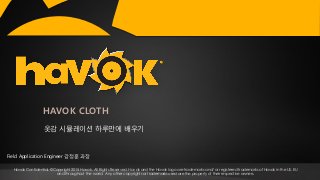
[Havok Academy #1] Havok Cloth 하루만에 배우기 9/12 숭실대
- 1. Havok Confidential. © Copyright 2015 Havok. All Rights Reserved. Havok and the Havok logo are trademarks and/ or registered trademarks of Havok in the US, EU and throughout the world. Any other copyrights or trademarks used are the property of their respective owners. HAVOK CLOTH 옷감 시뮬레이션 하루만에 배우기 Field Application Engineer 강정훈 과장
- 2. Havok Confidential. © Copyright 2015 Havok. All Rights Reserved. www.havok.com. 제품 소개 CPU 기반의 실시간 천 시뮬레이션 미들웨어 다양한 재질 표현 가능 옷감: 망토, 드레스, 자켓, 바지, 셔츠 부드러운 표면: 배, 가슴, 근육, 엉덩이 헤어 : 포니 테일 , 단발 머리, 긴 생머리, 곱슬머리 환경 오브젝트: 초목, 깃발, 카페트 Physics 강체 또는 지형과의 One-way 인터렉션
- 3. Havok Confidential. © Copyright 2015 Havok. All Rights Reserved. www.havok.com. Powered Titles “Asker” NeowizCRS “Ultimate Tennis” 9M Interactive , (Cloth , with anim) “BloodBorne” From Software (2015) “Pro Evolution Soccer 2015” Konami (2015) “Shadow of Mordor” Monolith, Warner Bros. (2014) “Destiny” Bungie, Activision (2014) “Pro Evolution Soccer 2014” Konami (2014) “Dark Souls II” From Software, Namco Bandai (2014) “Alien: Isolation” Creative Assembly, Sega (2014) “Beyond: Two Souls” Quantic, Sony (2013) “Mortal Kombat” NetherRealm, Warner Bros. “Tekken Tag Tournament 2”, Namco Bandai “WWE 2K15”, Yuke’s, Take 2 (2013) “Sunset Overdrive” Insomniac, Microsoft “Injustice: Gods Among Us” NetherRealm, Warner Bros. Many more….
- 4. Havok Confidential. © Copyright 2015 Havok. All Rights Reserved. www.havok.com. Havok Cloth Core Benefits – 최적화된 런타임 멀티플랫폼에 최적화된 런타임 CPU 기반 Cloth 시뮬레이션 멀티 스레드 지원 Simulation Level-Of-Detail 지원 Integration 독립된 미들웨어 제품으로 어떤 엔진이든 통합 가능 Havok Vision Engine , Unreal Engine 4 통합 기본 제공
- 5. Havok Confidential. © Copyright 2015 Havok. All Rights Reserved. www.havok.com. Havok Cloth Core Benefits – 효율적인 제작 도구 효율적인 컨텐츠 제작 파이프라인 3ds Max, Maya, Softimage 플러그인 제공 Cloth 설정 및 미리보기 툴 애니메이션 – Cloth 시뮬레이션 간의 블랜딩 다양한 Constraints 을 통해 천 재질 표현 재질 속성 페인팅 Mass, radius, friction, constraint 등 Vertex Painting 미리 보기 툴 자주 사용되는 Cloth 설정 마법사
- 6. Havok Confidential. © Copyright 2015 Havok. All Rights Reserved. www.havok.com. 다양한 재질 설정 가능 다양한 재질
- 7. Havok Confidential. © Copyright 2015 Havok. All Rights Reserved. www.havok.com. Simulation Level Of Detail (LOD) 지원 Havok Physics 와의 인터렉션 환경 오브젝트를 위한 Cloth
- 8. Havok Confidential. © Copyright 2015 Havok. All Rights Reserved. www.havok.com. 캐릭터를 위한 Cloth Troll Demo 다양한 Cloth 타입, 많은수의 캐릭터 표현 캐릭터 하나당 16개의 Cloth 사용
- 9. Havok Confidential. © Copyright 2015 Havok. All Rights Reserved. Havok and the Havok logo are trademarks and/ or registered trademarks of Havok in the US, EU and throughout the world. Any other copyrights or trademarks used are the property of their respective owners. HAVOK ACADEMY Havok Cloth를 활용한 옷감 시뮬레이션 하루만에 배우기 Field Application Engineer 강정훈 과장
- 10. Havok Confidential. © Copyright 2015 Havok. All Rights Reserved. www.havok.com. Cloth Simulation 의 동작 원리 SIGGRAPH2007, “Efficient Simulation of Inextensible Cloth”
- 11. Havok Confidential. © Copyright 2015 Havok. All Rights Reserved. www.havok.com. Cloth Simulation 의 동작 원리 SIGGRAPH2007, “Efficient Simulation of Inextensible Cloth”
- 12. Havok Confidential. © Copyright 2015 Havok. All Rights Reserved. www.havok.com. Cloth 워크 플로우 모델링, 리깅, 애니메이션 Cloth 시뮬레이션 대상 지정 Cloth 세부 설정 익스포트 설정 미리보기 , 테스팅
- 13. Havok Confidential. © Copyright 2015 Havok. All Rights Reserved. www.havok.com. Tutorial 1 : 간단한 깃발 만들기
- 14. Havok Confidential. © Copyright 2015 Havok. All Rights Reserved. www.havok.com. Tutorial 1 : 간단한 깃발 만들기 (Step 1) 1. 평면 메쉬를 만들고 Mesh 를 정점 단위로 선택하기 위해 Mesh Select Modifier 또는 Poly Select Modifier 를 추가합니다 2. 툴바에서 버튼을 눌러서 Mesh Channel Toolbox 를 엽니다 3. 깃발을 고정하기 위해 위쪽에 위치한 정점들을 선택하고 4. Create 버튼을 눌러서 “topRow” 라는 이름의 Vertex selection Sets 을 생성 합니다 5. 버튼을 눌러서 HCT Filter Manager 를 엽니다 6. 기본 제공되는 익스포트 설정 템플릿인 Preset Configurations 중에서 simpleCloth 를 선택 3. 정점 선택 4. Vertex Selection 생성 6. simpleCloth 설정 로드
- 15. Havok Confidential. © Copyright 2015 Havok. All Rights Reserved. www.havok.com. Tutorial 1 : 간단한 깃발 만들기 (Step 2) 1. 필터 목록 중에서 “Setup Cloth” 필터 선택 1) Transform Scene : 게임 엔진에서 사용되는 좌표계 와 단위로 변환하기 위한 필터 2) Create Tangents : 노말맵 또는 Cloth 연산에 필요한 정보인 Tangents 와 Bitangents 를 추출 3) Setup Cloth : Cloth 설정 및 파라미터 튜닝 4) Preview Tool : 미리보기 툴에서 결과 확인 2. “Launch Cloth Setup Tool” 버튼 클릭 3. Cloth Setup Tool 에서 클릭 4. 빠른 설정을 위한 위자드 템플릿 중에서 'Simple Cloth‘ 선택 5. 위자드 다음 단계의 'Fixed Particles' 항목을 'topRow' 으로선택 (“topRow”는 3dsmax 에서 Vertex Selection 으로 만들었음) 6. Verify All and Preview Tutorial 1 : https://youtu.be/VK8CHUFAYTU 4. Cloth Wizard (설정 마법사) 1. Setup Cloth 필터
- 16. Havok Confidential. © Copyright 2015 Havok. All Rights Reserved. www.havok.com. Havok Contents Tool Preview HCT Preview 를 이용한 Cloth 테스트 애니메이션 미리보기 바람 제어 방향, 속도, 주기 런타임에도 제어 가능 Remote Preview Update Preview 툴을 띄워놓은 채로 파라미터 튜닝
- 17. Havok Confidential. © Copyright 2015 Havok. All Rights Reserved. www.havok.com. Cloth Setup Tool - Constraints Stretch Link Constraints 일반적으로 Cloth가 심하게 늘어나는것을 방지하기 위해 사용 Stretch link constraints 가 적용된 파티클들은 연결되어 있는 고정 파티클과의 상대적인 거리를 유지하려는 성질을 갖는다 Standard Link Constraints 연결된 파티클간에 서로 밀어내거나 잡아당겨서 일정 거리를 유지하려는 성질을 갖는다
- 18. Havok Confidential. © Copyright 2015 Havok. All Rights Reserved. www.havok.com. 대칭 (등방성) 테셀레이션 가능하면 대칭으로 테셀레이션 권장 비대칭/비등방성으로 테셀레이션된 Mesh는 시뮬레이션 부작용이 나타날 수 있습니다. 왼쪽의 깃발은 교차 결합 패턴 가지므로 왼쪽/오른쪽 비대칭이 표시되지 않습니다. 오른쪽에 있는 깃발은 Mesh 테셀레이션의 왼쪽에서 오른쪽으로 비대칭때문에 옷감이 한쪽으로 치우져서 늘어지는 현상이 보일 수 있습니다
- 19. Havok Confidential. © Copyright 2015 Havok. All Rights Reserved. www.havok.com. 충분히 큰 테셀레이션 세밀한 Geometry. 잔주름 표현 예) 실크 재질 정확한 충돌 감지
- 20. Havok Confidential. © Copyright 2015 Havok. All Rights Reserved. www.havok.com. Cloth Collidable 지원되는 Cloth Collidable 의 종류 Plane , Sphere , Cylinder Capsule, Tapered Capsule Convex Heightfield Convex Geometry Cloth Collidable 추가 방식 Instance – created at export time, model collision World – created at runtime, environment collision Tapered Capsule Capsule Sphere Convex Cylinder 런타임에 동적으로 Collidable 생성
- 21. Havok Confidential. © Copyright 2015 Havok. All Rights Reserved. www.havok.com. Cloth Collidable 의 특징 형태(Shape), Transform, Velocity 를 가지며, 질량(Mass)은 무한하다 대상 파티클 vs Collidable 쌍들에 대해 최단거리 연산을 수행하게됨 Collidable 개수 x 파티클 개수 = 충돌 처리 연산 횟수 Discrete Collision Detection 빠르게 움직이는 작은 Collidable 의 경우 Collision Missing 될 가능성이 있음 Continuous Collision Detection 은 성능 이슈로 인해 지원되지 않음 Physics 강체 또는 지형과의 One-way 인터렉션 Collidable로 설정된 공을 Cloth로 받아서 멈추게 할수는 없음
- 22. Havok Confidential. © Copyright 2015 Havok. All Rights Reserved. www.havok.com. Tutorial 2 : 두꺼운 카펫 만들기 (Step 1) 두껍고 복잡한 형태의 양탄자를 효율적으로 시뮬레이션 하기 위해 Display Mesh 와 Simulation Mesh 를 분리해서 설정하는 방법을 배워 보도록 하겠습니다
- 23. Havok Confidential. © Copyright 2015 Havok. All Rights Reserved. www.havok.com. Tutorial 2 : 두꺼운 카펫 만들기 (Step 2) 1. 바닥과의 충돌 처리를 위한 평면(Plane) 을 만들고 Cloth Collidable 로 설정한다 2. 'Havok Content Tools > Cloth > Create Cloth Collidable' 메뉴 항목을 사용 3. Cloth Collidable Modifier 의 속성 에서 유형을 'Plane‘ 으로 선택 4. 툴바에서 버튼을 눌러서 HCT Filter Manager 를 엽니다 5. 기본 제공되는 익스포트 설정 중에서 simpleCloth 를 선택 Filter Manager 창에서 File>Preset Configurations>Cloth>simpleCloth.HKO 6. Cloth 설정 및 파라미터 튜닝을 위한 필터 선택 7. “Launch Cloth Setup Tool” 버튼 클릭 8. Cloth Setup Tool 에서 클릭 9. 위자드 템플릿 중에서 'Simple Thick Cloth‘ 선택 10. Display Mesh 항목에 “rugDisplay” 선택 11. Simulation Mesh 항목에 “rugSim” 선택 12. Verify All and Preview Tutorial 2 : https://youtu.be/ael7R3pzKZk Cloth 설정 마법사 Cloth 설정 마법사
- 24. Havok Confidential. © Copyright 2015 Havok. All Rights Reserved. www.havok.com. Cloth Setup Tool - Constraints Bend Link Constraint 압축되면서 연결된 파티클 사이가 가까워질때 밀어내는 힘이 발생됨 휘어짐과 늘어짐을 개별적으로 제어할 수 있고 성능이 매우 빠르다. Bend Stiffness 보다는 정교함이 약간 부족하고 잡아당겼을때 늘어지는 현상이 발생된다 Bend Stiffness Constraint 인접한 삼각형의 휘어짐에 대응해서 반대 방향의 힘을 가한다. 휘어진채로 형태를 유지해야 하는 뻗뻗한 재질을 표현할 수 있다. Hinge Constraint 와 유사한 결과물을 얻을 수 있다. 휘어지는 현상을 정교하게 제어할 수 있다 성능은 Bend Link 과 거의 비슷하다 Hinge Constraint (Deprecated) 인접한 삼각형과의 각도를 제약조건으로 사용 성능이 떨어지기 때문에 폐기되었으며 대신 Bend Stiffness 로 대체가 가능하다
- 25. Havok Confidential. © Copyright 2015 Havok. All Rights Reserved. www.havok.com. Cloth Setup Tool - Operators Simulate Solves constraints Steps cloth, e.g. integrate Mesh-Mesh Deform Skinning 과 유사함 input mesh triangle 'bones' 과 output mesh vertices 사이의 바인딩을 만들기 위해서 output mesh data 가 Reference mesh 로 사용됨
- 26. Havok Confidential. © Copyright 2015 Havok. All Rights Reserved. www.havok.com. Tutorial 3 : 움직이는 캐릭터의 Cloth 스키닝 애니메이션을 사용중인 캐릭터의 세컨더리 애니메이션으로서 Cloth를 활용
- 27. Havok Confidential. © Copyright 2015 Havok. All Rights Reserved. www.havok.com. Tutorial 3 : 움직이는 캐릭터의 Cloth (Step 1) 1. Open Mesh Channel Toolbox, Create Vertes Selection Sets 2. 무릎 아래 부분의 Particle 들을 “Simulated” Vertex Selection Sets 생성 3. “Simulated”로 설정한 파티클중에서 상단 부분만 선택후 “Fixed” 로 생성 2. Simulated 3. Fixed Skinned Mesh Simulation Mesh Fixed Particles 설정 결과
- 28. Havok Confidential. © Copyright 2015 Havok. All Rights Reserved. www.havok.com. Tutorial 3 : 움직이는 캐릭터의 Cloth (Step 2) 1. New 버튼을 눌러서 새로운 Vertex Channels 을 만들고 이름을 “LocalRange_distance” 로 설정 2. Vertex Channel 을 더블 클릭, 아래부분이 점점 더 밝아지도록 페인팅 3. 자동 생성된 Exported Channels 인 “LocalRange_distance” 를 더블 클릭 Tutorial 3. part1 https://youtu.be/eFCSaL7rrNk 1. Vertex Channel 생성 2. Vertex Painting 3. Exported Channel 값 설정
- 29. Havok Confidential. © Copyright 2015 Havok. All Rights Reserved. www.havok.com. Tutorial 3 : 움직이는 캐릭터의 Cloth (Step 3) 1. 버튼을 눌러서 HCT Filter Manager 를 열고 아래와 같은 순서로 필터를 추가합니다 1) Transform Scene : 게임 엔진에서 사용되는 좌표계 와 단위로 변환하기 위한 필터 2) Create Tangents : 노말맵 또는 Cloth 연산에 필요한 정보인 Tangents 와 Bitangents 를 추출 3) Create Skeletons : 캐릭터 애니메이션을 위한 뼈대 정보를 추출 4) Setup Cloth : Cloth 설정 및 파라미터 튜닝 5) Remote Preview Update : 실행중인 미리보기 툴에 변경 사항 업데이트 2. Setup Cloth 필터를 선택한 후 “Launch Cloth Setup Tool” 버튼 클릭 3. Cloth Setup Tool 에서 버튼 클릭 4. 빠른 설정을 위한 위자드 템플릿 중에서 ‘Character Simple Clothing‘ 선택
- 30. Havok Confidential. © Copyright 2015 Havok. All Rights Reserved. www.havok.com. Tutorial 3-1 : 움직이는 캐릭터의 Cloth (Step 4) Character Simple Clothing 마법사 설정 Mesh : Cloth 설정 대상 Mesh 선택 Skeleton : 캐릭터 애니메이션을 위한 뼈대 정보 선택, 만약 Skeleton이 보이지 않는다면, 필터 매니저에서 필터 추가 Simulated Verts : Mesh 에 포함된 정점 중에서 Cloth 시뮬레이션 대상으로 지정된 Vertex Selection Set Fixed Particles : Simulated Verts 에 포함되지만, 실제로 움직이지 않고 Skin 상태로 고정해야하는 파티클. Max Distance : 파티클이 움직일수 있는 범위 제한 Tutorial 3 part2 https://youtu.be/i0nECHUWTpM LocalRange_distance
- 31. Havok Confidential. © Copyright 2015 Havok. All Rights Reserved. www.havok.com. Cloth Setup Tool - Constraints Volume Constraints 스키닝 결과가 저장된 Reference Buffer의 위치로 되돌아 가려는 성질을 갖는다. 젤리 같은 느낌을 연출하기에 좋다 Stiffness 값을 이용해 단단한 정도를 조절할 수 있다. Local Range Constraints 스키닝 결과가 저장된 Reference Buffer의 위치를 기준으로 파티클의 운동을 제약한다. 기준 위치로부터 일정 거리(Distance) 이내 , Normal 방향으로 Maximum 값 이하 , Minimum 값 이상 범위 안에서만 파티클이 움직인다. Volume Constraints와 유사하게 기준 위치로부터 멀어지면 Stiffness 값에 의해 기준위치로 되돌아가려는 성질을 갖는다. Distance 값이 적용되는 형태는 구(Sphere), 실린더(Cylinder)에서 선택이 가능하다. Volume Constraints Local Range Constraints
- 32. Havok Confidential. © Copyright 2015 Havok. All Rights Reserved. www.havok.com. Cloth에 좋은 Mesh 생성 삼각형 규칙 시뮬레이션 Mesh의 삼각형은 모두 비슷한 크기여야 하며 각도가 지나치게 작으면 안됩니다. 삼각형 크기가 매우 다양할 경우, 미세하고 거친 영역 간의 세부 사항 차이가 부자연스럽게 보입니다. 매우 좁은 삼각형이 있는 경우, 시뮬레이션 부작용이 나타날 수 있습니다. 빨간색 영역 : Cloth 를 적용하기에 안좋은 사례 부위별로 모델 분할 Cloth 관련 설정을 좀 더 쉽게 하기 위해서는 부위별로 모델을 나누어 두는것이 편리하다.
- 33. Havok Confidential. © Copyright 2015 Havok. All Rights Reserved. www.havok.com. 잘된 스키닝 = 더 나은 Cloth 결과 Cloth 연결 시뮬레이션 Mesh의 스키닝은 종종 Cloth의 지정된 고정 Particle을 스키닝된 위치로 이동하여 Cloth를 캐릭터에 연결하는 데 사용합니다. 고정 Particle의 스키닝에서의 부작용 때문에 나머지 Cloth의 모션이 부자연스럽게 보일 수 있습니다. Local Range Constraint의 사용 Local Range Constraint 와 Volume Constraint 는 Cloth Particle을 해당 스킨 정점의 지정된 범위 내에 머물게 하도록 사용됩니다. 이 경우에도 역시, 스킨에서의 부작용이 Cloth의 부작용으로 나타납니다 좋은 스키닝 vs 나쁜 스키닝
- 34. Questions?