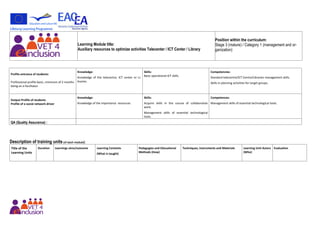
M2 Auxiliary resources to optimize activities Telecenter / ICT Center / Library
- 1. Learning Module title: Auxiliary resources to optimize activities Telecenter / ICT Center / Library Position within the curriculum: Stage 3 (mature) / Category 1 (management and or- ganization) Description of training units ((((of each moduleof each moduleof each moduleof each module): Title of the Learning Units Duration Learnings aims/outcome Learning Contents (What is taught) Pedagogies and Educational Methods (How) Techniques, Instruments and Materials Learning Unit Actors (Who) Evaluation Profile entrance of students: Professional profile basic, minimum of 2 months being an e-facilitator Knowledge: Knowledge of the telecentre, ICT center or Li- braries. Skills: Basic operational ICT skills. Competencies: Standard telecentre/ICT Centre/Libraries management skills. Skills in planning activities for target groups. Output Profile of students Profile of a social network driver Knowledge: Knowledge of the importance resources Skills: Acquire skills in the course of collaborative work. Management skills of essential technological tools. Competences: Management skills of essential technological tools. QA (Quality Assurance) :
- 2. Opening Module Unit Introducing Module 1 week Acquire knowledge and abili- ties in managing the learning environment Information about how to the use of the platform. We offer to the student the opportunity to access to the platform a few days before the start of the module in order to provide him/her relevant in- formation about the course and module in order to facili- tate the further development of learning units. The first action we ask to stu- dents is to introduce them- selves to the group and read messages from other students. Modules presentation: •Goals of the module. •Contents of the module. •Target of the module. •Module structure and methodology •Personal and technical requirements •Tutorship of the Module •Forums •Module plan Information about how to the use of the platform. •Short guide about the Use of Moodle plat- form. •Guide to retouch the photo of your profile. •Bulletin board and news • Forum presentation of the students and tutors Students and tutors It isn’t an evaluation unit. It serves to connect students to the training process.
- 3. Unit 1: Introduction and Tools 5 hours of manda- tory mini- mum commit- ment. 1 week Acquire knowledge about the determining the resources needed for daily work in Te- lecentre/ICT center/Libraries. Learn about analyze, design and develop of main learning and representative content. Introduction to organizatio- nal and administrative re- sources. Using computer-based tech- nologies to manipulate, crea- te and store of Word Proces- sing and Graphics content. Using computer-based tech- nologies to locate, access, evaluate, store and retrieve information and to express ideas and communicate with others. It is offered adequate training focuses on preparing the trainee to implement ICT skills and acquired knowledge in an instructional setting. Proactively harnessing the available technologies and how they might be able to influence further developments of content. Likewise, the student must contribute with some news related to networks into forum of the course. Introducing Forum where it is asked to the student to answer why he/she think he/she needs to do this course. It is also asked to write some relevant information about the organization where students work. Reading: Introduction. URL: www.manualesgratis.com (English) URL: www.solotutoriales.com (English) URL: www.e-manuales.com (English) URL: www.aulafacil.com (English) Reading: Image processing URL: gimp.hit.bg/gimp.html (Bulgarian) uroci.net/uroci/12/Gimp.html.(Bulgarian) Reading: Word processing URL: www.openoffice.org (English) URL: www.typetester.org (English) URL: http://freelancefolder.com (English) URL: uroci.net/uroci/20/Microsoft- Word.html (Bulgarian) Task 1: Create an organizatio- nal document (schedule, certificate, poster, calendar or other) Task 2: Forum - What kind of services do you offer in your Tcenter/ICT cen- ter/Library? Students and tutors Task 1: Creating a pre- cise and functional mo- del of document. Task 2: Participation in the Forum. Task 3: Access to materials and readings. Self Evaluation Unit 1
- 4. Unit 2: Creation of resources 5 hours of manda- tory mini- mum commit- ment. 1 week Acquire main guidelines for creating effective documents. Understand the different fi- le formats and learn how to select the most appropria- te. Knowing the aspects and combinations of compu- ter-based tools for crea- ting specialized materials Introduction to file formats, purpose and using. Using computer-based tech- nologies to manipulate, crea- te and store of organizatio- nal, learning and presentati- on content. Using computer-based tech- nologies to locate, access, evaluate, edit and store of photos. The unit focuses on creating sharable components of content that would have relevance and applicability. Each student receives knowledge about expands the flexibility and features by adding more elaborate text uses and shared curriculum content capabilities. Reading: Efficiency and usability. Reading: Lay out the text in a document. Reading: File formats. URL: www.hellopdf.com/ (English) URL: docx-converter.com/ (English) URL: audacity.sourceforge.net/ (English) URL: www.mediaconverter.org/ (English) URL: www.zamzar.com/ (English) URL: www.media-convert.com. (English) URL: format-factory.en.softonic.com URL: winff.org/html_new/ (English) Task: Image processing Students and tutors Task 1: Creating a pre- cise and functional mo- del of image. Task 2: Access to the content and readings. Self Evaluation Unit 2 Unit 3 Create manuals, tutorials and exercises 5 hours of manda- tory mini- mum commit- ment. 1 week Understanding the basics of copyright and its implemen- tation in the creation of resources. Developing manuals and exercises to facilita- te learning process. Know and analyze licensing of content. Enumeration, explanation and examples of most usefully practical guides, manuals, tutorials and etc.. Using of Copyrights in the field of learning process. The unit aims access and un- derstanding of the resources which contain a syllabus, course readings or articles, innovative in their online design and delivery of online education. Tutor proposes to students building their own creati- ve style and discuss about the process in licensing of copy- right. Reading: Creating exercises and tutorials Reading: Copyright and Licensing URL: http://cc.isoc.bg/ (Bulgarian) URL: http://creativecommons.org/ (English) Task 1: Create a user guide. Task 2: Forum - What is the way to get photos for your exercises, tu- torials, documents and etc. Students and tutors Task 1: Identify which tools and resources from ICT, students can use and develop in their organization to create content. Task 2: Participation in the Forum. Task 3: Access to the content and readings. Self Evaluation Unit 3
- 5. Unit 4 Specialized tools and resources 5 hours of manda- tory mini- mum commit- ment. 1 week Know and learn how to crea- te audio-visual lessons. Acquire main guidelines of using of computer-based re- sources to develop new integrated services. Introduction to video converters and applications - purpose and using. Using computer-based tech- nologies to manipulate, crea- te, store, uploading and sha- ring of video tutorials. Enumeration, explanation and examples of most usefully practical software on the internet. The unit tries to understand the role theory in of learning the design and function of specialized activities. It also seeks constructivist ap- proach employs technology to engage the student, facilitate reciprocal communication, and foster an interactive learning environment. Reading: Audio-visual resources Video: Capture of desktop with WINK 2.0 Video: Installing of WINK 2.0 Video: Content folder and shortcut of WINK Video: Camstudio - basic settings URL: www.youtube.com (English) URL: www.vbox7.com (Bulgarian) URL: www.debugmode.com (English) URL: www.screencastle.com (English) URL: www.camstudio.org (English) Reading: Useful software URL: http://clic.xtec.cat/es/jclic (English) URL: http://hotpot.uvic.ca (English) URL: http://webardora.net (English) Task 1: Forum - Create video tutorial to explain some basic functions in the opera- ting system and share it here. Task 2: Wiki – Share here other online re- sources that you already used in your work. Students and tutors Task 1: Participation in the Forum. Task 2: Participation in Wiki. Self Evaluation Unit 4 Closing module Unit Forum and eval- uation question- naire 1 week Become aware of the achievements of the module Evaluation Forum. Evaluation Questionnaire. Students will be proposed to answer a questionnaire evaluation of the module and to participate in a dialogue- forum evaluation. Evaluation Forum. Evaluation Questionnaire. Final Exam. Students Final Exam CONTACT: angel.panov@ictdbg.euCONTACT: angel.panov@ictdbg.euCONTACT: angel.panov@ictdbg.euCONTACT: angel.panov@ictdbg.eu
