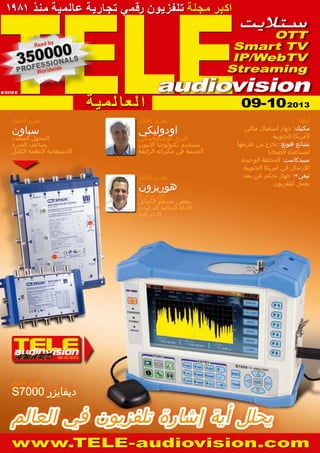
ara TELE-audiovision-1309
- 1. 09-10/2013 www.TELE-audiovision.com اختبار تقرير هوريزون بيكرنج باول الكوابل مشغلو يعطي للتركيبات المثالية األداة االحترافية اختبار تقرير S7000 ديفايزر اختبار تقرير اودوليكي كوشكوفسكي فليري األنبوب تكنولوجيا يستخدم الرائعة مكبراته في القديمة :أيضا مثالي استقبال جهاز :مكتيك الجنوبية ألمريكا طريقها من تخرج :هونغ تشانغ الضحايا لمساعدة الوحيدة المحطة :سبيدكاست الجنوبية أمريكا في لإلرسال بعد عن تحكم جهاز :+تيفي كتلفزيون يعمل العالم في تلفزيون إشارة أية يحلل اختبار تقرير سباون المتعدد المحول القدرة يضاعف الكابل ألنظمة االستيعابية TELE ستاليت OTT Smart TV IP/WebTV Streaming audiovisionB 9318 E 1981 منذ عالمية تجارية رقمي تلفزيون مجلة اكبر لمية لعاا 09-102013
- 3. TELE-audiovision International The World’s Largest Digital TV Trade Magazine since 1981 Alexander Wiese Publisher alex@tavmag.com HQ in Munich, Germany Address TELE-audiovision International, PO Box 1234, 85766 Munich-Ufg, GERMANY/EUROPE Editor-in-Chief Alexander Wiese, alex@tavmag.com Published by TELE-audiovision Magazine GmbH, Aschheimer Weg 19, 85774 Unterfoehring, GERMANY/EUROPE Design Németi Barna Attila Advertising www.TELE-audiovision.com/ads/ or email to alex@tavmag.com Hard Copy Subscription www.TELE-audiovision.com/subscription/ Hard Copy Subscription by Courier Service Send Order to subscription@tavmag.com Copyright © 2013 by TELE-audiovision ISSN 2195-5433 TELE-satellite was established in 1981 and today is the oldest, largest and most-read digital tv trade magazine in the world. TELE-satellite is seen by more than 350,000 digital tv professionals around the world and is available both in printed form and online. www.TELE-audiovision.com األعزاء القراء في شاهدنا . الرقمية اإلشارات قياس في قط أسهل األمر يكن لم أصبح اإلشارة محلالت توفر أن كيف الماضية الثالث السنوات تلفزيون استقبال أجهزة مجرد البداية في كانت . أكبر و اكبر كمحلل تبدو يجعلها بيت في توضع كانت التي و معدلة رقمي . إشارة هي األحدث اإلشارة محلالت ! اآلن بعد كذلك ليس األمر لكن هذه تشغيل أن حتى . حقيقية نتائج تظهر و حقيقية محلالت دقة , مفاجأة أكثر انه حتى و أسهل و أسهل أصبح المحلالت محلالت أسعار أصبحت الوقت نفس وفي بثبات تحسنت قد قياسها اإلشارات قياس لعدم عذر هناك هل . أقل و أقل هذه اإلشارة . ال : ببساطة اإلجابة ؟ اآلن بعد الرقمية مجال يدخل شخص لكل تزداد المتطلبات فان الوقت نفس في اآلن بعد عذر يوجد ال أنه حيث . الرقمي التلفزيون تركيبات اختبار ببروتوكول التركيب تقديم و صحيح بشكل شيء لتركيب المزيد يعطي أن يجب نظام مصمم و تركيب فني كل , رسمي ما كان مهما . القيم لتصحيح سابق وقت أي من أكثر االهتمام من . اآلن حرصا بأكثر عمله يتم أن يجب , تركب أو تخطط يستطيع التي االشارة لمحلالت المتزايد للعدد جميلة نتيجة هذا إن عملهم جودة إن . كلفتها تحمل الرقمي التلفزيون تركيب فنيو تعقيدات فان , أيضا ضروري هذا . لذلك نتيجة تزداد سوف موازية تكنولوجيا تطوير عملية إنها . ذلك تتطلب اليوم تكنولوجيا استخدامها يتم اليوم الرقمي التلفزيون تكنولوجيا من العديد : . اليوم اإلشارة محلالت في ممكنة طريقة بأفضل لجميع محدثة نظرة لك نقدم فيجن أوديو تيلي من عدد كل في بداية العدد هذا داخل نظرة ألقي . حاليا المتوفرة اإلشارة محلالت , إشارة محلل تمتلك بالفعل كنت لو حتى . 128 الصفحة من األحيان أكثر في و الكتشافها الجديدة األشياء من العديد فهناك . معقولة بأسعار الجديدة المحلالت هذه وايز الكسندر السؤول المحرر العالمية فيجن أوديو تيلي
- 8. 8 TELE-audiovision International — The World‘s Largest Digital TV Trade Magazine — 09-10/2013 — www.TELE-audiovision.com UHDTV..............162 ÖREIND......... 188 SPEEDCAST.......214 CHANGHONG....196 CONTENT Deviser S7000 Multi Norm Professional Digital TV Signal Analyzer........... 18 MKTech IS1-19HD Satellite and Terrestrial PVR Receiver.............................. 48 HORIZON HD-CM+ DVB-C Signal Meter............... 62 DragonSat DS-5500HD HDTV Satellite Receiver................ 72 SPAUN SUS 5581/33 NF LEGACY & SUS 5581 F Cascadable SCR Multiswitches........ 88 Air Tivi+ Tiviar App......... 98 Audolici A1/25 Hi-Fi audio amplifier...........................104 Global Readership of TELE-audiovision Magazine............... 12 AWARD Winning: Digital Receivers of 21st Century......... 118 AWARD Winning: Signal Analyzers of 21st Century......... 128 AWARD Winning: IPTV/WebTV Receivers of 21st Century.............................. 136 AWARD Winning: The Best Headend Equipment of 21st Century.............................. 142 Feature: Self-made IPTV - Part 3...................... 148 Feature: Ultra High Definition Television............ 162 Digital Technology: New Developments............................ 166 Vitor’s Workshop Overview: How to get the most out of technology.............................. 172 Company Report: Digital TV Wholesaler ÖREIND, Iceland............................... 188 Company Report: Satellite Receiver Manufacturer CHANGHONG, China.......................... 196 Global Company Directory: The Decision Makers in Worldwide Digital TV Industry.......... 202 Company Report: Satellite Uplink SPEEDCAST, Brazil............................. 214 Uplink Overview: Best Satellite Uplink Earth Stations................................... 230 TELE-audiovision History: TELE-audiovision in 1983................. 240 TELE-audiovision History: TELE-audiovision in 1993................. 242 TELE-audiovision History: TELE-audiovision in 2003................. 244 News: Ultra High Definition HDTV............... 248 WebTV Providers Around the World...............................250 DTT of the World............................ 252 Satellites of the World................. 254
- 10. ADVERTISER‘S INDEX ALUOSAT................................. China........................127 AMIKOSTB............................... Hungary..................... 91 ASIATVRO............................... China........................209 AUDOLICI............................... Portugal..................... 79 AZBOX..................................... Portugal....................259 AZURESHINE........................... Taiwan....................... 57 B-MAGA................................... Japan........................193 BSD......................................... Brazil........................207 BT........................................... UK.............................235 CES2014.................................. USA...........................151 CHANGHONG........................... China........................... 9 CHINABROADCASTING........... China........................211 CONVERGENCEINDIA2014...... India.........................177 COSMOSAT.............................. Argentina..................115 DEVISER................................. China.................. 75, 219 DEKTEC................................... Netherlands..............103 DEXIN..................................... China......................... 71 DIGITALTELEMEDIA................ China........................260 DISHPOINTER......................... UK.............................205 DISHTUNING........................... India.........................213 DVBCN.................................... China....................... 209 ECEBE2013..................................Hungary......................165 EMP..............................................Czech..........................229 ETRI............................................Korea..........................201 FORCETECH............................. China......................... 55 FTATV...................................... Argentina..................213 GLOBALINVACOM.................... UK.............................. 45 HISILICON.............................. China........................... 4 HORIZON................................ UK....................... 59, 147 HTCE....................................... Hongkong.................259 IBC2013.................................. UK.............................155 ICECRYPT................................ UK.............................. 93 INTERBEE2013........................ Japan........................179 ITU2013.................................. Switzerland...... 153, 183 JIUZHOU................................. China........................260 JONSA..................................... Taiwan....................... 33 KWS........................................ Germany.................... 83 LIANXING............................... China......................... 27 MFC......................................... USA...........................217 MICO....................................... China........................... 2 MKTECH.................................. China......................... 69 NABSHOW2014....................... USA...........................159 PANODIC................................. China........................... 2 PERFECTVISION..................... USA............................ 67 ROGETECH.............................. China......................... 31 SATBEAMS............................... Belgium....................211 SATELLITEGUYS...................... USA...........................207 SAT-LINK................................ China......................... 51 SATSON................................... Belgium..................... 97 SCATINDIA2013...................... India.........................161 SES.......................................... Luxembourg.............113 SICHUANJIUZHOU.................. China........................260 SKYWORTH............................. China......................... 11 SOWELL.................................. China......................... 25 SPAUN....................................... Germany... 205, 217, 223,229 SPAUN ELECTRONIC..................Germany.......................39 TEKNIKSAT............................. Turkey.......................219 TENOW.................................... China....................... 223 TIVIAR.................................... South Korea................. 5 TOPSIGNAL............................. China......................... 21 TSINGHWA.............................. China........................107 TURBOSAT............................... UK.............................. 93 VIETNAM2013......................... Vietnam....................157 VSAT2013................................ UK.............................141 10 TELE-audiovision International — The World‘s Largest Digital TV Trade Magazine — 09-10/2013 — www.TELE-audiovision.com
- 12. America Europe > 350 000Professional Readers W 本杂志全球有35万多读者 The Only Global Digital TV Trade Magazine Published in 20 Languages Arabic العربية Bahasa Indonesia Bulgarian български Czech český German deutsch English Spanish español Farsi فارسی French française Hebrew עברית Croatian hrvatski Italian italiano Hungarian magyar Chin 中国 North America >28000 Readers USA Canada Mexico South America >42000 Readers Brasil Argentina Chile Venezuela Colombia Peru West Europe >107000 Readers Germany Italy UK France NL Portugal Belgium Spain CH Austria Sweden Norway Ireland Denmark MENA >46000 Readers Iran Algeria Morocco Egypt KSA Tunesia East Europe >60000 Readers Turkey Romania Russia Hungary Poland Bulgaria Czech Greece
- 13. Readers' Breakdown Manufacturers 4% Distributors 9% Wholesaler 18% Dealers 27% Installers 12% Satellite Provider 2% Cable Provider 8% IPTV Provider 5% Program Provider 6% Governmental 2% Institutional 2% Private Enthusiasts 5% Top 25 to 105 Countries > 130 - 3200 Readers Top 106 to 180 Countries < 130 Readers Top 25 Countries > 3200 Readers COUNTRY Readers # Brazil 31,706 Germany 27,403 USA 22,574 Italy 14,261 China 12,808 UK 12,585 Iran 12,359 France 11,663 Indonesia 10,190 Turkey 10,000 Netherlands 9,530 Algeria 9,471 Romania 8,243 Portugal 6,666 Russia 6,155 Belgium 5,956 Morocco 5,753 Spain 5,589 Hungary 5,477 Poland 5,411 India 4,821 Egypt 4,751 Bulgaria 4,563 Czech 4,200 Greece 4,194 Canada 4,036 Ukraine 3,757 Saudi Arabia 3,661 Slovakia 3,260 COUNTRY Readers # Argentina 3,120 Switzerland 3,100 Chile 2,943 Tunisia 2,904 Pakistan 2,774 Austria 2,766 Croatia 2,713 Iraq 2,355 Malaysia 2,347 Sweden 2,344 Australia 2,107 Israel 2,069 Venezuela 2,052 Norway 2,043 Serbia 1,945 UAE 1,580 Ireland 1,561 Colombia 1,531 South Africa 1,510 Mexico 1,476 Denmark 1,390 Thailand 1,298 Finland 1,137 Philippines 1,058 Libya 977 Sri Lanka 975 Slovenia 934 Jordan 900 Peru 864 Yemen 842 Nigeria 831 Lithuania 829 Lebanon 814 South Korea 759 Bosnia and Herzegovina 749 Syria 740 Macedonia 726 Ecuador 698 Sudan 685 Japan 644 Uruguay 622 Kenya 587 Bolivia 571 Kuwait 565 Puerto Rico 562 Panama 558 Albania 548 Cyprus 536 Qatar 511 Taiwan 494 Paraguay 476 Latvia 467 Hong Kong 463 Luxembourg 454 Moldova 446 Oman 412 Senegal 410 New Zealand 403 Belarus 356 Georgia 351 Mauritius 324 Vietnam 313 Côte d’Ivoire 298 Estonia 298 Kazakhstan 292 Bahrain 287 Ghana 284 Singapore 272 Dominican Republic 240 Iceland 212 Uganda 210 Palestine 199 Aruba 193 Ethiopia 191 Bangladesh 190 Malta 181 Cameroon 175 Costa Rica 158 Barbados 155 Azerbaijan 145 Montenegro 142 Afghanistan 141 Zimbabwe 141 Myanmar 134 COUNTRY Readers # Suriname 133 Mali 131 Trinidad and Tobago 129 Tanzania 128 Uzbekistan 128 Netherlands Antilles 117 Maldives 112 Brunei 109 Malawi 106 Armenia 101 Mauritania 98 Botswana 94 New Caledonia 90 Madagascar 88 Niger 88 Namibia 84 Zambia 77 Angola 69 Rwanda 69 Guatemala 68 Martinique 66 Haiti 65 French Polynesia 65 Guyana 63 Kyrgyzstan 61 Mozambique 61 Burkina Faso 60 Congo 56 Réunion 55 Benin 54 Djibouti 53 Honduras 53 Cape Verde 49 Gambia 49 Jamaica 49 Macau 49 French Guiana 47 Guadeloupe 46 Togo 43 Cambodia 42 Seychelles 42 Cuba 40 Tajikistan 40 Nepal 39 Gabon 36 Comoros 36 Turkmenistan 35 Nicaragua 34 Greenland 33 El Salvador 33 Monaco 30 Dominica 27 Bermuda 25 Palau 25 Mongolia 23 Fiji 19 Bahamas 17 Laos 17 Burundi 16 Timor-Leste 15 Somalia 14 Congo Republic 13 Belize 12 Guinea 12 Saint Vincent and Grenadines 11 Anguilla 10 Guernsey 10 Papua New Guinea 10 British Virgin Islands 10 Isle of Man 9 Jersey 9 Andorra 8 Turks and Caicos Islands 8 Central African Republic 7 Curaçao 7 Eritrea 7 Swaziland 7 Asia Worldwide Source: Google Analytics as of 05-06/2013 nese 国 Dutch nederlands Polish polski Portuguese português Romanian român Russian русский Turkish türk Asia >38000 Readers China Indonesia India Pakistan Malaysia
- 16. 16 02-03/2012 www.TELE-audiovision.com/12/03/azbox-me AZBox ME Today‘s absolute best Linux Receiver 10-11/2011 www.TELE-audiovision.com/11/11/tenow TENOW TBS6984 Made for TV addicts who can never watch and record enough channels. 08-09/2009 www.TELE-audiovision.com/09/09/globalinvacom Global Invacom Optical LNB The first worldwide optical satellite reception and transmission system TELE-audiovision International — The World‘s Largest Digital TV Trade Magazine — 09-10/2013 — www.TELE-audiovision.com
- 17. MAGAZINE 17www.TELE-audiovision.com — 09-10/2013 — TELE-audiovision International — 全球发行量最大的数字电视杂志 www.TELE-audiovision.com/13/07/tenow TBS Streaming Box MOI Offers a double-shot of innovation for the future of TV with its channel streaming and separation of hardware and software 07-08/2013 11-12/2012 www.TELE-audiovision.com/12/11/jiuzhou JIUZHOU DTP2100 Cutting-edge receiver thanks to Android operating system
- 18. 18 TELE-audiovision International — The World‘s Largest Digital TV Trade Magazine — 09-10/2013 — www.TELE-audiovision.com المعايير متعدد رقمي تلفزيون إشارة محللاختبار تقرير • الدقة وعالية جدا كبيرة عرض شاشة • MPEG4 و MPEG2 من لكل مناسب • على بسرعة للتعرف حقيقي طيفي محلل النشطة النواقل • أو الحاسوب بواسطة بعد عن به التحكم يمكن النقال الهاتف • جدا وعملي مريح تشغيل التلفزيونمحلل ديفايزر S7000
- 19. 19www.TELE-audiovision.com — 09-10/2013 — TELE-audiovision International — 全球发行量最大的数字电视杂志 Part 1: Analyzer Functions
- 20. 09-10/2013 www.TELE-audiovision.com/13/09/deviser 20 TELE-audiovision International — The World‘s Largest Digital TV Trade Magazine — 09-10/2013 — www.TELE-audiovision.com TEST REPORT Multi Norm Digital TV Signal Analyzer Professional Combination Analyzer for all Digital TV Standards not, even older analog signals. As is normal, I first use the device to be tested for a while without having to wor- ry about the test report so that I can simply gain some experience with the unit. But I also like to open up the boxes as soon as they arrive and play around with the de- vices without first reading the user manual. It‘s simply My expectations were big when Deviser sent their new flagship S7000 to us here at TELE-audio- vision to be tested. It‘s a signal analyzer that can work with essen- tially all the different TV standards: satellite DVB- S/S2 signals, cable DVB- C signals as well as all the terrestrial standards DVB-T/T2/H, ATSC, DTMB signals and, believe it or Deviser S7000 Best professional instrument for measurement and analysis of all globally used TV systems
- 22. 22 TELE-audiovision International — The World‘s Largest Digital TV Trade Magazine — 09-10/2013 — www.TELE-audiovision.com fun to do this but it also gives you a feel of how easy it will be to work with the unit. But this time it was differ- ent: I was speechless when I first saw the S7000. This unbelievable analyzer can not only handle your typi- cal measurements like those you‘d find in higher-end pro- fessional units, it also in- tegrates a complete trans- port stream analyzer that provides information on the entire contents of a received transponder. All of the pa- rameters can be displayed - this type of detail was previ- ously only available on a PC with specialized software. But that‘s not all. Do you remember the TELE-audiovi- sion issues from 12-01/2012 and 02-03/2012? In those issues I described my idea of implementing a waterfall diagram to continuously dis- play the spectrum for satel- lite signal analyzers. This makes it possible to display the spectrum over a speci- fied time period so that, for example, intermittent errors could be identified. It also makes it much easier to align antennas, especially motor- ized dishes. Suffice it to say that it‘s thrilling to find this function in the S7000. It also comes as no sur- prise that measurements like Echo, Barscan, skew, constellation diagrams, real- time spectrum analysis, etc., are available in this super analyzer. Using the S7000 is child‘s play and the user manual was only needed oc- casionally to make sure that none of its functions were overlooked. Another surprise in these tests came from the included CD. The software on this CD not only allowed the com- fortable administration of the channel and transponder lists, logger files and screen- shots, but we discovered
- 23. 23www.TELE-audiovision.com — 09-10/2013 — TELE-audiovision International — 全球发行量最大的数字电视杂志 that the entire signal ana- lyzer could be completely remotely controlled. This makes it possible to remote- ly diagnose problems. You simply place the analyzer at the customer site and access it via the internet. Or you could climb on the roof with your mobile phone while the analyzer stays in the living room. The Deviser S7000 is overwhelming. Thus far we have never had the opportu- nity to test such a complete and feature-rich signal ana- lyzer. Since a full encompassing test report of this unbeliev- able signal analyzer would be much longer than normal, this report is divided into two parts. The first part presents a detailed introduction to the Deviser S7000’s wide range of functions. In the next is- sue of TELE-satellite we will report on our actual test re- sults where we thoroughly tested the S7000 to our sat- isfaction. Deviser was founded in 1990 and is located in Tianjin in northeastern China, not too far from Beijing. Deviser develops signal analyzers for TV and radio and is China’s leader in this segment. De- viser is on the way to becom- ing an international force as well. Deviser is the first Chi- nese signal analyzer manu- facturer to receive ISO9001 certification. Deviser first ap- peared in TELE-audiovision in the 06-07/2011 issue and then again recently in the 07-08/2013 issue after they moved into their brand new production and office facility. The Deviser TV Analyzer S7000 reached our test cent- er packed in a cardboard box in which the actual product package was packed. Inside we found the sufficiently pro- tected S7000 in a soft carry- ing case made out of durable nylon. A removable box con- tained the following acces- sories: • Charger (12V/5A) • 12V car charger • Carrying case replace- ment strap • Two “F” adapters (male- male) • GPS antenna with USB interface • Mini CD with user manu- al in PDF format and control software • Guarantee card The analyzer’s TFT screen is surprisingly large with a diagonal measurement of 7 inches. Its size is similar to that of Android tablets. The analyzer is relatively light- weight and thanks to its rub- ber jacket it can be securely held in your hands. At 3.4 Kg (7.5 Lbs), longer workdays are possible with the S7000. The carrying case is very handy. Unlike other analyz- ers, you won’t have the urge to remove the case since, despite providing protec- tion for the analyzer, it still allows access to all of the unit’s buttons. Also practi- cal is the ability to open the case upwards into three seg- ments. By folding the three segments into a triangle, it makes it easy to place the analyzer in an inclined po- sition on a table thus sim- plifying its use, especially if you’re used to using analyz- ers that could only be laid flat on the table or placed stand- ing fully upright. In either case the analyzer would be hard to use and the screen could not easily be viewed. So, a serious plus to Deviser for coming up with the idea to place the analyzer in an inclined position. The front side of the S7000 pays tribute to Deviser’s many years of experience with professional signal ana- lyzers. And it’s the ergonom- ics that stand out here in the foreground; sure enough, you’ll find your way around very quickly. The already mentioned 7” TFT screen has a resolution of 800x480 pixels and is large enough to clearly display all informa- tion. The days of switching between different low-res- olution screens just to view all of the important param- eters are over. To the left of the centrally located screen is a button to turn the unit on and off. Below this button are three LEDs that show the status of the rechargeable battery: battery is charging, analyzer is switched on/off and battery is discharged. To the right of the screen are six function buttons. The function of these buttons is shown in the correspond- ing spot on the screen next to these buttons and varies depending on what menu screen is currently active. Under the screen are an additional three groups of buttons: the group to the left consists of six function but- tons that can be accessed at any time (TV, HOME, EX- PLORER, CH INFO, SETUP and SAVE), the central group consists of an alphanumeric keypad for frequency and text entry using 12 but-
- 24. 24 TELE-audiovision International — The World‘s Largest Digital TV Trade Magazine — 09-10/2013 — www.TELE-audiovision.com tons and lastly the right-side group of buttons includes arrow buttons plus an OK button for confirmation and ESC and TAB buttons. The relatively large number of buttons actually simplifies operation in that most of the buttons only have a sin- gle function. There’s no un- necessary switching to go through like there would be with multi-function buttons. Aside from that, we definitely approve the ability to enter frequencies directly. On the top side of the S7000 is the HF input in the form of an “F” connector. Two male-male “F” adapt- ers are included in the pack- age. Of course, other types of connectors can be used such as the type needed for a typical CATV antenna jack. Unfortunately, the required connector adapters are not included as accessories with the S7000 although any practicing technician would already have these adapters. On the left side of the an- alyzer is the outlet for the cooling fan and the carry- ing case has a mesh cutout in the same location so that the analyzer can also be op- erated and even recharged in its carrying case without giving it a second thought. These details are evidence of Deviser’s attention to detail. Additional connections can be found on the right side of the analyzer: a USB port for the GPS antenna and USB storage device, an RJ-45 port as well as a connection for the power supply. Further up is the HDMI jack so that
- 26. 26 TELE-audiovision International — The World‘s Largest Digital TV Trade Magazine — 09-10/2013 — www.TELE-audiovision.com the display can also be rout- ed to an external monitor; this could be useful, for ex- ample, in a training environ- ment. The carrying case has the necessary Velcro flaps to cover the inputs. The rechargeable battery can be swapped out by the user and can be accessed from the rear panel. There’s also another highlight of this professional analyzer: an ASI input and output. It’s very unusual yet excel- lent for measuring real pro- fessional systems. There’s even a Common Interface (CI) available and with the proper CAM even encrypted channels can be analyzed. The built-in speaker is also mounted on the rear side. The housing on the front is made out of light plastic although it certainly doesn’t have a cheap feel to it; on the contrary, the analyzer is extremely solid and firm. The housing doesn’t warp at all when it is squeezed; the sides and bottom of the analyzer are metallic. A light blue rubber cover protects it from accidental bumps and also if it should fall to the floor. Throughout our tests we really didn’t have to worry about the S7000; we could focus on our work
- 28. OPINION expert + – RECOMMENDED PRODUCT BY Vitor Martins Augusto Test Center Portugal Deviser S7000 www.TELE-satellite.com/TELE-satellite-1107/eng/deviser.pdf More about this company www.TELE-audiovision.com/13/07/deviser 28 TELE-audiovision International — The World‘s Largest Digital TV Trade Magazine — 09-10/2013 — www.TELE-audiovision.com Professional Analyzer for analogue, DVB-S/S2, DVB-C, DVB-T/ T2/H, ATSC and DTMB Signals Complete Transport Stream Analyser MPEG2 & MPEG4 Decoder Waterfall Diagram for Spectrum display Advanced measurements like: Echo, MER vs. Carrier, Constel- lation Diagram, etc. Can record Transport Stream for offline analysis Features ASI Input/Output none TELE-audiovision’s first report on signal analyzer manufactu- rer Deviser appeared in the 06-07/2011 issue. After moving into a completely new production and administration facility, a follow-up report appeared in the 07-08/2013 issue. without having to constantly keep an eye on the analyzer. After turning the S7000 on, it needs only 18 seconds before it’s ready to be used. The Main menu appears from which you can switch between SAT and CATV/ter- restrial mode with the help of the menu buttons on the side. The IPTV option can be added for an additional charge whereby even IPTV in a network could then also be measured and analyzed. This option was not available in our test analyzer. The S7000 comes shipped with transponder lists from numerous satellites as well as the frequency tables for cable and terrestrial TV. Additionally, the analyzer permits the administration of various channel lists that are created from an automatic channel scan. They can also be manually edited and man- aged. At this point it’s important to point out that the S7000 can analyze a signal unusu- ally fast and can automati- cally set the correspond- ing reception parameters. In SAT mode you can very quickly get used to driving to the desired transponder and directly take measurements in a real-time spectrum. The signal is correctly locked on to within 1-3 seconds, even with non-standard symbol- rates. There’s no other ana- lyzer known that can accom- plish this as fast. Of course DXers will be excited about this since feeds can then be found so much faster. It’s not a coincidence that the S7000 is labeled TV Analyzer”. It actually contains a complete tran- sponder stream analyzer. It can not only display MPEG2 and MPEG4 video with audio (analog video and audio too), it also shows a variety of pa- rameters and PIDs. Added to this are powerful functions to fully analyze and measure transport streams. Up until now, these kinds of functions have never been found in analyzers in this price class. Absolutely ideal is the ability to store the transponder stream on a USB storage device so that it can be analyzed more close- ly or documented later on in the office. We can’t help but reveal our opinion at this point: as a passionate DXer, feedhunt- ing is a piece of cake with this analyzer! It has never been so simple using a real- time spectrum to select the typical transponder peaks of feeds (they’re much narrow- er than normal transponders and are also typically lower in power) and then push the TV button. In just seconds the S7000 automatically processes the reception pa- rameters and simultaneously makes it possible to com- pletely analyze the received transponders. So much for the Deviser S7000’s introduction. It’s be- come clear that this is no or- dinary combination meter for satellite, cable and terrestri- al TV; it’s a complete TV ana- lyzer that can perform every conceivable measurement and signal analysis and yet is still small and lightweight, has a high-resolution display and can operate for up to five hours on its own. In part two of this report in the next issue of TELE- audiovision, we will present the results of our tests. The S7000 had to compete against our TELE-audiovi- sion upper-class reference units to prove its measure- ment accuracy. We will also show how this analyzer can be controlled via a network from a PC and what tricks came to mind. Just to whet your appetite a little: the an- alyzer passed our tests with flying colors!
- 29. Manufacturer Deviser Electronics Instrument Co., Ltd. Fax +86-22-27645002 E-mail overseasbiz@deviser.com.cn Web page www.devisertek.com Model S7000 Function Professional TV Signal Anaylzer Display 7” TFT LCD, 800×480 pixels AC/DC Adapter AC 100-240V/50-60Hz - DC 12 V / 5 A Battery Li-ion, 7.4 V/13Ah Charge Time around 5 Hours Working Time >5 Hours Remote Feeding 5/13/15/18/21 V, Max. 5 W 22 kHz Control Yes DiSEqC DiSEqC 1.0, 1.1, 1.2 and SaTCR Dimension (W×H×L) 245mm × 194mm × 105 mm Weight 2.8 kg Working Temperature -100C ~ +500C Storage Temperature -200C ~ +700C Spectrum Analyser Frequency Range 5 - 1050 MHz(TV); 950-2150 MHz (Satellite ) Frequency Span 0 - 1045 MHz (TV); FULL/600/300/200/100/50/20/10 MHz(Satellite) Frequency Step 10 kHz (TV), 1 MHz (Satellite ) Resolution Bandwidth (-3 dB) 30 kHz, 100 KHz, 300 kHz, 1 MHz, 3 MHz(TV ); 1 MHz, 3 MHz(Satellite ) Level Measurement Range 10-120 dBµV (TV); 30-120 dBµV (Satellite) Accuracy of Measurements ±1.5 dB Measurement Detector Peak, sample, AVG Reference Level 30-120 dBµV Markers 2 Analogue TV Measurement Standards B/G, I, D/K, L/L, M/N Colour Standards PAL, SECAM, NTSC Hum Measurement > 50 dB C/N > 50 dB Level Measurement Range 30 - 120 dBµV Accuracy Of Measurements ±1.5 dB Level Resolution 0.1 dB Digital CATV Measurement Modulation Type 16/32/64/128/256QAM, ITU-T, J.83, ANNEX A/B/C Symbol Rate 4.0-7.0 MS/s Power Level Range 30-110dBµV Level Resolution 0.1 dB Power Level Accuracy ±1.5 dB(C/N>20dB ) MER Measurement 40 dB MER Accuracy ±2.0 dB BER Measurement 1E-3~ 1E-9 Constellation Yes ATSC Measurement Modulation Type 8 VSB Power Level Range 25-110 dBµV Level Resolution 0.1 dB Power Level Accuracy ±1.5 dB (C/N>20dB ) MER Measurement > 35 dB MER Accuracy ±2.0 dB BER Yes Constellation Yes DTMB Measurement Carriers C=1 - 3780 Power Level Range -83- +2 dBm Level Resolution 0.1 dB Power Level Accuracy ±1.5 dB (C/N>20dB ) MER Measurement > 28 dB MER Accuracy ±2.0 dB BER Yes Constellation Yes Echo Pattern Yes DVB-T/H Measurement Modulation Type QPSK, 16 QAM, 64 QAM Power Level Range 25 - 110 dBµV Level Resolution 0.1 dB Power Level Accuracy ±1.5 dB (C/N>20 dB ) MER Measurement > 30 dB MER Accuracy ±2.0 dB CBER/VBER Yes Constellation Yes MER Versus Carriers Yes Echo Pattern Yes DVB-T2 Measurement Modulation Type QPSK, 16 QAM, 64 QAM, 256 QAM Power Level Range 25 - 110 dBµV Level Resolution 0.1 dB Power Level Accuracy ±2 dB (C/N>20dB ) MER Measurement > 30 dB MER Accuracy ±2.0 dB CBER/LBER Yes Constellation Yes Echo Pattern Yes DVB-S/S2 Measurement Modulation Type QPSK,8PSK Symbol Rate 2 -45 MS/s (DVB-S ) 1 – 45MS/s (QPSK DVB-S2) 1 – 45MS/s (8PSK DVB-S2) Power Level Range 40-110 dBµV Level Resolution 0.1 dB Power Level Accuracy ±1.5 dB (C/N>20dB ) MER Measurement > 25 dB MER Accuracy ±2.0 dB CBER/LBER (VBER for DVB-S) Yes Constellation Yes Video/Audio Decoder Video MPEG2/4, H.264 Video Resolution 1080i, 720p, 576i Audio MPEG1/2, AAC CAM Module EN50221 (DVB-CI) PCMCIA interface TS-ASI Input and Output Yes TS Record Yes TS Analyser Interface EN 50083-9 (DVB SPI, ASI) DVB-ASI Interface 75Ω BNC DVB-ASI Clock 270 MHz DVB-ASI Max Data Rate 0 to 72 Mbps DVB-ASI Output Signal Level 1.0 Vp-p nominal DVB-ASI Return Response >15 dB DVB-ASI Input Level 800 mV +/- 10 % Real-time Decoder Display the real television pictures (through CA system), including program numbers, program names, provider information, video & audio PIDs. TR101290 Monitor TR101 290 three levels real time monitor Base Information Count the PIDs percent according to the type of the streams: Video, Audio, PSI/SI, Null Packages PID List Display all the PIDs in current stream Program Information Detailed info’s about a program (if it isn‘t be encrypted). Video resolution and audio compress rate. PCR Monitor Calculate PCR interval and PCR accuracy PSI/SI List Display the PSI/SI info’s by tree view. Including PAT, PMT, CAT and, when available, NIT, SDT, RST, TDT, EIT. Program Info EPG PID Capture Capture a specified PID by its type: Video, Audio, PSI (PAT, PMT, NIT, TDT, RST, SDT, EIT) and display the data in HEX format. TS Record and Replay 8 GB disk for Transport Stream record Interface RF Input 75Ω F-Type HDMI Output 1x USB 1x USB 2.0 LAN 1x 10/100 MBit/s CAM 1x PCMCIA TS-ASI Input/Output 2x 75 Ω BNC DC Supply Input 12 V / 5A GPS Input USB DATA TECHNICAL 29www.TELE-audiovision.com — 09-10/2013 — TELE-audiovision International — 全球发行量最大的数字电视杂志
- 30. 1 2 6 3 4 5 30 TELE-audiovision International — The World‘s Largest Digital TV Trade Magazine — 09-10/2013 — www.TELE-audiovision.com Satellite Modes 1. The S7000’s Main menu is nicely organized. The function buttons to the right select the desired mode: cable, terrestrial or SAT (IPTV optional). The File Manager can also be accessed here. The arrow buttons are used to switch between measurement, constellation diagram, spectrum analyzer, Sat Finder and DiSEqC. 2. A push of the SETUP button brings up the correct LNB configu- ration page. 3, 4, 5, 6. In just 2-3 seconds a signal lock is achieved and all the reception parameters are displayed. As expected, for digi- tal signals the measurement screen displays the level, MER and BER whereby BER is divided into CBER and LBER. BER (Bit Error Rate) shows the bit error ratio, that is, the number of faulty bits compared to the number of received bits in the same time inter- val. Since the received bits go through an error correction process, professional analyzers display the BER before and after error correction. Depending on the modulation method, different error correction algorithms are used. Our modulation table compiles all of the important details together. Modulation Table Modulation Algorithmus of Error Correction Recommended Threshold BEFORE Error Correction Recommended Threshold AFTER Error Correction DVB-S VITERBI CBER = <1E-6 VBER = <1E-8 DVB-S2 LDPC+BCH CBER = <1E-7 PER = <1E-8 DVB-C Reed-Solomon PRE-BER = <1E-6 POST-BER = <1E-8 DVB-C2 LDPC+BCH CBER = <1E-7 LBER = <1E-8 DVB-T/H VITERBI CBER = <1E-6 VBER = <1E-8 DVB-T2 LDPC+BCH CBER = <1E-7 LBER = <1E-8 For DVB-S signals, the S7000 shows the BER measurements in QPSK modulation in CBER (Channel Bit Error Rate – before error correction) and VBER (Viterbi Bit Error Rate – after Viterbi error correction). With DVB-S2 signals using 8PSK modulation, BER is shown as CBER and LBER since in this case LPDC+BCH error cor- rection is used. It is extremely helpful to have the BER measurements displayed in this way in that for one thing you want to receive a signal that is as error-free as possible and secondly, any errors would be totally corrected by error correction. The first function button is labeled VIEW. This highlights that these analyzers were designed by technicians for technicians since with this button you can switch between measurements whereby the currently selected measurement is prominently displayed in the upper part of the screen numerically and as a bar graph. This makes it easy to read from a distance even when outside working on the antenna. We also appreciated some of the smaller details like, for example, the ability of the S7000 to show the transponder frequency simulta- neously in satellite IF form and actual downlink frequency. You no longer have to convert the frequency (for example, the conversion in the Ku-band with a universal LNB is like this: up to 11700 the IF = transponder frequency – 9875 and from 11700 and up the IF = transponder frequency – 10600). We should mention that the trans- ponder bandwidth is also displayed.
- 32. 7 8 12 13 9 10 11 32 TELE-audiovision International — The World‘s Largest Digital TV Trade Magazine — 09-10/2013 — www.TELE-audiovision.com 7. Without any detours you end up in the constellation diagram. Here Deviser utilizes the high- resolution display and provides an excellent method to diagnose problems caused by faulty com- ponents. 8. Next is the Spectrum Analy- zer mode. First of all we liked that the spectrum can be dis- played with a 1200 MHz span in real time. Real time simply means that the spectrum dis- play is renewed multiple times per second. In this way you can instantly recognize how, for example, an antenna needs to be adjusted to receive the best pos- sible signal. And just the high- resolution of the spectrum itself is a plus point – closely spaced narrow-bandwidth transponders are clearly resolved. 9. The representation of the spectrum can be switched using the DISPLAY function button located in the second row of function buttons. Instead of dis- playing the spectrum as a single line, it can also be shown with the area below the line filled in. 10. Push the DISPLAY button a second time and the spectrum is then shown as a waterfall diagram. You can easily follow transponders over a period of time and since it‘s possible to send out DiSEqC 1.2 commands while in this mode, aligning motorized antennas becomes easy as pie. If you want to learn more about how to use waterfall diagrams you may read my artic- les in TELE-audiovision issues 12-01/2012 and 02-03/2012. 11. That Deviser actually put some thought into this and didn‘t simply implement the waterfall diagram carelessly can be seen when the DISPLAY function button is pressed again. Just as can be seen in the demonst- ration software, the spectrum is now displayed in parallel to the waterfall diagram. In this way you can clearly recognize the transponders in the spectrum and measure the levels using the obligatory markers (availa- ble in all display modes) while the waterfall simultaneously documents the evolution of the signal. The otherwise stan- dard peak-hold function (that, of course, is also available) will now only seldom be used thanks to the waterfall diagram. 12. If the function button labe- led DRIVE is pressed, the up/ down buttons can then be used to switch between the DiSEqC 1.2 modes MOVE and STEP whe- reby the left/right buttons move the motor correspondingly. The spectrum is still displayed in real-time and thanks to the waterfall diagram it‘s easy to obtain the best possible align- ment. Aside from that, you can also see how many and which satellites can be received bet- ween the east and west limits of the antenna. You simply drive the antenna from east to west (or vice versa) and using the water- fall diagram you can clearly recognize each satellite and with a little experience you’ll also be able to identify them. 13. The S7000 supports a variety of DiSEqC and single cable SCR standards with a single DiSEqC menu. These can be selected in the Main menu or at any other time using the function buttons.
- 34. 14 15 16 17 18 34 TELE-audiovision International — The World‘s Largest Digital TV Trade Magazine — 09-10/2013 — www.TELE-audiovision.com 14. Switching from SaTCR (SCR - Single Cable Routing) and DiSEqC. In SCR mode the individual frequency win- dows of the antenna jacks can flexibly be edited so that the S7000 can be harmonized with practically every SCR switch. 15. In DiSEqC mode DiSEqC 1.0 and 1.1 multiswitches can be controlled (for up to 4 or 16 LNB inputs) as well as a DiSEqC 1.2 positioner. Simple tone-burst switches can also be controlled. 16. The Sat Finder function shows the active satellite‘s selected transponder signal level. If needed, an audio tone can also be turned on so the antenna can be aligned wit- hout having to look at the ana- lyzer. The arrow buttons can be used to switch satellites without having to leave the current display screen. The specialty of this feature is the automatic calculation of azimuth, elevation and LNB skew. This data is obtainable thanks to the GPS antenna; the current position is of course also shown. If for some reason the current geographi- cal position can‘t be obtained from the GPS, this information can also be entered manually. At first this might not seem all that critical; the antennas are always mounted outdoors. But what if the installer wants to pre-align the antenna in his workshop so that he can install it more quickly at the customer? Then it could be very practical to enter the customer‘s position in ahead of time. 17, 18, 19. The S7000 can automatically recognize reception parameters like symbolrate, FEC and modu- lation. Many instruments fail at this seemingly simple task and therefore need current and specially setup channel lists. Not true with the Devi- ser S7000: it recognizes these parameters on its own and in a very short time. Sure enough, markers can be used to select a desired transponder (or the frequency can be directly entered) and in measurement mode the S7000 determines a variety of reception parame- ters in 1-3 seconds and also simultaneously shows these values. 20, 21, 22, 23, 24. Naturally, the S7000 can also play audio and video and includes the corre- sponding decoders for analog and digital signals in MPEG2 and MPEG4. This mode can be accessed at any time with the TV button. If the signal has not yet been locked on to, because perhaps in spect- rum mode the marker was just placed on top of a transpon- der, the analyzer determines the corresponding reception parameters on its own, just like in measurement mode. In just a few seconds the live picture of an unencrypted channel is displayed and you can quickly switch between channels via the transponder service list. The S7000 shines with channel switching times of 1-3 seconds depending on the type of signal and modu- lation. 25. In this mode the Deviser S7000 even has a complete transponder stream analy- zer available. This function is geared more towards techni- cians that are responsible for head-end stations, transmis- sion or reception systems. All analyzer functions are availa- ble for each received trans- ponder stream regardless if they originate from the inter- nal DVB-S/S2, DVB-C, DVB- T/H tuners, from the ASI input or, for example, from an exter- nal transponder stream file. The first picture shows the transponder stream‘s primary data. The bandwidth is shown as well as NIT information and the stream‘s basic statistical data. 26. In the second picture, EVENT INFO, additional infor- mation on the quality of the transport stream is shown. 27. The third screen, PID VIEW, shows the assignment of the different PIDs. This data is also important for installers because it can provide impor- tant error conclusions with the setup of smaller head-end stations and IPTV servers, for example, if the wrong PIDs were accidentally configured. 28. The fourth screen, PROG GRAPH, displays details on the selected channel within the transponder stream. These parameters provide important information on the resolution and, above all, the CODECs in use. If a custo- mer complains, for example, that a specific channel can‘t be played back by a receiver, then the reason could be that the channel is encoded with professional equipment using 4:2:2 Chroma, instead of the standard receiver based 4:2:0 Chroma.
- 35. 19 20 24 25 26 27 28 21 22 23 35www.TELE-audiovision.com — 09-10/2013 — TELE-audiovision International — 全球发行量最大的数字电视杂志
- 36. 29 30 31 32 33 35 36 37 38 34 36 TELE-audiovision International — The World‘s Largest Digital TV Trade Magazine — 09-10/2013 — www.TELE-audiovision.com
- 37. 39 40 41 42 43 37www.TELE-audiovision.com — 09-10/2013 — TELE-audiovision International — 全球发行量最大的数字电视杂志 29. The fifth screen contains a PCR measurement. PCR stands for Program Clock Reference and serves to determine the transit time delay between the received signal and the receiver clock (27 MHz). A PCR is perio- dically added to the transport stream. The Deviser S7000 reads this PCR and shows how pre- cisely synchronized the internal 27 MHz clock is with the PCR signal. The difference should normally be no more than +/- 500ns. Since the PCR bytes themselves are generated with a 27 MHz clock and embedded in the transport stream, the resolu- tion is limited to 37ns. The accu- racy shown in the upper graphic highlights the timing error within the multiplexer, but not any run- time delays that were generated within the network. As you can see, a perfectly synchronized transport stream is being recei- ved indicating that no errors existed in the clocks of various multiplexers and modulators at the headend. If the delays are longer than 500ns, then the receiver could have problems. In the lower graphic the timing offset between the PCR bytes is shown. Run-time delays that were generated within the net- work can be derived. And here too everything is in the green. Even though small delays are visible, they don‘t yet have any influence on the reception qua- lity. It is therefore an extremely important measurement when it comes to maintaining head sta- tions and broadcasting systems . 30. The PROG LIST shows the provider‘s channels. This infor- mation, as long as it‘s correctly entered into the NIT by the pro- vider, makes possible a faster channel scan for receivers since known transponders do not have to be scanned separately. Unfor- tunately, many broadcasters don‘t stick with the standards and all too often don‘t include the correct NIT information in the stream. Thus a transponder would show the wrong satellite name or even no name at all. And then there‘s the case where the name of the satellite, bou- quet, etc., is spelled wrong or non-uniform upper/lower case lettering is used. Here the res- ponsible technician should defi- nitely have an S7000 placed in his hands! 31, 32, 33, 34. The seventh menu screen PSI/SI lets you navigate within the complete TS table. All data can easily be analyzed, PAT, PMT, CAT, NIT, SDT, TDT and MIP. The arrow buttons let you navigate within the indivi- dual branches of the table giving you information on the smallest detail. It‘s an indispensable aid when working with multiplexers and you want to make sure that all the parameters are correctly configured. 35, 36. The transport stream analyzer‘s eighth menu screen is a highlight of the S7000: here individual transport stream packets can be stored and dis- played. After recording, these data packets can be displayed byte-by-byte. 37. In the last menu screen the transport stream‘s reception parameters can be read and edited. This permits the simula- tion of different situations; the S7000 can be configured like similar receivers. There is no other known signal analyzer that can do this. 38, 39. If you insert a USB sto- rage device into the S7000, the transport stream can be recor- ded if it is in transport stream analysis mode. The streams are recorded in *.ts format, a format compatible with many PC processing programs such as TS Reader, VLC or TransEdit. Of course, recorded transport streams can be played back on the S7000. In this case all of the listed analysis tools are availa- ble. In other words, you can record a transport stream on a receiver or computer and then analyze it with the S7000. 40. The currently displayed image on the screen can be saved in JPG format to the analyzer‘s internal memory by pressing the Store button. If you happen to be in one of the vari- ous measurements modes, the analyzer will ask you if want to save the current screen or the displayed data. If the latter is chosen, the data can be recalled offline on a PC and if desired can be displayed and edited, for example, with the marker. Using the analyzer‘s File Mana- ger (accessible from the Main menu), the data stored in the analyzer can be displayed, dele- ted, edited or saved to a USB sto- rage device. 41. The active transponder can be edited and stored in a special channel configuration screen. In this way the channel list can also be managed and updated directly on the S7000. This process is actually quite comfortable so that you don‘t necessarily need to refer to the Settings Editor on the included CD. 42. Back in the Configuration menu the TS INTERFACE makes it possible to activate or deacti- vate the ASI input. This interface lets you stream transponders to other devices or take the ASI streams from other devices and scrutinize them with the S7000‘s transport stream analyzer. 43. The Configuration menu is divided into five sections: ABOUT, GENERAL, MEASURE, CHANNEL and INTF. In the first section a variety of analyzer information is displayed, for example, the version number and the different modules.
- 38. 44 45 46 47 48 50 51 49 52 38 TELE-audiovision International — The World‘s Largest Digital TV Trade Magazine — 09-10/2013 — www.TELE-audiovision.com 44. In the second GENERAL section the network interface can be confi- gured. 45, 46. Outstanding: the Ping com- mand can be used to test the net- work connection. This alone is very useful when, for example, a so- called Triple Play CATV connection is being installed and, in addition to telephone and digital cable TV, the Internet connection needs to be tested. 47. Display and power consumption can also be configured, such as, how much inactivity time should elapse before the S7000 turns itself off. 48. The date and time can be set. 49. A variety of skins can be selec- ted. 50. Of course, a variety of menu lan- guages are also available. 51. The submenu OPERATOR is very interesting: different techni- cians can log in here and even the company name can be left behind. This allows the analyzer to be ope- rated by different users whereby it would be easy to determine who is responsible for a particular measu- rement. 52. Retrieving the analyzer‘s default settings.
- 39. Highlights SPAUN electronic GmbH & Co. KG Byk-Gulden-Str. 22 · 78224 Singen · Germany Phone: +49 (0)7731-8673-0 · Fax: +49 (0)7731-8673-17 Email: contact@spaun.com · www.spaun.com BluBox SOTx • Up to 16 SAT IF levels and terresstrial over a single fiber optic cable • 19" base unit with redundant switch mode power supply • Distribution to up to 32 optical nodes possible • Configuration and monitoring via LAN / IP SPAROS 711 Touch Series • Intuitive operating thanks to a 10" Touch Screen • DVB - S / S2, DVB - T/ T2, DVB - C, HDTV TV displaying • Compact and robust aluminium die - cast housing • Supplied in a stable carrying case! WhiteBox • Modular headend for multiple conversions • 19" base unit with redundant switch mode power supply • Configuration and monitoring via LAN / IP
- 40. 53 54 55 56 57 59 60 58 40 TELE-audiovision International — The World‘s Largest Digital TV Trade Magazine — 09-10/2013 — www.TELE-audiovision.com 53. In the submenu HUM the user can select whether the line vol- tage uses 50 or 60 Hz. The cor- responding measurement can therefore properly recognize and display any hum. 54. Under LEVEL UNIT the desi- red units can be selected for signal level and power measure- ments. The standard is dBµV alt- hough measurements can also be displayed in dBmV or dBm. The S7000 can also offset the measurements from -3.0 dB to +3.0 dB so that comparisons can be made with other analyzers. 55. TP COMPENSATION allows you to add two additional com- pensation values. The first field lets you add a general dB value that is then added to the mea- sured signal. In the second field an additional dB value can be entered that is also added to the signal; the intention here is to compensate for the probe. Only positive values can be entered in both fields (0 dB to 40.0 dB). This is always useful when, for example, different cables or adapters with varying attenuations are used between the S7000 and the antenna jack. In this way it‘s possible with a table to compensate for the attenuation in different cables. Now the first field makes sense: here you can enter the com- pensation of the analyzer or other passive/active elements in the network (such as, mul- tiswitches, amplifiers or filters) to make sure that other instru- ments will provide the exact same measured values . 56. Choosing the PID number representation in the transport stream analyzer. A decimal dis- play is the more popular choice with most users but others might be more used to hexadecimal format in that it has the advan- tage that all bytes, regardless of their value, have precisely two characters. 57. Since the S7000 supports both ATSC and DVB, the desi- red mode can be selected in the appropriate menu. This only affects the transponder stream analyzer which displays the received stream. Sure enough, there‘s very little you can do wrong here; the S7000 proces- ses the reception parameters automatically, even if these were predefined incorrectly.
- 41. 61 62 63 64 65 66 67 41www.TELE-audiovision.com — 09-10/2013 — TELE-audiovision International — 全球发行量最大的数字电视杂志 58. In the last submenu the cor- rect analog signal standard can be selected. All standards are supported: PAL-BG, PAL-I, PAL-M, PAL-N, PAL-DK, NTSC-M, NTSC-N, NTSC-433, SECAM-BG, SECAM-DK and SECAM-L, and, of course, 50 or 60 Hz. There‘s no doubt, no matter where you are in the world, this analyzer can be used to measure TV signals. 59. Another highlight: channel lists can be created not only with the editor that can be found on the CD, but also directly here on the analyzer. 60. Last but not least, there‘s also a dedicated menu for con- figuring the GPS antenna. If it‘s active, the current position will be displayed. If there‘s no GPS antenna or if you want to enter in another position, such as the customer‘s location, this can be done manually. In the firmware of the analyzer that we tested, the GPS antenna is used to only show the current position and to calculate the azimuth, elevation and skew. An upgrade to the firmware that would allow the continuous recording of measurement para- meters together with the geogra- phical position would be nice. Such a recording of the recep- tion parameters along with the geographical position could be used, for example, in conjunc- tion with Google Maps to create regional footprints of Single Fre- quency Networks. Waterfall 61. The Deviser S7000 is the first combined TV analyzer that features the waterfall diagram to show the spectrum. In this picture you can see the result of rotating our motorized dish. Notice the different satellites and their transponders. Can you guess the satellites? With a bit of experience you will be able to recognize the satellites. 62. Deviser not only implemen- ted the waterfall diagram – they seriously thought about it and realized a combined spectrum and waterfall display mode. This is really useful, since the spect- rum is in high resolution, while the waterfall will keep track of the spectrum over a period of time. 63. Here we were optimizing our dish for the reception of exotic satellites… notice how the recep- tion level varies on the waterfall diagram. After using this display mode, you‘ll never go back to anything else. CATV and Terrestrial TV Modus 64. If you switch to Cable and ter- restrial TV mode from the Main menu, two new symbols will appear in place of the Sat Finder and DiSEqC symbols for the measurement of angular position and Barscan. 65, 66, 67, 68. Based on the active channel list, the analyzer auto- matically selects CATV or ter- restrial reception. Once again the S7000 automa- tically recognizes the recep- tion parameters and in record time. Just like in Sat mode, in the upper part of the screen the power, MER, CBER or VBER can be enlarged and displayed with bar graphs.
- 42. 68 69 70 71 72 42 TELE-audiovision International — The World‘s Largest Digital TV Trade Magazine — 09-10/2013 — www.TELE-audiovision.com 69, 70, 71. In DVB-T/H mode, the constellation diagram is enormously useful in identify- ing errors. The Deviser S7000 comes with all the expected functions like Zoom, to magnify quadrants. Also interesting is the ability to focus the constel- lation diagram onto single carri- ers in the transponder. This lets you analyze, for example, the influence of a narrow bandwidth interference signal on a single carrier. Fantastic! 72, 73. And just like in Sat mode, the spectrum in DVB-T/H mode can also be displayed in various forms, including a waterfall dia- gram. The 50 MHz to 1000 MHz spectrum is clearly refreshed at a much slower rate than in Sat mode and this is obviously due to other signal modulations and smaller spectrum frequency bandwidths being used. How- ever, Deviser gives the user the ability to edit the spectrum frequency bandwidth in incre- ments. Depending on the set- ting, the spectrum is displayed in more detail or presented much faster. 74. You don‘t want to analyze the spectrum across the entire frequency span here anyway - it would be good enough if you find out ahead of time on what frequencies signals can be found. It‘s critical here to enter small enough ranges that would allow a precise measurement of the signal-to-noise ratio. There are two markers available in this mode for that purpose and the S7000 automatically determines this ratio in MHZ and dB. 75. An ECHO measurement should be included in every modern DVB-T/H signal analy- zer. This type of measurement is critical for Single Frequency Networks (SFN). The idea here is that various transmitters in a region all broadcast on the same frequency. This has numerous advantages; for one thing the rest of the frequency band remains clear for other uses and secondly, receivers can be transported within a region (such as in cars) without having to reset the reception frequency. Unfortunately, SFN transmissi- ons also come with a huge dis- advantage: if the receiver finds itself between two transmitters, the signal will be received from both transmitters. Since the dis- tance of the receiver to both of the transmitters is likely to be different, the result is a shift in the arrival times of both signals known as ECHO. The DVB-T/H standard provides for a so-called Guard interval that automatically compen- sates for this time shift if it is small enough, that is, lies within the Guard interval. If the ECHO is too large, it will ine- vitably lead to reception pro- blems even though a simple signal analyzer will show a high signal level! The S7000 has mastered these ECHO measurements and auto- matically displays these mea- sured ECHOs graphically and in a table. For each ECHO the corresponding level as well as the delay in microseconds/kilo- meters is shown. This will allow the installer to determine which transmitter is causing the inter- fering ECHO and properly align the antenna especially if he has documentation showing the regional distribution of these transmitters. A trick would be to use the slo- ping roof of a house to block the unwanted signal from a distant transmitter. 76. Another relatively new mea- surement that is found in very few professional analyzers is the MER vs. carrier measure- ment. Here the Modulation Error Rate (MER) is not shown as an average value of all carriers within a transponder, instead it is shown for each individual carrier. These values are presented in a graphic that resembles the spectrum and consequently, also in a waterfall diagram. The marker allows the navigation within the many carriers that make up the transponder and the analyzer will show the res- pective matching MER value in dB. This measurement serves to identify the smallest interfe- rence such as that from audio/ video broadcasters in the VHF/ UHF range. But even LTE and other services could interfere with a DVB-T/H transponder. With a basic MER measurement this interference might not be detected since the average value is hardly affected. Never- theless, it could be enough to totally interfere with a few carriers such that a considera- ble portion of the transponder stream can no longer be cor- rectly received. The simultaneous display as a waterfall diagram is truly one- of-a-kind; it allows you to catch and document even intermittent and momentary interference. 77. Just like in Sat mode, the TS Analyzer can be accessed at any time. In just seconds a signal lock is achieved and the reception parameters are read. Thanks to the implementation of many standard and also non- standard CODECs, channels such as the Portuguese TDT (Televisão Digital Terestre - digital terrestrial television) can be displayed even though, despite DVB-T modulation, the video and audio are compressed in MPEG H-264 and MPEG4 AAC, respectively, as can be seen in the PROG GRAPH screen.
- 43. 73 74 75 76 77 78 79 80 81 43www.TELE-audiovision.com — 09-10/2013 — TELE-audiovision International — 全球发行量最大的数字电视杂志 78, 79, 80. The Deviser S7000 doesn’t differentiate between CATV and terrestrial TV. The advantage here is that the chan- nel list doesn’t need to be divi- ded and you don’t have to go through complicated menus to change modes. The S7000 reco- gnizes the modulation, regard- less if it’s analog, DVB-C or DVB-T/H. With analog channels the audio/video levels are dis- played and the offset is auto- matically calculated. 81. Naturally, analog channels can be presented with picture and sound while the analyzer simultaneously shows added information such as the video standard. Just like with the presentation of digital transponders, the TV picture can be shown in full-screen mode by simply pushing the OK button.
- 44. 82 83 84 85 86 88 89 87 44 TELE-audiovision International — The World‘s Largest Digital TV Trade Magazine — 09-10/2013 — www.TELE-audiovision.com 82. With analog signals there are of course additional measure- ments possible, for example, the signal-to-ratio. What’s unusual is all of the information that can be displayed at the same time thanks to the high-resolution screen. Even from a distance you’d be able to read on a bar graph the numerical values, for example, for the signal level and the signal-to-noise ratio while at the same time, for example, the channel number and frequency are displayed. 83. The S7000 can also perform hum measurements. This makes it possible to measure the influ- ence of hum that originates from the power grid and are present on analog channels. Naturally you can choose in the configu- ration menu whether the power grid operates on 50Hz or 60Hz. 84. And another surprise: in order to actually find every pos- sible error, the analog video lines can be presented in an oscillator mode. In this way, for example, problems in the blan- king intervals that are critical for picture synchronization can be recognized. 85. The spectrum mode when used in CATV and terrestrial modes has the capabilities to position two markers whereby the level offset is automatically displayed. 86. A peak-hold function is, of course, also available. This would be useful, for example, when an amplifier needs to be adjusted. 87. A preamplifier is integra- ted into the Deviser S7000 and, when necessary, can be activa- ted. 88. Digital CATV channels can also be measured and once again the S7000 processes the necessary reception parameters in record time. It was surprising that throughout the entire tes- ting process it was not neces- sary to use the Settings editor to setup the channel lists ahead of time. 89. With digital signals the power and signal-to-noise ratio is displayed in the measurement screen. Thanks to the large screen all of the critical measu- rements and parameters such as MER, Pre and Post BER and frequency can all be viewed at the same time.
- 46. 90 91 92 93 94 96 97 95 46 TELE-audiovision International — The World‘s Largest Digital TV Trade Magazine — 09-10/2013 — www.TELE-audiovision.com 90. Just like with the handheld signal analyzer DS2400T intro- duced in the 1209 issue of TELE- audiovision, a long duration bit error rate (BER) measurement is also available. The time interval can be selected and from that point on a graphic shows the progression of BER and MER. This helps to identify intermit- tent problems. 91. An additional measurement for DVB-C signals is available, namely the EVM or Error Vector Magnitude. This measurement resembles the MER measure- ment but here a different refe- rence is used: while the RMS value of a QAM signal is used for determining the MER, for the EVM measurement the peak value of the QAM signal is used as a reference. The EVM measu- rement presents the ratio of the error vector amplitude versus an ideal vector amplitude and helps with the identification of interfe- rence in signals under the QAM mask. 92. The so-called Tilt measure- ment shows the bars for each channel in increasing frequency from the left to the right so that the line connecting the first bar to the last bar shows the tilt. Ide- ally, the line should be as hori- zontal as possible. A large tilt in the line suggests attenuation in the upper frequency range (or lower frequency range) and can, for example, be compensated for with the proper amplifier. 93. For the Barscan measure- ment up to 16 channels can be selected – you can choose only analog, only digital or a com- bination of analog and digital channels. 94. Here only analog channels were used for the Barscan mea- surement. 95. Digital channels were now measured (in blue) at the same port. It’s obvious that the signal is falling off for the four digital channels on the right side. The attenuation is too high. 96. The so-called Barscan mea- surement is nearly self-explana- tory and is where the level and power of the selected channels are displayed as a bar graph. With analog channels the video level is shown in green and the
- 47. 98 99 100 101 ■ 47www.TELE-audiovision.com — 09-10/2013 — TELE-audiovision International — 全球发行量最大的数字电视杂志 associated audio level is shown in yellow. Digital channels are shown in blue. Here too the channels are arranged in incre- asing frequency and once again it’s obvious that there’s a pro- blem on this antenna jack. The digital channels to the right clearly have a lower level than the others. 97, 98. The Deviser S7000 sup- ports all the standard CATV modulators and can display the constellation diagram without any problems regardless if it’s 64QAM or 256QAM. 99, 100. The S7000 can perform a channel scan for terrestrial TV and CATV. The user can choose if only analog channels, digital channels or both should be searched for. The threshold values can be predefined in the configuration menu. 101. For satellite mode the desi- red satellite simply needs to be selected from the list and it’s even possible to enter new satellites into the analyzer. The preprogrammed satellite list contains nearly every satellite from around the world along with their current transponders. TELE-audiovision's Technical Editor Vitor Martins Augusto using the Deviser S7000
- 48. 48 TELE-audiovision International — The World‘s Largest Digital TV Trade Magazine — 09-10/2013 — www.TELE-audiovision.com مكتيك IS1-19HD شخصي فيديو بمسجل أرضي و صناعية أقمار استقبال جهازاختبار تقرير
- 49. 49www.TELE-audiovision.com — 09-10/2013 — TELE-audiovision International — 全球发行量最大的数字电视杂志 • االستعمال سهل تشغيل نظام • سريع بحث مع جدا حساسة موالفات القنوات عن • جدا سريعة القنوات بين تنقل أوقات • رفعه يمكن صلب قرص إطار : ذكي • لكل فردي بشكل الصوت ضبط يمكن قناة &
- 50. 0.59 09-10/2013 www.TELE-audiovision.com/13/09/mktech 50 TELE-audiovision International — The World‘s Largest Digital TV Trade Magazine — 09-10/2013 — www.TELE-audiovision.com TEST REPORT Satellite and Terrestrial PVR Receiver The Best of Both Worlds The IS1-19HD from MK- Tech is a hybrid receiver. It can receive both DVB-S2 satellite signals as well as terrestrial channels. MK- Tech configured the IS1- 19HD with an ISDB-T re- ceiver section because of the fast growing market in South America. On the front panel of the subtle housing you‘ll find a very easy to read VFD dis- play and right along side the manufacturer incorporated a total of seven buttons to con- trol the receiver in case the remote control goes missing or its batteries die. Behind a flap there‘s a card reader that permits the reception of encrypted channels. The rear connector panel is nice- ly equipped; there are DVB- S2 and ISDB-T inputs that each have looped-through outputs, an HDMI output, six RCA jacks for stereo audio, CVBS and YUV outputs, a network interface, a coaxial S/PDIF output and a USB 2.0 port. Especially clever and new to us in this form is the removable frame for an internal 2.5“ SATA hard drive. It can be inserted and removed without any tools; simply push one button and it pops right out. And let‘s not forget the WiFi dongle that the manufacturer also included in the package. It can be used to set up a wire- less network connection with the IS1-19HD. The included remote con- trol sits very nicely in your hand and its slip-free sur- face underneath guarantees it won‘t slip easily out of your MKTech IS1-19HD Best equipped for satellite and local TV reception in South America hand. The nicely arranged and clearly labeled buttons greatly simplify the use of this receiver. All-in-all we had nothing but praise for the workmanship of the MK- Tech IS1-19HD and the easy- to-access removable hard drive frame is an especially nice feature. The IS1-19HD does not come with an installation as- sistant; the user has to take care of all the necessary set- tings manually and deal with all the various menu entries on his own. But it turns out that it‘s easier than it sounds; the entire menu structure is nicely organized and all the menu entries are essentially self-explanatory. Thanks to the support of all the DiS- EqC protocols (1.0, 1.1, 1.2 and 1.3), the IS1-19HD can be used with any antenna configuration. The prepro- grammed as well as freely selectable LOF values make it easy to use this box any- where in the world. MKTech preprogrammed the receiver with a total of 59 satellite entries but, unfortunately, these entries are not all that up-to-date. Channel scan- ning, on the other hand, is definitely outstanding: Blind scanning and normal chan- nel scanning functioned very
- 52. 1 2 3 4 5 52 TELE-audiovision International — The World‘s Largest Digital TV Trade Magazine — 09-10/2013 — www.TELE-audiovision.com nicely in our tests. 1500 TV and 520 radio channels were discovered in just about four minutes. We liked in Blind- scan mode that the receiver first identified all the active frequencies (for which it needed a little more than a minute) and then compared them with those in the pre- programmed list. After that it performed a channel scan. In this way the transponder list is consistently kept up to date with every Blindscan. In ISDB-T mode the user can perform automatic and manual channel scans. In automatic mode, all of the available frequencies will be processed; in manual mode the frequencies can be se- lected and processed indi- vidually. Both the ISDB-T tuner and the DVB-S2 tuner have excellent input signal sensitivity and can easily handle weaker signals. A total of eight Favorites lists are available for the quick and easy recall of all of your favorite channels and if you don‘t want to take any chances, you can store the channel lists on an external storage device so that in an emergency you won‘t have to redo all of that channel list setup work again. The automatic signal matching feature worked perfectly in our tests. While our 42“ LCD TV could handle resolutions up to 1080p, the receiver correctly recognized the maximum resolution of our capture card to be 1080i and automatically adjusted the resolution to the proper setting. We shouldn‘t forget to mention the „Volume per Channel“ feature that can be activated or deactivated in the System Settings. With it activated, the receiver au- tomatically recognizes the volume setting for each in- dividual channel so that es- pecially loud channels can be set to a lower volume and, vice versa, a significantly quieter channel can be set to a higher volume. In our tests this feature proved itself to be very practical especially when surfing between chan- nels from different regions of the world that are often broadcast with varying vol- ume levels. The Info bar that appears with every channel change shows the name of the cur- rent program and the up- coming program assuming of course that the provider supplies this information. Since the IS1-19HD is a PVR receiver, MKTech naturally thought to include the ability to set up timer recordings di- rectly from the EPG with the push of just one button. This worked exceptionally well in our tests even when setting up repeated daily or weekly recordings. Thanks to the clearly ar- ranged channel list, surfing between channels is actually quite a bit of fun. And this is only enhanced by the speedy channel switching speed of less than one second. We appreciated the num- ber of direct-select buttons on the remote control, such as, searching for a specific 1. The IS1-19HD's main menu 2. The Language menu also contains the volume setting for each channel "Volume per Channel" 3. Matching the video output signal 4. Child protection settings 5. USB and network settings 6. PVR settings 7. With the help of the USB Tools, files and directories can be created and edited 8. Hard wired network connection 9. Of course the DHCP protocol is supported 10. Thanks to the included WiFi dongle, the receiver can also communicate wirelessly with a router 11. Available WiFi networks 12. Manual IP entry 13. Additional features of the IS1-19HD 14. Stock prices 15. RSS Reader
- 53. 6 7 11 12 13 14 15 8 9 10 53www.TELE-audiovision.com — 09-10/2013 — TELE-audiovision International — 全球发行量最大的数字电视杂志
- 54. 22 23 24 6 17 18 21 16 19 20 54 TELE-audiovision International — The World‘s Largest Digital TV Trade Magazine — 09-10/2013 — www.TELE-audiovision.com 16. All the functions of Google Maps that the user is familiar with on a PC are also available in the receiver 17. Access to the online photo services Yupoo, Picasa and Flickr 18. Sorting the displayed YouTube clips 19. Searching for specific YouTube clips 20. For weather forecasts there are numerous cities already preprogrammed, more cities can easily be added 21. Weather forecast for Florence 22. Dozens of games can be downloaded 23. Installation menu 24. The preprogrammed satellite list
- 56. 6 26 27 25 28 29 56 TELE-audiovision International — The World‘s Largest Digital TV Trade Magazine — 09-10/2013 — www.TELE-audiovision.com channel, changing the out- put resolution, switching the picture display mode as well as displaying the currently stored timer entries. Our overall positive im- pression was further ampli- fied by the error-free func- tioning of the OSD teletext decoder and the on-the- whole very carefully imple- mented software. Thanks to the powerful main pro- cessor, the 128 MB flash memory and the 256 MB SDRAM, all of the remote control commands were promptly executed without any delay. This can also be seen with its PVR functions. There were no problems record- ing two HD programs at the same time while a third program could be watched live or played back from the hard drive. And thanks to the practical USB Manager, users can easily create fold- ers as well as delete, copy or rename files. It‘s also pos- sible to format new storage devices. The MKTech IS1-19HD also comes with a jukebox func- tion so that audio files can be played back. There‘s also a photo viewer as well as a video player. These are 25. Transponder overview 26. The user can easily edit transponder entries or add new ones 27. If needed, the LOF can be entered manually 28. A network scan to find related transponders is also available 29. Picture viewer features that have generally become standard an nearly every PVR receiver. The file formats that are supported include: AVI, ASF, MPEG, MKV, RM, TS, M2TS, FLV, SWF, DAT, VOB and RMVB for videos, MP3, FLAC, WMA and AAC for audio as well as JPEG, BMP, PNG and GIF for pictures. Last but not least, the USB port serves to upload the latest receiver software. The manufacturer regularly makes software updates available for download via their web site. The IS1-19HD comes not only with a hard-wired RJ45 Ethernet interface, with the help of the included WiFi Dongle it can also commu- nicate wirelessly with your router. In our tests this con- nection worked perfectly; as soon as the Dongle was con- nected to the USB interface, it immediately recognized all of the locally available WiFi
- 58. 30 31 32 33 34 35 36 37 38 58 TELE-audiovision International — The World‘s Largest Digital TV Trade Magazine — 09-10/2013 — www.TELE-audiovision.com 30. DiSEqC 1.2 settings 31. Country selection in the DiSEqC 1.3 settings 32. ISDB-TB frequency overview 33. Editing the channel list 34. Channel List Manager 35. The IS1-19HD channel list 36. Language selection 37. A total of eight Favorites lists are available 38. Specific channels can be searched for using the OSD keyboard
- 60. 6 40 41 39 42 60 TELE-audiovision International — The World‘s Largest Digital TV Trade Magazine — 09-10/2013 — www.TELE-audiovision.com networks. Manually entering the SSID is not possible so therefore the receiver can‘t look for hidden WiFi net- works. Once a connection has been established with the Internet, the user can then check the local weath- er forecast, access an RSS reader, check stock prices, view Google Maps, YouTube as well as the online photo services Yupoo, Picasa and Flickr. There‘s also a large assortment of entertaining video games available for download. 39. ISDB-T channel scan 40. The IS1-19HD channel list 41. BAND HD from Chile via ISDB-T 42. Language selection Overall we enjoyed us- ing the MKTech IS1-19HD‘s network features - all the services were integrated by the manufacturer in an ex- emplary fashion; they were all fully functional. We espe- cially liked that they could all be used very effectively via the receiver and TV. Only in that way will users actually want to utilize them. The combination of DVB- S2 and ISDB-T tuners in this receiver makes it a very interesting choice for our TELE-audiovision readers in South America and we‘re certain that the IS1-19HD from MKTech will find many fans in that part of the world.
- 61. DATA TECHNICAL Manufacturer Gotech International Technology Co., Ltd. Adress 66 Yongda Road, Hongqi, ZhuHai 519045, Jinwan, CHINA Contact www.gotechcn.com/Enquiry.asp Internet www.gotechcn.com Model IS1-19HD Function & Combo Receiver Input frequency 950 - 2150 MHz Input symbol rate 2 - 45 Ms/s DiSEqC 1.0, 1.1, 1.2, 1.3 Input frequency 177 - 213 MHz & 473 - 803 MHz HDMI yes Digital Audio out yes (coaxial) USB 2.0 yes Internal 2.5“ SATA HDD yes CI Slot no Card Reader yes Stereo Audio, CVBS, YUV yes (6x RCA) Scart no Ethernet yes WiFi yes RS232 yes 0/12V no EPG yes HDTV yes PVR yes WebTV no Power Supply 100 - 240V AC 50/60 Hz Dimensions 28 x 23 x 5.5 cm Weight 1.35 kg DIAGRAM ENERGY Active Power Apparent Power Mode Apparent Active Factor Active 22 W 13 W 0.59 StandBy 4 W 1.5 W 0.37 OPINION expert + – RECOMMENDED PRODUCT BY Thomas Haring Test Center Austria MKTech IS1-19HD DVB-S2 & ISDB-TB Receiver 61www.TELE-audiovision.com — 09-10/2013 — TELE-audiovision International — 全球发行量最大的数字电视杂志 Energy: The first 15 minutes active operation; the second 15 minutes Standby Thoughtful, clear and error-free software Rich yet easy to use functions The removable frame for the 2.5“ SATA hard drive is very inno- vative and clever Cannot enter SSID manually in WiFi mode
- 62. 62 TELE-audiovision International — The World‘s Largest Digital TV Trade Magazine — 09-10/2013 — www.TELE-audiovision.com الكابالت عبر الرقمي الفيديو بث إشارة مقياساختبار تقرير • جدا سهل تشغيل • سجل ملف مع كليا اآللي بالقياس يسمح • القراءة في جدا سهلة عرض شاشة • الكابالت في الخلل عن للكشف التسرب وظيفة • الكابالت تمديد لفحص التردد مقارنة قياسات هوريزون HD-CM+
- 63. 63www.TELE-audiovision.com — 09-10/2013 — TELE-audiovision International — 全球发行量最大的数字电视杂志
- 64. 09-10/2013 www.TELE-audiovision.com/13/09/horizon 64 TELE-audiovision International — The World‘s Largest Digital TV Trade Magazine — 09-10/2013 — www.TELE-audiovision.com TEST REPORT DVB-C Signal Meter Made for professionals – by professionals! A reliable signal meter is one of the most important tools for professional install- ers of new DVB-C networks for hotels, apartment build- ings and small residential es- tates or for distributing ex- isting DVB-C signals. Horizon has come up with just the right device for all those de- manding installers out there: The HD-CM+ for DVB-C sig- nals, launched by a long-time manufacturer of top-notch signal meters which TELE- audiovision readers have come to know and appreci- ate through numerous test reports. The blue signal meter measures 17 x 16 x 6.5 cm, weighs approximately 1 kg and sports the tried-and- tested Horizon design that has proven its worth in many previous tests. On the front users of the new HD-CM+ can find a female socket for the signal input. High up on the wish list of most install- ers is an option to exchange that socket, and Horizon has gladly met that demand. In case you’re wondering why this is an issue at all – the signal input socket is usually the first component of a me- ter to fail due to all those dif- ferent cables that need to be connected and disconnected again during active use. Right next to the socket there is a perfectly readable LCD display, as well as a total of five buttons for using all functions of the meter. Turning the meter around will give you access to the power socket on the back, as well as a USB interface and connection for the external 12V car charger on the side. The built-in Ni-MH battery pack is located on the bot- tom side and is protected by a sturdy flap. We love the fact that the battery pack can be accessed without the need for additional tools and therefore can easily be ex- changed, if need be. After all, nothing is more annoying than running out of power during a major installation job. Horizon has also been generous as far as included accessories are concerned. The HD-CM+ comes with all required cables (power sup- ply, USB), a car charger, a very handy display cover for rainy days, an external antenna for detecting faulty cables or interfering signals, and a heavy-duty carrying bag made of nylon. This way, the meter is always at hand while at the same time being protected from the elements or damage. The manual that is also part of the package is clearly structured and deals with all functions of the sig- nal meter in a straightfor- ward way. Horizon recommends charg- ing the battery pack of the HD-CM+ for eight hours be- fore using the meter for the first time. This makes sure the battery reaches its maximum capacity and provides opti- mum performance. It goes without saying that we heed- ed that advice and connected the meter to the mains over- night. Speaking of which, the internal power pack can han- dle any voltage between 90V and 250V AC, which makes it a true globetrotter. During the charging process an indica- tor on the display shows the Horizon HD-CM+ für DVB-C Extremely easy to operate, for professional installers current battery status at any time, which is a nice feature as it gives you some hint as to when the charging cycle will be completed. And while we’re at it, let’s have a closer look at the monochrome LCD dis- play at this stage. Offering a resolution of 128 x 64 pixels it sports remarkable readability in dark surroundings thanks to its backlight feature, but also in direct sunlight thanks to its excellent contrast settings. As far as the battery pack is concerned, Horizon has opted for a 3300 mAh Ni-Mh battery which allows seven hours of continuous operation without external power supply. This in turn means that a single cy- cle will get most professional installers through a regular workday. Similar to other Hori- zon meters the HD-CM+ is brought to life with a feisty touch of the arrow down but- ton. Installers can then call up the settings menu right away in order to customise the meter according to their requirements. This is where you can adjust the backlight mode, display brightness and display contrast, or you can activate automatic shutdown 1. Horizon HD-CM+ Logo 2. The three scan modes of the HD-CM+ 3. Signal level measurement 4. MER measurement 5. BER measurement 6. Manual scan with spectrum display 7. Selecting one of five pre-set channel allocation plans 8. Comparison measurement of five different frequencies 9. Comparison measurement of five different frequencies with signal level difference shown 10. Spectrum display 11.Settings menu 12. Settings menu 13. Leakage test 14. Constellation diagram 15. Individual channels can easily be selected for a comparison measurement after a pre-set period of in- activity. This is a particularly useful feature, as it avoids drawing all power out of the battery pack simply because you forgot to switch off the meter. Measurement results can be given in dBµV, dBmV or dBm and an automatic noise limiter can be set be- tween -75 dBm and -55 dBm. Lastly, default factory settings can also be restored through the settings menu. Right after turning on the
- 65. 1 2 3 4 5 6 7 8 9 10 11 12 13 14 15 65www.TELE-audiovision.com — 09-10/2013 — TELE-audiovision International — 全球发行量最大的数字电视杂志
- 66. 66 TELE-audiovision International — The World‘s Largest Digital TV Trade Magazine — 09-10/2013 — www.TELE-audiovision.com software. Only pre-defined plans can be downloaded without an option for creat- ing a customised plan; how- ever, customised plans can be requested from Horizon directly. Our test PC runs with Win- dows 8, so we’re happy to confirm that both drivers and software work smoothly with the latest Microsoft operat- ing system. As the name implies, a full scan goes through the cur- rently selected channel plan in its entirety, from A to Z, or from Z to A by pushing the LEFT/RIGHT buttons. With a short scan it is possible to look at specifically selected frequencies of the current channel plan, and a manual scan allows users to chose a single frequency from a fre- quency selection with spec- trum view. Both in full scan mode and short scan mode the HD-CM+ starts from the lowest frequency and works itself up to the highest fre- quency of the plan. When- ever an active frequency is HD-CM+ installers will be happy to find themselves smack in the scan menu which lets them select one of three available scan modes: full scan, short scan and manual scan. Before we ex- plain all three varieties and make a selection for testing purposes, we should men- tion that the HD-CM+ signal meter is capable of storing up to 20 pre-defined channel allocation plans in its inter- nal memory. Those plans are available for dozens of DVB- C providers worldwide and allow fast access to all active frequencies of a given cable network. In case no channel alloca- tion plan is available for the provider at hand you can al- ways fall back on a standard channel plan that includes all UHF and VHF frequencies. Channel allocation plans can easily be selected for down- load from the manufacturer’s website at www.horizonhge. com. All data will be pack- aged into a ZIP file that can be downloaded to a PC. All that is left to do then is to use the USB cable for con- necting the meter to the PC. All drivers that are required to that end are also available from the Horizon website. File transfer worked flaw- lessly during our test and without any additional user input, since the zipped chan- nel allocation plans come complete with all necessary
- 68. 16 17 68 TELE-audiovision International — The World‘s Largest Digital TV Trade Magazine — 09-10/2013 — www.TELE-audiovision.com found, the scan stops and a measurement is initiated. In addition, the meter gives out the following parameters for each active frequency, de- pending on the actual signal type: RF, signal level, MER and BER for digital signals, and RF video signal level, RF audio signal level as well as SNR for analog channels. What’s more, you don’t only get a precise figure, but also an info bar! During our test the display did not only impress us with its clearly structured display layout, but also with abso- lutely flawless readability under all circumstances. So it’s easy to see why we could hardly wait to have a close look at the signal of our local DVB-C provider. As it turns out, no pre-defined channel allocation plan is available 16. Pre-set channel allocation plans are available for convenient download from the manufacturer’s website (www. horizonhge.com) 17. Transfer tool of stored measurement results of the HD-CM+ on the Horizon website for UPC Austria, our cable op- erator. Not to worry, though, as we simply used the stand- ard channel plan that will do fine for situations like this. It didn’t take long until the first measurement results popped up on our meter’s display, and we were amazed by the ease of use and smart simplicity of the HD-CM+. As always with signal me- ters that we test, we need to find out if the indicated values can be categorised as rough estimates (read: unreliable) or correct results Signal Level Horizon MER Horizon BER Horizon Signal Level Reference MER Reference BER Reference 328 MHz 59.6 dBµV 32.1 dB 2.05E-4 61.2 dBµV 31.3 dB 2.3E-4 394 MHz 64.7 dBµV 34.7 dB 2.69E-4 62.1 dBµV 33.5 dB 2.3E-4 562 MHz 59.7 dBµV 36.6 dB 3.20E-7 58.4 dBµV 34.8 dB 3.1E-6 (read: good for profession- als). To find out, we con- nected a second meter from another manufacturer and discovered that both devic- es showed almost identical results. The conclusion that can be drawn is that Horizon has made a point of equip- ping its latest professional meter with an excellent tun- er. Have a look at table 1 to see for yourself which results
