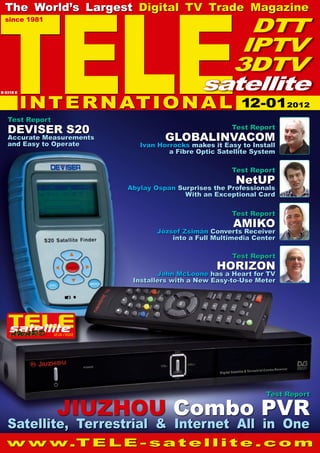
TELE-satellite-1201
- 1. 12-01/2012 TELE since 1981 The World’s Largest Digital TV Trade Magazine w w w.T E L E - s a t e l l i t e . c o m Test Report Horizon John McLoone has a Heart for TV Installers with a New Easy-to-Use Meter Test Report NetUP Abylay Ospan Surprises the Professionals With an Exceptional Card Test Report GlobalInvacom Ivan Horrocks makes it Easy to Install a Fibre Optic Satellite System Satellite, Terrestrial & Internet All in One Test Report Deviser S20 Accurate Measurements and Easy to Operate Test Report Jiuzhou Combo PVR INTERNATIONAL DTT IPTV 3DTV satellite B 9318 E Test Report Amiko József Zsimán Converts Receiver into a Full Multimedia Center 12-012012
- 3. TELE satellite Address TELE-satellite International, PO Box 1234, 85766 Munich-Ufg, GERMANY/EUROPE Editor-in-Chief Alexander Wiese, alex@TELE-satellite.com Published by TELE-satellite Medien GmbH, Aschheimer Weg 19, 85774 Unterfoehring, GERMANY/EUROPE Design Németi Barna Attila Advertising www.TELE-satellite.com/ads/ Hardcopy Subscriptions www.TELE-satellite.com/secure/eng/ Printer Blackprint Nyomdaipari Kft, Tenkefürdő utca 3, 1044 Budapest, HUNGARY/EUROPE Copyright © 2012 by TELE-satellite ISSN 1435-7003 TELE-satellite was established in 1981 and today is the oldest, largest and most-read digital tv trade magazine in the world. TELE-satellite is seen by more than 350,000 digital tv professionals around the world and is available both in printed form and online. www.TELE-satellite.com Redaktion TELE-satellite, Postfach 1234, D-85766 München-Ufg Chefredakteur Alexander Wiese (verantwortlich) Anschrift wie Verlag, Verlag TELE-satellite Medien GmbH, Aschheimer Weg 19, D-85774 Unterföhring, Inhaber: Alexander Wiese, Verleger, Unterföhring Anzeigen Alexander Wiese (verantwortlich), Anschrift wie Verlag TELE-satellite International The World’s Largest Digital TV Trade Magazine since 1981 Alexander Wiese Publisher alex@TELE-satellite.com HQ in Munich, Germany Dear Readers, The availability of different signal analyzers is getting larger and larger. In this issue we are introducing three more of these products and as you’ve seen by reading the test reports, these devices continue to offer more and more functions. This makes the setting up of a digital reception system a lot of fun regardless of whether it’s a satellite or terrestrial system. Why is it that there are more and more signal analyzers available? The answer is actually quite simple: the analyzer market continues to grow and grow and grow. Of course the next logical question is: why is it growing? There are some obvious reasons such as the cost/ performance of the analyzers. This ratio continues to grow: either the price goes down for the performance you get or you get more performance for the price you pay. But whatever the case may be, it’s becoming more and more attractive for digital TV friends, even those who don’t install such a system very often, to go out and buy a signal analyzer. But there’s another reason: the technology is becoming more sophisticated and complex. “Simple” installations, like those involving only one antenna, one receiver and a single TV, are becoming fewer and fewer. You hardly see this anymore. Today installations typically involve a combination system where, for example, a terrestrial and satellite system would be installed that also would include Internet access. On top of this there would be multiple outlets available and let’s not forget the SmartPhone that would also need to be able to receive TV signals. And it doesn’t stop there. In this issue of TELE-satellite we are reporting on an entirely new transmission method called MIS. There are hardly any receivers available for this new method but this technology has potential and undoubtedly will be expanded upon. And at some point the matching signal analyzers would be needed as well. And of course this guarantees that the signal analyzer market will grow even more. New transmission and reception technologies will follow and the complexities of the reception systems will also increase. As you can see, the original product group that was relatively small in size has developed because of all these technological improvements into a product that more and more digital TV friends will actually end up using on a regular basis. Sincerely, Alexander Wiese Editor-in-Chief TELE-satellite International
- 6. 6 TELE-satellite International — The World‘s Largest Digital TV Trade Magazine — 12-01/2012 — www.TELE-satellite.com Download editorial in English www.TELE-satellite.com/TELE-satellite-1201/eng/editorial.pdf Opinion Dear Readers, the availability of different signal analyzers is getting larger and larger. In this issue we are introducing three more of these products and as you’ve seen by reading the test reports, these devices continue to offer more and more functions. This makes the setting up of a digital reception system a lot of fun regardless of whether it’s a satellite or terrestrial system. Why is it that there are more and more signal analyzers available? The answer is actually quite simple: the analyzer market continues to grow and grow and grow. Of course the next logical question is: why is it growing? There are some obvious reasons such as the cost/performance of the analyzers. This ratio continues to grow: either the price goes down for the performance you get or you get more this new method but this technology has potential and undoubtedly will be expanded upon. And at some point the matching signal analyzers would be needed as well. And of course this guarantees that the signal analyzer market will grow even more. New transmission and reception technologies will follow and the complexities of the reception systems will also increase. As you can see, the original product group that was relatively small in size has developed because of all these technological improvements into a product that more and more digital TV friends will actually end up using on a regular basis. Sincerely, Alexander Wiese Editor-in-Chief TELE-satellite International performance for the price you pay. But whatever the case may be, it’s becoming more and more attractive for digital TV friends, even those who don’t install such a system very often, to go out and buy a signal analyzer. But there’s another reason: the technology is becoming more sophisticated and complex. “Simple” installations, like those involving only one antenna, one receiver and a single TV, are becoming fewer and fewer. You hardly see this anymore. Today installations typically involve a combination system where, for example, a terrestrial and satellite system would be installed that also would include Internet access. On top of this there would be multiple outlets available and let’s not forget the SmartPhone that would also need to be able to receive TV signals. And it doesn’t stop there. In this issue of TELE-satellite we are reporting on an entirely new transmission method called MIS. There are hardly any receivers available for Download editorial in German www.TELE-satellite.com/ TELE-satellite-1201/ deu/editorial.pdf EDITORIAL on the Internet
- 10. 10 TELE-satellite International — The World‘s Largest Digital TV Trade Magazine — 12-01/201 1 — www.TELE-satellite.com ...172 ...184 ...194 ...220 CONTENT Jiuzhou Combo PVR DTS6695 DVB-S/S2 and DVB-T Combo Receiver with PVR Functions......... 18 DEVISER S20 Satellite Antenna Meter................................ 34 Amiko WLK-100 Wireless Multimedia Keyboard with Trackpad..................... 48 NetUP Dual DVB-T/C-CI Professional PC Card............ 62 Horizon HD-STM Satellite and Terrestrial Antenna Meter.......... 76 SPAUN SUS 5581/33 NF Satellite Multiswitch Distribution System... 88 Icecrypt S3500HDCCI HD PVR enabled Satellite Receiver........................ 98 Lexium FastAlign 7100 Pro Satellite Meter.........110 GlobalInvacom Fibre Optic Installation Materials................124 DEKTEC DTU-215 Gold Edition USB 2.0 digital VHF/ UHF Modulator........136 AWARD Winning: Digital Receivers of 21st Century......... 146 AWARD Winning: HDTV PC Cards of 21st Century........... 156 AWARD Winning: Signal Analyzers of 21st Century......... 162 Company Report: Receiver and Multiswitch Manufacturer INPA, Turkey..................................... 172 Company Report: Wholesaler and Shop P-SAT, Hungary ................................ 184 Company Report: Wholesaler and Manufacturer SatelliteAV, USA................................ 194 Company Overview: Best Digital TV Companies of the World...................................... 206 Company Report: Cologne Broadcasting Center, CBC, Germany.................................. 220 Feature: Waterfall Diagrams for 8dtek Satellite Meters........................ 232 Feature: The New Flexible MIS Transmission Technology.................... 240 Company Report: Satellite Information Website BSD, Brasil....................................... 246 Technical Service: Digital TV Transponder Streams around the World............................... 254 DTT of the World............................ 268 Global Readership of TELE-satellite Magazine.................. 272
- 12. ADVERTISER‘S INDEX 8DTEK............................................China................... 51 AB-COM..........................................Slovakia......... 46-47 ALUOSAT........................................China...........155, 161 AMIKO............................................Hungary.............. 11 ANDREAWEB..................................Germany............201 APPLIED INSTRUMENTS................USA................... 239 AZBOX............................................Portugal.............275 AZURESHINE..................................Taiwan...............201 B2C-ELECTRONIC...........................Germany........ 60-61 BEIJINGTOPREAL...........................China..................105 BOIINGSAT....................................China..................119 BOMARE.........................................Algeria...............131 BSD................................................Brasil..................235 BT..................................................UK......................... 7 BYAELECTRONIC............................Algeria...............219 CABSAT2012..................................Dubai.................. 95 CARDATTACK..................................Germany............193 CCBN2012......................................China..................115 CES2012.........................................USA....................101 CSTB2012.......................................Russia................187 CHINABROADCASTING..................China..................193 CNBROADCASTING........................China..................193 CONVERGENCEINDIA2012.............India..................175 DEVISER........................................China................... 91 DEKTEC..........................................Netherlands.......121 DIGITALTELEMEDIA.......................China..................276 DISHPOINTER................................UK..................... 223 DOEBIS..........................................Germany.........16-17 DOEBIS-JAEGER.............................Germany............. 85 FULANELECTRONICS......................China..................... 5 GLOBALINVACOM...........................UK....................... 41 GLOBALSAT....................................China................... 69 GOOSAT.........................................China................... 69 HANGZHOUPREVAIL......................China...............32-33 HORIZON.......................................UK....................... 27 IBC2012.........................................UK......................127 ICECRYPT.......................................UK......................... 4 ICLASS...........................................Korea.................. 13 INPAX............................................Turkey................. 37 JAEGER..........................................Germany............. 85 JIUZHOU........................................China..................276 JONSA............................................Taiwan...............179 KARMACOM....................................Hungary.............. 11 LEXIUM..........................................USA....................205 MEGASAT.......................................Germany........ 60-61 MFC................................................USA....................227 MICO..............................................China..................... 2 MOTECK.........................................Taiwan...............197 NABSHOW2012..............................USA.............. 83, 139 NETUP............................................Russia................179 OIPF...............................................Sweden............. 223 OPENSAT........................................Portugal.............275 PANODIC........................................China..................... 2 PREVAIL.........................................China...............32-33 SAPRO............................................Czech.................197 SATBEAMS......................................Belgium..............189 SATCATCHER..................................UK....................... 55 SATELLITEGUYS.............................USA....................249 SATFINDER....................................Germany........... 239 SBTVD............................................Brasil..................189 SCATINDIA2012.............................India..................143 SCHOTT..........................................Germany............201 SEN5..............................................China................... 51 SICHUANJIUZHOU.........................China..................276 SICHUANVIDEOELECTRONIC.........China................... 79 SKYWORTH....................................China................... 43 SMARTWI.......................................Denmark............. 23 SOWELL.........................................China................... 65 SPAUN............................................Germany............. 73 STREAM..........................................Algeria...............131 SVEC..............................................China................... 79 TEHNICB........................................Romania.............249 TENOW...........................................China..................227 TEVII.............................................Taiwan...............205 TOPREAL........................................China..................105 TOOWAY.........................................Germany............201 TRIMAX..........................................China..................133 TURBOSAT......................................UK......................... 4 WSINTERNATIONAL.......................USA....................205 12 TELE-satellite International — The World‘s Largest Digital TV Trade Magazine — 12-01/2012 — www.TELE-satellite.com
- 14. 08-09/201 1 AB 3DBox Converter Magically transforms every TV program into a fascinating 3D experience 04-05/201 1 Fulan ST7111 Excellently designed operating software with built-in customer service 14 TELE-satellite International — The World‘s Largest Digital TV Trade Magazine — 12-01/2012 — www.TELE-satellite.com
- 15. 08-09/2010 AZBox Ultra HD Fully Equipped Satellite and Internet HDTV Receiver 08-09/2009 Global Invacom Optical LNB The first worldwide production-ready optical satellite reception and transmission system with excellent results – an investment that already makes sense today MAGAZINE 15 www.TELE-satellite.com — 12-01/2012 — TELE-satellite International — The World‘s Largest Digital TV Trade Magazine 10-1 1/201 1 Tenow TBS6984 Made for TV addicts who can never watch and record enough channels.
- 18. 18 TELE-satellite International — The World‘s Largest Digital TV Trade Magazine — 12-01/2012 — www.TELE-satellite.com Combo Receiver Jiuzhou Combo PVR DTS6695 for Europe TEST REPORT
- 19. 19 www.TELE-satellite.com — 12-01/2012 — TELE-satellite International — The World‘s Largest Digital TV Trade Magazine • Great for the whole family thanks to Internet access • Smart power supply with external power unit • Sufficient channel memory • Seamless integration of Internet services offered by TV channels • Easy software update TELE-satellite Magazine Business Voucher www.TELE-satellite.info/12/01/jiuzhou-DTS6695 Direct Contact to Sales Manager
- 20. 12-01/2012 0.2 20 TELE-satellite International — The World‘s Largest Digital TV Trade Magazine — 12-01/2012 — www.TELE-satellite.com Combo Receiver Jiuzhou Combo PVR DTS6695 Top-notch receiver for the whole family A single box for DVB-S/S2 and DVB-T reception Jiuzhou’s combo receiver DTS6695 is so new it arrived at the TELE-satellite edito- rial office in a blank white box devoid of any logo or description. When we opened the box we were in for another sur- prise: Well aware of its in- creasingly prominent posi- tion as global supplier of top-notch receivers, Jiuzhou has made a smart move to- wards being compatible with all sorts of power supplies and mains sockets – the re- ceiver itself comes without a power pack at all, which instead is supplied as an external unit, depending on the destination country. A simple 12V power socket is positioned on the receiver’s back panel, and all you need to do is hook up the exter- nal power pack that comes with the box, or you may even use any existing de- vice as long as it provides 12V DC with a minimum of 2.5A. As our test unit came without a power pack, we simply chose the latter op- tion and used one of our ex- isting units – which worked just fine. They say that first impres- sions go a long way, and Jiu- zhou packs all components of the DTS6695 into a stylish 26cm case featuring six but- tons on the front panel for operation without a remote control. A CI+ compatible card reader is hidden behind a flap, as well as a USB 2.0 interface. A four-digit seg- ment display and an LED in- dicating the operating mode round off the front panel. The receiver’s front panel comes in black, while the case itself is silver – even though this design state- ment may not go down well with all potential buyers we found that the colour mix works quite well. Let’s have a look at the back panel now, which is filled to the brim with all connection options you will ever need. Apart from the standard tuner input and loop-through outputs (for DVB-S/S2 and DVB-T) you will of course find a HDMI output for excellent video quality, an electrical S/PDIF TEST REPORT
- 21. 1 2 3 4 5 21 www.TELE-satellite.com — 12-01/2012 — TELE-satellite International — The World‘s Largest Digital TV Trade Magazine output for mind-blowing sur- round sound, and a network interface for linking up to a local LAN. Added to that are a total of eight RCA jacks for stereo audio, CVBS and YUV video, and an S-Video sock- et, scart euroconnector and RS 232 interface. In case you’re wondering about the main switch: There is none on the back panel of the DTS6695, because with an external power pack there is no need for one. The re- mote control that comes with the receiver also leaves a positive impression with its easy-to-use layout and great ergonomics. When you turn on the re- ceiver for the first time all you will likely see is a ‘No channel’ message, which means that you should start out with running a chan- nel scan. To that end all you need to do is press the MENU button to call up the perfectly neat main menu, which is easy to navigate and also pleasing to the eye. Working yourself through the individual entries you first make sure the receiver cooperates with your LCD or plasma TV, before taking the next step and setting up the receiver to work with your antenna configuration. 1. Main menu of the DTS6695 2. Basic settings of the DTS6695 3. Satellite settings 4. Automatic channel search on several satellites 5. Manual channel search in DVB-T mode
- 22. 6 7 8 9 10 22 TELE-satellite International — The World‘s Largest Digital TV Trade Magazine — 12-01/2012 — www.TELE-satellite.com 6. Automatic channel search via satellite 7. Channel editing and sorting options 8. Several favourites lists are available 9. LAN configuration 10. Web browser – address field supported so that the re- ceiver will work with stand- ard multi-feed antennas for up to four LNBs just as well as with multi-focus anten- nas for up to 16 LNBs and with motorised antennas using either the DiSEqC 1.2 or 1.3 protocols. Big cheers from us for such brilliant DiSEqC implementation! The channel memory can hold up to 4000 channel en- tries and in order to fill it up a single touch of a but- ton takes you to the chan- nel search menu. On the left section of the screen there is a list of all avail- able satellites for selection (several entries can select- ed at once), while the right- hand section shows various search modes and options such as free-to-air chan- nels only, radio or TV only, network search mode, and so on. Once you have made all relevant settings the green function key activates the automatic signal search. We selected HOTBIRD 13° East for our test and the Jiuzhou DTS6695 took slightly more than eight minutes to scan the entire frequency range. The DVB-T scan was com- pleted in less than a minute. If you need to add indi- vidual channels at a later stage you should perform a manual search, which is available for both DVB-T and DVB-S/S2. In satellite mode the Jiuzhou box even al- lows manual PID input. The modulation type is always detected automatically by the receiver. A search on one of the major European satellite platforms may eas- ily yield 1000 or even more channel entries, so organis- ing and managing all those channels is of the essence. Luckily, the channel edi- tor of the DTS6695 is your Obviously the new Jiuzhou box makes sure users in many countries can ‘under- stand’ its on-screen display, and the choice of menu lan- guages goes far beyond the classics such as English, French and German. Speak- ers of Spanish, Italian, Pol- ish, Russian, Hungarian, Czech, Dutch and Romanian will be happy to learn that ‘their’ language is available as well. The selection of lan- guages also goes to show that the DTS6695 is geared towards the European mar- ket. The list of pre-set coun- tries for DVB-T reception underpins that impression as it only includes European countries. Using the HDMI output the video signal can be pro- cessed in 576p, 720p and 1080i and we cannot praise highly enough a dedicated button on the remote to switch between these set- tings on the fly, without hav- ing to go through a menu. Now that the DTS6695 has become a perfect match for our TV, we proceed to the next stage and introduce it to our reception equipment high up on the roof. Jiuzhou ships its new box with a list of 64 pre-stored Euro- pean satellite positions, all of which come with suitably current transponder data. As far as LOF’s are con- cerned, the Jiuzhou receiver offers a range of pre-set os- cillator frequencies for the C and Ku bands, as well as a manual option for those out- of-the-ordinary settings. All DiSEqC protocols are
- 24. 11 12 13 14 15 16 17 18 19 20 24 TELE-satellite International — The World‘s Largest Digital TV Trade Magazine — 12-01/2012 — www.TELE-satellite.com
- 25. 21 22 23 24 25 25 www.TELE-satellite.com — 12-01/2012 — TELE-satellite International — The World‘s Largest Digital TV Trade Magazine best friend when it comes to bringing some order to your list. It can be used to delete, move or rename channels, or to perform an automatic channel sorting. Thanks to several favourites lists you (and all the other members of your family with their in- dividual favourites list) will find your favourite channels in next to no time at all. Now that the Jiuzhou re- ceiver is tailored to your needs and those of your satellite antenna(s) it’s fi- nally time to check out how it performs its core task: TV and radio reception. To start with, we should emphasise the DTS6695’s video and audio quality, which is noth- ing short of brilliant and was able to impress everybody in our editorial offices. Every time a new chan- nel is called up the receiver shows a smartly designed info bar for a few seconds, which displays the name of the current and next event. With the help of the receiv- er’s clearly laid out EPG it is even possible to use it as a seven-day TV guide, as long as individual channels transmit the required data. Zapping equals fun with the DTS6695, since chan- nels can be grouped into favourites lists and are thus always at your fingertips. Speaking of zapping: It only takes about one sec- ond until the selected chan- nel appears on screen so there’s nothing in the way of exploring the wide range of channel offerings. Thanks to the neat info bar we were always kept up to date about current and upcoming events as well. The comprehensive range of features of the new Jiu- zhou receiver is rounded off with an OSD teletext decoder, an audio option to switch between different audio tracks (if provided by the channel) and a subtitle mode. We even discovered a handy little feature of the channel list which al- lows searching for a specific channel by keying in the first letter(s) of its name. If you need to change be- tween DVB-T and DVB-S/ S2 reception there is a dedi- cated button on the remote and we found that switch- ing worked flawlessly in any event. When we mentioned the USB interface on the front panel earlier on you might have guessed already that the DTS6695 comes with PVR capability. The USB socket can be used to at- tach an external storage 11. Software upgrades can be performed via satellite or with a USB stick 12. MP3 playback 13. JPEG picture viewer 14. The DTS6695 is able to play back video files with a variety of formats 15. Playback of a HD video in H.264 format 16. Playback of a HD video in Divx format 17. Channel list with satellite selection 18. TELE-satellite website as displayed on the LCD TV using the DTS6695 browser 19. Info bar with title of current and next event 20. EPG 21. Interactive multimedia services of Bayerischer Rundfunk 22. Extended EPG 23. Interactive multimedia services of Bayerischer Rundfunk 24. Interactive multimedia services of Sat.1 25. Video on demand via Internet
- 26. 26 27 28 29 30 26 TELE-satellite International — The World‘s Largest Digital TV Trade Magazine — 12-01/2012 — www.TELE-satellite.com 26. The DTS6695 can also display current weather information 27. ARD Mediathek (online content library) 28. Teletext 29. HDTV channels via DVB-S2 are processed flawlessly by the DTS6695 30. Channel list restriction to DVB-T reception medium, even though this means that the flap on the front panel has to stay open while the USB interface is in use. We tested all PVR func- tions of the box and could not fault any of them. But then again, we would not expect anything less from Jiuzhou. These days PVR receiv- ers don’t just record and play back events, and the DTS6695 is no exception: It can be your MP3 jukebox, your image viewer and your video player for TS, MPEG and DivX files, to name just a few formats. If you don’t want to stop at DTH satellite reception, you will be interested to find out more about the high quality and low threshold of the satellite tuner used by Jiuzhou. As you know we like to push all tested models to the limit and in this case we are pleased to state that the DTS6695 passed all tests with flying colours. It ac- cepted and processed weak signals (C/N values start- ing from just 5 dB) just as well as SCPC signals from approximately 2 MS/s. The only thing that is missing with the Jiuzhou DTS6695 is a blind scan mode. The Internet has become a driving force in our life, and no matter how we view that development, being online is almost a fact of life these days. Posting on social net- works, checking mails and chatting with family and friends all over the globe are part of our daily routine, so it’s only logical that Jiuzhou has made its DTS6695 fully Internet-ready. The receiv- er comes with an Ethernet interface on the hardware side, and Internet browser on the software side so that users can go online during commercial breaks. Remember the time when a game of Tetris on a satel- lite receiver was considered cool? These days you go on- line rather than play games. Obviously the Jiuzhou box supports all required pro- tocols such as DHCP, for example, and therefore be- haves similar to a PC in your local network. One of the reasons for supplying the DTS6695 with a network interface is the emergence of interactive TV. HbbTV (Hybrid Broad- cast Broadband TV) is the name of a service that is already offered in a num- ber of European countries such as Germany (ARD, ZDF, Sat1/Pro7, Vox, QVC, etc.), France and Spain, to name but a few. If a viewer watches an HbbTV channel the receiver will automati- cally detect this feature, es- tablish an Internet connec- tion and display a message indicating available HbbTV content. If you then want to switch from the regular channel to corresponding additional in- formation you simply press the red function key in order to call up comprehensive background content which may range from advanced EPG and current news and weather all the way to ex- tensive content libraries or on-demand services. In our view, one of the most use- ful features is a content li- brary: Many channels offer their programming for on-
- 28. 31 32 33 34 28 TELE-satellite International — The World‘s Largest Digital TV Trade Magazine — 12-01/2012 — www.TELE-satellite.com 31. Channel list restriction to favorite lists 32. Channel list restriction to individual satellites 33, 34. SCPC reception via TURKSAT 42° East line viewing on your PC after the actual broadcast date. Using HbbTV, receivers like the DTS6695 can now ac- cess these offerings direct- ly on the TV, so you don’t need your PC monitor any longer for watching TV. All you need for it to work is an HbbTV compatible receiver like the Jiuzhou DTS6695 and an Internet connection with a bandwidth of at least 2 Mb/s. Of course we tried out the HbbTV feature and found that it works flawless- ly. We particularly enjoyed various content libraries and at the same time stayed up to date with the latest news and weather reports. The new Jiuzhou DTS6695 has left a lasting impression with us and proves yet again that Jiuzhou is one of the most innovative companies in the satellite business. Its latest offspring boasts top- quality workmanship and worked flawlessly through- out our test. In addition, the manufacturer never stops improving the soft- ware (which can be updated either with a USB stick or via satellite) so that you can expect additional features every now and then. What’s even more impor- tant, any potential software bugs can easily be solved as quickly as possible.
- 29. + – Thomas Haring TELE-satellite Test Center Austria DATA TECHNICAL Manufacturer Jiuzhou (Sichuan Jiuzhou Electric Group Co., Ltd.) 7F, Jiuzhou Electric Building, Southern No. 12 Road Hi-Tech Industrial Park, Nanshan District, Shenzhen Guangdong 518057, China Tel. +86-755-26947128 Email sales8@d-telemedia.com Model DTS6695 Input frequency / 950-2150 MHz Input frequency 177.5 - 226.5 MHz and 474 - 858 MHz Symbol rates 2-45 Ms/s ( ) & 2-30 Ms/s ( ) SCPC compatible yes (tested >2 Ms/s) DiSEqC 1.0, 1.1, 1.2, 1.3 EPG yes C/KU band compatible yes HDTV support yes (up to 1080i in MPEG-4 AVC/ H.264) Input terminal F-type 75 Ohm Modulations QPSK, 8PSK, 16 QAM, 64 QAM HDMI yes YUV, CVBS, Stereo Audio yes S-Video yes RF-Modulator no Ethernet yes USB 2.0 yes RS232 yes PVR Function yes HbbTV yes Power supply 12V, 2.5A DIAGRAM ENERGY Active Power Apparent Power Mode Apparent Active Factor Active 5 W 1 W 0.2 StandBy 21 W 10 W 0.47 29 www.TELE-satellite.com — 12-01/2012 — TELE-satellite International — The World‘s Largest Digital TV Trade Magazine Perfect DVB-S/S2 and DVB-T combo receiver with PVR for the living room. The stable and sophisticated software did not show any sign of weakness during our test. What’s more, innovative features such as a web browser and access to interactive multimedia services and online content libraries put this receiver well ahead of the competition. We were not able to activate WiFi reception, even though a dedicated menu entry pretended that it should work. Expert Opinion First 15 minutes: Standby; Second 15 minutes: Active use with channel switching and PVR operation
- 30. 30 TEST REPORT on the Internet TELE-satellite International — The World‘s Largest Digital TV Trade Magazine — 12-01/2012 — www.TELE-satellite.com Download this report in English www.TELE-satellite.com/TELE-satellite-1201/eng/jiuzhou.pdf Combo Receiver Jiuzhou’s combo receiver DTS6695 is so new it arrived at the TELE-satellite edito- rial office in a blank white box devoid of any logo or description. When we opened the box we were in for another sur- prise: Well aware of its in- creasingly prominent posi- tion as global supplier of top-notch receivers, Jiuzhou has made a smart move towards being compat- ible with all sorts of power supplies and mains sockets – the receiver itself comes without a power pack at all, which instead is supplied as an external unit, depending on the destination country. A simple 12V power socket is positioned on the receiv- er’s back panel, and all you need to do is hook up the external power pack that comes with the box, or you may even use any existing device as long as it provides 12V DC with a minimum of 2.5A. As our test unit came without a power pack, we simply chose the latter op- tion and used one of our ex- isting units – which worked just fine. They say that first impres- sions go a long way, and Jiu- zhou packs all components of the DTS6695 into a styl- ish 26cm case featuring six buttons on the front panel for operation without a re- mote control. A CI+ com- patible card reader is hid- den behind a flap, as well as a USB 2.0 interface. A four- digit segment display and an LED indicating the op- erating mode round off the front panel. The receiver’s front panel comes in black, while the case itself is silver – even though this design statement may not go down well with all potential buy- ers we found that the colour mix works quite well. Let’s have a look at the back panel now, which is filled to the brim with all connection options you will ever need. Apart from the standard tuner input and loop-through outputs (for DVB-S/S2 and DVB-T) you will of course find a HDMI output for excellent video quality, an electrical S/PDIF output for mind-blowing sur- round sound, and a network interface for linking up to a local LAN. Added to that are a total of eight RCA jacks for stereo audio, CVBS and YUV video, and an S-Video sock- et, scart euroconnector and RS 232 interface. In case you’re wondering about the main switch: There is none on the back panel of the DTS6695, because with an external power pack there is no need for one. The re- mote control that comes with the receiver also leaves a positive impression with its easy-to-use layout and great ergonomics. When you turn on the re- ceiver for the first time all you will likely see is a ‘No channel’ message, which
- 31. 31 www.TELE-satellite.com — 12-01/2012 — TELE-satellite International — The World‘s Largest Digital TV Trade Magazine means that you should start out with running a chan- nel scan. To that end all you need to do is press the MENU button to call up the perfectly neat main menu, which is easy to navigate and also pleasing to the eye. Working yourself through the individual entries you first make sure the receiver cooperates with your LCD or plasma TV, before taking the next step and setting up the receiver to work with your antenna configuration. Obviously the new Jiu- zhou box makes sure users in many countries can ‘un- derstand’ its on-screen dis- play, and the choice of menu languages goes far beyond the classics such as English, French and German. Speak- ers of Spanish, Italian, Pol- ish, Russian, Hungarian, Czech, Dutch and Romanian will be happy to learn that ‘their’ language is available as well. The selection of lan- guages also goes to show that the DTS6695 is geared towards the European mar- ket. The list of pre-set coun- tries for DVB-T reception underpins that impression as it only includes European countries. Using the HDMI output the video signal can be pro- cessed in 576p, 720p and 1080i and we cannot praise highly enough a dedicated button on the remote to switch between these set- tings on the fly, without hav- ing to go through a menu. Now that the DTS6695 has become a perfect match for our TV, we proceed to the next stage and introduce it to our reception equipment high up on the roof. Jiuzhou ships its new box with a list of 64 pre-stored Euro- pean satellite positions, all of which come with suit- ably current transponder data. As far as LOF’s are concerned, the Jiuzhou re- ceiver offers a range of pre- set oscillator frequencies for the C and Ku bands, as well as a manual option for those out-of-the-ordinary settings. All DiSEqC protocols are supported so that the re- ceiver will work with stand- ard multi-feed antennas for up to four LNBs just as well as with multi-focus anten- nas for up to 16 LNBs and with motorised antennas using either the DiSEqC 1.2 or 1.3 protocols. Big cheers from us for such brilliant DiSEqC implementation! The channel memory can hold up to 4000 channel entries and in order to fill it up a single touch of a but- ton takes you to the chan- nel search menu. On the left section of the screen there is a list of all available satellites for selection (sev- eral entries can selected at once), while the right- hand section shows various search modes and options such as free-to-air channels only, radio or TV only, net- work search mode, and so on. Once you have made all relevant settings the green function key activates the automatic signal search. We selected HOTBIRD 13° East for our test and the Jiuzhou DTS6695 took slightly more than eight minutes to scan the entire frequency range. The DVB-T scan was com- pleted in less than a minute. If you need to add indi- vidual channels at a later stage you should perform a manual search, which is available for both DVB-T and DVB-S/S2. In satellite mode the Jiuzhou box even al- lows manual PID input. The modulation type is always detected automatically by the receiver. A search on one of the major European satellite platforms may eas- ily yield 1000 or even more Download this report in German www.TELE-satellite.com/ TELE-satellite-1201/ deu/jiuzhou.pdf channel entries, so organis- ing and managing all those channels is of the essence. Luckily, the channel edi- tor of the DTS6695 is your best friend when it comes to bringing some order to your list. It can be used to delete, move or rename channels, or to perform an automatic channel sorting. Thanks to several favourites lists you (and all the other members of your family with their in- dividual favourites list) will find your favourite channels in next to no time at all. Now that the Jiuzhou re- ceiver is tailored to your needs and those of your satellite antenna(s) it’s fi- nally time to check out how it performs its core task: TV and radio reception. To start with, we should emphasise the DTS6695’s video and audio quality, which is noth- ing short of brilliant and was able to impress everybody in our editorial offices. Every time a new chan- nel is called up the receiver shows a smartly designed info bar for a few seconds, which displays the name of the current and next event. With the help of the re- ceiver’s clearly laid out EPG it is even possible to use it as a seven-day TV guide, as long as individual channels transmit the required data. Zapping equals fun with the DTS6695, since chan- nels can be grouped into favourites lists and are thus always at your fingertips. Speaking of zapping: It only takes about one sec- ond until the selected chan- nel appears on screen so there’s nothing in the way of exploring the wide range of channel offerings. Thanks to the neat info bar we were always kept up to date about current and upcoming events as well. The comprehensive range of features of the new Jiu- zhou receiver is rounded off with an OSD teletext decoder, an audio option to switch between different audio tracks (if provided by the channel) and a subtitle mode. We even discovered a handy little feature of the channel list which al- lows searching for a specific channel by keying in the first letter(s) of its name.
- 34. ■ 34 TELE-satellite International — The World‘s Largest Digital TV Trade Magazine — 12-01/2012 — www.TELE-satellite.com Satellite Meter DEVISER S20 Satellite Meter TELE-satellite Technical Expert Jacek Pawlowski uses the Deviser S20 to align a satellite dish. TEST REPORT TELE-satellite Magazine Business Voucher www.TELE-satellite.info/12/01/deviser-S20 Direct Contact to Sales Manager
- 35. 35 www.TELE-satellite.com — 12-01/2012 — TELE-satellite International — The World‘s Largest Digital TV Trade Magazine • includes the very useful satellite spectrum view • locks both to very high and very low symbol rates • very easy to operate • very accurate measurement results • usable both for C and Ku band satellites
- 36. 12-01/2012 36 TELE-satellite International — The World‘s Largest Digital TV Trade Magazine — 12-01/2012 — www.TELE-satellite.com Deviser S20 Satellite Meter Ideally suited to fastly install dishes A Well Performing Meter Which Even Looks Great Someone once said: “We buy with our eyes” and that’s true. The designers of Devis- er’s new satellite meter took this advice to their heart and managed to fit their new product into a really great housing. The light blue and gray combination of colors is definitely an eyecatcher. The plastic case of the me- ter is gray but it is wrapped around with a light blue rub- ber envelope. Quite an inter- esting design, but let’s have a look now into its perfor- mance. The meter sits nicely in your hand. Its backlit LCD is quite large and readable even outside. Seven but- tons are clearly labeled and you can operate them with your thumb without touching neighbouring buttons. Signal input connector is located at the bottom of the case while the 12 V DC power socket and mini USB port are lo- cated on the right side of the S20 case. Deviser included two F barrel connectors, so if the first one is torn off, you sim- ply replace it with the sec- ond one. The power supply unit and car charger unit are also in the package. But that is not yet all: you get a detailed hard copy user manual as well as a small CD ROM containing PC software for managing satellites and transponders stored in the S20’s memory. And there’s even more: the S20 comes with a vanity case that you can attach to your belt and a light blue strap if you pre- fer to hang the S20 on your neck or shoulder. Right after power on, S20 enters the signal search mode. There are two bar graph indicators on the screen for signal strength and signal quality, with per- centage values showed next to them. Satellite name, TEST REPORT Satellite Meter
- 38. 1 2 3 4 5 6 7 8 9 38 TELE-satellite International — The World‘s Largest Digital TV Trade Magazine — 12-01/2012 — www.TELE-satellite.com its longitude, transponder name, polarization as well as the battery status are shown. With the left and right arrow buttons you switch the satellite, and with up and down buttons the transponder. Every satellite has exactly 6 transponders stored in the S20’s memory. Once the meter locks to the transponder, you know that your antenna is aimed at the satellite shown at the top of screen. In an early stage of the antenna alignment process, you do not receive any sig- nal yet. In such situation, the best idea is to use the angle calculator embedded in the S20. When you enter the geographical coordinates of your antenna location and satellite longitude, it will cal- culate the azimuth, eleva- tion and LNB tilt angles. You should apply those angles to the dish as accurately as you can and then switch the S20 to spectrum view. Now ro- tate and tilt your dish gently until you see signal peaks on the spectrum. When in spectrum view, you can change the span (80, 160, 320 MHz and Full band) and you can also move the cursor to the left and right. But that’s not all. If you po- sition the cursor on a tran- sponder and press OK, S20 will measure this transpond- er. That’s a great advantage of this meter. When you managed to set your dish well enough to produce peaks on the spec- trum screen, chances are you have found your satel- lite but how can you be sure? Well, you simply return to the signal search screen that the S20 shows when pow- ered on. You switch satellites left and right until you find the only one at which S20 locks. Even if this is not the one you wanted to receive, you will know the longitude of the satellite you have just turned your dish at. In this way, you will also know whether to rotate your an- tenna more to the East or to the West in search of the de- sired satellite. Once you are receiving the right satellite, we suggest to switch to the transponder measurement screen, where more parameters are shown. Now observe the SNR read- ing when adjusting your dish and LNB tilt. Maximize its value. And that’s it. Tighten the screws carefully to avoid unintentional shift. Your dish is perfectly aligned. Antenna alignment with
- 39. 10 11 12 13 14 39 www.TELE-satellite.com — 12-01/2012 — TELE-satellite International — The World‘s Largest Digital TV Trade Magazine the S20 from Deviser is real- ly an easy task. But how ac- curate is the meter? We de- cided to compare it with two signal analyzers of different brands. The S20 measure- ment results where quite close to the readings of its competitors. The meter had a problem in locking to one DVB-S2 transponder (TP2 in our graphs) but at the same time the other meters where completely unable to lock to the signals the S20 pro- cessed without any trouble! These were the transpond- ers of lower symbol rates (around 10 Ms/sec and 2.5 Ms/sec). So, in real life, al- most every meter can have a problem with locking to this or that signal. The S20 was quite at par with much more complex and much more expensive meters if we compare the ability to lock and measure different tran- sponders. Of course, everybody is aware that the S20 can not play the video in full color or audio of a TV channel or take more advanced meas- urements. But the S20 of- fers everything you need to to set up a dish in a fast and easy way. It is usable both in Ku-Band and C-band as you can freely define values for single and dual frequency lo- cal oscillators (LOFs). What’s more, during our tests Deviser released a new software version (1.06B) which now even includes DiSEqC settings. First of all, DiSEqc 1.0 and 1.1 were add- ed in a separate menu item. The content of this menu item is very simple. The first line lets you choose which DiSEqC protocol you need: 1.0 or 1.1. The second line is for choosing the input of a DiSEqC switch. For DiSEqC 1.0 the possibilities are from 1 through 4 and for DiSEqC 1.1 from 1 through 16. The third line lets you send the command to the switch. You could not invent it any sim- pler. For the majority of re- ception systems that use a single DiSEqC 1.0 switch or DiSEqC 1.1 switch, the fea- tures of Deviser’s S20 will be absolutely sufficient. The software included in the package is a rather ba- sic transponder editor. It allows you to change satel- lite name and position and to define 6 transponders for every satellite. The number of satellites is limited to 16 what should be sufficient for most installers. If you prefer, you can also edit the param- eters directly in the setup menu using the S20 buttons. But of course it is faster and more convenient to do that on your PC. 1. Fast Search window 2. Transponder Measurement window 3. Spectrum View 4. Measuring a transponder selected from the spectrum 5. Setting up the Dish Angle Calculator 6. Angle Calculator helps in dish and LNB alignment 7. Setup menu 8. Battery charge status 9. Satellite list contains up to 16 satellites 10. Satellite and transponder lists are editable 11. Editing satellite parameters 12. Selecting a transponder to select its parameters 13. Transponder parameter edition - screen 1 14. Transponder parameter edition -screen 2 When installing the PC software we encountered an error. The Deviser installer informed us that one DLL file was missing in our Windows XP system. To successfully finish the installation, we had to look for the missing file on the Internet, download it and save it in the Windowssys- tem32 folder. In our test sample, the satellite list along with the corresponding transponder
- 40. DEVISER Signal Analyzer Manufacturer, China www.devisertek.com www.TELE-satellite.com/TELE-satellite-1107/eng/deviser.pdf More on This Manufacturer Read TELE-satellite’s Company Report: 40 TELE-satellite International — The World‘s Largest Digital TV Trade Magazine — 12-01/2012 — www.TELE-satellite.com
- 42. DATA TECHNICAL Manufacturer Tianjin Deviser Electronics Instrument Co., Ltd. Fax +86-22-27645002 E-mail overseasbiz@deviser.com.cn Web page www.devisertek.com Model S20 Function Satellite antenna meter Input Frequency 950~2150 MHz Input Signal Level 30~110 dBµV Symbol Rate 1~45 Ms/sec LCD 128 x 64 pixels LNB max current 400 mA Power Supply 12 V DC 1.2 A Operating Time 4 hours when fully charged Charging Time 5 hours Jacek Pawlowski TELE-satellite Test Center Poland + – ■ 42 TELE-satellite International — The World‘s Largest Digital TV Trade Magazine — 12-01/2012 — www.TELE-satellite.com Very easy operation Quite fast and accurate Good measurement resolution (0.1 dB for SNR) Locks without any problem to high and low symbol rate transponders Many accessories The meter shows BER, instead of VBER Expert Opinion Satellite Channel Editor parameters was suitable for Asia rather than Europe. For the purpose of the test, we changed two satellites to Eu- ropean ones. To do that, we needed to refer to a tran- sponder list (www.satbeams. com). Not every transponder of a given satellite is receiv- able in your location due to various footprints, so be sure to only put into the S20 transponder list the ones re- ceivable in your area. Actu- ally, Deviser will of course customize the satellite/tran- sponder list once the S20 is sold in different parts of the world. The S20 is a great little meter ideally suited to fastly install dishes. Once all sat- ellite and transponders are set in its memory, the built- in spectrum greatly helps to identify the satellite. The calculator makes it easy to pre-install the dish into the approximate direction. It’s great design makes the S20 a valuable assistant to the dish installer.
- 44. TEST REPORT on the Internet 44 TELE-satellite International — The World‘s Largest Digital TV Trade Magazine — 12-01/2012 — www.TELE-satellite.com Download this report in English www.TELE-satellite.com/TELE-satellite-1201/eng/deviser.pdf Satellite Meter Someone once said: “We buy with our eyes” and that’s true. The designers of Deviser’s new satellite meter took this advice to their heart and managed to fit their new product into a really great housing. The light blue and gray combi- nation of colors is definitely an eyecatcher. The plastic case of the meter is gray but it is wrapped around with a light blue rubber en- velope. Quite an interest- ing design, but let’s have a look now into its perfor- mance. The meter sits nicely in your hand. Its backlit LCD is quite large and read- able even outside. Seven buttons are clearly labeled and you can operate them with your thumb without touching neighbouring but- tons. Signal input connec- tor is located at the bot- tom of the case while the 12 V DC power socket and mini USB port are located on the right side of the S20 case. Deviser included two F barrel connectors, so if the first one is torn off, you simply replace it with the second one. The power supply unit and car charger unit are also in the pack- age. But that is not yet all: you get a detailed hard copy user manual as well as a small CD ROM containing PC software for managing satellites and transponders stored in the S20’s memo- ry. And there’s even more: the S20 comes with a van- ity case that you can attach to your belt and a light blue strap if you prefer to hang the S20 on your neck or shoulder. Right after power on, S20 enters the signal search mode. There are two bar graph indicators on the screen for signal strength and signal quality, with percentage values showed next to them. Satellite name, its longitude, tran- sponder name, polariza- tion as well as the battery status are shown. With the left and right arrow but- tons you switch the satel- lite, and with up and down buttons the transponder. Every satellite has exactly 6 transponders stored in the S20’s memory. Once the meter locks to the transponder, you know that your antenna is aimed at the satellite shown at the top of screen. In an early stage of the antenna alignment process, you do not receive any sig- nal yet. In such situation, the best idea is to use the angle calculator embed- ded in the S20. When you enter the geographical co- ordinates of your antenna location and satellite lon- gitude, it will calculate the azimuth, elevation and LNB tilt angles. You should ap- ply those angles to the dish as accurately as you can
- 45. 45 www.TELE-satellite.com — 12-01/2012 — TELE-satellite International — The World‘s Largest Digital TV Trade Magazine and then switch the S20 to spectrum view. Now rotate and tilt your dish gently un- til you see signal peaks on the spectrum. When in spectrum view, you can change the span (80, 160, 320 MHz and Full band) and you can also move the cursor to the left and right. But that’s not all. If you position the cursor on a transponder and press OK, S20 will measure this transponder. That’s a great advantage of this meter. When you managed to set your dish well enough to produce peaks on the spectrum screen, chances are you have found your satellite but how can you be sure? Well, you simply return to the signal search screen that the S20 shows when powered on. You switch satellites left and right until you find the only one at which S20 locks. Even if this is not the one you wanted to receive, you will know the longitude of the satellite you have just turned your dish at. In this way, you will also know whether to rotate your an- tenna more to the East or to the West in search of the desired satellite. Once you are receiv- ing the right satellite, we suggest to switch to the transponder measurement screen, where more pa- rameters are shown. Now observe the SNR reading when adjusting your dish and LNB tilt. Maximize its value. And that’s it. Tighten the screws care- fully to avoid unintentional shift. Your dish is perfectly aligned. Antenna alignment with the S20 from Deviser is really an easy task. But how accurate is the meter? We decided to compare it with two signal analyzers of different brands. The S20 measurement results where quite close to the readings of its competitors. The meter had a problem in locking to one DVB-S2 tran- sponder (TP2 in our graphs) but at the same time the other meters where com- pletely unable to lock to the signals the S20 pro- cessed without any trouble! These were the transpond- ers of lower symbol rates (around 10 Ms/sec and 2.5 Ms/sec). So, in real life, al- most every meter can have a problem with locking to this or that signal. The S20 was quite at par with much more complex and much more expensive meters if we compare the ability to lock and measure different transponders. Of course, everybody is aware that the S20 can not play the video in full color or audio of a TV channel or take more advanced meas- urements. But the S20 of- fers everything you need to to set up a dish in a fast and easy way. It is usable both in Ku-Band and C- band as you can freely de- fine values for single and dual frequency local oscil- lators (LOFs). What’s more, during our tests Deviser released a new software version (1.06B) which now even includes DiSEqC settings. First of all, DiSEqc 1.0 and 1.1 were added in a sepa- rate menu item. The con- tent of this menu item is very simple. The first line lets you choose which DiS- EqC protocol you need: 1.0 or 1.1. The second line is for choosing the input of a DiSEqC switch. For DiSEqC 1.0 the possibilities are from 1 through 4 and for DiSEqC 1.1 from 1 through 16. The third line lets you send the command to the switch. You could not in- vent it any simpler. For the Download this report in German www.TELE-satellite.com/ TELE-satellite-1201/ deu/deviser.pdf majority of reception sys- tems that use a single DiS- EqC 1.0 switch or DiSEqC 1.1 switch, the features of Deviser’s S20 will be abso- lutely sufficient. The software included in the package is a rather basic transponder editor. It allows you to change sat- ellite name and position and to define 6 transpond- ers for every satellite. The number of satellites is lim- ited to 16 what should be sufficient for most install- ers. If you prefer, you can also edit the parameters directly in the setup menu using the S20 buttons. But of course it is faster and more convenient to do that on your PC. When installing the PC software we encountered an error. The Deviser in- staller informed us that one DLL file was missing in our Windows XP system. To successfully finish the in- stallation, we had to look for the missing file on the Internet, download it and save it in the Windowssys- tem32 folder. In our test sample, the satellite list along with the corresponding transponder parameters was suitable for Asia rather than Europe. For the purpose of the test, we changed two satellites to European ones. To do that, we needed to refer to a transponder list (www. satbeams.com). Not every transponder of a given satellite is re- ceivable in your location due to various footprints, so be sure to only put into the S20 transponder list the ones receivable in your area. Actually, Deviser will of course customize the satellite/transponder list once the S20 is sold in dif- ferent parts of the world. The S20 is a great little meter ideally suited to fast- ly install dishes. Once all satellite and transponders are set in its memory, the built-in spectrum greatly helps to identify the satel- lite. The calculator makes it easy to pre-install the dish into the approximate direction. It’s great design makes the S20 a valuable assistant to the dish in- staller.
- 48. 48 TELE-satellite International — The World‘s Largest Digital TV Trade Magazine — 12-01/2012 — www.TELE-satellite.com Wir UPDATE REPORT Multimedia Receiver TELE-satellite Magazine Business Voucher www.TELE-satellite.info/12/01/amiko-WLK-100 Direct Contact to Sales Manager
- 49. 49 www.TELE-satellite.com — 12-01/2012 — TELE-satellite International — The World‘s Largest Digital TV Trade Magazine • Converts receiver into a fully-functional Multimedia Center • Integration of the receiver into the local network • Energy efficient power source • Mobile use, such as for camping, due to integration of 3G Amiko WLK-100 Two-in-One reless Keyboard
- 50. 12-01/2012 ■ 50 TELE-satellite International — The World‘s Largest Digital TV Trade Magazine — 12-01/2012 — www.TELE-satellite.com Amiko WLK-100 Excellent modification: Converts the popular Alien receiver into a fully functional Multimedia Center A wireless keyboard with track pad for control of the Amiko Alien and a large software update Thomas Haring We here at TELE-satellite really love it when a man- ufacturer, after introduc- ing one of their products, continues to listen to the customers wishes and sug- gestions and then actually implements them. An example of one of these manufacturers is Karmacom from Hungary whose top receiver model Alien SHD-8900 we first introduced to you in the 05-06/2011 issue of TELE- satellite. It‘s a receiver with the world‘s first dual boot system. We were quite im- pressed already with the Alien back then and as the sales figures showed it re- ceived high marks not only with TELE-satellite but with end users as well. But Karmacom wasn‘t sat- isfied and continued to work on improving their Amiko Alien receiver. All of this work has resulted in not one but two distinct improve- ments: first is the WLK-100 two-in-one keyboard with track pad and the second is a large software update (version number 1.2.07) with which Karmacom has added a large assortment of new features. But first things first; let‘s start with the wireless two- in-one keyboard that turns the Alien into an exception- al multimedia center. The actual keyboard itself takes up about two thirds of the space on the WLK- 100. Despite the relatively small size of the buttons, the keyboard is quite easy to use. It‘s laid out in the US American standard and can therefore be used in- ternationally. The right side of the WLK- 100 consists of the track pad, two mouse buttons as well as cross-shaped but- tons. We especially liked the fact that the keyboard did not run off of standard batteries; instead it is pow- ered by an internal 3.3V power supply. It is integrat- The Alien receiver test report from the 05-06/2011 issue of TELE-satellite magazine. The new wireless keyboard turns this receiver into a complete Mutlimedia Center. UPDATE REPORT Multimedia Receiver
- 52. 52 TELE-satellite International — The World‘s Largest Digital TV Trade Magazine — 12-01/2012 — www.TELE-satellite.com ed into the WLK-100 and is charged through a micro USB port. You can connect it to any available USB port or you can simply use an in- expensive USB charger that you can find in any elec- tronics store. The WLK-100 is back- lit so that it can easily be used in a dark room. And even if the backlight is used regularly, the WLK-100 does saving mode after a certain amount of inactivity. The signal transmission to the receiver takes place in the 2.4 GHz range and should therefore not cause any interference with other devices such as wireless headphones and other simi- lar equipment. not put a great load on the power supply; in fact, the wireless keyboard can be used all day without having to worry about recharging it. The integrated Standby function is in large part the reason for this. It automati- cally puts the two-in-one keyboard into an energy At this point you might be asking yourself how the Alien receives the signals from the wireless keyboard - did Karmacom already include a 2.4 GHz receiver in the Alien from the fac- tory? No, they didn‘t, and it wouldn‘t have made sense either; it would have forced customers to pay for a fea- ture that they might not have wanted in the first place. Karmacom came up with a far more intelligent solution and included the receiver with the keyboard. But Karmacom wouldn‘t be Karmacom if they simply placed the 2.4 GHz receiver alongside the keyboard in the shipping box! When we saw the WLK-
- 53. 53 www.TELE-satellite.com — 12-01/2012 — TELE-satellite International — The World‘s Largest Digital TV Trade Magazine 100 for the first time here in our test center, we looked all over for the signal re- ceiver but had no luck in finding it; we thought at first that Karmacom might have forgotten to put it in the box. But that was far from the truth: The USB receiver is extremely small and is real- ly only just a little bit larger than a standard USB plug. It is stored in a small open- ing in the side of the key- board and therefore can‘t be lost. When the WLK-100 is to be used, the USB re- ceiver is simply taken out of its ‚garage‘ and inserted into the USB port of the Alien receiver. Since the Amiko Alien only operates with a free USB port, effective imme- diately the software now supports the connection of a USB hub or Y cable so that multiple USB devices can be used at the same time. To top it all off, the WLK- 100 also comes with an integrated laser pointer that can be used, for ex- ample, during the course of a presentation. And let‘s not forget the fact that the WLK-100 can also be used with a Windows XP, Vista or Windows 7 PC or laptop. All you need to do is to connect the signal receiver to a free USB port on the PC or lap- top and you‘re ready to go. But in order to take ad- vantage of all the new ca- pabilities of the WLK-100, a software update for the receiver was necessary and Karmacom included in this update an assortment of new features. When we first tested the Amiko Alien (see TELE- satellite issue 05-06/2011), we were already quite im- pressed with the stability and functionality of the ex- isting software in the re- ceiver. But for Karmacom it wasn‘t enough; while work- ing on adapting the Alien to the new WLK-100 two-in- one wireless keyboard, they also decided to include a wide range of new features at the same time. But in order to enjoy all of these new features, the re- ceiver first has to be updat- ed to the latest software. This can be done either through a direct Internet connection or, as was the case with us, with a USB stick on which the latest version of the software was copied from the Internet. As soon as the USB stick is plugged in and the Update process is accessed from the menu, the receiver rec- ognizes that new software is available and asks the user to confirm the update. Once the update process is started, the user just needs to sit back and re- lax since the receiver takes care of this process fully automatically. After just a few minutes and a restart, the Amiko Alien is once again ready to be used. The first and most im- portant new feature in the update is the integration of the WLK-100 wireless two- in-one keyboard. The key- board itself has a specified range of about 10 meters; in our tests it was actually quite a bit more. It really doesn‘t make any sense to use the keyboard to control the various receiver func- tions; for this purpose it‘s better to use the Alien‘s exceptional remote con- trol. But later on, when you access Karmacom‘s inte- grated Opera web browser, that’s when the WLK-100 keyboard first comes into play. We appreciated the fact that Karmacom kept in mind those users that don‘t have a WLK-100 keyboard and must continue to rely
- 54. AMIKO Receiver Manufacturer, Hungary www.amikostb.com www.TELE-satellite.com/TELE-satellite-1107/eng/amiko.pdf More on This Manufacturer Read TELE-satellite’s Company Report: 54 TELE-satellite International — The World‘s Largest Digital TV Trade Magazine — 12-01/2012 — www.TELE-satellite.com on the remote control. The keyboard is not a require- ment for the Alien but rath- er an option. In those cases where the WLK-100 is not used, the Alien includes an OSD virtual keyboard. But in our case, we couldn‘t wait to start playing with the WLK-100! The link to the receiver takes place automatically; several blinks of the back- ground illumination con- firmed this to us in just a few seconds. The F1 button on the WLK-100 can be used to switch back and forth between the wireless key- board and the on-screen virtual keyboard. For new- bies the manufacturer high- lights this fact once again with a message on the start page of the web browser. We actually had quite a bit of fun using the WLK- 100 to surf the internet di- rectly on our TV. We even checked a few e-mails and also provided some status updates on Facebook and Twitter. Although our first look at the WLK-100 suggested to us that the keys were rather small and placed too close to each other, we found that after playing with it for a while that this worry was unfounded. We were able to press every desired letter confidently and without any problems. Even the sensitivity of the trackball was just right and above all there were no delays. Together with the WLK-100, the Amiko Alien‘s web browser is comparable to that of a PC or laptop. We were a little disappointed that there were consistent problems with displaying web sites that contained Flash animation but it‘s not as bad as it sounds. Flash is really a technology that is on its way out and will soon be replaced by HTML5. The start page of the Op- era web browser definitely needs to be mentioned as well. In addition to the Google search field, you‘ll also find direct links to Facebook, Twitter, Tumblr, Yahoo and Amazon. Securi- ty is also a very big subject; the integrated browser in the receiver immediately identifies any web site that has an expired certificate and thereby prevents fu- ture Phishing attacks. For users the Internet is more and more becoming the first source for movies and videos and all of this is completely legal. The amount of freely available and unrestricted content is continuously on the rise. How nice would it be to be able to watch those down- loaded videos directly on your TV instead of on your PC? Who wants to sit in front of a monitor for hours at a time? Karmacom has heard this wish from all of these users and has inte- grated this capability into the Amiko Alien by provid- ing access to all of the MS Windows network drives. All you need to do is en- able access to the desired hard drive or folder, pro- vide the receiver with the name and IP address of the Windows PC as well as en- ter in the previously set up user name and password. If all the entries are correct, then after only a few sec- onds the Amiko Alien has incorporated the hard drive or folder into its operating system. A total of six net- work folders or hard drives can be accessed; the re- ceiver assigns them drive letters from U to Z. After some brief difficul- ties (the integrated Win- dows Firewall had to be convinced that the Amiko Alien was not something dangerous), the connec- tion took place right away. In our tests we were unable to disturb the link even with high-resolution videos with their corresponding high data rate. We really didn‘t expect anything else from Amiko. Naturally, the linked hard drives can be used not only for playback but also for recording so that even if there is no available exter- nal hard drive, the Amiko‘s Record function can still be completely used. In this way recordings can be placed directly on a PC so that they can be cropped, edited and burned to a DVD at a later time. An especially interest- ing and practical feature is Karmacom‘s support of
- 56. 1 2 3 4 5 6 7 8 9 10 56 TELE-satellite International — The World‘s Largest Digital TV Trade Magazine — 12-01/2012 — www.TELE-satellite.com
- 57. 11 12 13 14 57 www.TELE-satellite.com — 12-01/2012 — TELE-satellite International — The World‘s Largest Digital TV Trade Magazine 3G modems. At the mo- ment this support is limited to models from the com- pany Huawei, but these are so widely distributed that most users should have no trouble getting their hands on one. According to Kar- macom, this function is still in the Beta stage and when we connected our Huawei E5830 we found out why. The receiver cor- rectly recognized the mo- dem although a link to the UMTS network could not be established. Since this is a beta version, we un- derstood that there might still be some glitches; we look forward to the day when our E5830 will also work nicely together with the Amiko Alien. This fea- ture will let you access the Internet for example, on a camping trip, without hav- ing to drag along your lap- top or tablet PC. Even the Amiko Alien‘s YouTube function has been given a facelift and can now store clips on external stor- age media. You can then quickly transfer them to a PC or other device and ar- chive them or pass them on to others via e-mail or so- cial networking. We found this to be an excellent func- tion that worked perfectly during our tests. Especially noteworthy are the two additional functions that were added to the me- dia player with this software update. First there‘s the on- line subtitle search that can be accessed with the yellow function button during the play back of a movie. With the data name and the selection of the de- sired language, the Alien automatically searches the Internet and blends in the subtitle it has found. This feature is not just inter- esting for the hearing im- paired; it can also be used alongside foreign language movies to make it easier for viewers to follow what is going on. The second new feature is the fully automatic search of the IMDb movie data- base allowing the display of a wide variety of additional information on the movie that is currently playing. This includes not only the names of the actors and a brief description of the movie itself, but also where the movie was made, when it was made, the length of the movie plus much more. For our test we selected a somewhat older movie from 2007 (Bury My Heart At Wounded Knee). The IMDb information was im- mediately accessed by the Amiko Alien. This is an out- standing feature that we hope other manufacturers will integrate into their re- ceivers. Karmacom, with their Amiko receiver series, is quite a few steps ahead of all the others and there‘s no doubt that customers are quite satisfied with the products from the Hungar- ian company. With the WLK-100 two- in-one keyboard, Karma- com offers a very practical improvement to the Amiko Alien receiver. Thanks to the perfect integration into the software, the key- board‘s setup is actually fun and greatly simplifies the use of the receiver‘s Internet features. The key- board itself is highlighted by its exceptional work- manship, the comfortable operation of its buttons and the sensitivity of the track pad. All in all, it‘s an exception- al expansion of the Amiko Alien that is topped off by a wide-reaching software update that includes access to network drives, 3G mo- dem support, the recording of YouTube videos as well as the additional features in the media player. 1. The Amiko Alien‘s software can be updated either via the Internet or via a USB stick. Before the update process begins, the receiver confirms the version number of the update. 2. After a restart and a quick reorganization of some critical data, the receiver can immediately be put back into service. 3. Access to a Windows shared folder 4. 3G Modem settings 5. The reworked network menu, now also with a web browser 6. The Opera web browser‘s start page with search field and five links to most-often viewed web sites 7. Despite the wireless two-in-one keyboard, the manufacturer did not eliminate the OSD keyboard. 8. Facebook on the Amiko Alien 9. Access to YouTube videos. With the push of one button the current video is stored on an external storage device 10. Amazon search for a current Tom Cruise movie in the Amiko Alien‘s web browser 11. Our USB hard drive with some test data for the media player was recognized without any problems. 12. Internet subtitle search. The Amiko Alien provides complete access to the IMDb database 13. A previously enabled Windows folder can easily be linked to the Amiko Alien as a logical drive 14. Security settings during the enabling of a folder under MS Windows
- 58. TEST REPORT on the Internet 58 TELE-satellite International — The World‘s Largest Digital TV Trade Magazine — 12-01/2012 — www.TELE-satellite.com Download this report in English www.TELE-satellite.com/TELE-satellite-1201/eng/amiko.pdf Multimedia Receiver We here at TELE-satellite really love it when a man- ufacturer, after introduc- ing one of their products, continues to listen to the customers wishes and sug- gestions and then actually implements them. An example of one of these manufacturers is Karmacom from Hungary whose top receiver model Alien SHD-8900 we first introduced to you in the 05-06/2011 issue of TELE- satellite. It‘s a receiver with the world‘s first dual boot system. We were quite im- pressed already with the Alien back then and as the sales figures showed it re- ceived high marks not only with TELE-satellite but with end users as well. But Karmacom wasn‘t satisfied and continued to work on improving their Amiko Alien receiver. All of this work has resulted in not one but two dis- tinct improvements: first is the WLK-100 two-in-one keyboard with track pad and the second is a large software update (version number 1.2.07) with which Karmacom has added a large assortment of new features. But first things first; let‘s start with the wireless two- in-one keyboard that turns the Alien into an exception- al multimedia center. The actual keyboard itself takes up about two thirds of the space on the WLK- 100. Despite the relatively small size of the buttons, the keyboard is quite easy to use. It‘s laid out in the US American standard and can therefore be used interna- tionally. The right side of the WLK- 100 consists of the track pad, two mouse buttons as well as cross-shaped but- tons. We especially liked the fact that the keyboard did not run off of standard bat- teries; instead it is powered by an internal 3.3V power supply. It is integrated into the WLK-100 and is charged through a micro USB port. You can connect it to any available USB port or you can simply use an inexpen- sive USB charger that you can find in any electronics store. The WLK-100 is back- lit so that it can easily be used in a dark room. And even if the backlight is used regularly, the WLK-100 does not put a great load on the power supply; in fact, the wireless keyboard can be used all day without having to worry about recharging it. The integrated Standby function is in large part the reason for this. It automati- cally puts the two-in-one keyboard into an energy saving mode after a certain amount of inactivity. The signal transmission to the receiver takes place in the 2.4 GHz range and should therefore not cause
- 59. 59 www.TELE-satellite.com — 12-01/2012 — TELE-satellite International — The World‘s Largest Digital TV Trade Magazine any interference with other devices such as wireless headphones and other simi- lar equipment. At this point you might be asking yourself how the Al- ien receives the signals from the wireless keyboard - did Karmacom already include a 2.4 GHz receiver in the Alien from the factory? No, they didn‘t, and it wouldn‘t have made sense either; it would have forced custom- ers to pay for a feature that they might not have wanted in the first place. Karmacom came up with a far more intelligent solution and in- cluded the receiver with the keyboard. But Karmacom wouldn‘t be Karmacom if they simply placed the 2.4 GHz receiver alongside the keyboard in the shipping box! When we saw the WLK- 100 for the first time here in our test center, we looked all over for the signal receiv- er but had no luck in finding it; we thought at first that Karmacom might have for- gotten to put it in the box. But that was far from the truth: The USB receiver is extremely small and is real- ly only just a little bit larger than a standard USB plug. It is stored in a small opening in the side of the keyboard and therefore can‘t be lost. When the WLK-100 is to be used, the USB receiver is simply taken out of its ‚ga- rage‘ and inserted into the USB port of the Alien re- ceiver. Since the Amiko Alien only operates with a free USB port, effective immediately the software now supports the connection of a USB hub or Y cable so that multiple USB devices can be used at the same time. To top it all off, the WLK- 100 also comes with an in- tegrated laser pointer that can be used, for example, during the course of a pres- entation. And let‘s not for- get the fact that the WLK- 100 can also be used with a Windows XP, Vista or Win- dows 7 PC or laptop. All you need to do is to connect the signal receiver to a free USB port on the PC or laptop and you‘re ready to go. But in order to take ad- vantage of all the new ca- pabilities of the WLK-100, a software update for the receiver was necessary and Karmacom included in this update an assortment of new features. When we first tested the Amiko Alien (see TELE- satellite issue 05-06/2011), we were already quite im- pressed with the stabil- ity and functionality of the existing software in the re- ceiver. But for Karmacom it wasn‘t enough; while work- ing on adapting the Alien to the new WLK-100 two-in- one wireless keyboard, they also decided to include a wide range of new features at the same time. But in order to enjoy all of these new features, the receiver first has to be up- dated to the latest soft- ware. This can be done either through a direct In- ternet connection or, as was the case with us, with a USB stick on which the latest version of the software was copied from the Internet. As soon as the USB stick is plugged in and the Update process is accessed from the menu, the receiver rec- ognizes that new software is available and asks the user to confirm the update. Once the update process is started, the user just needs to sit back and re- lax since the receiver takes care of this process fully au- tomatically. After just a few minutes and a restart, the Amiko Alien is once again ready to be used. Download this report in German www.TELE-satellite.com/ TELE-satellite-1201/ deu/amiko.pdf The first and most im- portant new feature in the update is the integration of the WLK-100 wireless two- in-one keyboard. The key- board itself has a specified range of about 10 meters; in our tests it was actually quite a bit more. It really doesn‘t make any sense to use the keyboard to control the various receiver func- tions; for this purpose it‘s better to use the Alien‘s exceptional remote con- trol. But later on, when you access Karmacom‘s inte- grated Opera web browser, that’s when the WLK-100 keyboard first comes into play. We appreciated the fact that Karmacom kept in mind those users that don‘t have a WLK-100 keyboard and must continue to rely on the remote control. The keyboard is not a require- ment for the Alien but rath- er an option. In those cases where the WLK-100 is not used, the Alien includes an OSD virtual keyboard. But in our case, we couldn‘t wait to start playing with the WLK-100! The link to the receiver takes place automatically; several blinks of the back- ground illumination con- firmed this to us in just a few seconds. The F1 but- ton on the WLK-100 can be used to switch back and forth between the wireless keyboard and the on-screen virtual keyboard. For new- bies the manufacturer high- lights this fact once again with a message on the start page of the web browser. We actually had quite a bit of fun using the WLK-100 to surf the internet directly on our TV. We even checked a few e-mails and also pro- vided some status updates on Facebook and Twitter. Although our first look at the WLK-100 suggested to us that the keys were rather small and placed too close to each other, we found that after playing with it for a while that this worry was unfounded. We were able to press every desired let- ter confidently and without any problems. Even the sensitivity of the trackball was just right and above all there were no delays.
- 62. 62 TELE-satellite International — The World‘s Largest Digital TV Trade Magazine — 12-01/2012 — www.TELE-satellite.com Test of the NetUP Dual DVB-T/C-CI • Suitable for setting up professional IPTV servers • Also ideally suitable for Linux based multimedia centers • Designed with longevity in mind with its modern components • Compact design with two DVB-T/C tuners and two CI slots TEST REPORT Professional PC Card
- 63. 63 www.TELE-satellite.com — 12-01/2012 — TELE-satellite International — The World‘s Largest Digital TV Trade Magazine TELE-satellite Magazine Business Voucher www.TELE-satellite.info/12/01/netup-DVB-TC-CI Direct Contact to Sales Manager
- 64. 12-01/2012 64 TELE-satellite International — The World‘s Largest Digital TV Trade Magazine — 12-01/2012 — www.TELE-satellite.com DVB-T/C-CI Impressive professional card for IPTV servers and multimedia centers that is loaded with the latest technologies for long-term use A Professional card for professional applications under Linux The NetUP Dual DVB-T/C- CI is being offered as a pro- fessional DVB-C and DVB-T PCI-e adapter and is being primarily marketed for use in IPTV servers. When the adapter arrived at our TELE- satellite test labs in an unre- markable package, we were a little concerned at first when we opened the pack- age and couldn’t find any trace of a user manual or quick start guide; not even a driver CD could be found! As it turns out, if you pay a visit to the manufacturer’s web site you’ll find a brief overview of how to install this adapter under Linux. It is necessary to recompile the kernel in a NetUP modi- fied kernel version 3.0.0-rc7. Prepared software has to be put together by the custom- ers themselves. The card is tested with tzap and czap. It’s obvious that we’re not dealing with a consumer product here but rather a professional product. Linux experience is required so that the card can even be recognized by the operating system. The manufacturer wasn’t neglectful in including a written description, it’s just a simple consequence of the brand new hardware components that are used. The chips are very new and boast high power in a small space: A DVB-C or DVB-T signal can be placed on ei- ther of the two tuners. There are also two CI slots. The in- ternal components consist of a Conexant CX23885 that can handle two MPEG trans- port streams and works with an integrated Sigma-Delta ADCs with 4:2 MUX. There’s also an extreme- ly energy efficient STM STV0367 ultra compact combination DVB-T/C single chip receiver on board. This comes with 6, 7 or 8 Mhz bandwidth as well as QPSK, 16 QAM and 64 QAM modu- lations. 16, 32, 64, 128 and 256 constellations are sup- ported in DVB-C mode. The tuners are Xceive XC5000 Silicon tuners that don’t need any kind of me- tallic shielding thus making them easier to incorporate onto the circuit board. These tuners support all the TV standards and have excep- tional sensitivity even with weaker signals. For the CI slots an Altera FPGA is available. This chip is a programmable proces- sor and by that we mean the software based arrange- ment of the function struc- ture. This makes it theoreti- cally possible to modify the CI interface to work with new developments. After the installation of the hardware in the PC, a Linux distribution must then be in- stalled. For our case we se- lected an up to date Ubuntu Distribution since it can be installed rather quickly and not necessarily because of the popularity of this Linux distribution with its good support. Once Linux has been in- stalled, the Kernel, the cen- tral component of any Unix operating system, must be recompiled so that it can then recognize the NetUP card. Since the components on the card are still quite new, current Linux distribu- tions with v2.6 won’t recog- nize it. NetUP provides some help as can be seen in Figure 1. However this newly installed Ubuntu Linux won’t take you all the way to the end since, for example, GIT has not yet been installed. Because of this we went ahead as described in Figure 2. Once you have accessed “make menuconfig”, three options need to be activated. These are described on the NetUP website although in our tests there were only slight differ- ences. Figures 3, 4 and 5 show exactly what needs to be changed. The line “export CONCUR- RENCY_LEVEL=3” works better with a multi-core TEST REPORT Professional PC Card
- 66. 1 2 3 4 5 6 66 TELE-satellite International — The World‘s Largest Digital TV Trade Magazine — 12-01/2012 — www.TELE-satellite.com 5. After compiling the kernel successfully, you should use dmesg to check if the card was correctly recognized and incorporated into the system 6. Two simultaneous channel scans using w_scan; Adapter1 is searching for DVB-T channels while Adapter2 is scanning for DVB-C channels processor in which two CPU cores are used for compila- tion. The rule is: “CONCUR- RENCY_LEVEL=X where X is the number of the CPU cores used +1 After a restart GRUB should allow a boot up in the newly compiled Kernel. If any errors should occur, you should first try to compile 1. We took this path to compile the kernel under Ubuntu 2. Under Device Drivers, Multimedia Support, DVB/ ATSC adapters, Customize DVB Frontends, ST STV0367 based (NEW) with <M> must be activated 3. Under Device Drivers, Staging drivers, Altera FPGA firmware download module with <M> must be activated 4. Under Device Drivers, Multimedia Support, Video capture adapters, Altera FPGA based CI module with <M> must be activated and install an official Kernel. This should make it easier to diagnose any future prob- lems. In many cases it’s the nVidia graphics card that is the problem. If this hap- pens, you should first try to reinstall up-to-date nVidia drivers and then try to re- compile the Kernel. After the first restart, it would be a good idea to have a look in /dev/dvb and check to see if both adapter0 and adapter1 are available.
- 67. 7 8 9 10 11 67 www.TELE-satellite.com — 12-01/2012 — TELE-satellite International — The World‘s Largest Digital TV Trade Magazine As a second test you should start “dmseg” in a shell and check to see if the NetUP card was success- fully initialized and that its firmware is running. If you don’t have any patience, you can start “w_scan -f t -c XX” where XX is the country code, for example, DE for Germany. With the “-ft” op- tion you can start a DVB-T scan. The “-fc” option starts a DVB-C scan. When both of the scans have found channels, you can breath easy; the most difficult hurdles are behind you. Since with Ubuntu’s Soft- ware Manager its easy to select and install “Kaffeine”, the first tests with this TV software have been com- pleted. This doesn’t need any special explanation: you should set up the transpon- der list in such a way that it contains predefined tran- sponders from your region. You can enter, for example, the following into a shell: “nano .kde/share/apps/kaf- feine/scanfile.dvb“ Since this data is already predefined, there’s usu- ally nothing that needs to be changed. If the desired transponder group is never- theless still not there, it can easily be added since the structure of the data is for the most part self-explana- tory. The last step involves starting Kaffeine and set- ting up the recognized DVB adapters. Four devices should have been found: Adapter0/Frontend0 (DVB- T), Adapter0/Frontend1 (DVB-C) Adapter1/Fron- tend0 (DVB-T) and Adapt- er1/Frontend1 (DVB-C). Keep in mind that Apapter0 corresponds to the “F” con- nector next to the CI slot! Otherwise you might be wondering why no channels were found… Once a scan has been completed, the channels that were found have to be carried over. Now you can 7. Kaffeine found four devices: DVB-T Nr.1, DVB-C 1 Nr.1, DVB-T Nr.2 and DVB-C Nr.2. An individual transponder list can be set up for each device for the channel scan 8. Results of a DVB-T scan in Portugal. Unfortunately, only five channels are being transmitted on a transponder 9. Kaffeine being used as TV software - display of a DVB-T channel 10. More channels are now available after a DVB-C scan 11. VLC can also be used as TV software - here we see a channel list of a DVB-C transponder
- 68. 12 13 14 68 TELE-satellite International — The World‘s Largest Digital TV Trade Magazine — 12-01/2012 — www.TELE-satellite.com comfortably watch TV with Kaffeine. This software comes with all of the typical functions you’d expect such as time shifting or record- ing. If you want to get into it a little deeper, simply install VDR. This ultimate TV soft- ware - VDR stands for Video Disc Recorder - gives you everything your heart could possibly desire in the form of plug-ins. Experienced Linux users can construct them- selves a multimedia center that would be far better than 12. The NetUP card was also incorporated into a VDR system without any problems. The advantage here: while one adapter is responsible for displaying pictures, the second adapter keeps the channel list current in the background 13. A test PC receives four streams in parallel from the IPTV server that is equipped with a NetUP Dual DVB-T/C-CI 14. Example of how VLC can operate as a streaming server anything else available on the market! And this is exactly where the NetUP card shines: in the smallest possible space it provides two independent DVB-T/C adapters and two CI slots. In this way a mul- timedia center with living room compatible boxes can be created: small size and low energy usage are critical features here. The installation and con- figuration of VDR will not be described here; there are far too many features and it would burst out the sides of this test report. Those who are interested should find out more about yaVDR. This involves a completed distribution in which VDR is already preinstalled with all the important plug-ins and, as a bonus, also includes XBMC. Naturally the Kernel most also be recompiled here. The NetUP Dual DVB-T/C- CI is specifically meant for professional applications; it has enhanced the IPTV product palette of this man- ufacturer. In the 10-11/2011 issue of TELE-satellite the NetUP DVB-IP Gateway 4x was tested and in the 02- 03/2011 issue the NetUp sis- ter card Dual DVB-S2-CI was introduced. These two PCI-e cards, the NetUP Dual DVB-T/C-CI and the NetUP Dual DVB- S2-CI were designed to be installed into IPTV servers. With that in mind, two of
- 70. 15 16 70 TELE-satellite International — The World‘s Largest Digital TV Trade Magazine — 12-01/2012 — www.TELE-satellite.com these cards can be installed in a standard 1U rack. With a corresponding network connection and software the customer‘s requirements can be solved at an attrac- tive price. A server can be equipped with two of these cards thus providing four com- plete transponders to the network. These can then be received by IPTV receivers. Hotels could then build up an inexpensive bouquet of channels out of DVB-T and DVB-C transponders that could then be made avail- able to individual rooms. Ideal is the fact that en- crypted transponders can easily be decrypted with just one SmartCard and then re- streamed further down the line. This makes it simple to make encrypted DVB-T/C channels available in the IPTV stream. We thought it would be in- teresting to set up an IPTV streaming server in our test labs which would then be used to drive a number of PCs that would act as IPTV clients in an attempt to sim- ulate a network load. We wanted to see how difficult it would be to set up an IPTV server with NetUP cards. We installed the well- known VideoLAN VLC soft- ware on the server and the clients. This involves an open-source project that is available for a variety of platforms. The advantage of this solution is the ease in which our needs could be implemented. Configu- ration data must be set up for the server. We chose the http-protocol since it can be directly used without any excessive network configu- ration so that PCs with vari- ous IP addresses can access the server; that’s what a Unicast solution is all about: a stream is made available for each client in the net- work. In the configuration data each channel must have a row added that identifies what channel is to be made available on what stream. The VLC clients have to choose network streaming as the source and http:// iptv-address:port/stream must be entered where “ip- tv-address” is the IP address of the server, “port” is the port identified in the con- figuration data and “stream” is the corresponding stream for each channel. Our ex- ample data can be seen in Figure 15. To test this set up we opened four VLC windows and streamed four streams parallel to each other as you can see in Figure 16. On three additional computers we opened four VLC windows with various channels on each of them. A total of 16 channels were streamed in parallel. The feared network bottleneck never happened. Instead an Asus EeePC turned out to be too slow to play back four MPEG4 chan- nels at the same time. A look at the network load showed that there were still enor- mous reserves available as can be seen in Figure 17. Our network was a 100
- 71. NETUP IPTV Software and Hardware Producer, Russia www.TELE-satellite.com/TELE-satellite-1101/eng/netup.pdf More on This Manufacturer Read TELE-satellite’s Company Report: 17 18 71 www.TELE-satellite.com — 12-01/2012 — TELE-satellite International — The World‘s Largest Digital TV Trade Magazine Mbps network; 1000 Mbps networks are not so unusual anymore today and when it involves new construction, it’s a good idea to use the proper cabling. Real professionals natu- rally don’t even use VLC as streaming software, instead they use specialized stream- ing programs for the com- mand lines. This has the advantage of being able to operate the IPTV server without a monitor; Secure- Shell (ssh) is used for ac- cess instead. An example of just such an IPTV stream- ing software is MumuDVB. 15. A VLC window is running as a server on the IPTV server making the streams available. As a test four additional VLC windows are running as clients and display four different channels in parallel 16. Network load with 16 parallel streamed channels in MPEG-4 format 17. MumuDVB streams a complete DVB-C transponder; czap keeps an eye on the reception quality at the same time 18. Simultaneous presentation of the MumuDVB IPTV stream; a real studio feeling comes over you!
