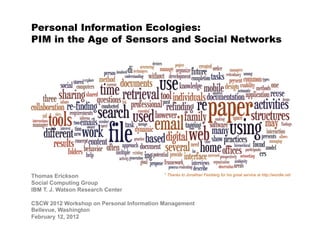
Personal information ecologies erickson
- 1. Personal Information Ecologies: PIM in the Age of Sensors and Social Networks Thomas Erickson * Thanks to Jonathan Feinberg for his great service at http://wordle.net Social Computing Group IBM T. J. Watson Research Center CSCW 2012 Workshop on Personal Information Management Bellevue, Washington February 12, 2012
- 2. Preface is is a keynote for the CSCW 2012 Workshop on Personal Information Management (PIM). e tag cloud on the previous page shows the content of the submissions abstracts, with very common terms, like PIM, omitted. I come at PIM from two directions. I have long made concerted (some would say obsessive) efforts to design ways of managing my own personal information. And I’ve also worked on PIM research and development projects, primarily in the late 80’s and early 90’s during my years at Apple – so I come to the topic with a bit of perspective – and the fabled 20-20 hindsight. In this talk I reflect on my research, and the lessons that were learned (or that should have been learned). ese include the spatial nature of PIM, hunters and gatherers, guilt piles; and the Prime Dogma of PIM. I also discuss how things have changed since then, and offer two provocative examples of some of the new forms of PIM that are emerging as we see the rise of sensor-generated personal information, and the increasing use of PIM as a social currency. © 2012 Thomas Erickson Social Computing Group, IBM T. J. Watson Research Center slide 2
- 3. The Talk Looking Backward: A Walk Down Memory Lane • PIM in the Material World • Making PIM Digital How Things have Changed! Looking Forward: Two Provocative Examples • Social Meets Sensors • Death Don’t Have no Mercy © 2012 Thomas Erickson Social Computing Group, IBM T. J. Watson Research Center slide 3
- 4. PIM in the Material World In the footsteps of Tom Malone How Do People Organize Their Desks? (1983) Note that we were not the first to study PIM. We took inspiration from the work of Tom Malone, and others. Look, an adding machine, how cool is that? © 2012 Thomas Erickson Social Computing Group, IBM T. J. Watson Research Center slide 4
- 5. PIM in the Material World The Artifacts Study (circa 1989–90) How do you manage your personal information? Show us the tools you use. Walk us through your day. Tell us about a failure of your system. Yes, the picture in front is not circa 1990, but it’s apt. e one in back is of Apple in that era… © 2012 Thomas Erickson Social Computing Group, IBM T. J. Watson Research Center slide 5
- 6. PIM in the Material World The Artifacts Study: Items of interest Daytimer, notebook, post-its, tape recorder, voice mail, files & folders (paper), stacks, &c PCs with their files & folders, email, floppy disks, &c And of course the practices in which these artifacts were embedded Notice all the artifacts, and how they’re distributed around the landscape of the office. © 2012 Thomas Erickson Social Computing Group, IBM T. J. Watson Research Center slide 6
- 7. PIM in the Material World The Artifacts Study: ‘Findings’ A Hunter’s Office A spectrum of styles: Hunters and Gatherers Hunters Hunters exert relatively little energy organizing incoming information. Like often ends up with like Effort is spent finding information when it is needed But hunters usually know where to search, because they they know the ‘habits’ of their information, and that it tends to be found in certain territories © 2012 Thomas Erickson Social Computing Group, IBM T. J. Watson Research Center slide 7
- 8. PIM in the Material World The Artifacts Study: ‘Findings’ A Hunter’s Office A spectrum of styles: Hunters and Gatherers Gatherers Gatherers exert lots of A Gatherer’s Office energy organizing incoming information. Information is organized to support particular tasks using artifacts and personal ‘systems’ (e.g., notations) A Gatherer, at least in theory, needs to exert little effort to find things. They are ‘at hand’ © 2012 Thomas Erickson Social Computing Group, IBM T. J. Watson Research Center slide 8
- 9. PIM in the Material World The Artifacts Study: ‘Findings’ A Hunter’s Office A spectrum of styles: Hunters and Gatherers The Hunter-Gatherer Tradeoff Hunters’ systems are robust: A Gatherer’s Office they are not very efficient, but they rarely fail badly Gatherers’ systems are fragile: if a gatherer gets overloaded, and fails to invest the energy to keep the system working, catastrophic collapse can occur © 2012 Thomas Erickson Social Computing Group, IBM T. J. Watson Research Center slide 9
- 10. PIM in the Material World The Artifacts Study: ‘Findings’ A Hunter’s Office A spectrum of styles: Hunters and Gatherers Some Design Implications If Gatherers have to hunt, A Gatherer’s Office they usually fare poorly because they’ve created an artificial terrain and can’t guess where the information will be The unified in-box concept (one place for email, voice mail, faxes, etc.) • It’s not great for Hunters because it mixes different stuff together in one place. • And Gatherers don’t want them either – they want to get stuff out of the inbox © 2012 Thomas Erickson Social Computing Group, IBM T. J. Watson Research Center slide 10
- 11. PIM in the Material World The Artifacts Study: ‘Findings’ A Guilt Pile The “Guilt Pile” A document or piece of mail arrives You don’t have time to deal with it… …and so you put it on a pile on your desk I particularly like how this pile is delicately balanced on desk’s edge © 2012 Thomas Erickson Social Computing Group, IBM T. J. Watson Research Center slide 11
- 12. PIM in the Material World The Artifacts Study: ‘Findings’ A Guilt Pile The “Guilt Pile” A document or piece of mail arrives You don’t have time to deal with it… …and so you put it on a pile on your desk As time passes the pile grows larger You can see things embedded in it You begin to feel uncomfortable © 2012 Thomas Erickson Social Computing Group, IBM T. J. Watson Research Center slide 12
- 13. PIM in the Material World The Artifacts Study: ‘Findings’ A Guilt Pile The “Guilt Pile” A document or piece of mail arrives You don’t have time to deal with it… …and so you put it on a pile on your desk As time passes the pile grows larger You can see things embedded in it You begin to feel uncomfortable Finally, prompted by its growing mass Or a glimpse of something you have to deal with You sort through it © 2012 Thomas Erickson Social Computing Group, IBM T. J. Watson Research Center slide 13
- 14. PIM in the Material World The Artifacts Study: ‘Findings’ A Guilt Pile The “Guilt Pile” A document or piece of mail arrives You don’t have time to deal with it… …and so you put it on a pile on your desk As time passes the pile grows larger You can see things embedded in it You begin to feel uncomfortable Finally, prompted by its growing mass Or a glimpse of something you have to deal with You sort through it You can discard quite a bit of no longer relevant stuff You pick out a couple of things to deal with You put the smaller, neater, more stable pile back And you feel good © 2012 Thomas Erickson Social Computing Group, IBM T. J. Watson Research Center slide 14
- 15. PIM in the Material World The Artifacts Study: ‘Findings’ A Guilt Pile “Guilt Pile” Design Implications An effective instance needs to be visible Ideally, it is composed of non-uniform materials so that its content is legible And so that its state reflects the amount of effort that has been put into it And more generally Our ability to effectively do PIM is bound up with our sense of self, our feelings of self-efficacy, and our public images It is only with the advent of the iPhone® that artifacts for digital PIM have achieved the beauty and symbolic weight of the leather-clad Day Runner™, et al. © 2012 Thomas Erickson Social Computing Group, IBM T. J. Watson Research Center slide 15
- 16. PIM in the Material World The Artifacts Study: ‘Findings’ A Guilt Pile A side note on the “Guilt Pile” Others designed and implemented digital “piles” While the design had many nice features, it was not true to the eco-systemic nature of piles: The system would automatically sub-divide and straighten the piles, eliminating the guilt-driven sorting and winnowing of the pile… Self-organizing and self-sorting digital piles were cool, but they lost the power of Guilt, a key ally in the battle against entropy © 2012 Thomas Erickson Social Computing Group, IBM T. J. Watson Research Center slide 16
- 17. PIM in the Material World The Accountants Study A visit to KPMG Observations Interviews Presentation of a vision: an online library of the company’s reports Findings Accountants are largely Gatherers Interesting artifacts (clipping notebooks) and practices (skimming, annotating, meta-auditing) But they weren’t actually very interested in And the enthusiastic but yet deflating response to the content of the reports. ey wanted to “Do you think you would use this?” Yes, but… use the reports to find out who the authors were. en they’d call up the author to find out the politics, and the dirt, and useful trivial stuff like what kind of Scotch the CEO liked. … And of course after that, they owed the author a favor… © 2012 Thomas Erickson Social Computing Group, IBM T. J. Watson Research Center slide 17
- 18. PIM in the Material World The Points Much PIM is mediated by artifacts, and involves sometimes elaborate practices PIM also takes place in space: where the artifacts are matters… and it’s not arbitrary Some PIM is not mediated by artifacts: it’s managed by keeping it in the head, and by oral transmission © 2012 Thomas Erickson Social Computing Group, IBM T. J. Watson Research Center slide 18
- 19. Making PIM Digital Rosebud (1990–93) Designing a Desktop Information System: Observation and Issues (CHI 1991) Information access for ordinary users Focus on the “10,000 database” problem… …and user discomfort with query languages But also addressed the PIM-ish problems of finding and re-finding ere is much about this paper that now seems quite quaint. … How on earth will users manage to use query languages? But at least we assumed they wouldn’t… © 2012 Thomas Erickson Social Computing Group, IBM T. J. Watson Research Center slide 19
- 20. Making PIM Digital Rosebud (circa 1990) The User Interface Reporters searched databases and maintained columns in a personal newspaper newspaper readers could save articles of interest to a notebook Reporters and newspapers were Hunter-oriented… Notebooks were, of course, for Gatherers © 2012 Thomas Erickson Social Computing Group, IBM T. J. Watson Research Center slide 20
- 21. Making PIM Digital Rosebud The Notebook Temporal organization (like a pile) Use of annotations (as observed on paper) “Bird’s-eye-view” to leverage annotations Quaint or not, I still want this! © 2012 Thomas Erickson Social Computing Group, IBM T. J. Watson Research Center slide 21
- 22. Making PIM Digital Rosebud The Results Reporters and a Newspaper implemented as a product called “Apple Search”, which failed… Notebooks not implemented © 2012 Thomas Erickson Social Computing Group, IBM T. J. Watson Research Center slide 22
- 23. Making PIM Digital Proteus (~1993-96) A Personal Notebook Implemented in HyperCard Used for several years Various means use to track and analyze use is paper remains among the most popular on my personal site – however, I have no idea where the hits are coming from. © 2012 Thomas Erickson Social Computing Group, IBM T. J. Watson Research Center slide 23
- 24. Making PIM Digital Proteus (~1993-96) Structure ToC showing Sections … and subsections of selected section With a set of navigation, annotation, and searching controls along the bottom © 2012 Thomas Erickson Social Computing Group, IBM T. J. Watson Research Center slide 24
- 25. Making PIM Digital Proteus (~1993-96) Structure Sub-section ToC showing first line of each page © 2012 Thomas Erickson Social Computing Group, IBM T. J. Watson Research Center slide 25
- 26. Making PIM Digital Proteus (~1993-96) Structure And a content page © 2012 Thomas Erickson Social Computing Group, IBM T. J. Watson Research Center slide 26
- 27. Making PIM Digital Proteus (~1993-96) Two comments A huge amount of idiosyncratic complexity co-evolved over time • Header creation and reuse in ToC • Separators • Ability to “post” to-do’s I would not have wanted any of this when I started using the notebook © 2012 Thomas Erickson Social Computing Group, IBM T. J. Watson Research Center slide 27
- 28. Making PIM Digital Proteus (~1993-96) Two comments A huge amount of idiosyncratic complexity co-evolved over time The unconsidered incorporation of an email button changed everything! © 2012 Thomas Erickson Social Computing Group, IBM T. J. Watson Research Center slide 28
- 29. Making PIM Digital Proteus (~1993-96) Synergy! Because I could easily email notes, I took care to take better notes: more detail, context, etc Because my notes were better, they were more useful to me later, and easier to search for My ‘Prime Dogma of PIM’ The way in which one uses personal information, shapes its creation, maintenance and management, which in turn shapes its use © 2012 Thomas Erickson Social Computing Group, IBM T. J. Watson Research Center slide 29
- 30. Making PIM Digital The Points Throughout, there was a focus on creating digital variants of PIM artifacts We were intent on cramming it all into the digital box that (mostly) sat on the desk. We didn’t (or couldn’t) follow up on • Spatial/ecological aspects (Hunters and Gatherer’s use of space) • Social aspects (Some types of personal information stay ‘in the head’ and are shared orally and person to person) © 2012 Thomas Erickson Social Computing Group, IBM T. J. Watson Research Center slide 30
- 31. Making PIM Digital The Points The Prime Dogma is still true Use PI Use’ PI’… For instance, “AudioNote” on the iPad is changing my note-taking now As is Siri on the iPhone We underestimate how big a difference making things radically easy makes. Siri now knows who my Mom is, and where I live. The Moral If the use of personal information is so important to how we do PIM, then we may wish to pay close attention to how those uses are shifting… © 2012 Thomas Erickson Social Computing Group, IBM T. J. Watson Research Center slide 31
- 32. How Things Have Changed! 1995 - 2005 © 2012 Thomas Erickson Social Computing Group, IBM T. J. Watson Research Center slide 32
- 33. How Things Have Changed! Personal Info in the Public Sphere The one thing I was right about • “A personal page is a carefully constructed portrayal of a person.” • “For the first time, individuals can project huge amounts of detailed information about themselves to a mass audience” • “On the positive side, it enables new search strategies based on our social knowledge, it lowers the social cost of accessing and sharing information, and it makes the Web a more interesting and engaging place.” is section is a list of things I failed to anticipate… but at least I got this right! © 2012 Thomas Erickson Social Computing Group, IBM T. J. Watson Research Center slide 33
- 34. How Things Have Changed! The Rise of (Private) Social Networks, Sharing and Broadcasting Friendster (2002), Orkut (2004), Facebook (2004), Twitter (2006), Linked In (2002)… One reason that such private social networks proved viable was… © 2012 Thomas Erickson Social Computing Group, IBM T. J. Watson Research Center slide 34
- 35. How Things Have Changed! The Success of Online Advertising Once upon a time it wasn’t clear how to make money by advertising on the web (hard to believe, but true!) But once it is true, personal information becomes quite valuable, and of interest to Others… And once online advertising becomes viable, personal information becomes valuable! © 2012 Thomas Erickson Social Computing Group, IBM T. J. Watson Research Center slide 35
- 36. How Things Have Changed! The Rise of PIM Intermediaries Lots of entities are interested All I wanted was to download a paper in where I go on the web! All Docstoc.com wanted was Ghostery: tracking trackers © 2012 Thomas Erickson Social Computing Group, IBM T. J. Watson Research Center slide 36
- 37. How Things Have Changed! Self-Tracking Mycrocosm: Visual Microblogging, Assogba and Donath Although it goes back quite a ways, Manual and automatic self-tracking has become quite a phenomena And the owners of personal information are developing new interests in using it as well © 2012 Thomas Erickson Social Computing Group, IBM T. J. Watson Research Center slide 37
- 38. How Things Have Changed! Cheap Popular Sensors is had started by Digital pedometers ‘05, but it is really Heart rate monitors coming on now! miCoach – real time coaching are making it increasingly easy to generate lots of very personal data © 2012 Thomas Erickson Social Computing Group, IBM T. J. Watson Research Center slide 38
- 39. How Things Have Changed! The Points People are projecting their personal information into the public sphere They are also amassing more and more personal information in digital form And there are an increasing range of venues in which it may be used And so if you believe in the Prime Dogma of PIM, these are very interesting times! © 2012 Thomas Erickson Social Computing Group, IBM T. J. Watson Research Center slide 39
- 40. Two Thought-Provoking Examples Lose-It • Social Meets Sensors © 2012 Thomas Erickson Social Computing Group, IBM T. J. Watson Research Center slide 40
- 41. Two Thought-Provoking Examples Lose-It • Set your goal • Track your weight © 2012 Thomas Erickson Social Computing Group, IBM T. J. Watson Research Center slide 41
- 42. Two Thought-Provoking Examples Lose-It • Buy a wifi scale • Use an iPhone app • Or a Fitbit®, or… © 2012 Thomas Erickson Social Computing Group, IBM T. J. Watson Research Center slide 42
- 43. Two Thought-Provoking Examples Lose-It • Share it with friends Personal information • and talk about it provides grist for conversation © 2012 Thomas Erickson Social Computing Group, IBM T. J. Watson Research Center slide 43
- 44. Two Thought-Provoking Examples Lose-It • Join a team © 2012 Thomas Erickson Social Computing Group, IBM T. J. Watson Research Center slide 44
- 45. Two Thought-Provoking Examples Lose-It • Share you successes and failures with the team • and everyone else on Lose-It And can serve as a sort of social currency in the community © 2012 Thomas Erickson Social Computing Group, IBM T. J. Watson Research Center slide 45
- 46. Two Thought-Provoking Examples Lose-It • and do the weekly weigh-in by entering your weight in a Google Doc If you miss your weekly weigh-in, you get “benched” Lots of weights reported to the tenth of a pound – digital scales in action? © 2012 Thomas Erickson Social Computing Group, IBM T. J. Watson Research Center slide 46
- 47. Two Thought-Provoking Examples Lose-It • Not public enough for you? – configure Twitter and Facebook to publish your updates © 2012 Thomas Erickson Social Computing Group, IBM T. J. Watson Research Center slide 47
- 48. Two Thought-Provoking Examples And there’s more Lose-it is just one example… © 2012 Thomas Erickson Social Computing Group, IBM T. J. Watson Research Center slide 48
- 49. Two Thought-Provoking Examples Death Don’t Have No Mercy Yesterday Samuel Pepys tweeted several times …even though he’s been dead for over 300 years © 2012 Thomas Erickson Social Computing Group, IBM T. J. Watson Research Center slide 49
- 50. Two Thought-Provoking Examples Who is this fellow? Samuel Pepys (“peeps”) London, 17th Century Rose from humble beginnings to become Secretary of the Navy Kept a diary from about 1660 to 1670 These were interesting times • English Civil War • Restoration of Charles II • Great Fire of London • The Plague • And a number of more personal events of interest only to the salacious Diary was for Pepys’ eyes only – entries often telegraphic and cryptic © 2012 Thomas Erickson Social Computing Group, IBM T. J. Watson Research Center slide 50
- 51. Two Thought-Provoking Examples Phil Gyford and PepysDiary.com Pepys diary republished as a blog Each day’s entry posted at 11pm London time (lagged by 344 years) Every day people arrive and ‘unpack’ each day’s entry in the comments PepysDiary.com has been successful • Now in its 9th year • Steady stream of visitors • Core of consistent commentators • Very interesting conversations © 2012 Thomas Erickson Social Computing Group, IBM T. J. Watson Research Center slide 51
- 52. Two Thought-Provoking Examples Why It’s Interesting Collaborative unpacking of entries People contribute in a variety of ways • Defining archaic word uses • Providing historical other context • Asking questions • Creating cross references • Providing niche expertise on topics: e.g., kidney stones, fishing, cannon • Reprimanding ‘Sam’ for his many personal failings Participants clearly find this fun and engaging, and many return regularly It provides a very interesting window into understanding a particular place and a time A lovely example of the use of personal information – this time not your own! – as a social currency © 2012 Thomas Erickson Social Computing Group, IBM T. J. Watson Research Center slide 52
- 53. Two Thought-Provoking Examples The Point is simply that new uses of personal information are constantly emerging and if we believe “Use PI Use’ PI’…”, we need to study them! © 2012 Thomas Erickson Social Computing Group, IBM T. J. Watson Research Center slide 53
- 54. Wrap Up Once Upon a Time Much PIM was done via material artifacts Distributed through a local landscape According to Hunter and Gatherer logics Some PIM was oral and socially mediated © 2012 Thomas Erickson Social Computing Group, IBM T. J. Watson Research Center slide 54
- 55. Wrap Up Then PIM became digital It got crammed into the box on the desk And we mostly lost sight of its spatial and social aspects © 2012 Thomas Erickson Social Computing Group, IBM T. J. Watson Research Center slide 55
- 56. Wrap Up But things have changed, and are changing… © 2012 Thomas Erickson Social Computing Group, IBM T. J. Watson Research Center slide 56
- 57. Wrap Up What should this look like next year? I’m happy to chat, if you don’t mind occasional lags in the rhythm of email –Tom snowfall@acm.org © 2012 Thomas Erickson Social Computing Group, IBM T. J. Watson Research Center slide 57
