Session 00 – Course overview Maya Dynamics
•
2 likes•520 views
SESSION 01 – Introduces Maya Dynamics SESSION 02 – Animation Particle Basics SESSION 03 – Emitters SESSION 04 – Field & Collision Effect SESSION 05 – MEL and Expression SESSION 06 – Particle Materials SESSION 07 – Object Desintegration SESSION 08 – Particle Instanter SESSION 09 – Particle Goal SESSION 10 – Advanced Goal & Instanter SESSION 11 – Fluid Effect Basics
Report
Share
Report
Share
Download to read offline
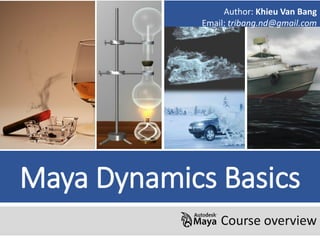
Recommended
Recommended
Eventi estivi, contributo per l'affitto, abbattimento delle tasse locali per le nuove attività, riqualificazione urbana, sicurezza, semplificazione della disciplina edilizia e Parco del Rubicone: tutte le misure 2016 per una nuova vitalità del centro storico di Savignano sul RubiconeSavignano sul Rubicone: tutte le misure 2016 per il centro storico

Savignano sul Rubicone: tutte le misure 2016 per il centro storicoFilippo Giovannini Sindaco | Savignano sul Rubicone
More Related Content
What's hot
What's hot (9)
Viewers also liked
Eventi estivi, contributo per l'affitto, abbattimento delle tasse locali per le nuove attività, riqualificazione urbana, sicurezza, semplificazione della disciplina edilizia e Parco del Rubicone: tutte le misure 2016 per una nuova vitalità del centro storico di Savignano sul RubiconeSavignano sul Rubicone: tutte le misure 2016 per il centro storico

Savignano sul Rubicone: tutte le misure 2016 per il centro storicoFilippo Giovannini Sindaco | Savignano sul Rubicone
Viewers also liked (15)
Marcella Marletta - Programma VIII Congresso Nazionale Sihta

Marcella Marletta - Programma VIII Congresso Nazionale Sihta
Savignano sul Rubicone: tutte le misure 2016 per il centro storico

Savignano sul Rubicone: tutte le misure 2016 per il centro storico
Marcella Marletta - IX Conferenza Nazionale sui Dispositivi Medici

Marcella Marletta - IX Conferenza Nazionale sui Dispositivi Medici
Similar to Session 00 – Course overview Maya Dynamics
Similar to Session 00 – Course overview Maya Dynamics (8)
The Adventures of Mike, How to Use Scratch 2.0 to Program Your Game

The Adventures of Mike, How to Use Scratch 2.0 to Program Your Game
More from Trí Bằng
More from Trí Bằng (20)
Thiết kế 3D_cơ_bản với Maya_Bài_16._DỰNG_CẢNH_VÀ_PHỐI_CẢNH

Thiết kế 3D_cơ_bản với Maya_Bài_16._DỰNG_CẢNH_VÀ_PHỐI_CẢNH
Thiết kế 3D_cơ_bản với Maya_Bài_12._HOẠT CẢNH (ANIMATION)

Thiết kế 3D_cơ_bản với Maya_Bài_12._HOẠT CẢNH (ANIMATION)
Thiết kế 3D_cơ_bản với Maya_Bài_11._VẬT LIỆU NANG CAO TRONG MAYA PHẦN 2

Thiết kế 3D_cơ_bản với Maya_Bài_11._VẬT LIỆU NANG CAO TRONG MAYA PHẦN 2
Thiết kế 3D_cơ_bản với Maya_Bài_11._VẬT LIỆU NANG CAO TRONG MAYA PHẦN 1

Thiết kế 3D_cơ_bản với Maya_Bài_11._VẬT LIỆU NANG CAO TRONG MAYA PHẦN 1
Thiết kế 3D_cơ_bản với Maya_Bài_10._VẬT LIỆU CƠ BẢN TRONG MAYA

Thiết kế 3D_cơ_bản với Maya_Bài_10._VẬT LIỆU CƠ BẢN TRONG MAYA
Thiết kế 3D_cơ_bản với Maya_Bài_8._DỰNG HINH THỰC VẬT

Thiết kế 3D_cơ_bản với Maya_Bài_8._DỰNG HINH THỰC VẬT
Thiết kế 3D_cơ_bản với Maya_Bài_6.__DỰNG HÌNH ĐỒ VẬT

Thiết kế 3D_cơ_bản với Maya_Bài_6.__DỰNG HÌNH ĐỒ VẬT
Thiết kế 3D_cơ_bản với Maya_Bài_5._PHƯƠNG PHÁP MODELING - DỰNG HÌNH

Thiết kế 3D_cơ_bản với Maya_Bài_5._PHƯƠNG PHÁP MODELING - DỰNG HÌNH
Thiết kế 3D_cơ_bản với Maya_Bài_4._KỸ THUẬT_DỰNG HINH BẰNG POLYGON

Thiết kế 3D_cơ_bản với Maya_Bài_4._KỸ THUẬT_DỰNG HINH BẰNG POLYGON
Thiết kế 3D_cơ_bản với Maya_Bài_2._LÀM QUEN PHẦN MỀM THIẾT KẾ MAYA

Thiết kế 3D_cơ_bản với Maya_Bài_2._LÀM QUEN PHẦN MỀM THIẾT KẾ MAYA
Thiết kế 3D_cơ_bản với Maya_Bài_3._KỸ THUẬT DỰNG HINH BẰNG NURBS

Thiết kế 3D_cơ_bản với Maya_Bài_3._KỸ THUẬT DỰNG HINH BẰNG NURBS
Bai 1 _Giới thiệu môn học _Tập làm phim hoạt hình 3D

Bai 1 _Giới thiệu môn học _Tập làm phim hoạt hình 3D
Recently uploaded
Recently uploaded (20)
Basic Civil Engineering first year Notes- Chapter 4 Building.pptx

Basic Civil Engineering first year Notes- Chapter 4 Building.pptx
On National Teacher Day, meet the 2024-25 Kenan Fellows

On National Teacher Day, meet the 2024-25 Kenan Fellows
Unit-V; Pricing (Pharma Marketing Management).pptx

Unit-V; Pricing (Pharma Marketing Management).pptx
This PowerPoint helps students to consider the concept of infinity.

This PowerPoint helps students to consider the concept of infinity.
General Principles of Intellectual Property: Concepts of Intellectual Proper...

General Principles of Intellectual Property: Concepts of Intellectual Proper...
Seal of Good Local Governance (SGLG) 2024Final.pptx

Seal of Good Local Governance (SGLG) 2024Final.pptx
Session 00 – Course overview Maya Dynamics
- 1. Maya Dynamics Basics Course overview Author: Khieu Van Bang Email: tribang.nd@gmail.com
- 2. SESSION 01 – Introduces Maya Dynamics SESSION 02 – Animation Particle Basics SESSION 03 – Emitters SESSION 04 – Field & Collision Effect SESSION 05 – MEL and Expression SESSION 06 – Particle Materials SESSION 07 – Object Desintegration SESSION 08 – Particle Instanter SESSION 09 – Particle Goal SESSION 10 – Advanced Goal & Instanter SESSION 11 – Fluid Effect Basics Course overview
- 3. SESSION 01 – Introduces Maya Dynamics Dynamics overview: What we can do with Maya Dynamics ? Overall Requirements. Architecture and Features. Getting started with Particle Tool: Getting started with Particle Tool Understanding Particle objects: creating particles, set display attributes, animate the particles render the particles, ...
- 4. SESSION 02 – Animation Particle Basics Create and motion control Particles: Create particle in different environments. Parent an object to dynamic motion. Set key particle. Motion paths. Examples: Create a text effect. Creating a simple virtual experiments.
- 5. SESSION 03 – Emitters Basics: What is Emitters ? Working with type Emitters: omni, directional and volume. Create Emitters from Object. Examples: The spacecraft flight. Open Water Tap.
- 6. SESSION 04 – Field & Collision Effect Field: What is field ? How to add dynamic field ? Work with fields. Collision effect: What is collision effect ? Make collide. Make particle collision events. Examples: Water poured into a glass. Rain on car.
- 7. SESSION 05 – MEL and Expression Basics: Why using MEL & expressions? Differences between MEL and expression. What you can do by using MEL and Expression ? MEL Basics: How Maya Uses MEL. Script Editor. MEL Commands . Variables . Return Values. Expression: Create expression. Helpful Resources.
- 8. SESSION 06 – Particle Materials Basics: Shaders/Materials. Working with color Particle : RGB, Expression and RampMap. Texture : Which type Particle, we can use texture? Create textures on Adobe Photoshop. Apply textures to particles. Examples: Create a spacecraft flying in the sky stars.
- 9. SESSION 07 – Object Desintegration Create with Ram menterial: Some Object Desintegration created from Ram menterial. How to create a Object Desintedgration with Ram menterial ? Create with nCloth: What is nCloth ? How to create a Object Desintedgration with nCloth?
- 10. SESSION 08 – Particle Instanter Instanter Particle: What is Particle Instanter ? What we can do with Particle Instanter ? How to create a Particle Instanter ? Integrated with Instanter Particle: Create Integrated with Instanter Particle. Practical situations. Exercise: Flying lanterns.
- 11. SESSION 09 – Particle Goal Overview Particle Goal : What is Particle Goal ? What we can do with Particle Goal ? Integrated with Particle Goal : Create Integrated with Particle Goal. Practical situations. Exercise: Create a virtual experiments.
- 12. SESSION 10 – Advanced Goal & Instanter Fantasy Particle(Advanced Goal) What is Fantasy Particle ? How to create a Fantasy Particle ? Advanced Instanter Some examples advanced particle instanter. Create falling leaves.
- 13. SESSION 11 – Fluid Effect Basics Overview Fluid Effect What is Fluid Effect ? Types of Fluid Effect. Working with Fluid Pond Learning contents: Create Pond; Fluid Attributes; Pond Wake; Emission Turbulence; Shader Attributes; Match Object; Interactive; Simulation Quality; Make Collision; InitialState; Keyframe Emission; Keyframe Object; Raytraced Water, ... Working with Fluid Ocean Learning contents: Create Ocean; Customize Ocean; Control Render; Floating Objects; Adjust Attribute; Motor Boats; Ocean Wake; Emitter from Object, ... Working with Visor Library Learn how to use templates. Create a virtual lab.
