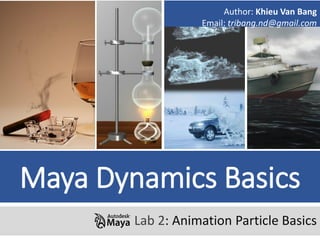
Session 02 – animation particle basics
- 1. Maya Dynamics Basics Lab 2: Animation Particle Basics Author: Khieu Van Bang Email: tribang.nd@gmail.com
- 2. CONTENTS Create and motion control Particles: Create particle in different environments. Parent an object to dynamic motion. Set key particle. Motion paths. Examples: Create a text effect. Creating a simple virtual experiments.
- 3. 1) CREATE AND MOTION CONTROL PARTICLES Animation Particle Basics
- 4. 1) CREATE AND MOTION CONTROL PARTICLES Animation Particle Basics 1.1) Create particle in different environments. 1.2) Parent an object to dynamic motion. 1.3) Set key particle. 1.4) Motion paths.
- 5. 1.1.1) Create in space 1 1) CREATE AND MOTION CONTROL PARTICLES How to create particle in space ?
- 6. 1.1.2) Created particle on the surface of the object 1 2 3 4 5 1) CREATE AND MOTION CONTROL PARTICLES Step 1: Modeling Object. Step 2: Select Dynamics > Modify > Make Live. Step 3: Select Dynamics > Particles > Particle Tool. Step 4: Set value Options. Step 5: Click on object to create particles.
- 7. 6 7 8 9 10 1.1.2) Created particle on the surface of the object 1) CREATE AND MOTION CONTROL PARTICLES Step 6: Change attributes.
- 8. 1.1.3) Created on curver 1 2 3 4 5 1) CREATE AND MOTION CONTROL PARTICLES Create particle on curve. Change attributes.
- 9. 1.1.3) Created on curver 6 7 8 1) CREATE AND MOTION CONTROL PARTICLES Change attributes.
- 10. 1) CREATE AND MOTION CONTROL PARTICLES Animation Particle Basics 1.1) Create particle in different environments. 1.2) Parent an object to dynamic motion. 1.3) Set key particle. 1.4) Motion paths.
- 11. 1.2.1) What is parent ? When child move, the parent will not move. When parent move, the child will move. 1 2 1) CREATE AND MOTION CONTROL PARTICLES pCylnder 1 particle1 This is parent: pCylnder 1 is parent. Particle1 is children.
- 12. 1.2.1) What is parent ? 1) CREATE AND MOTION CONTROL PARTICLES spacecraft smoke Fireworks_1 Fireworks_2 Fireworks_3 Parent_live1 Parent_live1 Parent_live2
- 13. 1.2.2) Create a parent Step 1: Select the object you want to create child. Step 2: Select the object you want to create parent. Step 3: Press key “P”. 1 2 3 1) CREATE AND MOTION CONTROL PARTICLES
- 14. 1) CREATE AND MOTION CONTROL PARTICLES Animation Particle Basics 1.1) Create particle in different environments. 1.2) Parent an object to dynamic motion. 1.3) Set key particle. 1.4) Motion paths.
- 15. 1.3.1) What is Set key ? 1 2 3 4 5 6 1) CREATE AND MOTION CONTROL PARTICLES
- 16. 1.3.2) How to set key particles ? Step 1: Select particles or particles attributes. Step 2: Select first frame you want set key. Step 3: Press key “S” or right click then select “Key selected”. Step 4: Select last frame you want set key. Step 5: Press key “S” or right click then select “Key selected”. 1) CREATE AND MOTION CONTROL PARTICLES First frame Last frame
- 17. 1.3.2) Kinds set key Set keys object position (move, scale, rotate) Set Key object properties (Visible, Color, alpha, …) 1) CREATE AND MOTION CONTROL PARTICLES
- 18. 1.3.2) Kinds set key 1) CREATE AND MOTION CONTROL PARTICLES Examples: Set Key color:
- 19. 1.3.3) Edit set key Copy-add-remove-edit the Set Key position? Clear the Set Key points ? 1) CREATE AND MOTION CONTROL PARTICLES
- 20. 1.3.4) Set Key with Graph editer Open Window > Animation Editors > Graph Editor Menu bar Toolbar Outliner Graph view1 2 3 4 1) CREATE AND MOTION CONTROL PARTICLES
- 21. 1.3.5) Examples 1 2 3 4 5 6 7 8 1) CREATE AND MOTION CONTROL PARTICLES
- 22. 1) CREATE AND MOTION CONTROL PARTICLES Animation Particle Basics 1.1) Create particle in different environments. 1.2) Parent an object to dynamic motion. 1.3) Set key particle. 1.4) Motion paths.
- 23. 1.4.1) How to create motion paths? 1 2 3 Step 1: Create a NURBS curve and a particle. Step 2: Selection object, then press and hold key Shift, then selection curve. Step 3: Animate > Motion Paths > Attach to Motion Path 1) CREATE AND MOTION CONTROL PARTICLES
- 24. 1.4.1) How to create motion paths? 5 4 1) CREATE AND MOTION CONTROL PARTICLES Edit attributes.
- 25. 2) EXAMPLES Animation Particle Basics
- 26. 2) EXAMPLES Animation Particle Basics 2.1) Create a text effect. 2.2) Creating a simple virtual experiments.
- 27. 2) EXAMPLES 2.1) Create a text effect. Using Make live Tool and Particle Tool.
- 28. 2) EXAMPLES Animation Particle Basics 2.1) Create a text effect. 2.2) Creating a simple virtual experiments.
- 29. Previous experiments After experiments 2) EXAMPLES 2.2) Creating a simple virtual experiments. This example is a form of set key visible and set key color.
- 30. Thanks!
