Session 10 – advanced goal & instanter
•
1 like•334 views
This document provides information on advanced goal and instancer techniques in Maya Dynamics. It discusses fantasy particles, which are special visual effects made of particles. The steps to create fantasy particles are outlined, including modeling objects, creating emitters, adding fields, creating particle goals, setting key attributes, and disk caching. Advanced instancers like nParticles are also covered, which allow effects like liquid simulations and interactions between particles and nCloth. Examples of using instancers and curve flow to create falling leaves are demonstrated.
Report
Share
Report
Share
Download to read offline
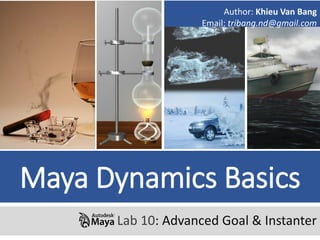
Recommended
Recommended
More Related Content
Viewers also liked
Viewers also liked (20)
More from Trí Bằng
More from Trí Bằng (20)
Thiết kế 3D_cơ_bản với Maya_Bài_16._DỰNG_CẢNH_VÀ_PHỐI_CẢNH

Thiết kế 3D_cơ_bản với Maya_Bài_16._DỰNG_CẢNH_VÀ_PHỐI_CẢNH
Thiết kế 3D_cơ_bản với Maya_Bài_12._HOẠT CẢNH (ANIMATION)

Thiết kế 3D_cơ_bản với Maya_Bài_12._HOẠT CẢNH (ANIMATION)
Thiết kế 3D_cơ_bản với Maya_Bài_11._VẬT LIỆU NANG CAO TRONG MAYA PHẦN 2

Thiết kế 3D_cơ_bản với Maya_Bài_11._VẬT LIỆU NANG CAO TRONG MAYA PHẦN 2
Thiết kế 3D_cơ_bản với Maya_Bài_11._VẬT LIỆU NANG CAO TRONG MAYA PHẦN 1

Thiết kế 3D_cơ_bản với Maya_Bài_11._VẬT LIỆU NANG CAO TRONG MAYA PHẦN 1
Thiết kế 3D_cơ_bản với Maya_Bài_10._VẬT LIỆU CƠ BẢN TRONG MAYA

Thiết kế 3D_cơ_bản với Maya_Bài_10._VẬT LIỆU CƠ BẢN TRONG MAYA
Thiết kế 3D_cơ_bản với Maya_Bài_8._DỰNG HINH THỰC VẬT

Thiết kế 3D_cơ_bản với Maya_Bài_8._DỰNG HINH THỰC VẬT
Thiết kế 3D_cơ_bản với Maya_Bài_6.__DỰNG HÌNH ĐỒ VẬT

Thiết kế 3D_cơ_bản với Maya_Bài_6.__DỰNG HÌNH ĐỒ VẬT
Thiết kế 3D_cơ_bản với Maya_Bài_5._PHƯƠNG PHÁP MODELING - DỰNG HÌNH

Thiết kế 3D_cơ_bản với Maya_Bài_5._PHƯƠNG PHÁP MODELING - DỰNG HÌNH
Thiết kế 3D_cơ_bản với Maya_Bài_4._KỸ THUẬT_DỰNG HINH BẰNG POLYGON

Thiết kế 3D_cơ_bản với Maya_Bài_4._KỸ THUẬT_DỰNG HINH BẰNG POLYGON
Thiết kế 3D_cơ_bản với Maya_Bài_2._LÀM QUEN PHẦN MỀM THIẾT KẾ MAYA

Thiết kế 3D_cơ_bản với Maya_Bài_2._LÀM QUEN PHẦN MỀM THIẾT KẾ MAYA
Thiết kế 3D_cơ_bản với Maya_Bài_3._KỸ THUẬT DỰNG HINH BẰNG NURBS

Thiết kế 3D_cơ_bản với Maya_Bài_3._KỸ THUẬT DỰNG HINH BẰNG NURBS
Bai 1 _Giới thiệu môn học _Tập làm phim hoạt hình 3D

Bai 1 _Giới thiệu môn học _Tập làm phim hoạt hình 3D
Recently uploaded
https://app.box.com/s/7hlvjxjalkrik7fb082xx3jk7xd7liz3TỔNG ÔN TẬP THI VÀO LỚP 10 MÔN TIẾNG ANH NĂM HỌC 2023 - 2024 CÓ ĐÁP ÁN (NGỮ Â...

TỔNG ÔN TẬP THI VÀO LỚP 10 MÔN TIẾNG ANH NĂM HỌC 2023 - 2024 CÓ ĐÁP ÁN (NGỮ Â...Nguyen Thanh Tu Collection
Recently uploaded (20)
Python Notes for mca i year students osmania university.docx

Python Notes for mca i year students osmania university.docx
This PowerPoint helps students to consider the concept of infinity.

This PowerPoint helps students to consider the concept of infinity.
Fostering Friendships - Enhancing Social Bonds in the Classroom

Fostering Friendships - Enhancing Social Bonds in the Classroom
ICT Role in 21st Century Education & its Challenges.pptx

ICT Role in 21st Century Education & its Challenges.pptx
Food safety_Challenges food safety laboratories_.pdf

Food safety_Challenges food safety laboratories_.pdf
Plant propagation: Sexual and Asexual propapagation.pptx

Plant propagation: Sexual and Asexual propapagation.pptx
Interdisciplinary_Insights_Data_Collection_Methods.pptx

Interdisciplinary_Insights_Data_Collection_Methods.pptx
ICT role in 21st century education and it's challenges.

ICT role in 21st century education and it's challenges.
Salient Features of India constitution especially power and functions

Salient Features of India constitution especially power and functions
General Principles of Intellectual Property: Concepts of Intellectual Proper...

General Principles of Intellectual Property: Concepts of Intellectual Proper...
TỔNG ÔN TẬP THI VÀO LỚP 10 MÔN TIẾNG ANH NĂM HỌC 2023 - 2024 CÓ ĐÁP ÁN (NGỮ Â...

TỔNG ÔN TẬP THI VÀO LỚP 10 MÔN TIẾNG ANH NĂM HỌC 2023 - 2024 CÓ ĐÁP ÁN (NGỮ Â...
Session 10 – advanced goal & instanter
- 1. Maya Dynamics Basics Lab 10: Advanced Goal & Instanter Author: Khieu Van Bang Email: tribang.nd@gmail.com
- 2. CONTENTS Fantasy Particle (Advanced Goal) What is Fantasy Particle ? How to create a Fantasy Particle ? Advanced Instanter Some special particle instanter. Create falling leaves.
- 3. Advanced Goal & Instanter 1) FANTASY PARTICLE
- 4. 1.1) What is Fantasy Particle ? 1) FANTASY PARTICLE Are the special visual effects. Made up of particles.
- 5. 1.2) How to create a Fantasy Particle ? 1) FANTASY PARTICLE Practical situations Create VTC text fantasy.
- 6. 1.2) How to create a Fantasy Particle ? 1) FANTASY PARTICLE The steps: Step 1: Modeling Object(Polygon). Step 2: Create a Emitter. Step 3: Add Fields. Step 4: Create Particle Goals. Step 5: Set key attributes. Step 6: Create Particle Disk Cache.
- 7. Step 1: Modeling Object(Polygon). 1) FANTASY PARTICLE
- 8. 1) FANTASY PARTICLE Step 2: Create a Emitter.
- 9. 1) FANTASY PARTICLE Step 2: Create a Emitter.
- 10. 1) FANTASY PARTICLE Step 3: Add Fields.
- 11. 1) FANTASY PARTICLE Step 3: Add Fields.
- 12. 1) FANTASY PARTICLE Step 4: Create Particle Goals. o Create Goal (particle => V1)
- 13. 1) FANTASY PARTICLE Step 4: Create Particle Goals. o Create Goal (particle => T)
- 14. 1) FANTASY PARTICLE Step 4: Create Particle Goals. o Create Goal (particle => C)
- 15. 1) FANTASY PARTICLE Step 4: Create Particle Goals. o Create Goal (particle => V2)
- 16. 1) FANTASY PARTICLE Step 5: Set key attributes. o Set key Rate Rate = 4000 Rate = 2000 Rate = 0
- 17. 1) FANTASY PARTICLE Step 5: Set key attributes. o Set key Magnitude Frame: 1 -> 200 -> 201 -> 220 -> 221 -> 320 -> 325 -> 340 -> 341 -> 405 -> 420 -> 450 -> 451 Magnitude= 0 -> 0 -> 5 -> 5 -> 0 -> 0 -> 5 -> 5 -> 0 -> 0 -> 5 -> 5 -> 0
- 18. 1) FANTASY PARTICLE Step 5: Set key attributes. o Set key Shape V1 o Set key Shape T o Set key Shape C o Set key Shape V1 Frame: 1 -> 240 -> 241 T1Shape= 0 -> 0 -> 0.15 Frame: 1 -> 340 -> 341 -> 400 T1Shape= 0 -> 0 -> 0.2 -> 0.2 Frame: 1 -> 440 -> 445 T1Shape= 0 -> 0 -> 0.25
- 19. 1) FANTASY PARTICLE Step 6: Create Particle Disk Cache.
- 21. Similar examples 1) FANTASY PARTICLE
- 22. Similar examples 1) FANTASY PARTICLE
- 23. 2) ADVANCED INSTANTER Advanced Goal & Instanter
- 24. ADVANCED INSTANTER 2.1) Create particle instanter with nParticle. nParticles is a particle generation system that uses Maya® Nucleus TM , the same dynamic simulation framework that generates nCloth simulations. An nParticle object natively collides and interacts with other nParticle objects, as well as with nCloth and passive collision objects. nParticles can also self-collide, meaning that particles from the same nParticle object can collide with each other. Nucleus dynamics allows you to create particle effects and dynamic simulations that cannot be achieved with Maya classic particles. For example, you can use Liquid Simulation attributes to create particle systems that behave like liquids. You can also create effects in which particles interact and drive nCloth animations and deformations.
- 25. ADVANCED INSTANTER Leaves and flowers.Instancer and Curve Flow. Create fighters Animals. 2.2) Examples:
- 26. 2.2.1) Example: Instancer And Curve Flow. 1 2 PRACTICAL SITUATIONS
- 27. 2.2.1) Example: Instancer And Curve Flow. 3 4 5 PRACTICAL SITUATIONS
- 28. 2.2.1) Example: Instancer And Curve Flow. 7 6 PRACTICAL SITUATIONS
- 29. “Ctrl + h” 2.2.1) Example: Instancer And Curve Flow. PRACTICAL SITUATIONS
- 31. Thanks!
