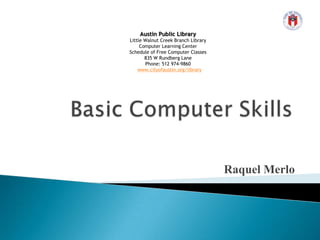
Basic Computer Skills Class Schedule
- 1. Basic ComputerSkills Austin Public Library Little Walnut Creek Branch Library Computer Learning Center Schedule of Free Computer Classes 835 W Rundberg Lane Phone: 512 974-9860 www.cityofaustin.org/library Raquel Merlo
- 3. 2/15/2010 4 Monitor and Keyboard This device allows visual interaction with the system, and user can see how the command are being processed. This is where the user enters text commands into the computer.
- 5. Device where: hard drive, CD-ROM, diskette drive
- 8. For the mouse and keyboard
- 9. For the internet cable
- 10. For the printer cable 2/15/2010 5
- 11. That is the place where information (files) and software programs are stored. One of the most important parts of the computer. 2/15/2010 6 TheHard Disk
- 12. 2/15/2010 7 Mouse A point and click interface for entering commands.
- 13. Hard Disk Drives Local Disk “C” Devices with Removable Storage 3 ½ Floppy “A” CD Drive “E” Network Devices 2/15/2010 8 My Computer C:br />D:br />
- 15. handheld
- 17. A byte is a grouping of 8 bits. The storage capacity of the computer is specified in bytes. One Kilobyte (1 K) equals 1024 bytes. One Megabyte (1 Mb) is the same as a thousand "K" bytes, or athousand x 1024bytes. One Gigabyte is the same as a thousand Megabytes. 2/15/2010 11 Byte
- 18. Folders File Names View options 2/15/2010 12 My Documents C:ocuments and Settingsmithjey Documents
- 19. Word Text Processor Excel Spreadsheet Outlook E-mail, calender, contacts and personal information 2/15/2010 13 Microsoft Office
- 20. 2/15/2010 14 The Web
- 21. Security – Does the ISP use encryption? Privacy – Read the ISP’s published privacy policy. Services – Does the ISP provide the services you want with adequate support? Cost Reliability 2/15/2010 15 ISP – Internet Service Provider
- 22. User Support Are there published methods for contacting customer support? Prompt friendly service? Hours of availability Do consultants have the appropriate knowledge base? Speed Recommendations 2/15/2010 16 Others aspects to be considered:
- 23. ISP (Internet Service Provider) Some examples: AT&T DSL Service Sprint Verizon DSL Comcast Earthlink Time Warner Road Runner 2/15/2010 17
- 24. To access the internet you need a browser Internet Explorer and Firefox are two popular browsers 2/15/2010 18 Browser
- 25. Each web page has a unique address, called a URL, that identifies its location on the server URL: Uniform Resource Locator For example: www.google.com Access web pages using your browser 2/15/2010 19 Web Pages
- 26. 2/15/2010 20 Electronic Mail (e-mail)
- 27. Two parts: name@domain.com User name Addressee’s mailbox @ - separates user name from domain name Domain or host name Mail server, the destination computer that holds the electronic mail Usually it’s the name of a company or an organization (yahoo.com) 2/15/2010 21 Electronic Mail Addresses
- 28. Shutdown Menu Shutdown Restart Standby Powering Off/On Computer 2/15/2010 22 Power On/Shutdown
- 29. Learn the Net.com www.learnthenet.com Desktop Computer Buying Tips www.computerhope.com/btips/desktop.htm PC/Hardware Reviews compreviews.about.com 2/15/2010 23 Useful links
- 30. Learn the Net (www.learnthenet.com) Copyright 1996-2008.Michael Lerner Productions. 2/15/2010 24 Bibliography
- 31. 2/15/2010 25
