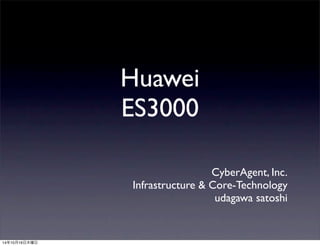
Huawei ES3000 performance
- 1. Huawei ES3000 CyberAgent, Inc. Infrastructure & Core-Technology udagawa satoshi 14年10月16日木曜日
- 2. Introduction • Satoshi Udagawa • Opereation Enginner @ Cyberagent,Inc. • blog:(http://cequiestaime.blogspot.jp/) • twitter:@saeoshi 14年10月16日木曜日
- 3. What is ES3000? • Made by Huawei Technologies Co. Ltd. • PCI SSD Flash Device 14年10月16日木曜日
- 4. SPEC • 400G/800G/1.2TB/2.4TB • PCIe2.0 × 8 interface & three FPGA on the board • low latency high bandwidth • Benchmark http://www.storagereview.com/ marklogic_nosql_database_storage_benchmark http://www.storagereview.com/sysbench_oltp_benchmark http://www.storagereview.com/ huawei_tecal_es3000_application_accelerator_review 14年10月16日木曜日
- 5. Use Result • timeline of users (Ameba mypage) • analysis of user’s inquiry (Boyfriend (仮)) 14年10月16日木曜日
- 6. BenchMark Test Enviroment • RH1288 V2 http://enterprise.huawei.com/en/products/itapp/ server/rh-series-rack-servers/hw-207246.htm • CPU Intel(R) Xeon(R) CPU E5-2650 v2 @ 2.60GHz (32core) • Memory DDR3 12800 (98G) • ES3000 1.2TB Model(Driver:2.0.0.41 FW:320) 14年10月16日木曜日
- 7. Result of Benchmark by fio read write Randread RandWrite 4k 470590 179775 553543 175901 8k 357901 137494 358059 87616 16k 178858 76129 179179 43786 64k 46565 23115 46574 10947 128k 24251 11538 24264 5492 256k 11990 5129 11994 2729 512k 6045 2450 6046 1366 1024k 3037 1176 3038 683 14年10月16日木曜日
- 8. Resource status of the test run time 14年10月16日木曜日
- 9. Resource status of the test run time 14年10月16日木曜日
- 10. Resource status of the test run time 14年10月16日木曜日
- 11. Comparion with IODrive Duo on mysql ES3000 IODrive Duo ※Extrabackup is running as 2:00 on IoDrive 14年10月16日木曜日
- 12. Comparion with IODrive Duo on mysql ES3000 IODrive Duo ※Extrabackup is running as 2:00 on IoDrive 14年10月16日木曜日
- 13. Comparion with IODrive Duo on mysql ES3000 IODrive Duo ※Extrabackup is running as 2:00 on IoDrive 14年10月16日木曜日
- 14. Comparion with IODrive Duo on mysql ES3000 IODrive Duo ※Extrabackup is running as 2:00 on IoDrive 14年10月16日木曜日
- 15. Comparion with IODrive Duo on mysql ES3000 IODrive Duo ※Extrabackup is running as 2:00 on IoDrive 14年10月16日木曜日
- 16. My Impression • ES3000 is goodperformance and low cost • Since little is still introduction track record, I continue to get the data from now • Comparison with IOdrive2 adn IODrive3 I will post later 14年10月16日木曜日
- 18. How to setting ES3000 #Download ES3000 Drivers http://support.huawei.com/enterprise/softdownload.action?lang=en&pid=9241725&idAbsPath=fixnode01| 7919749|9856522|9856788|9241725 [root@RH1288-test01 saeoshi]unzip Tecal_ES3000_Driver_2.0.0.41.zip [root@RH1288-test01 saeoshi]rpm -ihv Linux/rhel6u5-x64/hio-2.0.0.41-2.6.32_431.el6.x86_64.rpm [root@RH1288-test01 saeoshi]yum install irqbalance 14年10月16日木曜日
- 19. How to install SRCDRIVER #Download ES3000 SRC Drivers http://support.huawei.com/enterprise/softdownload.action?lang=en&pid=9241725&idAbsPath=fixnode01|7919749|9856522|9856788|9241725 [root@RH1288-test01 saeoshi]#unzip Tecal_ES3000_Driver_SRC_2.0.0.42.zip [root@RH1288-test01 saeoshi]#cd Linux/src/hio [root@RH1288-test01 saeoshi]#make make make -C /lib/modules/2.6.32-431.23.3.el6.x86_64/build M=/usr/local/src/Linux/src/hio EXTRA_CFLAGS="" modules make[1]: ディレクトリ `/usr/src/kernels/2.6.32-431.23.3.el6.x86_64' に入ります CC [M] /usr/local/src/Linux/src/hio/hio.o Building modules, stage 2. MODPOST 1 modules CC /usr/local/src/Linux/src/hio/hio.mod.o LD [M] /usr/local/src/Linux/src/hio/hio.ko.unsigned NO SIGN [M] /usr/local/src/Linux/src/hio/hio.ko make[1]: ディレクトリ `/usr/src/kernels/2.6.32-431.23.3.el6.x86_64' から出ます [root@RH1288-test01 saeoshi]# make install make -C /lib/modules/2.6.32-431.23.3.el6.x86_64/build M=/usr/local/src/Linux/src/hio EXTRA_CFLAGS="" modules make[1]: ディレクトリ `/usr/src/kernels/2.6.32-431.23.3.el6.x86_64' に入ります Building modules, stage 2. MODPOST 1 modules make[1]: ディレクトリ `/usr/src/kernels/2.6.32-431.23.3.el6.x86_64' から出ます mkdir -p //lib/modules/2.6.32-431.23.3.el6.x86_64/kernel/drivers/hio/ install -m 444 hio.ko //lib/modules/2.6.32-431.23.3.el6.x86_64/kernel/drivers/hio/ [root@RH1288-test01 saeoshi]# cp -rp hio.ko /lib/modules/2.6.32-431.23.3.el6.x86_64/kernel/drivers/hio/. [root@RH1288-test01 saeoshi]# depmod -a [root@RH1288-test01 saeoshi]# modprobe hio [root@RH1288-test01 saeoshi]#/sbin/lsmod | grep hio hio 73320 0 14年10月16日木曜日
- 20. How to install hio_tool #Download ES3000 tool http://support.huawei.com/enterprise/softdownload.action?lang=en&idAbsPath=fixnode01|7919749|9856522| 9856788|9241725&pid=9241725&vrc=9853244|9853246|9857695| 21255349&show=showVDetail&tab=bz&bz_vr=9853246&bz_vrc=&nbz_vr=null [root@RH1288-test01 saeoshi]#unzip Tecal_ES3000_Driver_SRC_2.0.0.42.zip [root@RH1288-test01 saeoshi]#cd /others [root@RH1288-test01 saeoshi]# rpm -ihv hio_tools-2.0.0.41-0.x86_64.rpm 準備中... ########################################### [100%] 1:hio_tools ########################################### [100%] 14年10月16日木曜日
- 21. How to check status • hio_info : check status [root@RH1288-test01 saeoshi]#hio_info hioa Size(GB): 1204 Max size(GB): 1204 Serial number: hogehogehoge Driver version: 2.0.0.41 Bridge firmware version: 320 Controller firmware version: 320 Battery firmware version: 201 Battery status: OK Run time (sec.): 825013 Total IO read: 33019360943 Total IO write: 9885883114 Total read(MB): 700901893 Total write(MB): 159602154 IO timeout: 0 R/W error: 0 Max bit flip: 7 Average EC: 201 Max bad block rate: 0.155% Event log: OK Health: OK 14年10月16日木曜日
- 22. How to check temperature • hio_temperature : check status of temperature [root@RH1288-test01 saeoshi]# hio_temperature -d /dev/hioa Max Min Current Controller 0: 55.61 30.88 54.02 Controller 1: 46.26 32.36 44.79 Controller 2: 44.42 31.25 43.06 Inlet: NA NA 30.50 Nand Flash: NA NA 36.00 14年10月16日木曜日
- 23. How to check log • hio_log : display logs [root@RH1288-test01 saeoshi]# hio_log -l 1 -d /dev/hioa hogehoge hogehoge 14年10月16日木曜日
- 24. How to update Firmware • hio_firmware : update firmware #Download firmware http://support.huawei.com/enterprise/softdownload.action?lang=en&pid=9241725&idAbsPath=fixnode01| 7919749|9856522|9856788|9241725 [root@RH1288-test01 saeoshi]# unzip Tecal_ES3000_Firmware_328.zip Archive: Tecal_ES3000_Firmware_328.zip inflating: hio_fw_328 inflating: read me first.txt [root@RH1288-test01 saeoshi]#hio_firmware -d /dev/hioa -f hio_fw_328 Checking the current firmware...OK Backing up the current firmware to hio_fw.bak...OK Updating the device’s firmware...OK Please REBOOT your system to load the new firmware 14年10月16日木曜日
- 25. How to initialize • hio_capacity : initalized and change capacity [root@RH1288-test01 saeoshi]# hio_capacity -d /dev/hioa -c 604 Warning: ALL DATA in the device will be LOST, backup before the change. Note: please make sure the device is unmounted and unused. The change may take several minutes, please wait before completed. Do you want to continue: yes or no? yes Changing the device(hioa)'s capacity, please wait...OK The new capacity is 605GB 14年10月16日木曜日
