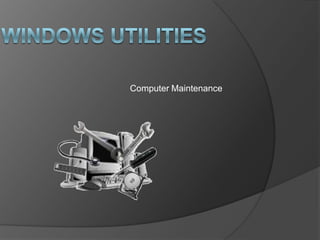
Windows Utilities
- 2. Disk Cleanup The Disk Cleanup tool helps you free up space on your hard disk by searching your disk for files that you can safely delete. Click Start, point to All Programs, point to Accessories, point to System Tools, and then click Disk Cleanup.
- 3. Disk Defragmenter The Disk Defragmenter tool optimizes the performance of your computer by reorganizing the files on your hard disk into contiguous blocks. Click Start, point to Programs, point to Accessories, point to System Tools, and then click Disk Defragmenter.
- 4. System Restore Restores your system to a workable state without you having to reinstall the operating system and lose your data files in the process. Restore Points Click Start, point to All Programs, point to Accessories, point to System Tools, and then click System Restore.
- 5. Error-Checking Right-click drive and click on properties CHKDSK to get started Checks drives for problems Tries to repairs errors it finds
- 6. Backup Makes copies of your data and system state Manually backup with Windows Explorer How often depends on data
- 7. Format Used to erase everything off a storage drive. Used to resolve issues.
- 8. Command Prompt Non-graphical interface that allows you to interact with your operating system. CMD to open Used to troubleshoot. Check network connectivity.
- 9. Task Manager Press Ctrl+Alt+Delete to access Allows you to ends frozen applications Show all processes running on PC Shows PC performance
- 10. MSCONFIG Help in finding problems with the OS configuration Configure startup programs
- 11. Registry WARNING! Stores configuration settings and options for the OS. Click on Start > Run, type Regedit and press OK Be Careful (no save or undo)
- 12. Windows Updates Patches vs. Service Packs Help protect your PC from vulnerabilities Set to Automatic
- 13. Firewall Security measure against unauthorized access.
- 14. Windows Defender Defense against spyware and adware. Scans quickly. Must have a genuine copy of Windows. Free from Microsoft.
- 15. Security Essentials Provides real-time protection for your home PC that guards against viruses, spyware, and other malicious software. Free Automatic Updates