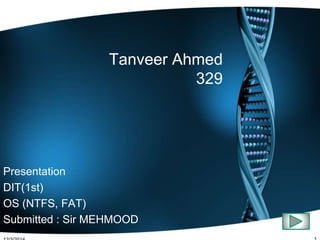
NTFS vs FAT
- 1. Tanveer Ahmed 329 Presentation DIT(1st) OS (NTFS, FAT) Submitted : Sir MEHMOOD 12/3/2014 1
- 2. What Is a File System? • The organizational method used by an OS to store files and folders on a secondary storage device – FAT (file allocation table) file system – Files and directories – File naming conventions – File organization – Partitions and logical drives on a hard drive 12/3/2014 2
- 3. File Allocation Table FAT File System 12/3/2014 3
- 4. FAT File System File allocation table – where the OS records how the disk space is used. The File Allocation Table (FAT) file system is a simple file system originally designed for small disks and simple folder structures. The FAT file system is named for its method of organization, the file allocation table, which resides at the beginning of the volume. 12/3/2014 4
- 5. File Systems • FAT 16 – oldest, created for DOS, supported by most OSs’, cannot be installed on partitions larger than 2 GB, or on hard drives larger than 4GB. • FAT 32 – supports disks from 512 to 2TB, compatible with Windows 98 and up 12/3/2014 5
- 6. Each FAT type has its limits; this table displays these limits: FAT type Max Clusters Cluster sizes Max volume size FAT12 4,086 0.5 to 4KB 16,736,256 bytes (16MB) FAT16 65,526 2KB to 32KB 2,147,483,648 bytes (2GB) FAT32 268,435,456 4KB to 32KB 8,796,093,022,208 bytes (8TB) FAT Limitations 12/3/2014 6
- 7. Showing FAT16 in the HDD Properties Window File System Types 12/3/2014 7
- 8. Converting FAT16 to FAT32 At the command prompt: Cvt1.exe This will allow you to convert a FAT16 file system to a FAT32 system without losing any data. Converting FAT to NTFS At the command prompt: Convert.exe This will allow you to convert a FAT16 or FAT32 file system to a NTFS system without losing any data. 12/3/2014 8
- 9. New Technology File System NTFS 12/3/2014 9
- 10. NTFS System Files NTFS is a high-performance, self-healing file system proprietary to Windows XP and later. Features include • File-level security, compression, and auditing • Support for large volumes and powerful storage solutions such as built-in RAID support • The ability to encrypt files and folders to protect your sensitive data • More efficient drive management due to its smaller cluster size capabilities • Support for very large drives made possible by its 64- bit clustering arrangement • Recoverable file system capabilities 12/3/2014 10
- 11. RAID is a data storage technology that combines multiple Disk Drives components into a logical unit for the purposes of data redundancy and performance improvement. Data is distributed across the drives in one of several ways, referred to as Raid Levels, depending on the specific level of redundancy and performance required 12/3/2014 11
- 12. 12 NTFS System Files This design makes file access very fast. Consider, for example, the FAT file system, which uses a file allocation table to list the names and addresses of each file. FAT directory entries contain an index into the file allocation table. When you want to view a file, FAT first reads the file allocation table and assures that it exists. Then FAT retrieves the file by searching the chain of allocation units assigned to the file. With NTFS, as soon as you look up the file, it's there for you to use. 12/3/2014
- 13. • NTFS has always had the ability to detect metadata corruptions – Its response was to: • Mark the volume as corrupt • Fail the operation • With self-healing NTFS can not only detect corruptions but it can also repair some corruptions – Only repairs certain MFT related corruptions – Repairs failure without failing operation 13 Self-healing
- 14. NTFS File Encryption The Encrypting File System (EFS) provides the core file encryption technology used to store encrypted files on NTFS volumes. EFS keeps files safe from intruders who might gain unauthorized physical access to sensitive, stored data (for example, by stealing a portable computer or external disk drive). 12/3/2014 14
- 15. NTFS File Encryption Encryption is transparent to the user who encrypted the file; the system automatically decrypts the file or folder when the user accesses it. When the file is saved, encryption is reapplied. Users who are not authorized to access the encrypted files or folders transparently receive an “Access denied” message if they try to open, copy, move, or rename the encrypted file or folder. 12/3/2014 15
- 16. NTFS File Encryption • To use Windows Explorer to encrypt a file, open the File Property Window by right-clicking on the file name. Click Advanced... The Advanced Attributes dialog will be opened, allowing you to mark the file as encrypted.by command in cmd cipher.exe 12/3/2014 16
- 17. NTFS File Encryption • Before saving new settings Windows will prompt the user to encrypt only the file or the whole folder. It address a very important issue - while the file itself could be perfectly protected, the application which opens the file may create temporary copies of the file while working with the document. • The example is Microsoft Word. When the user opens an encrypted document, EFS decrypts it transparently for Word. Then during the work, Word creates a temporary hidden file where it automatically saves the document in the process of editing, and deletes it on the exit. This hidden file presents a real breach in security because it contains user data in plain (not encrypted) form. Encrypting the whole folder instead of only the file solves this problem. 12/3/2014 17
- 18. NTFS File Encryption 12/3/2014 18
- 19. NTFS5 • Windows 2000 and up features an improved NTFS, referred to as NTFS5 and NTFS6. These versions enable administrators to establish user hard disk quotas limiting the amount of hard drive space users can have access to. • The NTFS system also offers enhanced system security. • Windows 2000+ provides an encrypted file system and secure network protocol and authentication standards. 12/3/2014 19
- 20. NTFS vs. FAT Criteria NTFS5 NTFS FAT32 FAT16 Operating System Windows 2000, Windows XP Windows NT, Windows 2000, Windows XP Windows 98, Windows ME, Windows 2000, Windows XP DOS, All versions of Microsoft Windows 12/3/2014 20
- 21. Criteria NTFS5 NTFS FAT32 FAT16 Limitations Max Volume Size 256TB 256TB 2TB 2GB Max Files on Volume Nearly Unlimited Nearly Unlimited Nearly Unlimited ~65000 Max File Size Limited by Volume Size Limited by Volume Size 4GB 2GB Max Clusters Number Nearly Unlimited Nearly Unlimited 268435456 65535 Max File Name Length Up to 255 characters Up to 255 characters Up to 255 characters Standard – 8.3 Extended – up to 255 NTFS vs. FAT 12/3/2014 21
- 22. NTFS vs. FAT Criteria NTFS5 NTFS FAT32 FAT16 File System Features Unicode File Names Unicode Character Set Unicode Character Set System Character Set System Character Set System Records Mirror MFT Mirror File MFT Mirror File Second Copy of FAT Second Copy of FAT Boot Sector Location First and Last Sectors First and Last Sectors First Sector First Sector File Attributes Standard and Custom Standard and Custom Standard Set Standard Set Alternate Streams Yes Yes No No Compression Yes Yes No No 12/3/2014 22
- 23. NTFS vs. FAT Criteria NTFS5 NTFS FAT32 FAT16 File System Features Encryption Yes No No No Object Yes Yes No No Permissions Disk Quotas Yes No No No Sparse Files Yes No No No Reparse Yes No No No Points Volume Mount Points Yes No No No 12/3/2014 23
- 24. NTFS vs. FAT Criteria NTFS5 NTFS FAT32 FAT16 Overall Performance Built-In Security Yes Yes No No Recoverability Yes Yes No No Performance Low on small volumes, High on Large Low on small volumes, High on Large High on small volumes, Low on large Highest on small volumes, Low on large Disk Space Economy Max Max Average Minimal on large volumes Fault Tolerance Max Max Minimal Average 12/3/2014 24
- 25. THANKYOU END SHOW 12/3/2014 25
