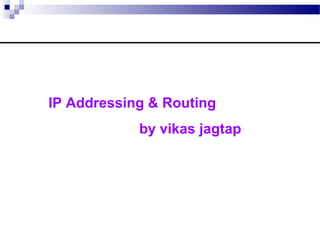
ip addressing & routing
- 1. IP Addressing & Routing by vikas jagtap
- 2. IP Addresses: - The IP addresses used to identify systems on a TCP/IP network. The IP address is an absolute identifier of both the individual machine and the network on which it resides. Every IP datagram packet transmitted over a TCP/IP network contains the IP addresses of the source system that generated it and the destination system for which it’s intended in its IP header.
- 3. To send a packet across an internet, the sender places the destination’s protocol address in the packet and passes the packet to protocol software for delivery. To provide uniform addressing in an internet, protocol software defines an abstract addressing scheme that assigns each host a unique protocol address. Users, application programs, and higher layers of protocol software use the abstract protocol addresses to communicate. IP Addresses
- 4. IP Addresses In the TCP/IP protocol stack, addressing is specified by the Internet Protocol (IP). The IP standard specifies that each host is assigned a unique 32-bit number known as the host’s Internet Protocol address, which is often abbreviated IP address, or Internet address. Each packet sent across an internet contains the 32-bit IP address of the sender (source) as well as the intended recipient ( destination). Thus to transmit information across a TCP/IP internet, a computer must know the IP address of the remote computer to which the information is being sent.
- 5. Every 32-bit address is divided into to two parts : a prefix and suffix. The address prefix identifies the physical network to which the computer is attached, while the suffix identifies an individual computer on that network. That is, each physical network in an internet is assigned a unique value known as a network number. The network number appears as a prefix in the address of each computer attached to the network No two networks can be assigned the same network number and no two computers on the same network can be assigned the same suffix. IP Addresses
- 6. Classes of IP Addresses 0 0 Prefix SuffixClass A 0 8 16 24 31 1 0 Prefix SuffixClass B 1 1 0 Prefix SuffixClass C 1 1 1 0 Multicast addressClass D 1 1 1 1 Reserved for future useClass E
- 7. The prefix needs sufficient bits to allow a unique network number to be assigned to each physical network in an internet. The suffix needs sufficient bits to permit each computer attached to a network to be assigned a unique suffix. Classful IP addressing divides the IP address space into three primary classes, where each class has a different size of prefix and suffix. The first four bits of an address determine the class to which the address belongs, and specify how the remainder of the address is divided into prefix and suffix. Above Fig. illustrates the five address classes, the leading bits used to identify each class and the division into prefix & suffix.
- 8. First Four Bits of Address Table Index (in decimal) Classes of Address 0000 0001 0010 0011 0100 0101 0110 0111 1000 1001 1010 1011 1100 1101 1110 1111 0 1 2 3 4 5 6 7 8 9 10 11 12 13 14 15 A A A A A A A A B B B B C C D E
- 9. Above fig. shows the eight combinations that begin with a 0 bit correspond to class A. The four combinations that begins with 10 corresponds to class B, and the two combinations that begins with 110 corresponds to class C. An address that begins with 111 belongs to class D. Finally an address that begins with 1111 belongs to a reserved class that is not currently used.
- 10. Dotted Decimal Notation Software uses a notation that is more convenient for humans to understand called Dotted Decimal Notation, the form expresses each 8-bit section of a 32-bit number as a decimal value and uses periods to separate the sections. 32-bit Binary Number Equivalent Dotted Decimal 10000001 00110100 00000110 00000000 129.52.6.0 11000000 00000101 00110000 00000011 192.5.48.3 00001010 00000010 00000000 00100101 10.2.0.370 10000000 00001010 00000010 00000011 128.10.2.3
- 11. Dotted Decimal treats each other as an unsigned binary integer. As the final example in the fig. shows the smallest possible value 0, occurs when all bits of an octet are zero, and the largest possible value,255, occurs when all bits of an octet are one. Thus dotted decimal addresses range from 0.0.0.0 through 255.255.255.255 Dotted Decimal worked well with classful IP addresses because IP uses octet boundaries to separate an address into a prefix and suffix. In a class A address, the last three octets corresponds to host suffix. Similarly, class B addresses have two octets of host suffix, and class C address have one octet.
- 12. Following fig shows decimal range of values for each class – Class Range of Values A B C D E O through 127 128 through 191 192 through 223 224 through 239 240 through 255
- 13. Division of the Address Space Following fig shows the maximum number of networks available in each class and the maximum number of hosts per network. – Address Class Max. no of network Max. no of hosts per network A B C 128 16384 2097152 256 65536 16777216
- 14. Authority for Address Throughout an internet, each network prefix must be unique. For networks connected to the global Internet, an organization obtains network numbers from the communication company that supplies Internet connections. Such companies are called Internet Service Providers (ISPs). ISPs coordinate with a central organization, the Internet Assigned Number Authority, to ensure that each network prefix is unique throughout the entire Internet. For a private network, the choice of network prefix can be made by the organization. To ensure that each prefix is unique, a group that builds a private internet must decide how to coordinate network number assignments.
- 15. Subnet Masking IP addresses always dedicate some of their bits to the network identifier and some to the host identifier, but the number of bits used for each purpose is not always the same. Many common addresses use 24-bits for the network and eight for the host, but the split between the network and host bits can be anywhere in the address. To identify which bits are used for each purpose, every TCP/IP system has a subnet mask along with its IP address. A subnet mask is 32-bit binary number in which the bits corresponds to those of the IP address.
- 16. As with an IP address, the subnet mask is expressed in dotted decimal notation, so although it may look something like an IP address, the mask has a completely different function. IP address : 192.168.2.45 Subnet mask : 255.255.255.0 Its binary equivalent is – IP address : 11000000 10101000 00000010 00101101 Subnet mask : 11111111 11111111 11111111 00000000
- 17. Class A Class B Class C Class D Class E Network address bits 8 16 24 N/A N/A Host address bits 24 16 8 N/A N/A Subnet Mask 255.0.0.0 255.255.0.0 255.255. 255.0 N/A N/A Address Begin with: (Binary) 0 10 110 1110 1111 First Byte Values (Decimal) 0-127 128-191 192-223 224- 239 240- 255 Number of Networks 127 16,384 2,097,151 N/A N/A Number of hosts 16,777214 65,534 254 N/A N/A
- 18. A company building a relatively small network can register a class C address which , because the addresses have only eight host bits, supports up to 254 systems, while large organizations can use class B or A address with 16 or 24 host bits and create subnets out of them. Class D addresses are not intended for allocation in blocks like the other classes. This part of the address space is allocated for multicast address. Multicast addresses represent groups of systems that have a common attribute, but that are not necessarily located in the same place or even administered by the same organization. For example packets sent to the multicast address 224.0.0.1 are processed by all of the routers on the local subnet. Class E is reserved for future use.
- 19. Special IP Address Network Address: - IP reserves host address zero, and uses it to denote a network. Thus, the address 128.211.0.0 denotes a network that has been assigned the prefix 128.211. The network address refers to the network itself and not to the host computers attached to the network. Thus, the network address should never appear as the destination address in a packet. IP address with hostid portion equal to zero is used to refer to the network itself.
- 20. Directed Broadcast Address: - According to the standard, any address with the hostid consisting of all 1s is reserved for directed broadcast. Sometimes, it is convenient to send a copy of a packet to all hosts on a physical network. To make broadcasting easy, IP defines a directed broadcast address for each physical network. When a packet is sent to network’s directed broadcast address, a single copy of the packet travels across the internet until it reaches the specified network. The packet is delivered to all hosts on the network.
- 21. Limited Broadcast Address: - The term Limited Broadcast address refers to a broadcast on a local physical network. Limited broadcast is used during system startup by a computer that does not yet know the network number. IP reserves the address consisting of all 1 bits to refer to limited broadcast. Thus IP will broadcast any packet sent to the all-ones address across the local network.
- 22. Loopback Address: - The network prefix 127.0.0.0 a value from the class A range is reserved for loopback, and is intended for use in testing TCP/IP and for inter-process communication on the local computer. When any program uses the loopback address as a destination, the protocol software in the computer processes the data without sending traffic across any network. The packet sent to a network 127 address should never appear on any network. IP defines a loopback address used to test network applications. Programmers often used loopback for preliminary debugging after a network application has been created.
- 23. Summary of Special IP addresses - Prefix Suffix Type of Address Purpose All – 0s All - 0s This computer Used during bootstrap Network All- 0s Network Identifies a network Network All – 1s Directed broadcast Broadcast on specified net all – 1s All – 1s Limited broadcast Broadcast 127 Any Loopback testing
- 24. ‘Routing’ refers to the process of choosing a path over which to send packets and router refers to a computer making the choice. The goal of IP is to provide a virtual network that encompasses multiple physical networks and offers a connectionless datagram delivery service. Thus, we will focus on IP forwarding, which is also called Internet routing or IP routing.
- 25. A router forwards each packet from one network to another. A source host creates a packet, places the destination address in the packet header, and then sends packet to near to router. When a router receive a packet, the router uses the destination address to select the next router on the path to the destination, and then transmit the packet. Eventually, the packet reaches a router that can deliver the packet to its final destination.
- 26. The IP Datagram – TCP/IP Protocol use the name IP datagram to refer to an internet packet. The datagram begins with a header followed by a data area. Header Data Area A Packet sent across a TCP/IP internet is called an IP datagram. Each datagram consists of a header followed by data. Source and destination address in the datagram header are IP address.
- 27. Datagram traverse an internet by following a path from their initial source through routers to the final destination. Each router along the path receives the datagram, extracts the destination address from the header, and uses the destination address to determine a next hop to which the datagram should be sent. The router then forwards the datagram to the next hop (hop - A measure of distance between two points in an internet. A hop count of n means that n routers separate the source and destination), either the final destination or another router.
- 28. To make the selection of a next hop efficient and to make it possible for humans to understand the computation, each IP router keeps information in a ‘routing table.’ The router forwards packets by maintaining a list of networks and hosts, called ‘routing table.’ Routing table stores information about possible destinations and how to reach them. Because both hosts and routers route datagrams, both have IP routing tables. Whenever the IP routing software in a host or router needs to transmit a datagram, it consults the routing table to decide where to send the datagram.
- 29. The routing table contains a set of entries that each specify a destination and next hop used to reach that destination. Following fig. shows the contents of a routing table in one of three routers that are used to interconnect four networks in a small internet. Net 1 Net 2 Net 3 Net 4 R1 R2 R3
- 30. Destination Next Hop Net 1 R1 Net 2 Deliver direct Net 3 Deliver direct Net 4 R3 The Conceptual Routing Table found in R2
- 31. As the above fig. shows, router R2 connects directly to the networks labeled Net 2 and Net 3. Therefore R2 can deliver a datagram to any destination attached to those networks. When a datagram is destined for network 4, R2 sends the datagram to router R3. Each destination listed in a routing table is a network, not an individual host. The distinction is important because an internet can contain over 1000 times as many hosts as networks. Thus using networks as destinations keeps routing table small. Because each destination in a routing table corresponds to a network, the number of entries in a routing table is proportional to the network of networks in an internet.
- 32. In practice, An IP routing table is slightly more complex then shows previously. First, The destination field in each entry contains the network prefix of the destination network. Second, an additional field in each entry contains an address mask that specifies which bits of the destination corresponds to the network prefix. Third, an IP address is used when the Next hop field denotes a router.
- 33. 40.0.0.8 128.1.0.9 192.4.10.9 30.0.0.0/8 40.0.0.0/ 8 128.1. 0.8 192.4.10. 0/24 30.0.0.7 40.0.0.7 128.1.0.8 Fig. – An internet of four networks and three routers with an IP address assigned to each router interface
- 34. Destination Mask Next Hop 30.0.0.0 255.0.0.0 40.0.0.7 40.0.0.0 255.0.0.0 Deliver direct 128.1.0.0. 255.255.0.0 Deliver direct 192.4.10.0 255.255.255.0 128.1.0.9 Fig – Routing table found in the center router. Each entry in the table lists a destination, a mask, and the next hop used to reach the destination.
- 35. The most reliable protocols use a single fundamental technique known as ‘Positive acknowledgement with retransmission’ The technique requires a recipient to communicate with the source, sending back an acknowledgement (ACK) message as it receives data. The sender keeps a record of each packet it sends and waits for an acknowledgement before sending the next packet. The sender also starts a timer when it sends a packet and retransmits a packet if the timer expires before an acknowledgement arrives.
- 36. Events at sender site Events at Receiver siteNetwork Message Send packet 1 Receive Packet 1 Send ACK 1 Receive ACK 1 Send Packet 2 Receive ACK 2 Receive Packet 2 Send ACK 2 Fig. – A protocol with positive acknowledgement with retransmission in which the sender awaits an ack. For each packet sent.
- 37. Following fig shows what happens when a packet is lost or corrupted. The sender starts a timer after transmitting a packet. When the timer expires, the sender assumes the packet was lost and retransmits it. Events at sender site Events at Receiver siteNetwork Message Send packet 1 Packet should arrive ACK should be sent ACK would normally arrive at this time Retransmit Packet 1 Receive ACK 2 Receive Packet 1 Send ACK 1 Timer Expires Start Timer Packet loss Start Timer
- 38. A simple positive acknowledgement protocol wastes a substantial amount of network bandwidth because it must delay sending a new packet until it receive an acknowledgement for the previous packet. Sliding Window protocol use network bandwidth better because they allow the sender to transmit multiple packets before waiting for an acknowledgement. 1 2 3 4 5 6 7 8 9 10 Initial Window Fig. - a
- 39. 1 2 3 4 5 6 7 8 9 10 Window Slides Fig. - b The easiest way to envision sliding window operation is to think of a sequence of packets to be transmitted as fig a shows. The protocol place a small, fixed-size window on the sequence and transmits all packets that lie inside the window. Above fig shows once the sender receives an acknowledgement for the first packet inside the window, it “slides” the window along and sends the next packet. The window continues to slide as long as acknowledgement are received.
- 40. The performance of sliding window protocols depends on the window size and the speed at which the network accepts packets. Fig. b shows an example of the operation of a sliding window protocol when sending three packets. Note that the sender transmits all three packets before receiving any acknowledgements. Sliding window obtains substantially higher throughput than a simple positive acknowledgement protocol. A sliding window protocol always remembers which packets have been acknowledged and keeps a separate timer for each unacknowledged packet. If a packet is lost, the timer expires and the sender retransmits that packet.
- 41. Events at sender site Events at Receiver siteNetwork Message Send packet 1 Receive Packet 1 Send ACK 1 Receive ACK 1 Send Packet 2 Receive ACK 2 Receive Packet 2 Send ACK 2 Send Packet 3 Receive Packet 3 Send ACK 3 Receive ACK 3
- 42. The system which guarantees that data will not be lost, duplicated, or delivered out of order, called as reliable system (service). The data must be delivered in exactly the same order that the data was sent & there must be no loss or duplication. Transport protocol provide reliability, which is fundamental for many applications. The transmission control protocol (TCP) is the transport level protocol that provides reliability in the TCP/IP protocol suit.
- 43. The TCP protocol specifies the format of the data and acks. that two computers exchange to achieve a reliable transfer, as well as the procedures the computers use to ensure that the data arrives correctly. It specifies how TCP s/w distinguishes among multiple destinations on a given machine, & how communicating machines recover from errors like lost & duplicated packets. The protocol also specifies how two computers initiate a TCP stream transfer & how they agree when it is complete. TCP can be implemented to use dialup telephone lines, a local area network, a high speed fiber optic network, or a lower speed long haul network. In fact, the large variety of delivery systems TCP can use is one of its strengths.
- 44. “TCP provides a completely reliable (no data duplication or loss), connection-oriented, full-duplex stream transport service that allows two application programs to form a connection, send data in either direction & then terminate the connection.” Each TCP connection is started reliably & terminated gracefully with all data being delivered before termination occurs.
- 45. Port Numbers – The IP address makes it possible to route network traffic to a particular system, but once packet arrive at the computer and begin traveling up the protocol stack, they still must be directed to the appropriate application. This is the job of the transport – layer protocol , either TCP or UDP. To identify specific processes running on the computer, TCP and UDP use port no. that are included in every TCP & UDP header. Typically the port no. identifies the application –layer protocol that generated the data carried in the packet.
- 46. The port numbers permanently assigned to specific services, which are called ‘well – known ports’, are standardized by the Internet Assigned Numbers Authority (IANA). Every TCP/IP system has a file called services that contains a list of the most common well-known port numbers and services to which they are assigned. For e.g. - the IP header of a DNS Query message contains the IP address of a DNS server in its destination address field. Once the packet has arrived at the destination, the receiving computer sees that the UDP header’s destination port field contains the well-known port value 53. The system then knows to pass the message to the service using port no. 53, which is the DNS service.
- 47. Some examples of port numbers – SMTP – 25 FTP - 21 DNS – 53 Telnet - 27 POP3 – 110 HTTP - 80 Multiple Connection from many hosts and one host – TCP connections are identifies by a pair of endpoints. TCP defines an ‘endpoints’ to be a pair of integers (host, port), where ‘host’ is the IP address for a host & ‘port’ is a TCP port on that host. For e.g. – the endpoint (128.10.2.3, 25) specifies TCP port 25 on the machine with IP address 128.10.2.3
- 48. Because TCP identifies a connection by a pair of endpoints, a given TCP port number can be shared by multiple connections on the same machine. Most systems provide concurrent access to their electronic mail service, allowing multiple computers to send them electronic mail concurrently. Because the program that accepts incoming mail uses TCP to communicate, it only needs to use one local TCP port even though it allow multiple connections to proceed concurrently.
- 49. “IPV6 is the official name of next version of IP” The current IP version no is 4 When IP was defined, only a few computer networks existed. The designer decided to use 32 bits for an IP address because doing so allowed the Internet to include over a million networks. However, the global Internet is growing exponentially, with the size doubling is less than a year. At the current growth rate, each of the possible network prefixes will soon be assigned & no further growth will be possible.
- 50. Thus the primary motivation for defining a new version of IP arose from the address – space limitation larger addresses are necessary to accommodate continues growth of the Internet. IPV6 Features – IPV6 is connectionless- each datagram contains a destination address, and each datagram is routed independently. IPV6 uses larger address and an entirely new datagram header format. Finally IPV6 uses a series of fixed-length headers to handle header information. Thus unlike IPv4 which places key information in fixed fields of the header and only appends variable-length options for less important information, IPV6 is header is always variable size.
- 51. The new features in IPV6 can be grouped into five broad categories – 1) Address size – Instead 32 bits, each IPV6 address contains 128 bits. The resulting address space is large enough to accommodate continued growth of the world-wide Internet for many decades. 2) Header format – The IPv6 datagram header is completely different than the IPv4 header. Almost every field in the header has been changed; some have been replaced. 3) Extension header – Unlike IPV4 which uses a single header format for all datagram's, IPV6 encodes information into separate headers. A datagram consists of the base IPV6 header followed by zero or more extension headers, followed by data.
- 52. 4) Support For Audio and Video – IPV6 includes a mechanism that allows a sender and receiver to establish a high-quality path through the underlying network and to associate datagrams with the path. 5) Extension protocol – The extension scheme makes IPV6 more flexible than IPV4 and means that new features cab be added to the design as needed. IPV6 Datagram Format – Following fig shows an IPV6 datagram begins with a base header, which is followed by zero or more extension headers followed by data. Base Header Extension Header Data Area Optional
- 53. IPV6 Base Header Format – 0 4 12 16 24 31 VERS TRAFFIC CLASS FLOW LABLE PAYLOAD LENGTH NEXT HEADER HOP LIMIT SOURCE ADDRESS DESTINATION ADDRESS
- 54. 1) Version – 4 bits are used to indicate the version of IP 2) Traffic Class – Indicate the class or priority of the IPV6 packet (8-bits) 3) Flow label – Indicate that this packet belongs to a specific sequence of packets between source and destination (20-bits) 4) Payload Length – Indicate the length of IPV6 payload. Payload includes the extension headers and upper layer protocol data unit i.e. data area. (16-bits) 5) Next header – Specify the type of information that follows the current header. (8-bits) 6) Hop Limit – Indicates the maximum no of links over which the IPV6 packet can travel before being discarded. (8- bits)
- 55. 7) Source address – Store the IPV6 address of the originating host (128-bits) 8) Destination address – Store the IPV6 address of the current destination host (128-bits)
- 56. IPV6 Addressing – Like IPV4, IPV6 separates each such address into a prefix that identifies the network and a suffix that identifies a particular computer on the network. Each IPv6 address is one of the three basic types : Unicast – The address corresponds to a single computer. A datagram sent to the address is routed along a shortest path to the computer Multicast – The address corresponds to a set of computers, possibly at many locations. When a datagram is sent to the address, IPV6 delivers one copy of the datagram to each member of the set.
- 57. Anycast – The address corresponds to a set of computers that share a common address prefix. A datagram sent to the address is routed along a shortest path and then delivered to exactly one of the computers IPV6 Colon Hexadecimal Notation – Although an address that occupies 128 bits can accommodate Internet growth, writing such numbers cab be unwieldy. For e.g. consider a 128 bit number written in dotted decimal notation : 105.220.136.100.255.255.255.255.0.0.18.128.140.10.255.255 When the above address is written in colon hexadecimal notation it becomes :- 69DC:8864:FFFF:FFFF:0:1280:8C0A:FFFF
- 58. Zero compression replaces sequences of zeroes with two colons. For example the address : - FF0C:0:0:0:0:0:0:B1 Cab be written as – FF0C::B1
- 59. Difference between IPV4 & IPV6 : - IPV4 IPV6 Source & Destination addresses are 32 bits Source and Destination Addresses are 128 bits IPsec support is optional IPsec support is required. No identification of packet flow for QoS handling by routers is present within the IPV4 header Packet flow identification for QoS handling by routers is included in the IPV6 header using the flow label field. Fragmentation is done by both routers and the sending host. Fragmentation is not done by routers, only by the sending host. Header includes a checksum. Header does not include a checksum. Header includes options All optional data is moved to IPV6 extension headers.
- 60. IPV4 IPV6 Address Resolution Protocol (ARP) uses broadcast ARP Request frames to resolve an IPV4 address to a link layer address. ARP Request frames are replaced with multicast Neighbor Solicitation messages. Internet Group Management Protocol (IGMP) is used to manage local subnet group membership. IGMP is replaced with Multicast Listener Discovery (MLD) messages. ICMP Router Discovery is used to determine the IPV4 address of the best default gateway and is optional. ICMP Router Discovery is rep. Router Solicitation and Router messages. Broadcast address are used to send traffic to all nodes on a subnet. There are no IPV6 broadcast addresses. Instead, a link-local scope all-nodes multicast address is used. For more information, see “Multicast IVP6 address.”
- 61. IPV4 IPV6 Must be configured either manually or through DHCP. Does not require manual configuration or DHCP. Uses host address (A) resource records in the Domain Name System (DNS) to map host names to IPV4 addresses. Uses host address (AAAA) resource records in the Domain Name System (DNS) to map host names to IPV6 addresses. Uses pointer (PTR) resource records in the IN-ADDR. ARPA DNS domain to map IPV4 addresses to host names. Uses Pointer (PTR) resource records in the IPV6. INT DNS domain to map IPV6 addresses to host names. Must support a 576-byte packet size (possibly fragmented) Must support a 1280-byte packet size (without fragmentation)
