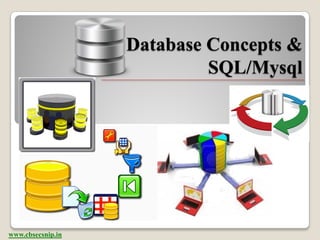
Database Concepts & SQL/Mysql: An Introduction
- 1. Database Concepts & SQL/Mysql www.cbsecsnip.in
- 2. Table of Contents Topic Name Slide No. Introduction to Database Concepts 3 Purpose of Databases 4 Databases Abstraction 5 Different Data Models 6 The Relational Model 7 - 14 Referential Integrity 15 Comparison of Data Models 16 Introduction to MySQL and SQL 17 MySQL Database System 18 Features and Advantages of MySQL 19 Starting MySQL 20 Processing Capabilities of SQL 21 Classification of SQL Statements 22 - 24 Difference between DDL and DML commands 22 Some MySQL SQL Elements 25 - 27 Difference between CHAR and VARCHAR datatypes 26 SQL Command Syntax 28 Integrity Constraints 29 - 35 Sample Database 36 Making Simple Queries 37 - 62 www.cbsecsnip.in 2
- 3. Introduction to Database Concepts : A collection of data is referred to as database and a database (management) system is basically a computer based record keeping system. It maintains any information that may be necessary to the decision-making processes involved in the management of the organization. The intention of a database is that the same collection of data should serve as many applications as possible. Database would permit not only the retrieval of data but also continuous modification of data needed for control of operations. It may be possible to search the database to obtain answers to queries or information for planning purpose. www.cbsecsnip.in 3
- 4. Purpose of Databases : A typical file processing system suffers from some major limitations like data redundancy, data inconsistency, unsharable data, unstandardized data, insecure data etc. On the other hand, a database system overcomes all these limitations and ensure continues efficiency. The advantages provided by a database system are: 1. Reduced data redundancy : Duplication of data is data redundancy. It leads to the problems like wastage of space and data inconsistency. 2. Controlled data inconsistency: When the redundancy is not controlled, there may be occasions on which the two entries about the same data do not agree. At such times, database is said to be inconsistence. If there is some redundancy retained in the database due to some technical reasons, the database management system ensures that any change made to either of the two entries is automatically made to the other. 3. Shared data: The database allows sharing of data by several users. This means each user may have access to the same database/table/record at a same time. 4. Standardized data: The database management system can ensure that all the data follow the applicable standards. There may be some industry standards, organizational standards, and national or international standards. Standardizing stored data formats is particularly desirable as an aid to data interchange or migration between systems. 5. Secured data: Data is vital to any organization and some of it may be confidential. Confidential data must not be accessed by unauthorized persons. Authentication schemes can be laid down, giving different levels of users, different permissions to access data. 6. Integrated data: This means that data is accurate and consistent. Checks can be built in to ensure correct values are entered. For example, while placing an order, the quantity must be a number above zero. Also, if an order is placed with a supplier, supplier must exist. www.cbsecsnip.in 4
- 5. Databases Abstraction : Data abstraction provides users with an abstract view of the system. It hides certain details of how the data is stored, created and maintained. A database management system allows users to access and modify data stores in the files. Each user may have different requirements and the data must be retrieved selectively and efficiently. The complex designs of the data structures are hidden from the users, thorough several levels of abstraction order to simplify user interaction with a system. 1. Various Levels of Database Implementation: Internal (or Physical) level – It describes how data are actually stored on the storage medium. At this level, complex low level structures are described in detail. Conceptual (or Logical) level – It describes what data are stored in the database. It also describes the relationships among the data. It is used by database administrators who decide what data is to be kept in the database. External (or View) level – Most users access only a part of the database and the system provides views according to the user’s requirement. 2. Concept of Data Independence: Data independence is the ability to modify a scheme definition in one level without affecting a scheme definition in a higher level. Two types of Data Independence are: Physical data independence Modifies the scheme followed at the physical level without affecting the scheme followed at the conceptual level. Modifications at the physical level are occasionally necessary in order to improve performance of the system. Logical data independence Modifies the conceptual scheme without causing any changes in the schemes followed at view levels. Modifications at the conceptual level are necessary whenever logical structure of the database get altered because of some unavoidable reasons. More difficult to achieve because the application programs are heavily dependent on the logical structure of the database. www.cbsecsnip.in 5
- 6. Different Data Models : Data model is a collection of conceptual tools for describing data, data relationships, data semantics and consistency constraints. It helps in describing the structure of data at the logical level. It is a link between user’s view of the world and bits stored in computer. The three most widely accepted data models are the Relational, Network and Hierarchical models. Relational Data Model – In this model, data is organized into tables with rows and columns. Each column has a unique name and is called an attribute. A row of the table represents a relationship among a set of values. As the table is a collection of such rows (or relationships), it has a close relationship with the mathematical concept of relation, from where this model takes its name. Network Data Model – In this data model, data is represented by a collection of records and the relationships are represented by links. Each record is a collection of fields (attributes) each of which contains only one data value. A link is an association between two records. Hierarchical Data Model – In this data model, data is represented by a collection of records and the relationships are represented by links. Each record is a collection of fields (attributes) each of which contains only one data value. Here, however records are organized as tree instead of arbitrary graphs. www.cbsecsnip.in 6
- 7. The Relational Model : Relational Model was proposed in 1970 by E.F. Codd of the IBM. It is a dominant model for commercial data processing applications. Nearly, all databases are based on this model. Let us explore this model in details. 1. Terminology 2. Views 3. Structure of Relational Databases (A) Keys 4. The Relational Algebra (A) The Select Operation (B) The Project Operation (C) The Cartesian Product Operation (D) The Union Operation (E) The Set Difference Operation (F) The Set Intersection Operation www.cbsecsnip.in 7
- 8. The Relational Model Continued : Relational Model was proposed in 1970 by E.F. Codd of the IBM. It is a dominant model for commercial data processing applications. Nearly, all databases are based on this model. Let us explore this model in details. 1. Terminology: Different terms used in relational model are being discussed here. Relation: A relation may be thought of as a set of rows with several columns. A relation has the following properties: Row is a real world entity or relationship. All values in particular column are of same kind. Order of columns is immaterial. Each row is distinct. Order of rows is immaterial. For a row, each column must have an atomic . value (indivisible). For a row, a column cannot have more than one value. Domain: A domain is a pool of values from which the actual value present in a given column are taken. Tuple: This is the horizontal part of the relation. One row represents one record of the relation. The rows of a relation are also called tuples. Attributes – The columns of a table are also called attributes. The column is the vertical part of the relation. Degree: The number of attributes(columns) in a relation determine the degree of a relation. Cardinality – It is the number of rows (or tuples) in a table. www.cbsecsnip.in 8
- 9. The Relational Model Continued : 2. Views: A view is a pseudo-table or virtual table. It displays the data. The data is derived from one or more base tables. The view is a kind of table whose contents are taken upon other tables depending upon a given query condition. No stored file is created to store the contents of a view rather its definition is stored only. The usefulness of views lies in the fact that they provide an excellent way to give people access to some but not all of the information in a table Syntax: CREATE VIEW <view name> AS SELECT <attribute list> FROM <table(s)> WHERE <condition(s)>; 3. Structure of Relational Database: (A). Keys: Keys come here for express difference among rows in terms of their attributes. Primary Key – It is a column (or columns) in a table that uniquely identifies each row. A primary key value is unique and cannot be null. There is only one primary key for a table. Candidate key – It is a column (or columns) that uniquely identify rows in a table. Any of the identified candidate keys can be used as the table's primary key. Alternate key – Any of the candidate keys that are not part of the primary key is called an alternate key. Foreign key – It is a column (or a set of columns) that refers to the primary key in another table i.e. it is used as a link to a matching column in another table. To understand the concept of keys let’s take an example, suppose in a school class there are four students who are eligible for being monitor. All these students are called candidate key. The student who selected for monitor will be treated as primary key. Now suppose a student who become a monitor is not available in class, so the class teacher choose another student from rest three student who are eligible, for taking the responsibly of monitor. This student is called alternate key. www.cbsecsnip.in 9
- 10. The Relational Model Continued : 4. The Relational Algebra: The relational algebra is a collection of operations on relation . The various operations of relational algebra are as following: (A) The Select Operation: The select operation selects tuples from a relation that satisfy a given condition. The selection is denoted by lowercase Greek letter σ (sigma). Suppose we have table named Items as shown in Fig. (a) and to select those tuples from Items relation where the price is more than 19.00, we shall write σ price > 9.00 (Items) That means from table Item, select the tuples satisfying the condition price > 9.00. The relation that results from above query is shown in Fig. (b). Item# Item-Name Price Item# Item-Name Price 11 Milk 15.00 11 Milk 15.00 12 Cake 5.00 14 Ice Cream 14.00 13 Bread 9.00 14 Ice Cream 14.00 (b) 15 Cold Drink 8.00 (a) In a selection condition, all the relational operators(=, ≠, <, ≤, >, ≥) may be used. More than one condition may be combined using connectives and(denoted by˄) and or (denoted by ˅). To find those tuples pertaining to prices between 5.00 and 9.00 from relation Items, we shall write σ price > 4.00 ˄ price < 9.00(Items) The result of this query is as shown in this table: Item# Item-Name Price 12 Cake 5.00 15 Cold Drink 8.00 NOTE: Here, in select operation ‘σ’ is used only to see how technically the operation is done. In reality the SELECT COMMAND is used to perform select operation instead of ‘σ’ which we will see in later slides. www.cbsecsnip.in 10
- 11. The Relational Model Continued : (B) The Project Operation: The Project Operation yields a “vertical” subset of a given relation in contrast to the “horizontal” subset returned by select operation. The projection lets you select specified attributes in a specified order and duplicating tuples are automatically removed. Projection is denoted by Greek letter pi(π). Suppose we have table Suppliers as in Fig.-(a) and to project Supplier names and their cities from the relation Supplier, we shall write π Supp-Name, City (Suppliers) The relation resulting from this query is as shown in Fig.-(b). Supp# Supp-Name Status City Supp-Name City S1 Britannia 10 Delhi Britannia Delhi S2 New Bakers 30 Mumbai New Bakers Mumbai S3 Mother Dairy 10 Delhi Mother Dairy Delhi S4 Cookz 50 Bangalore Cookz Bangalore S5 Haldiram 40 Jaipur Haldiram Jaipur (a) (b) Duplicating tuples are automatically removed in Project operation can also be applied on a resulting relation of a query. the resulting relation. For instance, if you write Consider the table Items given in previous slide, if we want only the π City (Suppliers) names of those items that are costlier than Rs. 9.00, we may write it as The resulting relation will be as following: π Item-Name (σ Price > 9.00 (Items)) City First the inner query is evaluated and then outer query is evaluated. Delhi The result of the above query is as following: Mumbai Item-Name Bangalore Cake Jaipur Cold Drink NOTE: Here, in project operation ‘π’ is used only to see how technically the operation is done. In reality the SELECT COMMAND is used to perform projext operation instead of ‘π’ which we will see in later slides. www.cbsecsnip.in 11
- 12. The Relational Model Continued : (C) The Cartesian Product Operation: The cartesian product is a binary operation and is denoted by a cross (x). The cartesian product of two relations a and B is written as A x B. The cartesian product of two relation yields a relation with all possible combination of the tuples of the two relations operated upon. All tuples of first relation are concatenated with all the tuples of second relation to form the tuples of the new relation. Suppose we have two relations Student and Instructor as following: Student Instructor Stud# Stud-Name Hosteler Inst# Inst-Name Subject S001 Meenakshi Y 101 K. Lal English S002 Radhika N 102 R.L. Arora Maths S003 Abhinav N The cartesian product of these two relations, Students x Instructor, will yield a relation that will have a degree of 6 (3 + 3: sum of degrees of student and Instructor) and a cardinality 8 (4 x 2: product of cardinalities of two relations). The resulting relation (Students x Instructor) is as following: Stud# Stud-Name Hosteler Inst# Inst-Name Subject S001 Meenakshi Y 101 K. Lal English S001 Meenakshi Y 102 R.L. Arora Maths S002 Radhika N 101 K. Lal English S002 Radhika N 102 R.L. Arora Maths S003 Abhinav N 101 K. Lal English S003 Abhinav N 102 R.L. Arora Maths See the resulting relation contains all possible combinations of tuples of the two relations. www.cbsecsnip.in 12
- 13. The Relational Model Continued : (D) The Union Operation: The union operation requires two relation and produces a third relation that contains tuple from both the operand relation. The union operation is denoted by U. Thus, to denote the union of two relation X and Y, we will write as X U Y. For a union operation A U B to be valid, the following two conditions must be satisfied by the two operands A and B: 1. The relations A and B must be of the same degree. That is, they must have the same number of attributes. 2. The domains of the ith attributes of A and the ith attributes of b must be the same. Suppose we have two Drama and Song as following: Drama Song Rollno Name Age Rollno Name Age 13 Kush 15 2 Manya 15 17 Swati 14 10 Rishabh 15 13 Kush 15 Result of Song U Drama will be as following: Rollno Name Age 2 Manya 15 10 Rishabh 15 13 Kush 15 17 Swati 14 Notice that one duplicating tuple (13, Kush, 15) has been automatically removed. www.cbsecsnip.in 13
- 14. The Relational Model Continued : (E) The Set Difference Operation: The set difference operation denoted by – (minus) allows us to find tuples that are in one relation but not in another. The expression A – B results in a relation containing those tuples in A but not in B. Suppose we have two Drama and Song as given in previous slide. Result of Song – Drama will be as following: Rollno Name Age 2 Manya 15 10 Rishabh 15 (F) The Set Intersection Operation: The set intersection operation finds tuples that are common to the two operands relations. The set intersection operation is denoted by ∩. That means A ∩ B will yield a relation having tuples common to A and B. Suppose we have two Drama and Song as given in previous slide. Result of Song ∩ Drama will be as following: Rollno Name Age 13 Kush 15 NOTE: Any relational algebra expression using set intersection can be rewritten by replacing the intersection operation with a pair of set difference operations as: A ∩ B = A – (A – B) www.cbsecsnip.in 14
- 15. Referential Integrity : Referential Integrity is a system of rules that a DBMS uses to ensure that relationships between records in related table are valid, and that users don’t accidentally delete or change related data. Conditions to set Referential Integrity: The matching field from the primary table is a primary key or has a unique index The related fields have the same data type Both tables belong to the same database When referential integrity is enforced, given rules should be followed: One can’t enter a value in the foreign key field of the related table that doesn’t exist in the primary key of the primary table. One can’t delete a record from a primary table, if matching records exist in related table. One can’t change a primary key value in the primary table, if that record has related records. For example, suppose Table B has a foreign key that points to a field in Table A. Referential integrity would prevent you from adding a record to Table B that cannot be linked to Table A. In addition, the referential integrity rules might also specify that whenever you delete a record from Table A, any records in Table B that are linked to the deleted record will also be deleted. This is called cascading delete. Finally, the referential integrity rules could specify that whenever you modify the value of a linked field in Table A, all records in Table B that are linked to it will also be modified accordingly. This is called cascading update. www.cbsecsnip.in 15
- 16. Comparison of Data Models: Characteristic Hierarchical model Network model Relational model One to many or one to one Allowed the network model One to One, One to many, relationships to support many to many Many to many relationships Based on parent child relationships Based on relational data Data structure relationship A record can have many structures parents as well as many children. Does not provide an Uses CODASYL Relational databases are independent stand alone (Conference on Data Systems what brings many sources Data query interface Languages) into a common query (such manipulation Retrieve algorithms are Retrieve algorithms are as SQL) complex and asymmetric complex and symmetric Retrieve algorithms are simple and symmetric Cannot insert the Does not suffer form any Does not suffer from any information of a child who insertion anomaly. insert anomaly. does not have any parent. Free from update anomalies. Free form update Multiple occurrences of Free from delete anomalies anomalies Data integrity child records which lead to Free from delete problems of inconsistency anomalies during the update operation Deletion of parent results in deletion of child records www.cbsecsnip.in 16
- 17. Introduction to MySQL and SQL: MySQL: MySQL is a freely available open source Relational Database Management System (RDBMS) that uses Structured Query Language (SQL). MySQL can be downloaded from site www.mysql.org. MySQL is created and supported by MySQL AB, a company based in Sweden. In MySQL database, information is stored in Tables. A single MySQL database can contain many tables at once and store thousands of individuals records. MySQL provides you with a rich set of features that support a secure environment for storing, maintaining, and accessing data. MySQL is a fast, reliable, scalable alternative to many of the commercial RDBMs available today. Structured Query Language (SQL) In order to access data within the MySQL database, all programmers and users must use, Structured Query Language (SQL). SQL is the set of commands that is recognized by all RDBMS. The Structured Query Language (SQL) is a language that enables you to create and operate on relational database, which are sets of related information stored in tables. The SQL (Structured Query Language) has proved to be a standard language as it allows users to learn one set of command and use it to create, retrieve, alter, and transfer information regardless of whether they are working on a PC, a workstation, a mini, or a mainframe. www.cbsecsnip.in 17
- 18. MySQL Database System: MySQL Database System is a combination of a MySQL server instance and a MySQL database. MySQL database system operates using client/server architecture, in which the server runs on the machine containing the databases and clients connect to the server over a network. SQL Server and Clients: MySQL Server : Listens for client request coming in over the network Accesses database contents according to those requests Provides contents to the clients MySQL Clients: MySQL clients are programs that connect to the MySQL server and issue queries in a pre-specified format. MySQL is compatible with the standards based SQL. The client program may contact the server programmatically or manually. www.cbsecsnip.in 18
- 19. Features and Advantages of MySQL: Features of MySQL: 1. Speed: If the server hardware is optimal, MySQL runs very fast. 2. Ease of use: MySQL is a high-performance, relatively simple database system. 3. Cost: Available free of cost. 4. Query Language Support: Understands standard based SQL. 5. Portability: Provides portability as it has been tested with a broad range of different compiler and can work on many different platforms. 6. Data Types: Provide many data types to support different types of data. 7. Security: Offers a privilege and password system that is very flexible and secure. 8. Localization: The server can provide error messages to clients in many languages. 9. Connectivity: Clients can connect to MySQL Server using several protocols. 10.Client and Tools: Provides command-line programs such as mysqldump and mysqladmin, and graphical programs such as MySQL Administrator and MySQL Query Browser. Advantages of MySQL: 1. Reliability and performance: MySQL is very reliable and high performance relational database management system. 2. Availability of source: MySQL source code is available that is why now we can recompile the source code. 3. Cross-Platform support: MySQL supports more than twenty different platforms including the major Linux distribution. Mac OS X, Unix and Microsoft Windows. 4. Powerful uncomplicated software: The MySQL has most capabilities to handle most corporate database applications and is very easy and fast. 5. Integrity: MySQL provides forms of integrity checking. 6. Authorization: MySQL DDL includes commands for specifying access rights to relations and views. www.cbsecsnip.in 19
- 20. Starting MySQL: To start MySQL make sure that MySQL Server is installed on your machines. Once it is installed, you need to click at Start | _ _ All Programs |_ _MySQL |_ _ MySQL Server |_ _ MySQL Command Line Client It will start the MySQL client where you have to specify the password before start working. We can quit from MySQL by typing Quit at the mysql> prompt. www.cbsecsnip.in 20
- 21. Processing Capabilities of SQL: The various processing capabilities of SQL are: 1. Data Definition Language (DDL): The SQL DDL provides commands for defining relation schemas, dleting relations, creating indexes, and modifying relation schemas. 2. Interactive Data Manipulation Language (DML): The SQL DML includes a query language based on both the relational algebra and the tuple relational calculus. It also includes commands to insert, delete, and modify tuples in the database. 3. Embedded Data Manipulation Language: The embedded form of SQL is designed for use within general- purpose programming language such as PL/1, Cobol, Fortran, Pascal, and C. 4. View Definition: The SQL DDL also includes commands for defining views. 5. Authorization: The SQL DDL includes commands for specifying access rights to relations and views. 6. Integrity: The SQL provides forms of integrity checking. Further products and standards of SQL are likely to include enhanced features for integrity checking. 7. Transaction control: SQL includes commands for specifying the beginning and ending of transaction along with commands to have a control over transaction processing. www.cbsecsnip.in 21
- 22. Classification of SQL Statements: SQL provides many different types of commands used for different purposes. These commands can be divided into following categories: 1) Data Definition Language (DDL) commands 2) Data Manipulation Language (DML) commands 3) Transaction Control Language (TCL) commands 4) Session Control commands 5) System Control commands. Difference between DDL and DML commands DDL Commands DML Commands DDL stands for Data Definition Language. DML stands for Data Manipulation Language. Allow us to perform task related to data definition. Used to manipulate data. CREATE, ALTER, DROP, GRANT, REVOKE etc are INSERT INTO, UPDATE, DELETE, SELECT etc are DDL commands. DML commands. DDL have no types. DML are of two types: 1. Procedural DMLs 2. Non-procedural DMLs www.cbsecsnip.in 22
- 23. Classification of SQL Statements Contiued: 1. Data Definition Language (DDL) commands: A database scheme is specified by a set of definitions which are expressed by a special language called a data definition language(DDL). The result of DDL statements is a set of tables which are stored in a special file called data dictionary. A Data Dictionary is a file that contains “metadata” i.e., “data about data”. The DDL provides a set of definitions to specify the storage structure and access methods used by the database system. Listed are few ideal DDL functions: 1. It should identify the types of data division such as data item, segment, record, and data-base file. 2. It should give a unique name to each data-item-type, record-type, file-type, database, and other data subdivision 3. It should specify the proper data types. 4. It should specify how the record types are related to each other. 5. It may define the type of encoding the program uses in the data items, binary, character, bit, string etc. Data Definition Language (DDL) commands allow us to perform tasks related to data definition. One can perform the following tasks: i. Create, alter and drop schema objects - DDL commands are used to create, define, change or delete objects such as a table, a view or an index etc. ii. Grant and revoke privileges and roles - DDL commands are used to grant or revoke permissions or privileges to work upon schema objects. iii. Maintenance commands - These commands are used to analyze information on a table with an aim of maintaining it. www.cbsecsnip.in 23
- 24. Classification of SQL Statements Contiued: 2. Data Manipulation Language (DML) commands Data manipulation means: Retrieval of information stored in database Insertion of new information into database Deletion of information from database Modification of data stored in database A Data Manipulation Language (DML) is a language that enables user to access or manipulate data as organized by the appropriate data model. DML commands query and manipulate data in existing schema objects. Some DML commands are as following: INSERT INTO: Used to insert a tuple in a table. UPDATE: Used to modify a tuple in a table. DELETE: Used to delete a tuple in a table. Other examples of DML commands are: SELECT, LOCK TABLE etc. Types of DMLs: 1. Procedural DMLs - These require a user to specify what data is needed and how to get it. 2. Non-Procedural DMLs - These require a user to specify what data is needed without specifying how to get it. 3. Transaction Control Language (TCL) commands To manage and control the transactions, the transaction control commands are used. These commands manage changes made by DML commands. Some TCL commands are as following: COMMIT - Makes all the changes made by statements issued, permanent. ROLLBACK - Undoes all changes since the beginning of a transaction or since a savepoint. SAVEPOINT - Marks a point up to which all earlier statements have been successfully completed and if required – in case of failure – one may undo the changes, i.e., rollback up to this very point. SET TRANSACTION - Establishes properties for the current transactions. www.cbsecsnip.in 24
- 25. Some MySQL SQL Elements: Some basic elements that play an important role in defining/querying a database are: 1. Literals 2. Datatypes 3. Nulls 4. Comments. 1.Literals Literals are fixed data values. A fixed data value may be of character type or numeric literal. All character literals are enclosed in single quotation marks or double quotation marks e.g., ‘Synthiya’, ‘Ronak Raj Singh’, ‘8’. Numbers that are not enclosed in quotation marks are numeric literals e.g., 22, 18, 1997 all numeric literals. Numeric literals can either be integer literals or be real literals e.g., 17 is an integer literal but 17.0 and 17.5 are real literals. 2. Datatypes: MySQL uses many different data types, divided into three categories: (A) Numeric (B) Date and time, and (C) String types Most commonly used data types in MySQL are as following: Data Type Syntax Explanation INTEGER INTEGER It represent a number without a decimal point. The range of integer is from -2,147,483,648 to 2,147,483,647. Width of integer is up to 11 digits. SMALLINT SMALLINT A 16-bit signed integer value. The range of SMALLINT is from -32768 to 32767. Width of SMALLINT is up to 5 digits. NUMERIC NUMERIC(P,S) For example, numeric(6,2) is a number that has 4 digits before the decimal and 2 digits after the decimal. DECIMAL DECIMAL(P,S) For example, decimal(6,2) is a number that has 4 digits before the decimal and 2 digits after the decimal. Continued www.cbsecsnip.in 25
- 26. Some MySQL SQL Elements: 2. Datatypes Continued: Data Type Syntax Explanation CHARACTER CHAR(X) Where x is the number of characters to store. This data type is space padded to fill the number of characters specified. CHARACTER VARCHAR2(X) Where x is the number of characters to store. This data type does NOT space pad. VARYING DATE DATE Stores year, month, and day values. TIME TIME Stores the hour, minute, and second values. TIMESTAMP TIMESTAMP Stores year, month, day, hour, minute, and second values. BLOB BLOB A field with a maximum length of 65535 characters. BLOBs are “Binary Large Object” and used to store large amount of data, such as images or other types of files. Difference between CHAR and VARCHAR datatypes CHAR VARCHAR The CHAR datatype specifies a fixed length character string. VARCHAR specifies a variable length string. The length should be a number from 0 to 255 The maximum length can be a number up to 65,535. CHAR(n) will take n characters of storage even if you enter VARCHAR(n) will take only the required storage for the less than n characters to that column. actual number of characters entered to that column. If a value is shorter than this length n then blanks are added. No blanks are added if the length is shorter than maximum length n. With CHAR data type column, search seems working faster With VARCHAR data type column, search seems working than VARCHAR data type column slower than CHAR data type column. www.cbsecsnip.in 26
- 27. Some MySQL SQL Elements Continued: 3. Nulls: Columns having no value is said to have NULL value. Can appear in columns of any data type provided that are not restricted by NOT NULL or PRIMARY KEY integrity constraints. We should not use null to represent a value of zero, because they are not equivalent. Any arithmetic expression containing a null always evaluates to null. 4. Comments: A comment is a text that is not executed; it is only for documentation purpose. Does not effect the statement execution. Describe the statement‘s purpose within an application. Can appear between any keywords, parameters or punctuation mark in a statement. We can include a comment in a statement in a statement using either of these means: Begin the comment with /* : Proceed with the text of the comment. This text can span multiple lines. End the comment with */ Begin the comment with -- : Proceed with the text of the comment. This text cannot extend to a new line. End the comment with a line break. Begin the comment with #: Proceed with the text of the comment. This text cannot extend to a new line. End the comment with a line break. Example: SELECT ename, sal, job, loc /* Select all employees whose compensation is grater that 300. */ FROM empl, dept WHERE empl.deptno = dept.deptno # joiing two tables AND sal > 300; -- this condition is testing whether salary is more than 300 or not. www.cbsecsnip.in 27
- 28. SQL Command Syntax: Conventions and Terminology used in SQL Query: Keywords: Keywords are words that have a special meaning and printed in capital letters. They are understood to be instruction. Commands or Statements: Commands are instruction given by us to a SQL database. Commands consist of one or more logically distinct parts called clauses. Clauses: Clauses begin with a keyword for which they are generally named, and consist of keywords and arguments. Arguments: Argument complete or modify the meaning of a clause. Symbols used in Syntax Statements: Symbol Meaning | Symbolic way of saying “or” i.e., whatever precedes this symbol may optionally be replaced by whatever follows it. {} Everything enclosed in it, is treated as a unit for the purpose of evaluating |, . , . . Or other symbols. [] Everything enclosed in it is optional. … This means whatever precedes it may be repeated any number of times. .,.. Whatever precedes this, may be repeated any number of times with the individual occurrence separated by commas. <> SQL and other special terms are in angle brackets. A statement in MYSQL SQL is completed with a semicolon(;). Commands in SQL are not case-sensitive but text literals or character literals that we specify in quotation marks are case- sensitive. www.cbsecsnip.in 28
- 29. Integrity Constraints: (A) Introduction to Constraint (B) Different Constraints (C) Applying Table Constraints (D) Assigning Names to Constraints (A) Introduction to Constraint: A Constraints is a condition or check applicable on a field or set of fields. Constraints are also known as integrity constraints because they applied to maintain data integrity. Two types of constraints: 1. Column constraints: Apply only to individual columns. 2. Table constraints: Apply to group of one or more columns. Syntax: CREATE TABLE <table name> ( <column name> <data type> [ ( <size> ) ] <column constraint>, <column name> <data type> [ ( <size> ) ] <column constraint>… <table constraint> (<column name>, [, <column name> … ] ) …); The fields in parenthesis after the table constraints are the fields to which they apply. The column constraints apply to the columns whose definition they follow. Example: CREATE TABLE emp ( Eno integer NOT NULL, Ename char(20) NOT NULL, Job char(20) NOT NULL, Salary decimal ); The above command creates emp table, in which column Eno, Ename, and Job can never have NULL values. Any attempt to put NULL values in these columns will be rejected. www.cbsecsnip.in 29
- 30. Integrity Constraints Continued: (B) Different Constraints: Following are the different constraints in MySQL: 1. NOT NULL 2. UNIQUE 3. PRIMARY KEY 4. DEFAULT 5. CHECK 6. FOREIGN KEY 1. NOT NULL Constraint The NOT NULL constraint enforces a column to NOT accept NULL values. The NOT NULL constraint enforces a field to always contain a value. This means that you cannot insert a new record, or update a record without adding a value to this field. Example: CREATE TABLE emp ( Eno integer NOT NULL, Ename char(20) NOT NULL, Job char(20) NOT NULL, Salary decimal ); The above table enforces the Eno column and the Ename column to not accept NULL values. NOTE: MySQL also supports some other constraint such as ENUM and SET constraint that are used to define columns that can contain only a given set of values. www.cbsecsnip.in 30
- 31. Integrity Constraints Continued : (B) Different Constraints Continued: 2. UNIQUE Constraint: This constraint ensure that no two rows have the same value in the specified columns. When applied to the columns ensure that there cannot exist more than one NULL value in the column. Example: CREATE TABLE emp ( Eno integer NOT NULL UNIQUE, Here, multiple constraints NOT NULL and UNIQUE have been applied on one column by Ename char(20) NOT NULL, putting space in between. The comma(,) comes in the end of column definition. Job char(20) NOT NULL, Salary decimal ); 3. Primary Key Constraint: This constraint declares a column as primary key of the table. Only one column or one combination can be applied in this constraint. The primary key cannot allow NULL values, thus this constraints must be applied to columns declared as NOT NULL. Example: CREATE TABLE emp ( Eno integer NOT NULL PRIMARY KEY , Ename char(20) NOT NULL, Job char(20) NOT NULL, Salary decimal ); www.cbsecsnip.in 31
- 32. Integrity Constraints Continued : (B) Different Constraints Continued: 4. Default Constraint: A default value can be specified for a column using the DEFAULT clause. When a user does not enter a value for the column, automatically the defined default value is inserted in field. A column can have only one default value. Example: CREATE TABLE emp ( Eno integer NOT NULL PRIMARY KEY , Ename char(20) NOT NULL, Job char(20) DEFAULT = ‘CLERK’, Salary decimal ); Here, if no value is provided for job, the default value of ’CLERK’, will be entered. 5. Check Constraint: This constraint limits values that can inserted into a column of table. Check constraint will not work because The CHECK clause is parsed but ignored by all storage engines. Example: CREATE TABLE emp ( Eno integer NOT NULL PRIMARY KEY , Ename char(20) NOT NULL, Job char(20) NOT NULL, Salary decimal CHECK > 2000 ); This statement ensure that the value inserted for salary must be greater than 2000. When a check constraint involves more than one column from the same table, it is specified after all the column have been defined. NOTE: CHECK constraint involves more than one column from the same table, it is specified after all the columns have been defined, which we will see in letter slides. www.cbsecsnip.in 32
- 33. Integrity Constraints Continued : (B) Different Constraints Continued: 6. Foreign Key Constraint: Tables references one another through common fields and to ensure validity of references, referential integrity is enforced. Referential integrity is ensured through FOREIGN KEY constraint. Syntax: columnname dataype (size) REFERENCES tablename [ (columnname) ] [ON DELETE CASCADE] [ON UPDATE CASCADE] Here the first columnname is the name of the related column in child table. The columnname appearing after REFERENCES clause is the name of related column in the parent table. The tablename after REFERENCES clause is the name of the parent table to which the column in current table is related. If ON DELETE CASCADE is used, then in case a row is deleted in parent table, all its rows in the child table will automatically be deleted. If ON UPDATE CASCADE is used, then in case a row is deleted in parent table, all its rows in the child table will automatically be deleted. Example: Suppose we have two tables as following: Persons (P_Id, Name, Address, City) Here, P_ID is a primary key in a Persons Orders (O_Id, Ono, P_Id) table and foreign key in a Orders table. CREATE TABLE Persons Parent table ( P_Id integer(10) NOT NULL PRIMARY KEY Name char(10), Address char(20), City char(20) ); CREATE TABLE Orders Child table Primary key of parent table ( O_Id integer(10), Ono integer(10), P_Id integer(10) REFERENCES Persons(P_Id), ); Foreign key Parent table’s name NOTE: The foreign key constraint can also be applied through FOREIGN FEY table constraint, which we will see in letter slides. www.cbsecsnip.in 33
- 34. Integrity Constraints Continued : (C) Applying Table Constraints: When a constraint is to be applied on a group of columns of a table, it is called table constraint. The table constraint appear in the end of the definition. Example: CREATE TABLE items ( icode char(5) NOT NULL , descp char(20) NOT NULL, ROL integer, QOH integer, CHECK (ROL < QOH), These are a table constraints. PRIMARY KEY (icode, descp) ); The above statement define a primary key that have two columns namely icode and descp. It also ensures that the ROL must be less than QOH in each row. To define foreign key constraint for a group of columns, FOREIGN KEY constraints should be used. Example: CREATE TABLE Orders ( Orderno Number(6, 0) NOT NULL , O_Id integer(15) NOT NULL, City char(20), These is a table constraints. Itemno char(5), FOREIGN KEY (Orderno, Itemno) REFERENCED OrdMaster (Orderno, Itemno) ); In above statement both columns Orderno and Itemno are declared as FOREIGN KEY. www.cbsecsnip.in 34
- 35. Integrity Constraints Continued : (D) Assigning Names to Constraints: By default, MySQL assigns a unique name to each constraint defined by us. MySQL names constraints as: SYS_Cn Where n is an integer that makes the constraint name unique. For example, SYS_C003215, SYS_C008596 etc. are constraint names generated by MySQL. We can assign a name to the constraint by following syntax: Syntax: CONSTRAINT < name-of-constraint> <definition-of-constraint> Example: CREATE TABLE items ( icode char(5) CONSTRAINT p_Itemkey PRIMARY KEY, descp char(20) NOT NULL, ROL integer, ); CREATE TABLE Orders ( Orderno Number(6, 0) NOT NULL , O_Id integer(15) NOT NULL, Itemno char(5), CONSTRAINT Group_fkey_Orders FOREIGN KEY (Orderno, Itemno) REFERENCED OrdMaster (Order#, Item#) ); ); www.cbsecsnip.in 35
- 36. Sample Database: In this presentation we are assume that we have database named SampleDB in which there are two tables namely EMP and DEPT. Database: SampleDB Table: EMP Tables_in_ Eno Ename Job Mgr Hiredate Sal Comm Dno Sample_DB 115 RAJ MANAGER 156 17-NOV-81 2000 10 EMP 121 SONALI CLERK 115 09-JUN-81 950 30 DEPT 196 ANKIT SALSEMAN 147 07-APR-81 1250 300 10 134 SIYA CLERK 178 21-SEP-81 1100 20 182 RADHIKA ANALYST 178 20-FEB-81 3200 30 147 PAYAL MANAGER 156 03-DEC-81 2450 30 156 MANOJ PRESIDENT 22-FEB-81 5000 10 123 KRUPA SALSEMAN 147 17-DEC-80 1600 1200 20 195 SAGAR CLERK 115 12-JAN-83 800 NULL 178 NEHA MANAGER 156 23-JAN-82 2975 20 Table: DEPT Dno Dname Loc 10 ACCOUNTING RAJKOT 20 RESEARCH AHEMDABAD 30 SALSE BARODA 40 OPERATIONS JAMNAGAR www.cbsecsnip.in 36
- 37. Making Simple Queries: 1. Creating Databases 17.Selecting From All the Rows – ALL 2. Opening Databases keyword 3. Removing Databases 18.How to Perform Simple Calculations ? 4. CREATE TABLE Command 19.Scalar Expression with Selected Fields 5. Creating Table from Existing Table 20.Using Column Aliases 6. Viewing a Table Structure 21.Handling Nulls 7. Inserting Data Into Table 22.Putting Text in the Query Output 8. Modifying Data with UPDATE Command 23.Selecting Specific Rows – WHERE clause 9. Deleting Data with DELETE Command 24.Relational Operator 10.ALTER TABLE Command 25.Logical Operators 11.The DROP TABLE Command 26.Condition Based on a Range 12.The DROP VIEW Command 27.Condition Based on a List 13.The SELECT Command 28.Condition Based on Pattern Matches 14.Reordering Columns in Query Results 29.Searching for NULL 15.Selecting All Columns 30.Operator Precedence 16.Eliminating Redundant Data - 31.Sorting Results – ORDER BY clause DISTINCT keyword 32.Sorting by Column Alias www.cbsecsnip.in 37
- 38. Making Simple Queries Continued: 1. Creating Databases: The CREATE DATABASE command is used to create a database. Syntax: CREATE DATABASE [IF NOT EXISTS] <database name>; The IF NOT EXISTS clause, if used, will first test whether a database by mentioned name already exists or not. If exists, then create database command is simply ignored, otherwise a database with the mentioned name is created. Example: CREATE DATABASE SampleDB; Creates database having name as SampleDB Creates database having name as SampleDB, CREATE DATABASE IF NOT EXISTS SampleDB; If there is no database by the name SampleDb already existing. 2. Opening Databases: To perform operation on database we first need to open database . Syntax: USE <database name>; Example: USE SampleDB; Before opening a database we need to ensure that it must already exist. To check the names of existing database, following command is used: SHOW DATABASES; 3. Removing Databases: When we drop a database, all its tables also get removed along with the database. Syntax: DROP DATABASE <database name>; Example: DROP DATABASE SampleDB; www.cbsecsnip.in 38
- 39. Making Simple Queries Continued : 4. CREATE TABLE Command: 5. Creating Table from Existing Table: The CREATE TABLE statement is used to create a By using SELECT statement with CREATE table in a database. TABLE we can define table and put data into it Each table must have at least one column. without going through the usual data definition Syntax: CREATE TABLE <table-name> process.. ( <column name> <data type> [ (size)], The new table stores the result produced by the SELECT statement. <column name> <data type> [ (size) …] ); The name of the new table must be unique.. Example: CREATE TABLE emp Example: CREATE TABLE emp_info AS ( Eno integer, ( SELECT eno, ename Ename char(20), FROM emp Job char(20), WHERE eno > 122 ); Mgr integer(10), Above statement create a new table called Hiredate date, emp_info that stores two columns: eno and ename Sal decimal, for the employees that have eno grater than 122 in Comm decimal, relation emp. Dno integer ); The newly created table emp_info will look as shown below: eno ename 115 RAJ 121 SONALI 2 rows in set (0.01 sec) NOTE: When create a table, we can place constraint on the values that can be entered into its fields, which we have seen in previous slides. www.cbsecsnip.in 39
- 40. Making Simple Queries Continued : 6. Viewing a Table Structure: To view the structure of an already created/existing table, we may use DESCRIBE or DESC command is used. Syntax: DESCRIBE | DESC <tablename> ; Example: DESC emp; or DESCRIBE emp; Above statement will show you the complete structure of table named EMP as shown below: Field Type Null Key Default Extra Eno integer YES NULL Ename char(20) YES NULL Job char(20) YES NULL Mgr integer YES NULL Hiredate Date YES NULL Sal decimal YES NULL Comm decimal YES NULL Dno integer YES NULL 10 rows in set (0.09 sec) To view the tables in a database, SHOW TABLES command is used after opening the database as following: Example: mysql> USE Sample_DB; Tables_in_Sample_DB Database changed mysql> SHOW TABLES; EMP Above statement give output as DEPT 2 rows in set (0.01 sec) www.cbsecsnip.in 40
- 41. Making Simple Queries Continued : 7. Inserting Data Into Table: A. INSERT INTO Command: INSERT INTO command is used to add rows to relations. Syntax: INSERT INTO <tablename> [ <column list> ] VALUES ( <value>, <value> …. ); Example: INSERT INTO emp VALUES (142, ‘SAMIR’, ‘CLERK’, 125, 21-MAY-81, 5000, 500, 20); Above statement insert a row in to emp table. The same can be done with the alternative command as shown below: Example: INSERT INTO emp (eno, ename, job, mgr, hiredate, sal, comm, dno) VALUES (142, ‘SAMIR’, ‘CLERK’, 125, 21-MAY-81, 5000, 500, 20); Note that the data values are in the same order as the column names in the table. Data can be added only to some columns in a row by specifying the columns and their data as shown below: Example: INSERT INTO emp (eno, ename, job) VALUES (199, ‘TEENA’, ‘MANAGER’, ); In an INSERT statement, only those columns can be skipped that columns have either default value defined or they allow NULL values. Continued www.cbsecsnip.in 41
- 42. Making Simple Queries Continued : 7. Inserting Data Into Table Continued: B. Inserting NULL values: NULL value can be inserted in to a column by typing NULL without quotes. Example: INSERT INTO emp (eno, ename, job, mgr, hiredate, sal, comm, dno) VALUES (142, ‘SAMIR’, NULL, 125, 21-MAY-81, 5000, NULL, 20); Here, for Mgr and Comm columns, NULL values have been inserted. C. Inserting Data from Another Table: INSERT INTO can also be used to take values from one table and place them in another table. Example: INSERT INTO emp (eno, ename, sal) SELECT emp_no, ename, sal FROM Temp WHERE Months > 24 ; It will extract all those rows from Temp that have months more than 24 and insert this produced results into the table emp. To insert using a query, the following conditions must be true: 1. Both the tables must be already created. 2. The columns of the tables being inserted into, must match the columns output by the subquery. www.cbsecsnip.in 42
- 43. Making Simple Queries Continued : 8. Modifying Data with UPDATE Command: UPDATE command is used for change some or all of the values in exicting row. The UPDATE command specifies the rows to be changed using the WHERE clause, and the new data using the SET keyword. Example: UPDATE emp SET sal = 1500 WHERE sal = 1100 ; Above statement change sal to 1500 only for that employees that have sal as 100. A. Updating Multiple Columns: To update multiple columns, multiple column assignment can be specified with SET clause, separated by commas. Example: UPDATE emp SET sal = 1500, comm = 200 WHERE eno < 122 ; Above statement change sal to 1500 and comm to 200 for employees having eno less than 122. B. Updating to NULL Values: The NULL values can also be entered just as other values by using UPDATE command. Example: UPDATE emp SET comm = NULL WHERE eno = 147 ; Above statement insert a NULL values to column comm for employees that have eno as 147. Continued www.cbsecsnip.in 43
- 44. Making Simple Queries Continued : 8. Modifying Data with UPDATE Command Continued: C. Using Expression in Update: Scalar expression can be used in the SET clause of the UPDATE command. Example: UPDATE emp SET sal = sal * 2 WHERE ( eno = 115 OR eno = 126 ) ; Above statement double the salary of employees having eno 115 or 126. 9. Deleting Data with DELETE Command: The DELETE command removes rows from a table. Removes the entire rows, not individual field values. No field argument is needed or accepted. Syntax: DELETE FROM <tablename> [ WHERE <predicate> ] ; Example : DELETE FROM emp; Above statement removes all the contents of emp table. Some specific rows can also be deleted by using condition as shown below: Example : DELETE FROM emp WHERE sal < 1500 ; Above statement removes all the rows from emp table that have sal less than 1500. www.cbsecsnip.in 44
- 45. Making Simple Queries Continued : 10. ALTER TABLE Command: The ALTER TABLE command is used to change definition of existing tables. ALTER TABLE is used: To add a column To add an integrity constraint To redefine a column (datatype, size, default value). A. Adding Columns: The new column will be added with NULL values for all rows currently in the table. Several new columns can be added, separated by commas, in a single command. It may be possible to drop or alter columns. Syntax: ALTER TABLE <table name> ADD <column name> <data type><size> [ <constraint name>] ; Example: ALTER TABLE emp ADD ( Ph_no integer) ; Above statement add a new column Ph_no of type integer in table emp. B. Changing a Column Name: For changing the name of the column CHANGE clause of ALTER TABLE command is used. Syntax: ALTER TABLE CHANGE [ COLUMN ] old_col_name new_col_name column_defination ; Example: ALTER TABLE emp Here, complete column description is given along with the new name. CHANGE Sal Salary DECIMAL ; Above statement change the existing column namely Sal of table emp to Salary. Continued www.cbsecsnip.in 45
- 46. Making Simple Queries Continued : 10. ALTER TABLE Command Continued: C. Modifying Column Definition: By using the MODIFY clause we can change any of the following parts of a column definition: Datatype: We can change any column’s datatype if all rows for the column contains nulls. Default value: We can decrease any column’s size if all rows for the column contains nulls whereas we can always increase the size or the precision of a column. Integrity Constraint: By using the MODIFY clause we can add only NOT NULL constraint to an existing column. Order of column: With MODIFY clause we can reorder the columns within a table by using FIRST or AFTER<colname> clause. Syntax: ALTER TABLE <table name> MODIFY (column name newdatatype (newsize) ) [ FIRST | AFTER column] ; Example: ALTER TABLE emp MODIFY ( Job char(30) ) ; Above statement modify column Job of table emp to have new width of 30 characters. ALTER TABLE dept MODIFY Dname Char FIRST ; Above statement reorder an existing column say Dname to be the first column in the table Dept. D. Modifying Column Definition: To remove a component of a table, DROP clause of ALTER TABLE is used. Keywords mostly used with DROP clause of ALTER TABLE command are as following: PRIMARY KEY – Drops the table’s primary key constraint. COLUMN <columnname> – Remove mentioned column from the table. FOREIGN KEY<constraintname> – Removes the mentioned foreign key constraint from the table. Example: ALTER TABLE dept DROP PRIMARY KEY , DROP FOREIGN KEY fk_1, DROP COLUMN dno; Above statement removes the primary key, the foreign key constraint namely fk_1, and the column namely dno from the Dept table. www.cbsecsnip.in 46
- 47. Making Simple Queries Continued : 11. The DROP TABLE Command: The DROP TABLE command is used for drop a table from the database. Syntax: DROP TABLE [IF EXISTS] <tablename> ; Example: DROP TABLE dept; Above statement drop the table namely Dept from the database. The IF EXISTS clause first checks whether the given table exists in the database or not. Example: DROP TABLE IF EXISTS emp; Above statement first check for existence of emp table in current database and then drop the table namely emp from the database. 12. The DROP VIEW Command: Used for delete a view from database. When view is dropped it does not cause any change in its base table. Example: DROP VIEW taxpayee ; Above statement drops the view taxpayee from the database. www.cbsecsnip.in 47
- 48. Making Simple Queries Continued : 13. The SELECT Command: 14. Reordering Columns in Query Results: The SELECT statement can be used to retrieve a subset of rows or While giving a querying, the result can be obtained in any order. columns from one or more tables. Example : SELECT job, ename, sal, hiredate Syntax: SELECT <column name> [, <column name>, … ] FROM emp; FROM <table name> ; Above statement display job as first column, Example : SELECT ename, job, sal ename as second column, sal as third column and hiredate FROM emp; as forth column as shown below: Above statement display the information of Job Ename Sal Hiredate columns ename, job and sal as shown below: MANAGER RAJ 2000 17-NOV-81 Ename Job Sal CLERK SONALI 950 09-JUN-81 RAJ MANAGER 2000 SALSEMAN ANKIT 1250 07-APR-81 SONALI CLERK 950 CLERK SIYA 1100 21-SEP-81 ANKIT SALSEMAN 1250 ANALYST RADHIKA 3200 20-FEB-81 SIYA CLERK 1100 MANAGER PAYAL 2450 03-DEC-81 RADHIKA ANALYST 3200 PRESIDENT MANOJ 5000 22-FEB-81 PAYAL MANAGER 2450 SALSEMAN KRUPA 1600 17-DEC-80 MANOJ PRESIDENT 5000 CLERK SAGAR 800 12-JAN-83 KRUPA SALSEMAN 1600 MANAGER NEHA 156 23-JAN-82 SAGAR CLERK 800 10 rows in a set (0.02 sec) NEHA MANAGER 2975 10 rows in a set (0.00 sec) www.cbsecsnip.in 48
- 49. Making Simple Queries Continued : 15. Selecting All Columns: To select all the columns from the table the asterisk (*) can be used. Example : SELECT * FROM emp; Above statement display all the rows present in the emp table as shown below: Eno Ename Job Mgr Hiredate Sal Comm Dno 115 RAJ MANAGER 156 17-NOV-81 2000 10 121 SONALI CLERK 115 09-JUN-81 950 30 196 ANKIT SALSEMAN 147 07-APR-81 1250 300 10 134 SIYA CLERK 178 21-SEP-81 1100 20 182 RADHIKA ANALYST 178 20-FEB-81 3200 30 147 PAYAL MANAGER 156 03-DEC-81 2450 30 156 MANOJ PRESIDENT 22-FEB-81 5000 10 123 KRUPA SALSEMAN 147 17-DEC-80 1600 1200 20 195 SAGAR CLERK 115 12-JAN-83 800 NULL 178 NEHA MANAGER 156 23-JAN-82 2975 20 10 rows in a set (0.02 sec) www.cbsecsnip.in 49
- 50. Making Simple Queries Continued : 16. Eliminating Redundant Data - DISTINCT keyword : 17. Selecting From All the Rows – ALL keyword: The DISTINCT keyword eliminates duplicate rows With ALL keyword the result retains the duplicate from the results of a SELECT statement. output rows. Only one NULL value is returned in the results with Example : SELECT ALL job DISTINCT keyword. FROM emp; DISTINCT applies to entire output row, not a specific Above statement display values of field. job column from every row of the table without The DISTINCT keyword can be specified only once in considering the duplicate entries as shown below: a given SELECT clause. Example : SELECT DISTINCT job Job FROM emp; MANAGER Above statement display job column as Here, all the duplicate CLERK entry has reappeared. shown below: This is the property of SALSEMAN ALL. Job CLERK Here, all the duplicate entry ANALYST MANAGER has not reappeared. This is CLERK the property of DISTINCT. MANAGER SALSEMAN PRESIDENT ANALYST SALSEMAN PRESIDENT CLERK 5 rows in a set (0.03 sec) MANAGER 10 rows in a set (0.00 sec) www.cbsecsnip.in 50
- 51. Making Simple Queries Continued : 18. How to Perform Simple Calculations ? The SELECT statement is used to perform simple calculations and to retrieve rows computed without reference to any table. Example : SELECT 1 + 6 ; Above statement computes the expression 1 + 6 as shown below: 1+6 The result of expression given with SELECT. 7 1 rows in a set (0.00 sec) To perform simple calculations we can also use table DUAL, which is one row, one column dummy table. Example : SELECT 4 * 3 FROM dual ; Above statement computes the expression 4 * 3 as shown below: 4*3 The result of expression given with DUAL. 12 1 rows in a set (0.00 sec) To obtain a current date curdate( ) function is used. Example : SELECT curdate( ) ; Above statement returns the current system date as shown below: curdate ( ) Current date of the system. 2013-04-05 1 rows in a set (0.00 sec) www.cbsecsnip.in 51
- 52. Making Simple Queries Continued : 19. Scalar Expression with Selected Fields: In SQL we can place scalar expression and constant among the selected fields. If value in the expression is NULL then result of expression will be NULL only. The operators used in arithmetic expressions are plus (+), minus (-), divide (/), multiply(*), and modulo (%). Example : SELECT ename, sal+ 20 FROM emp ; Above statement add 20 to every row of column sal as shown below: Ename Sal+ 20 RAJ 2020 SONALI 970 ANKIT 1270 SIYA 1120 RADHIKA 3220 PAYAL 2470 MANOJ 5020 KRUPA 1620 SAGAR 820 NEHA 2995 10 rows in a set (0.02 sec) www.cbsecsnip.in 52
- 53. Making Simple Queries Continued : 20. Using Column Aliases: Using column alias name we can give a different name to a columns for output purposes. If alias name contains more than one word, than we have to enclose them in quotes. Syntax: SELECT <columnname> AS [columnalias] [, <columnname> AS [columnalias] ] ……. FROM <tablename> ; Example : SELECT ename, job AS “Emp Post” FROM emp ; Above statement give column Job a alias name Designation as shown below: Ename Emp Post RAJ MANAGER SONALI CLERK ANKIT SALSEMAN SIYA CLERK RADHIKA ANALYST PAYAL MANAGER MANOJ PRESIDENT KRUPA SALSEMAN SAGAR CLERK NEHA MANAGER 10 rows in a set (0.02 sec) We can provide alias to an expression as shown below: Example : SELECT 22/7 as PI; Output: PI 3.1429 1 rows in a set (0.02 sec) www.cbsecsnip.in 53
- 54. Making Simple Queries Continued : 21. Handling Nulls: When we list a column having null values, only non-null values are displayed. If we want to replace null with a value in the output, we can use IFNULL( ) function. The value being replaced for Null values through IFNULL( ), should be of the same type as that of the column. Syntax: IFNULL ( <columnname>, value-to-be-substituted ) We can also use column alias to replace output heading. Example : Example : SELECT eno, ename, IFNULL (comm, “Zero”) SELECT eno, ename, IFNULL (comm, “Zero”) FROM emp ; AS “Commission Earned” Above statement substitute value zero for null FROM emp ; in comm as shown below: Above statement give column Comm a alias name Eno Ename IFNULL (comm, “Zero”) “Commission Earned” as shown below: 115 RAJ Zero Eno Ename Commission Earned 121 SONALI Zero 115 RAJ Zero 196 ANKIT 300 121 SONALI Zero 134 SIYA Zero 196 ANKIT 300 182 RADHIKA Zero 134 SIYA Zero 147 PAYAL Zero 182 RADHIKA Zero 156 MANOJ Zero 147 PAYAL Zero 123 KRUPA 1200 156 MANOJ Zero 195 SAGAR Zero 123 KRUPA 1200 178 NEHA Zero 195 SAGAR Zero 10 rows in a set (0.02 sec) 178 NEHA Zero 10 rows in a set (0.02 sec) www.cbsecsnip.in 54
- 55. Making Simple Queries Continued : 22. Putting Text in the Query Output: SQL enables us to putting some items as symbols and comment in the output. We can insert text in our query also, to making it more Example : SELECT ename, sal+ 20, ‘/-’ presentable. FROM emp ; Example : Above statement print the same SELECT ename, ‘gets the salary’, sal+ 20, ‘/-’ symbol in every row as shown below: FROM emp ; Above statement give column Comm a alias Ename Sal+ 20 /- name “Commission Earned” as shown below: RAJ 2020 /- Ename gets the salary Sal+ 20 /- SONALI 970 /- RAJ gets the salary 2020 /- ANKIT 1270 /- SONALI gets the salary 970 /- SIYA 1120 /- ANKIT gets the salary 1270 /- RADHIKA 3220 /- SIYA gets the salary 1120 /- PAYAL 2470 /- RADHIKA gets the salary 3220 /- MANOJ 5020 /- PAYAL gets the salary 2470 /- KRUPA 1620 /- MANOJ gets the salary 5020 /- SAGAR 820 /- KRUPA gets the salary 1620 /- NEHA 2995 /- SAGAR gets the salary 820 /- 10 rows in a set (0.04 sec) NEHA gets the salary 2995 /- 10 rows in a set (0.02 sec) www.cbsecsnip.in 55
