Graphing performance with CollectD InfluxDB Grafana
•Download as PPTX, PDF•
1 like•9,185 views
This is companion deck for a brief tutorial on monitoring using Collectd, InfluxDB and Grafana Details at: www.vishalbiyani.com/graphing-performance-with-collectd-influxdb-grafana Source code at: https://github.com/vishal-biyani/collectd-influxdb-grafana
Report
Share
Report
Share
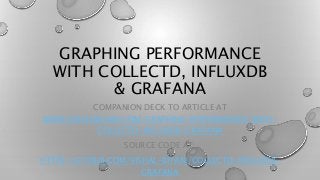
Recommended
Recommended
A Principled Technologies deployment guide
Conclusion
Deploying VMware Cloud Foundation 5.1 on next gen Dell PowerEdge servers brings together critical virtualization capabilities and high-performing hardware infrastructure. Relying on our hands-on experience, this deployment guide offers a comprehensive roadmap that can guide your organization through the seamless integration of advanced VMware cloud solutions with the performance and reliability of Dell PowerEdge servers. In addition to the deployment efficiency, the Cloud Foundation 5.1 and PowerEdge solution delivered strong performance while running a MySQL database workload. By leveraging VMware Cloud Foundation 5.1 and PowerEdge servers, you could help your organization embrace cloud computing with confidence, potentially unlocking a new level of agility, scalability, and efficiency in your data center operations.Deploy with confidence: VMware Cloud Foundation 5.1 on next gen Dell PowerEdg...

Deploy with confidence: VMware Cloud Foundation 5.1 on next gen Dell PowerEdg...Principled Technologies
More Related Content
More from Vishal Biyani (18)
Recently uploaded
A Principled Technologies deployment guide
Conclusion
Deploying VMware Cloud Foundation 5.1 on next gen Dell PowerEdge servers brings together critical virtualization capabilities and high-performing hardware infrastructure. Relying on our hands-on experience, this deployment guide offers a comprehensive roadmap that can guide your organization through the seamless integration of advanced VMware cloud solutions with the performance and reliability of Dell PowerEdge servers. In addition to the deployment efficiency, the Cloud Foundation 5.1 and PowerEdge solution delivered strong performance while running a MySQL database workload. By leveraging VMware Cloud Foundation 5.1 and PowerEdge servers, you could help your organization embrace cloud computing with confidence, potentially unlocking a new level of agility, scalability, and efficiency in your data center operations.Deploy with confidence: VMware Cloud Foundation 5.1 on next gen Dell PowerEdg...

Deploy with confidence: VMware Cloud Foundation 5.1 on next gen Dell PowerEdg...Principled Technologies
Recently uploaded (20)
Strategies for Unlocking Knowledge Management in Microsoft 365 in the Copilot...

Strategies for Unlocking Knowledge Management in Microsoft 365 in the Copilot...
Deploy with confidence: VMware Cloud Foundation 5.1 on next gen Dell PowerEdg...

Deploy with confidence: VMware Cloud Foundation 5.1 on next gen Dell PowerEdg...
Boost PC performance: How more available memory can improve productivity

Boost PC performance: How more available memory can improve productivity
From Event to Action: Accelerate Your Decision Making with Real-Time Automation

From Event to Action: Accelerate Your Decision Making with Real-Time Automation
Boost Fertility New Invention Ups Success Rates.pdf

Boost Fertility New Invention Ups Success Rates.pdf
ProductAnonymous-April2024-WinProductDiscovery-MelissaKlemke

ProductAnonymous-April2024-WinProductDiscovery-MelissaKlemke
Bajaj Allianz Life Insurance Company - Insurer Innovation Award 2024

Bajaj Allianz Life Insurance Company - Insurer Innovation Award 2024
Polkadot JAM Slides - Token2049 - By Dr. Gavin Wood

Polkadot JAM Slides - Token2049 - By Dr. Gavin Wood
Cloud Frontiers: A Deep Dive into Serverless Spatial Data and FME

Cloud Frontiers: A Deep Dive into Serverless Spatial Data and FME
Automating Google Workspace (GWS) & more with Apps Script

Automating Google Workspace (GWS) & more with Apps Script
TrustArc Webinar - Stay Ahead of US State Data Privacy Law Developments

TrustArc Webinar - Stay Ahead of US State Data Privacy Law Developments
TrustArc Webinar - Unlock the Power of AI-Driven Data Discovery

TrustArc Webinar - Unlock the Power of AI-Driven Data Discovery
Apidays New York 2024 - The Good, the Bad and the Governed by David O'Neill, ...

Apidays New York 2024 - The Good, the Bad and the Governed by David O'Neill, ...
Understanding Discord NSFW Servers A Guide for Responsible Users.pdf

Understanding Discord NSFW Servers A Guide for Responsible Users.pdf
How to Troubleshoot Apps for the Modern Connected Worker

How to Troubleshoot Apps for the Modern Connected Worker
Graphing performance with CollectD InfluxDB Grafana
- 1. GRAPHING PERFORMANCE WITH COLLECTD, INFLUXDB & GRAFANA COMPANION DECK TO ARTICLE AT WWW.VISHALBIYANI.COM/GRAPHING-PERFORMANCE-WITH- COLLECTD-INFLUXDB-GRAFANA SOURCE CODE AT: HTTPS://GITHUB.COM/VISHAL-BIYANI/COLLECTD-INFLUXDB- GRAFANA
- 2. Agen t 1 (Collect d) Agen t 2 (Collect d) Agen t 3 (Collect d) Datastore (InfluxDB) Visualization (Grafana) 0 5 10 123 SETUP..
- 3. Let’s first check that InfluxDB and Grafana are running without any issues, you should see screens like below: InfluxDB at http://192.168.17.99:8083/ And Grafana at http://192.168.17.99:3000 If you have not changed default settings and Vagrant was able to assign these Ips on your machine
- 4. Let’s play around with InfluxDB a bit… “show series” command will show you different kind of series that are available in this DB. We selected cpu_value series for last 3 hours and it shows data and attributes for the criteria There are lots of things we can do with a time series DB but we won’t go in those details in this tutorial. Checkout folllwing links to explore schema and data in the DB: https://docs.influxdata.com/influxdb/v0.9/query_language/schema_exploration/ https://docs.influxdata.com/influxdb/v0.9/query_language/data_exploration/
- 5. Getting into Grafana.. Login to Grafana UI with admin/admin as username/password, you will see a dark theme, if you want to change to light theme (Which I prefer) then follow instructions below else move to next slide. 1) Click on Grafana Icon on left hand side 2) Click on use icon in menu that opens (You won’t see name first time) 3) Then in profile update your name and UI theme as per preference.
- 6. Getting to data source Now let’s configure a data source for Grafana to pull data from 1) Click on “Data Sources” and Add new data source. 2) I choose DB name as CollectD – because dashboards I am going to import have same name configured – hence will work seamlessly 3) InfluxDB is listening on 8086 for API requests. Provide admin/password as credentials 4) After saving data source – you can test it with test connection – and if it shows green, we are good to go to next step.
- 7. Importing some dashboards 1) Click on “HOME” tab on homepage of Grafana and hit import. Import one of JSON files from templates directory 2) On left hand side you can see imported two dashboards – Machine health charts and Load Details 3) But importing readymade charts is not much fun. Creating from scratch would be more interesting. So let’s do that next….
- 8. Creating some dashboards 1) Create “New” from home button. In blank page you see – click on row menu icon (Three bars) on left hand side and add a Graph Panel 2) In metrices tab, As soon as you select “CollectD” DB in dropdown below – the query box will populate 3) Now box next to FROM and it will show all series that are available. And we can add a filter using WHERE – again you will see all possible filters available to this data. Finally we leave select – meain() and group by as defaults. You will notice the graph above populates as soon as you change query. You can also see query by clicking on menu on right hand side. There are plenty of things to explorec- but this is a good start!
