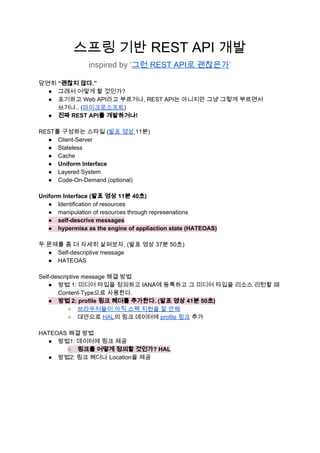
REST API Development with Spring
- 1. 스프링 기반 REST API 개발 inspired by ‘그런 REST API로 괜찮은가’ 당연히 “괜찮지괜찮지 않다않다.” ● 그래서 어떻게 할 것인가? ● 포기하고 Web API라고 부르거나, REST API는 아니지만 그냥 그렇게 부르면서 쓰거나.. (마이크로소프트) ● 진짜진짜 REST API를를 개발하거나개발하거나! REST를 구성하는 스타일 (발표 영상 11분) ● Client-Server ● Stateless ● Cache ● Uniform Interface ● Layered System ● Code-On-Demand (optional) Uniform Interface (발표발표 영상영상 11분분 40초초) ● Identification of resources ● manipulation of resources through represenations ● self-descrive messages ● hypermisa as the engine of appliaction state (HATEOAS) 두 문제를 좀 더 자세히 살펴보자. (발표 영상 37분 50초) ● Self-descriptive message ● HATEOAS Self-descriptive message 해결 방법 ● 방법 1: 미디어 타입을 정의하고 IANA에 등록하고 그 미디어 타입을 리소스 리턴할 때 Content-Type으로 사용한다. ● 방법방법 2: profile 링크링크 헤더를헤더를 추가한다추가한다. (발표발표 영상영상 41분분 50초초) ○ 브라우저들이 아직 스팩 지원을 잘 안해 ○ 대안으로 HAL의 링크 데이터에 profile 링크 추가 HATEOAS 해결 방법 ● 방법1: 데이터에 링크 제공 ○ 링크를링크를 어떻게어떻게 정의할정의할 것인가것인가? HAL ● 방법2: 링크 헤더나 Location을 제공
- 2. 1. “Event” REST API 이벤트 등록, 조회 및 수정 API GET /api/events 이벤트 목록 조회 REST API (로그인 안 한 상태) ● 응답에 보여줘야 할 데이터 ○ 이벤트 목록 ○ 링크 ■ self ■ profile: 이벤트 목록 조회 API 문서문서로 링크 ■ get-an-event: 이벤트 하나 조회하는 API 링크 ■ next: 다음 페이지 (optional) ■ prev: 이전 페이지 (optional) ● 문서? ○ 스프링 REST Docs로 만들 예정 이벤트 목록 조회 REST API (로그인 한 상태) ● 응답에 보여줘야 할 데이터 ○ 이벤트 목록 ○ 링크 ■ self ■ profile: 이벤트 목록 조회 API 문서문서로 링크 ■ get-an-event: 이벤트 하나 조회하는 API 링크 ■ create-new-event: 이벤트를이벤트를 생성할생성할 수수 있는있는 API 링크링크 ■ next: 다음 페이지 (optional) ■ prev: 이전 페이지 (optional) ● 로그인 한 상태???? (stateless라며..) ○ 아니, 사실은 Bearer 헤더에 유효한 AccessToken이 들어있는 경우! POST /api/events ● 이벤트 생성 GET /api/events/{id} ● 이벤트 하나 조회 PUT /api/events/{id} ● 이벤트 수정
- 3. 2. Events API 사용 예제 1. (토큰 없이) 이벤트 목록 조회 a. create 안 보임 2. access token 발급 받기 (A 사용자 로그인) 3. (유효한 A 토큰 가지고) 이벤트 목록 조회 a. create event 보임 4. (유효한 A 토큰 가지고) 이벤트 만들기 5. (토큰 없이) 이벤트 조회 a. update 링크 안 보임 6. (유효한 A 토큰 가지고) 이벤트 조회 a. update 링크 보임 7. access token 발급 받기 (B 사용자 로그인) 8. (유효한 B 토큰 가지고) 이벤트 조회 a. update 안 보임
- 4. 3. 스프링 부트 프로젝트 만들기 추가할 의존성 ● Web ● JPA ● HATEOAS ● REST Docs ● H2 자바 버전 8로 시작 ● 자바는 여전히 무료다. ● 나중에 11로 변경할 예정 (지금은 일단 8로 만듬) 스프링 부트 핵심 원리 ● 의존성 설정 (pom.xml) ● 자동 설정 (@EnableAutoConfiguration) ● 내장 웹 서버 (의존성과 자동 설정의 일부) ● 독립적으로 실행 가능한 JAR (pom.xml의 플러그인)
- 5. 4. Event 생성 API 구현: 비즈니스 로직 Event 생성 API ● 다음의 입력 값을 받는다. ○ name ○ description ○ beginEnrollmentDateTime ○ closeEnrollmentDateTime ○ beginEventDateTime ○ endEventDateTime ○ location (optional) 이게 없으면 온라인 모임 ○ basePrice (optional) ○ maxPrice (optional) ○ limitOfEnrollment basePrice와 maxPrice 경우의 수와 각각의 로직 basePrice maxPrice 0 or null 100 선착순 등록 0 or null 0 or null 무료 100 0 or null 무제한 경매 (높은 금액 낸 사람이 등록) 100 200 제한가 선착순 등록 처음 부터 200을 낸 사람은 선 등록. 100을 내고 등록할 수 있으나 더 많이 낸 사람에 의해 밀려날 수 있음. ● 결과값 ○ id ○ name ○ ... ○ eventStatus: DRAFT, PUBLISHED, ENROLLMENT_STARTED, ... ○ offline ○ free ○ _links ■ profile (for the self-descriptive message) ■ self ■ publish ■ ...
- 6. 5. Event 생성 API 구현: Event 도메인 구현 public class Event { private String name; private String description; private LocalDateTime beginEnrollmentDateTime; private LocalDateTime closeEnrollmentDateTime; private LocalDateTime beginEventDateTime; private LocalDateTime endEventDateTime; private String location; // (optional) 이게 없으면 온라인 모임 private int basePrice; // (optional) private int maxPrice; // (optional) private int x`; } 추가 필드 private Integer id; private boolean offline; private boolean free; private EventStatus eventStatus = EventStatus.DRAFT; EventStatus 이늄 추가 public enum EventStatus { DRAFT, PUBLISHED, BEGAN_ENROLLMEND, CLOSED_ENROLLMENT, STARTED, ENDED } 롬복 애노테이션으로 게터, 세터, 빌더, 생성자 추가 (pom.xml) <dependency> <groupId>org.projectlombok</groupId> <artifactId>lombok</artifactId> </dependency> ● 스프링 부트 의존성 관리 다시 언급 롬복 애노테이션 추가 @Getter @Setter @EqualsAndHashCode(of = "id") @Builder @NoArgsConstructor @AllArgsConstructor public class Event { ● 왜 @EqualsAndHasCode에서 of를 사용하는가 ● 왜 @Builder를 사용할 때 @AllArgsConstructor가 필요한가 ● @Data를 쓰지 않는 이유 ● 애노테이션 줄일 수 없나
- 7. 6. Event 생성 API 구현: 테스트 만들자 스프링 부트 슬라이스 테스트 ● @WebMvcTest ○ MockMvc 빈을 자동 설정 해준다. 따라서 그냥 가져와서 쓰면 됨. ○ 웹 관련 빈만 등록해 준다. (슬라이스) MockMvc ● 스프링 MVC 테스트 핵심 클래스 ● 웹 서버를 띄우지 않고도 스프링 MVC (DispatcherServlet)가 요청을 처리하는 과정을 확인할 수 있기 때문에 컨트롤러 테스트용으로 자주 쓰임. 테스트 할 것 ● 입력값들을 전달하면 JSON 응답으로 201이 나오는지 확인. ○ Location 헤더에 생성된 이벤트를 조회할 수 있는 URI 담겨 있는지 확인. ○ id는 DB에 들어갈 때 자동생성된 값으로 나오는지 확인 ● 입력값으로 누가 id나 eventStatus, offline, free 이런 데이터까지 같이 주면? ○ Bad_Request로 응답 vs 받기로받기로 한한 값값 이외는이외는 무시무시 ● 입력 데이터가 이상한 경우 Bad_Request로 응답 ○ 입력값이 이상한 경우 에러 ○ 비즈니스 로직으로 검사할 수 있는 에러 ○ 에러 응답 메시지에 에러에 대한 정보가 있어야 한다. ● 비즈니스 로직 적용 됐는지 응답 메시지 확인 ○ offline과 free 값 확인 ● 응답에 HATEOA와 profile 관련 링크가 있는지 확인. ○ self (view) ○ update (만든 사람은 수정할 수 있으니까) ○ events (목록으로 가는 링크) ● API 문서 만들기 ○ 요청 문서화 ○ 응답 문서화 ○ 링크 문서화 ○ profile 링크 추가
- 8. 7. Event 생성 API 구현: EventController.createEvent() 구현 @RestController ● @ResponseBody를 모든 메소드에 적용한 것과 동일하다. ResponseEntity를 사용하는 이유 ● 응답 코드, 헤더, 본문 모두 다루기 편한 API 입력값 제한 ● id 또는 입력 받은 데이터로 계산해야 하는 값들은 입력을 받지 않아야 한다. ● EventDto 적용 DTO -> 도메인 객체로 값 복사 ● ModelMapper <dependency> <groupId>org.modelmapper</groupId> <artifactId>modelmapper</artifactId> <version>2.3.0</version> </dependency> Location URI 만들기 ● HATEOS가 제공하는 linkTo(), methodOn() 사용 객체를 JSON으로 변환 ● ObjectMapper 사용 스프링 데이터 JPA ● JpaRepository 상속 받아 만들기 Enum을 JPA 맵핑시 주의할 것 ● @Enumerated(EnumType.STRING) @Valid와 BindingResult (또는 Errors) ● BindingResult는 항상 @Valid 바로 다음 인자로 사용해야 함. (스프링 MVC) ● @NotNull, @NotEmpty, @Min, @Max, ... 사용해서 입력값 바인딩할 때 에러 확인할 수 있음 도메인 Validator 만들기 ● Validator 인터페이스 사용하기 ● 없이 만들어도 상관없음 테스트 설명 용 애노테이션 만들기 ● @Target, @Retention
- 9. 커스텀 JSON Serializer 만들기 ● extends JsonSerializer<T> (Jackson JSON 제공) ● @JsonComponent (스프링 부트 제공) BindingError ● FieldError 와 GlobalError (ObjectError)가 있음 ● objectName ● defaultMessage ● code ● field ● rejectedValue 통합 테스트로 전환 ● @WebMvcTest 빼고 다음 애노테이션 추가 ○ @SpringBootTest ○ @AutoConfigureMockMvc ● Repository @MockBean 코드 제거
- 10. 8. 스프링 HATEOAS 적용 스프링 HATEOAS ● https://docs.spring.io/spring-hateoas/docs/current/reference/html/ ● 링크 만드는 기능 ○ 문자열 가지고 만들기 ○ 컨트롤러와 메소드로 만들기 ● 리소스 만드는 기능 ○ 리소스: 데이터 + 링크 EvnetResource 만들기 ● extends ResourceSupport의 문제 ○ @JsonUnwrapped로 해결 ○ extends Resource<T>로 해결
- 11. 9. 스프링 REST Docs 적용 스프링 REST Docs ● https://docs.spring.io/spring-restdocs/docs/2.0.2.RELEASE/reference/html5/ ● pom.xml에 메이븐 플러그인 설정 <plugin> <groupId>org.asciidoctor</groupId> <artifactId>asciidoctor-maven-plugin</artifactId> <version>1.5.3</version> <executions> <execution> <id>generate-docs</id> <phase>prepare-package</phase> <goals> <goal>process-asciidoc</goal> </goals> <configuration> <backend>html</backend> <doctype>book</doctype> </configuration> </execution> </executions> <dependencies> <dependency> <groupId>org.springframework.restdocs</groupId> <artifactId>spring-restdocs-asciidoctor</artifactId> <version>2.0.2.RELEASE</version> </dependency> </dependencies> </plugin> <plugin> <artifactId>maven-resources-plugin</artifactId> <version>2.7</version> <executions> <execution> <id>copy-resources</id> <phase>prepare-package</phase> <goals> <goal>copy-resources</goal> </goals> <configuration> <outputDirectory> ${project.build.outputDirectory}/static/docs </outputDirectory> <resources> <resource>
- 12. <directory> ${project.build.directory}/generated-docs </directory> </resource> </resources> </configuration> </execution> </executions> </plugin> ● 템플릿 파일 추가 ○ src/main/asciidoc/index.adoc
- 13. 10. 스프링 REST Docs: 코딩 https://docs.spring.io/spring-restdocs/docs/2.0.2.RELEASE/reference/html5/ REST Docs 자동 설정 ● @AutoConfigureRestDocs REST Docs 코딩 ● andDo(document(“doc-name”, snippets)) ● snippets ○ links() ○ requestParameters() + parameterWithName() ○ pathParameters() + parametersWithName() ○ requestParts() + partWithname() ○ requestPartBody() ○ requestPartFields() ○ requestHeaders() + headerWithName() ○ requestFields() + fieldWithPath() ○ responseHeaders() + headerWithName() ○ responseFields() + fieldWithPath() ○ ... ● Relaxed* ● Processor ○ preprocessRequest(prettyPrint()) ○ preprocessResponse(prettyPrint()) ○ ... 문서 생성하기 ● mvn package ○ test ○ prepare-package :: process-asciidoc ○ prepare-package :: copy-resources ● 문서 확인 ○ /docs/index.html Constraint ● https://github.com/spring-projects/spring-restdocs/blob/v2.0.2.RELEASE/samples/res t-notes-spring-hateoas/src/test/java/com/example/notes/ApiDocumentation.java RestDocMockMvc 커스터마이징 ● RestDocsMockMvcConfigurationCustomizer 구현한 빈 등록 ● @TestConfiguration
- 14. 11. 자바 11로 업그레이드 스프링 부트 2.1로 올릴것 ● 스프링 프레임워크 5.1 이상 ● Mockito 2.22 이상 ● https://docs.spring.io/spring-boot/docs/2.1.0.RC1/reference/htmlsingle/#getting-starte d-first-application-pom JAXB 에러 발생시 의존성 추가 <dependency> <groupId>javax.xml.bind</groupId> <artifactId>jaxb-api</artifactId> </dependency> <dependency> <groupId>com.sun.xml.bind</groupId> <artifactId>jaxb-impl</artifactId> <version>2.3.1</version> </dependency> <dependency> <groupId>com.sun.xml.bind</groupId> <artifactId>jaxb-core</artifactId> <version>2.3.0.1</version> </dependency> ● 8에서 11로 업그레이드 하면? 불편하지만 그래도.. ○ 코딩이 좀 더 편해지고 ■ var (로컬 용으로는 자바 10, 람다 안에는 자바 11) ■ List.of() (자바 9) ■ Files.readString(), Files.writeString() (자바 11) ■ HttpClient (자바 11) ○ 색다른 프로그래밍 모델이 가능해짐 ■ Flow (자바 9) ○ JVM의 발전 ■ 다양한 GC ■ Nested 기반 Acess Control (자바 11) ■ 모듈화 (자바 9)
- 15. 12. PostgreSQL 적용 테스트 할 때는 계속 H2를 사용해도 좋지만 애플리케이션 서버를 실행할 때 PostgreSQL을 사용하도록 변경하자. /scripts.md 참고 1. PostgreSQL 드라이버 의존성 추가 <dependency> <groupId>org.postgresql</groupId> <artifactId>postgresql</artifactId> </dependency> 2. 도커로 PostgreSQL 컨테이너 실행 docker run --name ndb -p 5432:5432 -e POSTGRES_PASSWORD=pass -d postgres 3. 도커 컨테이너에 들어가보기 docker exec -i -t ndb bash su - postgres psql -d postgres -U postgres l dt 4. 데이터소스 설정 application.properties spring.datasource.username=postgres spring.datasource.password=pass spring.datasource.url=jdbc:postgresql://localhost:5432/postgres spring.datasource.driver-class-name=org.postgresql.Driver 5. 하이버네이트 설정 application.properties spring.jpa.hibernate.ddl-auto=create-drop spring.jpa.properties.hibernate.jdbc.lob.non_contextual_creation=true spring.jpa.properties.hibernate.format_sql=true
- 16. logging.level.org.hibernate.SQL=DEBUG logging.level.org.hibernate.type.descriptor.sql.BasicBinder=TRACE 애플리케이션 설정과 테스트 설정 중복 어떻게 줄일 것인가? ● 프로파일과 @ActiveProfiles 활용 application-test.properties spring.datasource.username=sa spring.datasource.password= spring.datasource.url=jdbc:h2:mem:testdb spring.datasource.driver-class-name=org.h2.Driver spring.datasource.hikari.jdbc-url=jdbc:h2:mem:testdb spring.jpa.properties.hibernate.dialect=org.hibernate.dialect.H2Dialect
- 17. 13. 에러 리소스 에러 응답 문서화 ● document(“error”, snippets) 에러 리소스 ● 인덱스로 가는 링크 제공 14. 인덱스 만들기 인덱스 만들기 ● 다른 리소스에 대한 링크 제공 ● 문서화 @GetMapping("/api") public ResourceSupport root() { ResourceSupport index = new ResourceSupport(); index.add(linkTo(EventController.class).withRel("events")); return index; } 테스트 컨트롤러 리팩토링
- 18. 15. Event 목록 조회 API: 테스트 테스트 할 것 ● Event 목록 Page 정보와 함께 받기 ○ content[0].id 확인 ○ pageable 경로 확인 ● Event를 EventResource로 변환해서 받기 ○ 각 이벤트 마다 self ● Sort과 Paging 확인 ○ 30개를 만들고, 10개 사이즈로 두번째 페이지 조회하면 이전, 다음 페이지로 가는 링크가 있어야 한다. ○ 이벤트 이름순으로 정렬하기 ○ page 관련 링크 ● 링크 확인 ○ self ○ profile ○ (create) ● 문서화 16. Event 목록 조회 API: 구현 페이징, 정렬 어떻게 하지? ● 스프링 데이터 JPA가 제공하는 Pageable Page<Event>에 안에 들어있는 Event 들은 리소스로 어떻게 변경할까? ● 하나씩 순회하면서 직접 EventResource로 맵핑을 시킬까.. ● PagedResourceAssembler<T> 사용하기 테스트 할 때 Pageable 파라미터 제공하는 방법 ● page: 0부터 시작 ● size: 기본값 20 ● sort: property,property(,ASC|DESC)
- 19. 17. Event 조회 API: 테스트 조회하는 이벤트가 있는 경우 이벤트 리소스 확인 ● 링크 ○ self ○ profile ○ (update) ● 이벤트 데이터 조회하는 이벤트가 없는 경우 404 응답 확인 18. Event 조회 API: 구현 특이 사항 없음
- 20. 19. Events 수정 API: 테스트 수정하려는 이벤트가 없는 경우 404 NOT_FOUND 입력 데이터 (데이터 바인딩)가 이상한 경우에 400 BAD_REQUEST 도메인 로직으로 데이터 검증 실패하면 400 BAD_REQUEST (권한이 충분하지 않은 경우에 403 FORBIDDEN) 정상적으로 수정한 경우에 이벤트 리소스 응답 ● 200 OK ● 링크 ● 수정한 이벤트 데이터 20. Events 수정 API: 구현 특이 사항 없음. 지금까지 학습한 내용 모두 적용.
- 21. 21. Account 도메인 추가 OAuth2로 인증을 하려면 일단 Account 부터 ● id ● email ● password ● roels AccountRoles ● ADMIN, USER JPA 맵핑 ● @Table JPA enumeration collection mapping @ElementCollection(fetch = FetchType.EAGER) @Enumerated(EnumType.STRING) private Set<AccountRole> roles; Event에 owner 추가 @ManyToOne Account manager;
- 22. 22. 스프링 시큐리티 추가 의존성 추가 <dependency> <groupId>org.springframework.security.oauth.boot</groupId> <artifactId>spring-security-oauth2-autoconfigure</artifactId> <version>2.1.0.RELEASE</version> </dependency> ● 테스트 다 깨짐 (401 Unauthorized) UserDetailsService 구현 ● 예외 테스트하기 ○ expected ○ @Rule ExpectedException ○ try-catch ● assertThat(collection).extracting(GrantedAuthority::getAuthority).contains(“ROLE_US ER”) 스프링 시큐리티 ● 웹 시큐리티 (Filter 기반 시큐리티) ● 메소드 시큐리티 ● 이 둘 다 Security Interceptor를 사용합니다. ○ 리소스에 접근을 허용할 것이냐 말것이냐를 결정하는 로직이 들어있음.
- 23. 23. 스프링 시큐리티 기본 설정 시큐리티 필터를 적용하기 않음... ● /docs/index.html 로그인 없이 접근 가능 ● GET /api/events ● GET /api/events/{id} 로그인 해야 접근 가능 ● 나머지 다... ● POST /api/events ● PUT /api/events/{id{ ● ... 스프링 시큐리티 OAuth 2.0 ● AuthorizationServer: OAuth2 토큰 발행(/oauth/token) 및 토큰 인증(/oauth/authorize) ○ Oder 0 (리소스 서버 보다 우선 순위가 높다.) ● ResourceServer: 리소스 요청 인증 처리 (OAuth 2 토큰 검사) ○ Oder 3 (이 값은 현재 고칠 수 없음) 스프링 시큐리티 설정 ● @EnableWebSecurity ● @EnableGlobalMethodSecurity ● extends WebSecurityConfigurerAdapter ● PasswordEncoder: PasswordEncoderFactories.createDelegatingPassworkEncoder() ● TokenStore: InMemoryTokenStore ● AuthenticationManagerBean ● configure(AuthenticationManagerBuidler auth) ○ userDetailsService ○ passwordEncoder ● configure(HttpSecurity http) ○ /docs/**: permitAll ● configure(WebSecurty web) ○ ignore ■ /docs/** ■ /favicon.ico ● PathRequest.toStatucResource() 사용하기
- 24. 24. 스프링 시큐리티 OAuth 2 설정: 인증 서버 설정 <dependency> <groupId>org.springframework.security</groupId> <artifactId>spring-security-test</artifactId> <version>${spring-security.version}</version> <scope>test</scope> </dependency> 토큰 발행 테스트 ● User ● Client ● POST /oauth/token ○ HTTP Basic 인증 헤더 (클라이언트 아이디 + 클라이언트 시크릿) ○ 요청 매개변수 (MultiValuMap<String, String>) ■ grant_type: password ■ username ■ password ○ 응답에 access_token 나오는지 확인 Grant Type: Password ● Granty Type: 토큰 받아오는 방법 ( ● 서비스 오너가 만든 클라이언트에서 사용하는 Grant Type ● https://developer.okta.com/blog/2018/06/29/what-is-the-oauth2-password-grant AuthorizationServer 설정 ● @EnableAuthorizationServer ● extends AuthorizationServerConfigurerAdapter ● configure(AuthorizationServerSecurityConfigurer security) ○ PassswordEncode 설정 ● configure(ClientDetailsServiceConfigurer clients) ○ 클라이언트 설정 ○ grantTypes ■ password ■ refresh_token ○ scopes ○ secret / name ○ accessTokenValiditySeconds ○ refreshTokenValiditySeconds ● AuthorizationServerEndpointsConfigurer ○ tokenStore ○ authenticationMaanger ○ userDetailsService
- 25. 기본 유저 만들기 ● ApplicationRunner ○ Admin ○ User 외부 설정으로 기본 유저와 클라이언트 정보 빼내기 ● @ConfigurationProperties
- 26. 25. 스프링 시큐리티 OAuth 2 설정: 리소스 서버 설정 테스트 수정 ● GET을 제외하고 모두 엑세스 토큰을 가지고 요청 하도록 테스트 수정 ResourceServer 설정 ● @EnableResourceServer ● extends ResourceServerConfigurerAdapter ● configure(ResourceServerSecurityConfigurer resources) ○ 리소스 ID ● configure(HttpSecurity http) ○ anonymous ○ GET /api/** : permit all ○ POST /api/**: authenticated ○ PUT /api/**: authenticated ○ 에러 처리 ■ accessDeniedHandler(OAuth2AccessDeniedHandler())
- 27. 26. 스프링 시큐리티 현재 사용자 SecurityContext ● 자바 ThreadLocal 기반 구현으로 인증 정보를 담고 있다. ● 인증 정보 꺼내는 방법: Authentication authentication = SecurityContextHolder.getContext().getAuthentication(); @AuthenticationPrincipal spring.security.User user ● 인증 안한 경우에 null ● 인증 한 경우에는 username과 authorities 참조 가능 spring.security.User를 상속받는 클래스를 구현하면 ● 도메인 User를 받을 수 있다. ● @AuthenticationPrincipa me.whiteship.user.UserAdapter ● Adatepr.getUser().getId() SpEL을 사용하면 ● @AuthenticationPrincipa(expression=”account”) me.whiteship.user.Account @Target(ElementType.PARAMETER) @Retention(RetentionPolicy.RUNTIME) @AuthenticationPrincipal(expression = "user") public @interface CurrentUser { } 커스텀 애노테이션을 만들면 ● @CurrentUser Account account ● 엇? 근데 인증 안하고 접근하면..? expression = "#this == 'anonymousUser' ? null : account" ● 현재 인증 정보가 anonymousUse 인 경우에는 null을 보내고 아니면 “account”를 꺼내준다.
- 28. 27. Events API 개선: 현재 사용자 이용 생성 API 개선 ● Event owner 설정 ● 응답에서 owner의 id만 보내 줄 것. { "id" : 4, "name" : "test 3PISM1Ju", "description" : "test event", ... "free" : false, "eventStatus" : "DRAFT", "owner" : { "id" : 3, "email" : "keesun@email.com", "password" : "{bcrypt}$2a$10$3z/rHmeYsKpoOQR3aUq38OmZjZNsrGfRZxSnmpLfL3lpLxjD5/JZ6", "roles" : [ "USER", "ADMIN" ] }, ● JsonSerializer<User> 구현 ● @JsonSerialize(using) 설정 조회 API 개선 ● 현재 조회하는 사용자가 owner인 경우에 update 링크 추가 (HATEOAS) 수정 API 개선 ● 현재 사용자가 이벤트 owner가 아닌 경우에 403 에러 발생 지금까지 HATEOAS와 Self-Descriptive Message를 만족하는 REST API를 스프링 및 여러 오픈 소스 프로젝트를 사용해 구현했습니다. 감사합니다.
