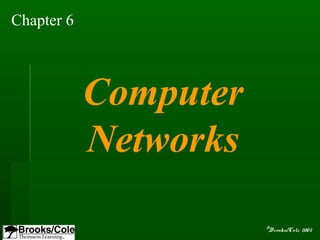More Related Content
Similar to The OSI model and TCP/IP
Similar to The OSI model and TCP/IP (20)
More from Yohniki Gordon (7)
Recently uploaded
Industrial Policy - 1948, 1956, 1973, 1977, 1980, 1991Industrial Policy - 1948, 1956, 1973, 1977, 1980, 1991RKavithamani
The OSI model and TCP/IP
- 2. ©Brooks/Cole, 2003
Understand the rationale for the existence of networks.Understand the rationale for the existence of networks.
Distinguish between the three types of networks: LANs,Distinguish between the three types of networks: LANs,
MANs, and WANs.MANs, and WANs.
After reading this chapter, the reader shouldAfter reading this chapter, the reader should
be able to:be able to:
OOBJECTIVESBJECTIVES
List different connecting devices and the OSI layers inList different connecting devices and the OSI layers in
which each device operates.which each device operates.
Understand client-server models.Understand client-server models.
Understand the OSI model and TCP/IP.Understand the OSI model and TCP/IP.
- 4. ©Brooks/Cole, 2003
Computer networksComputer networks
AA computer networkcomputer network is a combinationis a combination
of systems connected throughof systems connected through
transmission media.transmission media.
Local area network (Local area network (LANLAN))
Metropolitan (Metropolitan ( 都市的都市的 ) area network) area network
((MANMAN))
Wide area network (Wide area network (WANWAN))
- 5. ©Brooks/Cole, 2003
Model and protocolModel and protocol
AA modelmodel is the specification set by ais the specification set by a
standards organization as astandards organization as a guidelineguideline
for designing networks.for designing networks.
AA protocolprotocol is a set ofis a set of rulesrules thatthat
controls the interaction of differentcontrols the interaction of different
devices in a network or andevices in a network or an
internetwork.internetwork.
- 7. ©Brooks/Cole, 2003
The Open Systems InterconnectionThe Open Systems Interconnection
(OSI) model(OSI) model
is a theoretical model that showsis a theoretical model that shows
how any two different systems canhow any two different systems can
communicatecommunicate with each other.with each other.
Note:Note:
- 10. ©Brooks/Cole, 2003
Seven layers of OSISeven layers of OSI
modelmodel
Physical layerPhysical layer
Data-link layerData-link layer
Network layerNetwork layer
Transport layerTransport layer
Session layerSession layer
Presentation layerPresentation layer
Application layerApplication layer
- 11. ©Brooks/Cole, 2003
Physical layerPhysical layer
The physical layer is responsible forThe physical layer is responsible for
transmitting atransmitting a bit streambit stream over aover a
physical medium.physical medium.
It encodes and decodes bits intoIt encodes and decodes bits into
groups of bitsgroups of bits..
It then transforms a stream of bits intoIt then transforms a stream of bits into
aa signalsignal..
- 12. ©Brooks/Cole, 2003
Data-link layerData-link layer
The data-link layer organizes bits intoThe data-link layer organizes bits into
logical unitslogical units calledcalled framesframes..
The data-link layer is responsible onlyThe data-link layer is responsible only
forfor node-to-node deliverynode-to-node delivery of the frame.of the frame.
The data-link layer is oftenThe data-link layer is often
responsible forresponsible for error handlingerror handling
between two adjacent stationsbetween two adjacent stations..
- 13. ©Brooks/Cole, 2003
Network layerNetwork layer
The network layer is responsible forThe network layer is responsible for
delivery of adelivery of a packetpacket between thebetween the
original source and final destination.original source and final destination.
UsingUsing logical addresses (IPlogical addresses (IP
addresses)addresses) instead of physicalinstead of physical
addresses.addresses.
Example of IP addressExample of IP address
140.122.76.121 (4 Bytes)140.122.76.121 (4 Bytes)
- 14. ©Brooks/Cole, 2003
Transport layerTransport layer
The transport layer is responsible forThe transport layer is responsible for
source-to-destination delivery of thesource-to-destination delivery of the entireentire
messagemessage..
The transport layer is responsible forThe transport layer is responsible for
breaking thebreaking the entire messageentire message intointo severalseveral
packetspackets and delivery them to the networkand delivery them to the network
layer.layer.
The transport layer is responsible forThe transport layer is responsible for
ensuring that the whole message isensuring that the whole message is
transmitted.transmitted.
If packets arriveIf packets arrive out of orderout of order, they must be, they must be
reorganized.reorganized.
- 15. ©Brooks/Cole, 2003
Session layerSession layer
The session layer is designed to control theThe session layer is designed to control the
dialogdialog between users.between users.
TheThe synchronization (synchronization ( 同步的同步的 ) points) points
divides a long message into smaller onesdivides a long message into smaller ones
and ensure that each section is receivedand ensure that each section is received
and acknowledged by the receiver.and acknowledged by the receiver.
Most network implementationsMost network implementations todaytoday dodo notnot
use a separate session layer, their servicesuse a separate session layer, their services
are usually included in theare usually included in the applicationapplication layer.layer.
- 16. ©Brooks/Cole, 2003
Presentation layerPresentation layer
The presentation layer is concerned withThe presentation layer is concerned with
the syntax and semantics of thethe syntax and semantics of the informationinformation
exchangedexchanged between two systems.between two systems.
It deals with the fact that different systemsIt deals with the fact that different systems
useuse different coding methodsdifferent coding methods..
Compress (Compress ( 壓縮壓縮 ) and decompress () and decompress ( 解壓縮解壓縮 ))
datadata
Encrypt (Encrypt ( 加密加密 ) and decrypt () and decrypt ( 解密解密 ) data) data
Most implementations doMost implementations do notnot use ause a
presentation layerpresentation layer today,today, their services aretheir services are
usually included in other layer.usually included in other layer.
- 17. ©Brooks/Cole, 2003
Application layerApplication layer
The application layer enables theThe application layer enables the useruser
to access the network.to access the network.
It definesIt defines common applicationscommon applications thatthat
can be implemented to make the jobcan be implemented to make the job
of the userof the user simplersimpler..
Will be discussed later…Will be discussed later…
- 21. ©Brooks/Cole, 2003
Local area networkLocal area network
Bus topologyBus topology
When a station sends a frame to anotherWhen a station sends a frame to another
computer,computer, allall computer receiver the framecomputer receiver the frame
and check its destination address.and check its destination address.
Star topologyStar topology
Hub (all, like a bus) v.s. switch (one)Hub (all, like a bus) v.s. switch (one)
Ring topologyRing topology
When a computer needs to send a frame toWhen a computer needs to send a frame to
another computer, it sends it to itsanother computer, it sends it to its neighborneighbor..
- 24. ©Brooks/Cole, 2003
Wide area networkWide area network
WAN is the connection of individualWAN is the connection of individual
computers or LANs over acomputers or LANs over a large arealarge area..
A person using a telephone line toA person using a telephone line to
connect to an ISP is using a WAN.connect to an ISP is using a WAN.
ISP: internet service providerISP: internet service provider
- 27. ©Brooks/Cole, 2003
Figure 6-8
Repeater
A repeater is an electronic device and operateA repeater is an electronic device and operate
only in theonly in the physical layerphysical layer of theof the OSIOSI model.model.
A repeater canA repeater can regenerateregenerate the signal andthe signal and sendsend
it to the rest of the network.it to the rest of the network.
- 30. ©Brooks/Cole, 2003
BridgesBridges
In bus topology, a bridge is a trafficIn bus topology, a bridge is a traffic
controller.controller.
It can divide a long bus into smallerIt can divide a long bus into smaller
segments so that eachsegments so that each segmentsegment isis
independentindependent trafficwise.trafficwise.
The bridge uses aThe bridge uses a tabletable to decide if theto decide if the
frame needs to be forwarded to anotherframe needs to be forwarded to another
segment.segment.
With a bridge,With a bridge, two or more pairstwo or more pairs of stationsof stations
cancan communicate at the same timecommunicate at the same time..
- 31. ©Brooks/Cole, 2003
Bridges operate at the first twoBridges operate at the first two
layerslayers
(physical layer and data-link layer)(physical layer and data-link layer)
of the OSI model.of the OSI model.
Note:Note:
- 34. ©Brooks/Cole, 2003
Routers operate at the first threeRouters operate at the first three
layerslayers
(physical, data-link, and network(physical, data-link, and network
layer)layer)
of the OSI model.of the OSI model.
Note:Note:
- 35. ©Brooks/Cole, 2003
RoutersRouters
Whereas aWhereas a bridgebridge filters a frame basedfilters a frame based
on theon the physicalphysical address of the frame, aaddress of the frame, a
routerrouter routes a packet based on theroutes a packet based on the
logicallogical address of the packet.address of the packet.
Whereas aWhereas a bridgebridge may connectmay connect twotwo
segments of a LANsegments of a LAN, a, a routerrouter can connectcan connect
two independent networkstwo independent networks..
- 36. ©Brooks/Cole, 2003
GatewaysGateways
AA gatewaygateway is a connecting device thatis a connecting device that
acts as a protocol converter.acts as a protocol converter.
A gateway is usually a computerA gateway is usually a computer installedinstalled
with the necessary software.with the necessary software.
Today the termToday the term gatewaygateway is usedis used
interchangeably with the terminterchangeably with the term routerrouter. The. The
distinction between the two terms isdistinction between the two terms is
disappearing.disappearing.
- 39. ©Brooks/Cole, 2003
ProtocolsProtocols
TCPTCP: Transmission control protocol: Transmission control protocol
UDPUDP: User datagram protocol: User datagram protocol
IPIP: Internet protocol: Internet protocol
FTPFTP: File transfer protocol: File transfer protocol
SMTPSMTP: Simple mail transfer protocol: Simple mail transfer protocol
POP:POP: Post office protocolPost office protocol
HTTPHTTP: Hypertext transfer protocol: Hypertext transfer protocol
- 43. ©Brooks/Cole, 2003
Client-server modelClient-server model
Client:Client: an application program running onan application program running on
a local machinea local machine
Server:Server: an application program runningan application program running
on a remote machineon a remote machine
A client requests a service from a server.A client requests a service from a server.
The server program is always running,The server program is always running,
and the client program runs only whenand the client program runs only when
needed.needed.
- 45. ©Brooks/Cole, 2003
FTP --FTP -- Client-server modelClient-server model
FTP was designed to resolve twoFTP was designed to resolve two
problems:problems:
Different coding systems in useDifferent coding systems in use
One machine may use ASCII, and other may useOne machine may use ASCII, and other may use
UnicodeUnicode
Different file formats in useDifferent file formats in use
- 48. ©Brooks/Cole, 2003
Figure 6-19
TELNET-- a general client-server modela general client-server model
Local login v.s. remote loginLocal login v.s. remote login
TELNET is a general client-server program onTELNET is a general client-server program on
the Internet that allow remote loginthe Internet that allow remote login
- 50. ©Brooks/Cole, 2003
WWWWWW
WWW: World wide webWWW: World wide web
Hypertext: home pageHypertext: home page
BrowserBrowser
Document TypesDocument Types
Static documentsStatic documents
Dynamic documentsDynamic documents
Active documentsActive documents
- 52. ©Brooks/Cole, 2003
Figure 6-22
Categories of Web documents
Static documentsStatic documents
HTML: Hypertext Markup LanguageHTML: Hypertext Markup Language
Dynamic documentsDynamic documents
CGI: Common Gateway Interface (Perl)CGI: Common Gateway Interface (Perl)
Active documentsActive documents
Java languageJava language
- 53. ©Brooks/Cole, 2003
Key termsKey terms
Active documentActive document
Application layerApplication layer
BridgeBridge
BrowserBrowser
Bus topologyBus topology
ClientClient
Client-server modelClient-server model
Computer networkComputer network
Connecting devicesConnecting devices
Data-link layerData-link layer
Dotted-decimal notationDotted-decimal notation
Dynamic documentDynamic document
EmailEmail
HTMLHTML
HTTPHTTP
InternetInternet
Internet addressInternet address
InternetworkInternetwork
Internet protocol (IP)Internet protocol (IP)
IP addressIP address
LANLAN
Lical loginLical login
MANMAN
ModelModel
Network layerNetwork layer
- 54. ©Brooks/Cole, 2003
NodeNode
Node-to-node deliveryNode-to-node delivery
OSIOSI
Physical addressPhysical address
Physical layerPhysical layer
Presentation layerPresentation layer
ProtocolProtocol
Remote loginRemote login
RepeaterRepeater
Ring topologyRing topology
RouterRouter
SegmentSegment
ServerServer
Session layerSession layer
SMTPSMTP
Source-to-destination deliverySource-to-destination delivery
Star topologyStar topology
Static documentStatic document
SwitchSwitch
Synchronization pointSynchronization point
TELNETTELNET
TopologyTopology
TrailerTrailer
TCPTCP
TCP/IPTCP/IP
Transport layerTransport layer
URLURL
UDPUDP
WebWeb
WANWAN
WWWWWW