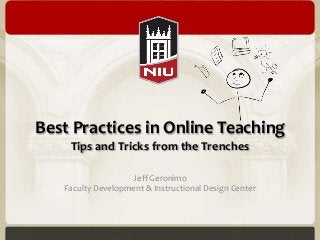
Best Practices in Online Teaching
- 1. Best Practices in Online Teaching Tips and Tricks from the Trenches Jeff Geronimo Faculty Development & Instructional Design Center
- 2. Presenter Jeff Geronimo, MA E-Learning Design Coordinator Faculty Development and Instructional Design Center Northern Illinois University jgeronimo@niu.edu niu.edu/facdev twitter.com/jeffminor *Special thanks to Dr. Angela Velez-Solic, Instructional Design Specialist, Indiana University Northwest for sharing some of these tips
- 3. Workshop Objectives Review current state of online teaching and learning Explore tips and best practices for design, delivery, and assessment in online courses Examine strategies for leveraging technology to support tips and best practices
- 4. In 2010… 6,142,280 students were enrolled in at least one online course 31.3% of students were enrolled in at least one online course Going the Distance, http://sloanconsortium.org/publications/survey/going_distance_2011
- 5. In 2011… 77% of colleges offer online courses The Digital Revolution and Higher Education, http://www.pewsocialtrends.org/2011/08/28/the-digital-revolution-and-higher-education/
- 6. Definition of “online course” Proportion of Content Delivered Type of Course Typical Description Online 0% Traditional Course where no technology is used – content is delivered in writing or orally. 1 to 29% Web Facilitated Course that uses web-based technology to facilitate what is essentially a face-to-face course. May use a course management system (CMS) or web pages to post the syllabus and assignments. 30 to 70% Blended/Hybrid Course that blends online and face-to-face delivery. Substantial portion of the content is delivered online, typically uses online discussions, and typically has a reduced number of face-to-face meetings. 80+% Online A course where most or all of the content is delivered online. Typically have no face-to-face meetings. Going the Distance, http://sloanconsortium.org/publications/survey/going_distance_2011
- 7. The Higher Learning Commission “Course in which 75% or more of the instruction (actual time spent on course content) is offered by distance education” Distance Education = Instructor-Led Correspondence Education = Self-Paced The Higher Learning Commission, http://ncahlc.org/Table/FAQs/Institutional-Update-Distance-Ed-FAQs
- 8. Polling Time • Let’s take a few moments to reflect on the current state of online teaching
- 9. New to Online Teaching? Use online Understand course technologies in face- components and to-face and blended student needs courses first Discuss and network with colleagues
- 10. Components of an Online Course Content Communication Delivery Assessment Collaboration
- 11. Tips for Design What can you do to improve the design of your online course?
- 12. Rethink Your Syllabus Keep dates in course schedule
- 13. Organize Your Content Use Folders!
- 14. Avoid Useless Clicking Folderception
- 15. Convert to PDF
- 17. Design Less, Teach More
- 19. Tips for Delivery What are some effective and efficient ways of delivering your online content?
- 20. Plan Your Delivery Save general responses in a document
- 21. Run From the Email Monster
- 22. Rethink Email
- 23. Beyond PowerPoint *Image courtesy of Dr. Thomas Smith, Associate Professor, Educational Technology, Research & Assessment
- 24. Tips for Assessment What strategies can you use to assess learners in your online course?
- 25. Rethink Your Grading Strategies
- 26. Consider Different Grading Methods Audio/Video Feedback Grade with Grade with rubric mobile device Annotate with MS Word
- 27. Give and Receive Feedback Use survey tools
- 28. Summary & Best Practices Take baby steps Limit the amount of technology Explore different strategies and approaches Don’t overwhelm yourself or your students
- 30. Contact the Presenter Jeff Geronimo, MA E-Learning Design Coordinator Faculty Development and Instructional Design Center Northern Illinois University jgeronimo@niu.edu niu.edu/facdev Facebook.com/facdev Twitter.com/facdev twitter.com/jeffminor
Editor's Notes
- Alright, I’m going to go ahead and begin recording today’s session, so let’s get started! (click record)Hi, everyone, and welcome to Best Practices in Online Teaching: Teaching Online and Staying Sane. My name is Jeff Geronimo, and I am the E-Learning Design Coordinator with the Faculty Development & Instructional Design Center at Northern Illinois University.https://webcourses.niu.edu/webapps/bb-collaborate-bb_bb60/external.guest.session.launch.event?uid=7432c5d2-ff17-4b08-be57-64f784c362cfhttp://j.mp/12Sldzh
- A little bit more about myself: I train quite a bit within the department - online teaching, technology integration, and Blackboard use, with my particular area of expertise being in online teaching. I have experience teaching English and technical writing online for over 3 years, and I currently teach an educational technology course in the Department of Educational Technology, Research, and Assessment here in the College of Education. If you’re thinking about trying something new in teaching and technology, please feel free to contact myself, or anyone within the Faculty Development & Instructional Design Center.And while she’s not joining us today, I did want to give special thanks to Dr. Angela Velez-Solic, a colleague of mine who is an instructional design specialist at Indiana University Northwest for sharing some of these tips in today’s session.
- In today’s session, we’re really going to focus on some best practices and strategies to keep in mind when teaching online. Whether you’re new to online teaching, or already have some degree of experience teaching online, we’re going to review the current state of online teaching and learning. We’ll explore some of these tips and best practices for design, delivery, and assessment in online courses. And along the way, we’ll examine some strategies for leveraging different technology tools to support these tips and best practices.
- So to start, let’s talk briefly about the state of online teaching and learning. Online classes have become much more common in recent years. According to a study by the Babson Survey Research Group and the College Board, in 2010 over 6 million students were enrolled in at least one online course. In 2010, thirty-one percent of all higher education students in the U.S. were enrolled in at least one online course. That’s quite impressive.
- This growth in online learning is indeed widespread. According to a study from the Pew Research Center in 2011, more than three-quarters of college presidents report that their institutions offer online courses.
- There are established definitions for what constitutes an online course. For example, the Sloan Consortium, a leading organization committed to quality education online, has formalized the definition for an online course as being a course where 80+% of the content is delivered online, typically having no face-to-face meetings. Other variations of “online” may include “blended” or “hybrid” courses that blend online and face-to-face delivery, as well as “web facilitated” courses that use web-based technology such as a course management system (CMS) to facilitate what is essentially a face-to-face course.
- Online courses are also at times referred to as “distance education courses.” For example, the Higher Learning Commission refers to online courses as “distance education courses” and differentiates them from “correspondence education courses” which are self-paced. The Commission defines a distance education course as one in which 75% or more of the instruction (meaning, actual time spent on course content) is offered by distance education. The Commission therefore defines distance education courses as being instructor-led, drawing the distinction between correspondence education courses as being self-paced.Online courses have indeed been recognized as unique and increasingly popular modes for instruction, distinct from face-to-face or other education delivery methods.
- Now, before we move ahead, let’s pause briefly. I’d like you to think about your current and past experiences with online teaching. I’m going to open a live poll here in just a few seconds, and I’d like all of you to respond. You should see the poll now, and to respond, you simply need to click on the checkmark icon on the left-hand panel, and a contextual drop-down menu will appear with answer choices for you to select.
- So if you’re brand new to the world of online teaching and learning, let me mention a few tips that you might find useful before getting your feet too wet:First, you should try using different kinds of online technologies in your current face-to-face or blended courses first, so you can get a good idea of how you might later use the technology to teach completely online. Even if you just start out by using Blackboard, you’ll be amazed at how you can use all these tools in different ways. Look for opportunities to incorporate online technologies from the course management system to enhance your face-to-face instruction.Also, and this may not always be true for everyone’s situation, but if you haven’t taught the course face-to-face, try teaching it that way first so you can fully understand the course components and student needs. Along the way, you’ll see what works and what doesn’t, and you might be able to have a solid idea of how to approach the same class in a fully online environment.And lastly, discuss and network with colleagues who have experience teaching online. They will be more than likely be willing to share with you some of their own tips and best practices, especially if these colleagues teach in your same subject area.---Become comfortable using online technologies in face-to-face courses and teaching hybrid or blended courses firstPreferably (not necessarily) teach the course face-to-face first to understand course components and student needsDiscuss and network with colleagues who have experience teaching onlineFirst and foremost, become comfortable using online technologies in face-to-face courses and teaching hybrid or blended courses first. Look for opportunities to incorporate online technologies from the course management system to enhance your face-to-face instruction.It is also preferable, but not entirely necessary, to teach the course face-to-face first to understand course components and student needs before teaching the course online.Finally, discuss and network with colleagues who have experience teaching online.
- Now that we’ve considered the definition of an online course, let’s next identify the common components of an online course. Every online course is different, but there are some elements that all online courses have in common: Communication, Content Delivery, Collaboration, and Assessment. In today’s workshop, we obviously don’t have all the time in the world to discuss every facet in full detail, but we will specifically be looking at course design, content delivery, and assessment. You’ll notice along the way, that some of these tips and best practices will crossover and blend with each other so don’t be alarmed if you see some tips that are related to each other.
- Now, we’re going to take a look at some of these tips and best practices for different components of teaching an online course and specifically narrowing these down to the design, delivery, and grading aspect of online courses. Along the way, I’ll mention some technologies that you might use to leverage these best practices. Just note that while it might sound like I’m making a sales pitch for these technologies, I’m really not. The technologies I mention are ones that are accessible to you here at the university, like Blackboard. Of course, I’ll mention other technology tools, and if you know of any as we go through some of these tips, please mention them in the chat area!With that in mind, we’re first going to take a look at some tips and best practices to keep in mind when designing online courses. As we look through some of these (and these are only just a few of the many tips out there), think about what you might be able to do to improve the design of your online course. Remember, even if you’ve never taught an online course before, these are great tips and strategies to keep in mind if you ever decide to venture in this mode of teaching. Again, if you have any tips or suggestions that you’d like to share with everyone, go ahead and post them in the chat area on the left-hand side. I’ll do my best to field any of these comments and questions during this session. If you are using a microphone and would like to ask a live question, just click on the handraise icon at any time.
- The first tip is to rethink your syllabus. Create a loop-hole free syllabus, meaning try to make it as comprehensive and detailed as possible, while also keeping it succinct and easy to understand. Think of everything students could possibly jump through. Some sections that you might want to include in addition to the common sections of a syllabus would be guidelines on grading, policies on late work, and even conventions and formatting of files when students submit assignments.Also, you might want to try creating a syllabus quiz to make sure that students know exactly what’s expected of them.Also, try to keep your due dates and other important dates in one place, most likely in the course schedule that’s either part of your syllabus or separate. You could put dates in other areas of your courses, and some faculty like to include them as part of a folder name in Blackboard when organizing materials, but the problem with this approach is that if you reteach the same course in future semesters, you’ll have to change the dates in multiple places, and that takes up a lot of valuable time. In my own experience, this also increases the possibility for numerous typos with dates throughout the course.
- Another tip is to organize your course content, specifically in some kind of a folder structure as seen here in the slide. When you organize folders in online courses, you might decide to structure your content in weekly folders, like Week 1, Week 2, etc., or by topic or theme. This would be a good approach if, let’s say you have five major themes in your course, and students will be spending a certain amount of time in each theme. Rather than trying to break everything up by weeks, a thematical or topical approach would probably be a better option.Also, if you haven’t explored it yet, I strongly encourage you to consider using the Blackboard Content Collection system to help organize your course content. The Blackboard Content Collection feature provides NIU faculty with an easy and efficient way to store, share, and manage their course content. The Content Collection feature fully integrates with the Blackboard System and provides an easy way for faculty to manage files, grant file permissions, and link the same files to multiple courses and sections without the need for duplication. To give a brief example, you could upload your course syllabus in the content collection, link it to your course, and anytime you have to make changes to the syllabus, you could overwrite the file in the content collection, and it automatically makes those changes in the course. You don’t have to delete and re-upload your files. This is perfect if you teach the course regularly…you only need to update and tweak that one file, and it gets updated everywhere. Another example would be if multiple colleagues teach the same section and use the same files or content. If something needs to be changed, it could be updated in one place and every instance of that file will be updated everywhere. It’s a great time saver!Overwrite files!
- Another important tip is to put as much content in one place as possible, but also be mindful of how everything is structured so that you and your students avoid any unnecessary clicking. I have this joke here on the slide that says NO “FOLDER-CEPTION!” which, if you’ve seen the movie Inception, you know what I’m talking about. Basically, when putting content in your course, try not to organize it by putting folders within folders within folders, and so on and so forth. That just makes for a navigational nightmare, and the content is not at all accessible.
- Save everything in PDF (with a few exceptions, of course)Convert PowerPoint presentations to PDFNext tip…save everything in PDF, with a few exceptions of course. Saving and converting your documents to PDF makes it more accessible to students, and is much smaller in terms of file size. This tip is definitely valuable for those wanting to post their PowerPoint presentations. Since PPT files can eat up a lot of space, convert them to PDF. Plus, students won’t be able to edit and tinker with it, protecting your presentation from getting mishandled. I also have a note here to save everything in PDF, but also keep the source files! I can’t tell you how many times I’ve saved documents, assignments, and tutorials in PDF, but I forget to save the source files. So then what happens? If I need to make changes later to the PDF, it’s a big challenge because I can’t find the original document to edit. You can technically edit PDF files, but it can be quite a hassle, so take my advice and make sure that if and when you do decide to save content in PDF, be sure to keep the source files in a safe place!
- Create a Start Here area to orient your learners to your course. If we have time near the end of the session, I’ll show an example of what this might look like. Essentially, this would be a good place to put information about navigating the online course and any resources for tech support. You could put your syllabus in this area, but I find that many faculty typically make a content link dedicated to just the syllabus and course schedule. For those familiar with screencasting (or capturing full motion video of what’s happening on your computer), you could use a free tool like Jing to create a course tour to walk students through the course. Sometimes, especially for visual learners, a simple 5-minute course tour video can make a world of difference for your learners.
- Next, design less and teach more! From my experience, I have found that it’s definitely NOT a good idea to try to design, develop, and teach a course at the same time. (tell short story) Ultimately, try to make sure the course is as fully developed as possible before the start of the semester, so that you can focus on the more important aspect – teaching the course.Also, try using date restrictions and adaptive release to accelerate/remediate student learning. In Blackboard, the date restrictions could be applied to content, and content folders, so you could have a fully developed course, but each of the content would only become available on the day/time that you designate. This is great if your course is structured in weekly units. Otherwise, you might give students more flexibility by using adaptive release to create conditions that would unlock content only after completing a required prerequisite. For example, I have a syllabus quiz in my online course I currently teach. If students don’t answer the questions correctly, the rest of the course material will not unlock. I also use adaptive release on my assignment submission links so that students won’t be able to submit assignment 2 unless they’ve submitted assignment 1 – and so on and so forth.When teaching your course, consider keeping a journal log of your course for future revisions. You can use tools like Evernote, or just a simple note pad to note any tweaks and features that you might like to change.If these tweaks and changes are minor, go ahead and change them. In my last note here, if there are major errors, FIX THEM RIGHT AWAY!
- And one final note before we move on to delivery, rethink your course content. Some faculty think that just because they’re teaching a course online, they have to create materials from scratch. Not necessarily true. There are tons of open educational resources out there like YouTube videos, TED talks, and more. Blackboard even allows you to include these types of media directly using the text editor when creating your content.Also, try when working with media, try to embed the media within your course whenever possible instead of linking. Again, you can use the built in media tools in the Blackboard text editor to grab the content and embed it within your course without needing to know HTML coding, but sometimes you might have to. From a learner’s perspective, it’s just easier to be able to see and view the content within the course without having to click on multiple links to open in new windows. It keeps the course experience much more personal without too many distractions.Any question so far?
- Now let’s take a look at some tips when delivering your content and teaching your course. Some of these tips blend some aspects of organization and communication in online courses, so don’t be surprised if you see some tips that belong in different categories. The thing to keep in mind here is, what are some effective and efficient ways of delivering your content?
- Use announcements weekly and save them in a file for easy access especially if you teach the same course multiple times. You can then copy and paste the announcements later on and tweak them as necessary without having to “start from scratch.” Again, this is where it would be a good idea to use the date restriction feature in Blackboard – you can plan and write your announcements ahead of time and post-date them so they automatically unlock at the right date/time. Keep in mind that not all learning management systems support this kind of date restriction, but currently in Blackboard, this is something you can do.This is also the same for any discussion posts that you make, or any communications you have with students. Save “general” responses in a document, so you don’t have to repeat yourself all the time.Every online class should have its own folder – try using DropBox to keep files in the cloud!
- The next tip is to run from the email monster. It might seem funny at first, but being tied to email or feeling compelled to answer emails is a very real nightmare for many online faculty. Hold virtual office hours using Adobe Connect or Blackboard CollaborateSubscribe to discussion forums/threadsCreate announcements in advance and post-date themTry remind101 or Google Voice for text messages
- Now, as I mentioned, email isSet a realistic time schedule!Set up email access on your mobile deviceEncourage other avenues of communication!Email schedule: Give your own self a schedule and stick to it. You do not need to be “ON” 24/7. You do need to be active, though. Set reminders if you have a hectic schedule.I set a realistic time schedule for reading and responding to emails and stick to it. I read my emails twice a day, once at 10 am and the other at 4 pm Monday through Friday. I disable all automatic notices (you know, those little pop-up windows that beg for your attention?) and try to stick to a twice a day schedule. Of course, I also tell my students my email reading schedule.
- Add audio narration to PowerPoint slidesRecord face-to-face lectures for later viewingUsually requires only computer, microphone, and webcam
- Now, we’re on our final leg of today’s session, which is taking a look at some tips for assessment.
- Use grading criteria and rubrics for all assignments and discussionsIncorporate more low-stakes quizzes with multiple attemptsProvide feedback, and allow students to revise assignmentsTry project-based learning – all assignments are part of the final project
- Download all submissions at once from LMS and annotate with MS WordConvert assignments to PDF and annotate (options for grading from mobile device)Use rubrics or audio/video feedbackVoiceThread, Voki, SoundCloud
- Save samples of phrases and feedback and copy/paste as appropriate to save timeProvide informal opportunities for course feedbackUse LMS survey tool, PollEverywhere, reflection journalsAsk for feedback mid-point and end of course
- Now that we’ve covered a lot of ground, I just have some final thoughts to mention:Take baby steps – don’t plunge so deeply into the online course environment and expect everything to be perfect. In my experience, online teaching, just like teaching a face-to-face course, is all about trial and error. You can take these small steps by doing things like limiting the amount of technology if you’re brand new. Remember that in the end, the technology should not drive or direct the teaching and learning process – it should support this process. Be comfortable using a few tools, and then add to that over time when necessary.Explore the different strategies and approaches – I mentioned a few today, but see what works for you and your teaching style. Obviously, not every approach will work for everyone, but the key point here is whatever approach and strategies you use, it should help make your teaching more effective and efficient. Otherwise, as I mention here in my last point, you can run into the problem of overwhelming yourself and your students as well. Make sure the course is as easy to navigate as possible, provide clear expectations, and make sure that the overall design of the course makes for a positive course experience for everyone.
- As I mentioned in the beginning of this session, a recording will be made available and posted in our Archives page on our FacDev site. I’m also pushing the link to this page in the chat area now. http://facdev.niu.edu/facdev/programs/archives/index.shtml
- Now before you go, I hope you might be able to spend a few moments of your time filling out a survey for today’s session. We’re always trying to improve our workshops, and we especially appreciate feedback on our online workshops like this one. I’m going to push the survey to your screens, so it should open up in your web browser in just a few moments. If you’d like to fill it out later, I’ll also push the link in the chat area. We just kindly ask that you try to complete the survey within 5 days.My contact information is here in case you have any questions. Again, I hope you were able to learn a lot in today’s session, and I look forward to hearing more about different strategies and approaches that faculty have for teaching online. Thank you very much for coming today, and I hope you all enjoy the weekend. Stay warm!https://www.surveymonkey.com/s/VWBGBL5