How to use EDpuzzle!
•Download as PPTX, PDF•
6 likes•9,668 views
Report
Share
Report
Share
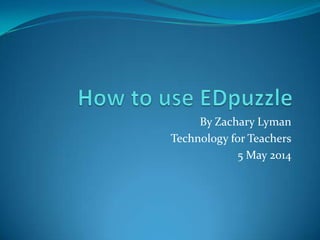
Recommended
Recommended
More Related Content
What's hot
What's hot (20)
Basics of Video Editing | Types of Video Editing | Video Production Process

Basics of Video Editing | Types of Video Editing | Video Production Process
How to create a google quiz and collect data using Google forms.

How to create a google quiz and collect data using Google forms.
Step by Step Guide for using Google Classroom for teaching online

Step by Step Guide for using Google Classroom for teaching online
Viewers also liked
Viewers also liked (19)
Learning in and for the 21st Century - Learning through the 4C's

Learning in and for the 21st Century - Learning through the 4C's
Similar to How to use EDpuzzle!
Similar to How to use EDpuzzle! (20)
20 ways to dip your toes in the flipped classroom ocean

20 ways to dip your toes in the flipped classroom ocean
Recently uploaded
God is a creative God Gen 1:1. All that He created was “good”, could also be translated “beautiful”. God created man in His own image Gen 1:27. Maths helps us discover the beauty that God has created in His world and, in turn, create beautiful designs to serve and enrich the lives of others.
Explore beautiful and ugly buildings. Mathematics helps us create beautiful d...

Explore beautiful and ugly buildings. Mathematics helps us create beautiful d...christianmathematics
Recently uploaded (20)
Energy Resources. ( B. Pharmacy, 1st Year, Sem-II) Natural Resources

Energy Resources. ( B. Pharmacy, 1st Year, Sem-II) Natural Resources
ICT Role in 21st Century Education & its Challenges.pptx

ICT Role in 21st Century Education & its Challenges.pptx
Ecological Succession. ( ECOSYSTEM, B. Pharmacy, 1st Year, Sem-II, Environmen...

Ecological Succession. ( ECOSYSTEM, B. Pharmacy, 1st Year, Sem-II, Environmen...
Asian American Pacific Islander Month DDSD 2024.pptx

Asian American Pacific Islander Month DDSD 2024.pptx
Mixin Classes in Odoo 17 How to Extend Models Using Mixin Classes

Mixin Classes in Odoo 17 How to Extend Models Using Mixin Classes
Explore beautiful and ugly buildings. Mathematics helps us create beautiful d...

Explore beautiful and ugly buildings. Mathematics helps us create beautiful d...
Unit-V; Pricing (Pharma Marketing Management).pptx

Unit-V; Pricing (Pharma Marketing Management).pptx
Role Of Transgenic Animal In Target Validation-1.pptx

Role Of Transgenic Animal In Target Validation-1.pptx
Micro-Scholarship, What it is, How can it help me.pdf

Micro-Scholarship, What it is, How can it help me.pdf
ICT role in 21st century education and it's challenges.

ICT role in 21st century education and it's challenges.
Presentation by Andreas Schleicher Tackling the School Absenteeism Crisis 30 ...

Presentation by Andreas Schleicher Tackling the School Absenteeism Crisis 30 ...
Z Score,T Score, Percential Rank and Box Plot Graph

Z Score,T Score, Percential Rank and Box Plot Graph
How to use EDpuzzle!
- 1. By Zachary Lyman Technology for Teachers 5 May 2014
- 2. Home Page Here is the homepage of Edpuzzle. From here you can either sign up or, if you already have an account, simply input your username and password.
- 3. Sign Up or Login Page Click Here to get started!!
- 4. Sign Up Page cont. Once you click on “Sign Up,” you will be asked whether you are a teacher or a student. Teachers are the ones who are able to create the videos and assignments while the students can complete projects and assignments the teacher posts.
- 5. Sign Up cont. To sign up, simply fill in the basic information. You also have the option to sign in with your Google account, if you have one. Once you are finished click the blue “Sign Up” button.
- 6. Creation Process Now you have the chance to create a lesson for your students! Follow the steps in order to create a lesson your students can do from the comfort of their own home.
- 7. Videos The first step is to create a video. Here you can search for videos relating to the subject you are teaching. On the left are all of the places you can search for videos. Once you find one to your liking, select it.
- 8. Customizing Videos Once you select a video, you are able to customize it anyway they want. You can crop it, put your own voice into the video, customize the audio, and then post it once your done.
- 9. Create a Class Next you create a class. Here is how your students will be able to identify which class to go to. This is also how you can know where to put the videos and assignments that you create.
- 10. Class Code Once you create a class, this menu will appear. Edpuzzle automatically gives you a class code so your students can easily find your class and complete the assignment you have prepared.
- 11. Assignment Page Now here is where you can get creative. You can either have your students simply watch a video you created, or write out specifically what you want them to do.
- 12. Results Once you create either a video of your own or have your students create one. You can easily view your students results to see how many students have completed the assignment. Then your done! Yay!
