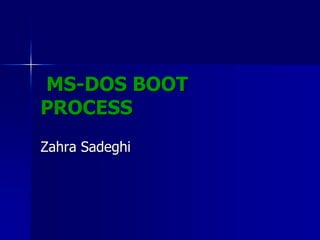
Ms dos boot process
- 2. MS-DOS BOOT PROCESS Summary of the DOS Boot Sequence POST MBR IO.SYS MSDOS.SYS CONFIG.SYS COMMAND.COM AUTOEXEC.BAT Command prompt
- 3. BOOTSTRAP Boot is short for bootstrap, which in olden days was a strap attached to the top of your boot that you could pull to help get your boot on. Boot: the starting-up of a computer, which involves loading the operating system and other basic software . A cold boot is when you turn the computer on from an off position. A warm boot is when you reset a computer that is already on
- 4. CPU's initialization starts with the special boot program software that is in the system BIOS ROM Location: at the memory register FFFF0h of the BIOS. This memory register location is at the end of system memory. Containing: a jump instruction that moves execution to the location of the BIOS start-up program. This program runs a Power-On Self Test (POST)
- 5. Bios check BIOS (Basic Input Output System) : is a set of OS-independent programs in ROM that configure the system, seek and boot an operating system (OS) The BIOS typically looks to the CMOS chip to tell it where to find the OS. The first of these BIOS tasks = the Power On Self Test (POST)
- 6. Power-On Self Test (POST) Note: The system will skip the POST if you perform a "warm" boot by pressing CTRL-ALT-DEL) POST checks the hardware including: Video Test: initializes the display adapter, tests the video card and video memory, and displays configuration information or any errors. BIOS Identification: displays the BIOS version, date, and manufacturer. Memory Test: tests the memory chips. A running sum of the amount of memory tested will display. error message :indicates a faulty memory chip that will require replacement.
- 7. If the POST does not detect a battery failure, it then continues to initialize the CPU: PCI Initialization – If you have a PCI bus the system will now initialize the cards on the bus. Configuration Display – The BIOS now tests and displays the system configuration, including the status of: CPU Floppy drives Mouse and keyboard ports Serial ports Parallel ports Cache memory information If not finding these things it gives an error: 1. on screen 2. by emitting a series of beeps through the pc built-in speaker. There are different varieties of BIOS, and each has its own BEEP codes, which are used to diagnose problems during the boot process If everything works, your computer will beep once and continue booting. A "fatal" error will cause the BIOS to halt the boot process.
- 8. CMOS Check CMOS (complementary metal oxide semiconductor). settings that are held on a bettery-powered chip. CMOS settings are configurable by the user, and can be accessed at the beginning of the boot process by pressing a special key, such as F1 or Delete.
- 9. CMOS is a memory chip (only 64 bytes in size) containing information such as date and time, hard disk settings, etc. A CMOS memory chip requires a very small amount of current to retain its settings. A small battery inside the computer supplies current. Oftentimes, the first sign of a failure of the computer’s battery will be the inability of the computer to remember date and time settings.
- 10. Settings in CMOS Settings in CMOS are accessed through a system setup program included on the BIOS chip. The motherboard manual will list the keystrokes necessary to invoke the setup program. Most BIOS programs will also list the keystrokes onscreen during the boot process in the form of: PRESS <DEL> TO ENTER SETUP The order of drives that the CMOS looks to in order to locate the OS is called the boot sequence, which can be changed by altering the CMOS setup. Note:You need to be quick with these keystrokes, since the setup program can usually be initiated only during the few seconds that the boot process takes to complete.
- 11. a bit about Hard Disk Drives In order to better manage the ever-increasing capacities of a hard-drive, a scheme called partitionaning is created. Partitioning: physically splits up the hard drive into chunks, or "Partitions". Each partition has a 512byte chunk of data at the beginning called the Boot Record. Boot Record is the very first sector of the disk for every disk formatted under DOS Master Boot Record : MBR is a small 512 bytes partition which is at the first physical sector of the hard disk. The location is denoted as CHS 0,0,1 meaning 0th Cylinder, 0th Head and 1st sector MBR contains a small program known as bootstrap program which is responsible for booting into any OSes.
- 12. MBR For DOS systems, the MBR will point the computer to two hidden start-up files: 1. IO.SYS (or for IBM computers, IBMBIO.COM). This must be the very first file (physically) on your boot disk or your disk will not boot. 2. MSDOS.SYS (or IBMDOS.COM). This must be the second file (physically) on the boot disk or it will not boot. This is why you cannot create a boot disk by simply copying thse files to blank floppy disk. They would be on the disk, but they would not be in the proper position for the boot process to find them. To create a "system disk", you need to use a particular command that tells the computer to place these files in the precise position needed for booting to occur
- 13. Boot code The BIOS, now, loads the boot code found in the master boot record and then transfers control of the system to it. the boot code searches the root directory of the device being booted for the operating system files that contain the operating system. For MS- DOS, these are the files "IO.SYS", "MSDOS.SYS" and "COMMAND.COM". The first place the BIOS will look is in the boot record for the drive listed in CMOS as the first bootable drive (usually drive A:). If no operating system files are found, the boot program will display an error message similar to: "Non-system disk or disk error - Replace and press any key when ready". It means that the BIOS examined the floppy disk for example and just rejected it because it couldn't boot an operating system. If there is no disk in drive A: the system will then turn to the next bootable device listed in CMOS (usually drive C:).
- 14. IO.SYS & MS-DOS.SYS IO.SYS (or IBMBIO.COM) contains the interface between MS-DOS (or PC-DOS) and the I/O subsystem. This allows the OS to communicate with the basic peripherals and perform input and output tasks. it contains more BIOS software MSDOS.SYS (or IBMDOS.COM) is the Kernel of the OS. It interacts with the hardware and helps process the various DOS functions contains: software to manage files, run applications software and interface with hardware Both IO.SYS and MSDOS.SYS are hidden files, which means that you won't see them in a DOS dir comand normally , and they would not appear in a directory listing. This is to protect the OS from someone mistakenly deleting these key files and rendering the computer unable to boot.
- 15. CONFIG.SYS The third file to be loaded this file contains information that helps to configure your system. CONFIG.SYS is a text file This is where you would install devices and drivers :mouse, sound card, and CD-ROM drive installed here. contains commands that tell DOS: 1. (FILE=) how many files it can open at any one time 2. (BUFFERS=) how many file buffers to create 3. (DRIVERS=)commands to load device drivers (small programs that tell your computer how to communicate with devices such as printers)
- 16. Device driver any program which controls a device are made permanently resident are loaded as part of the CONFIG.SYS E.x:The programs that make access to CD-ROM drives and sound cards their extension can be anything the developer wants. virtually all commercially available device drivers have an extension of SYS, COM, or EXE. Some drivers are available with the extension DEV
- 17. The syntax for loading a device driver in your CONFIG.SYS is: device= if you have a device HIMEM.SYS in the directory C:DOS, it will take a numeric parameter to set the size of some buffer you might load it with: device=C:doshimem.sys 128
- 18. Parameters of devices The question of which parameters a given device driver allows or whether it allows any: at all depends on the driver and should be dealt with in the documentation for the program in question ANSI.SYS takes no parameters VDISK.SYS takes parameters explained in the DOS manual.
- 19. BUFFERS diskette access & hard disk has access times are much slower than RAM access times. Disk caching sets aside some RAM to keep a copy of the most recently accessed disk information for example, if a database is continually accessing a disk, the first time the disk is really read but the next time the copy in cache memory will be read instead DOS comes with some free rudimentary disk caching included. It keeps N buffers of 512 bytes each. By default N = eight (on most DOS systems) You should certainly make this number larger by including the line: BUFFERS=N ,10<N<25
- 20. Examples of Device Drivers Device: a virtual file which can typically be written to and read from Despite the name, the device command can load other programs which do not control devices and physical "devices" may not be devices in the sense of setting up a virtual file. A mouse is a good example of something which is not a device in this technical sense The most common example :"con" which you typically read from when you issue the command "copy con filename". Devices can only be installed via the CONFIG.SYS. The hidden file MSDOS.SYS sets up several devices even if you have no CONFIG.SYS: con, prn, aux, lpt1, lpt2, lpt3, com1, com2. LPTn and COMn are names for the parallel and serial ports Con= short for console, is a combined keyboard/monitor device, prn =printer
- 21. The FILES command file handle :When DOS opens a file, it keeps certain information in memory to be able to quickly access the file. During boot up, memory is put aside for these file handles so a limit is placed on the number of files that can be open at one time. The default is eight may seem adequate since programs normally close files when they are done allowing the file handles to be reused is often not adequate. DOS uses four of the handles itself for "files" like con and prn. Thus there are four available for your programs If DOS is asked to open a file and a handle is not available, DOS issues an error message and the running program may even abort. place the line : FILES=40 in your CONFIG.SYS file. If you are running Microsoft Windows then set the files=80.
- 22. COMMAND.COM The fourth file to be loaded is loaded into memory at the beginning of the boot process, and stays resident in memory at all times. This file does not need to be in any particular physical location on the disk, but does need to be in the root directory. This file is a command interpreter: In Unix (and Linux)= shell. it interprets all of the Internal Commands= the commands that are used in writing batch files: time , rename , path , cd , exit , cls External commands: some commands do not need to be loaded into memory every time you boot, because they are used infrequently, or possibly because they are large and take up a lot of space. These commands are stored as separate files in your C:DOS directory : debug , help , find , edit consists of 3 parts: 1. more code to manage Input/Output (I/O), 2. internal DOS commands such as COPY and DIR, 3. and a short program that looks for AUTOEXEC.BAT.
- 23. AUTOEXEC.BAT The fifth, and last file to be loaded. stands for "automatically executed batch" program. 1. holds a list of DOS commands that are automatically executed each time DOS loads. 2. batch file:it contains a series of commands that are executed whenever the file is run. If there is no AUTOEXEC.BAT file present, a default version is run. if the default version is run you will be asked to enter the date and the time. After all of this, if it all works correctly, you will finally see the prompt, which will most likely look like one of these: A:> C:>
- 24. Booting windows If any of the Windows 95/98/ME versions were being started, the above would only be the beginning of the startup process. For loading these Windows versions, there are many more routines for boot process: reading the system registry, initializing hardware devices and starting the graphical user interface and …
- 25. Refrences: Certificationking.com Compphin.com Fortunecity.com Dewassoc.com Users.iafrica.com Windospro.com Cwdixon.com Windowswarrion.com Usoe.k12.ut.us Computergurn.net futurenet.co.uk
